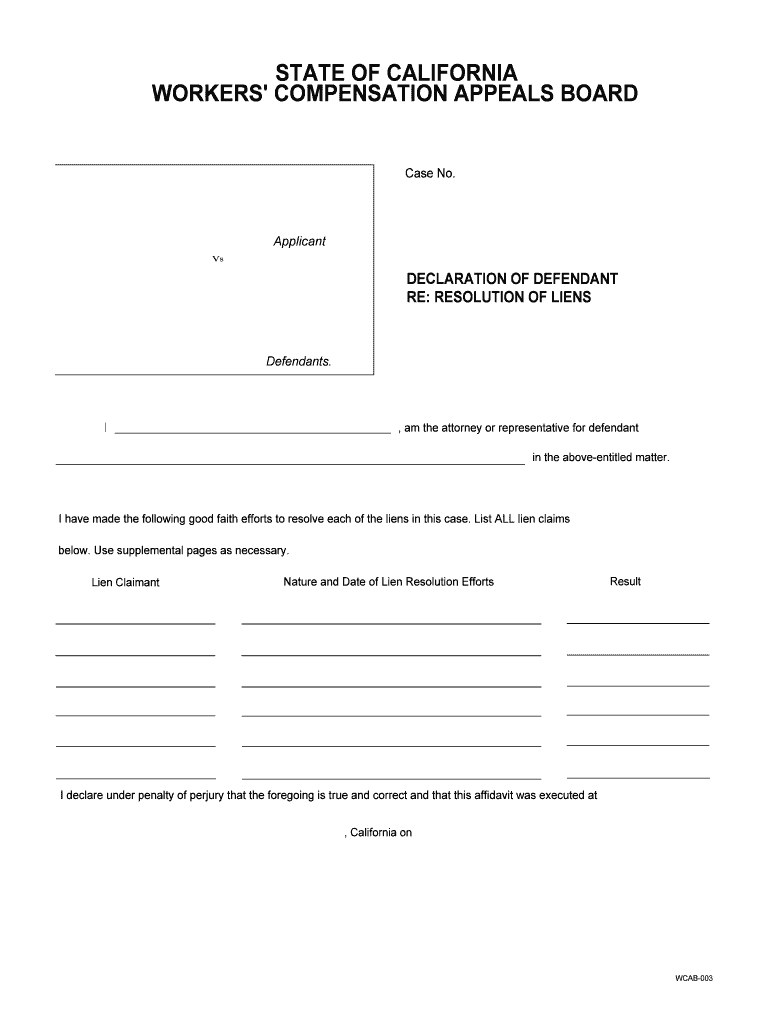
DECLARATION of DEFENDANT Form


What is the Declaration of Defendant
The Declaration of Defendant is a legal document used in court proceedings, primarily to present a defendant's version of events or to provide a statement regarding specific facts relevant to a case. This form serves as a formal declaration that can be submitted to the court, allowing the defendant to articulate their position clearly. It is essential for ensuring that the defendant's voice is heard and considered during legal proceedings.
Key Elements of the Declaration of Defendant
When completing a Declaration of Defendant, certain key elements must be included to ensure its validity and effectiveness. These elements typically consist of:
- Personal information: The full name, address, and contact details of the defendant.
- Case details: Information about the case, including the case number and court name.
- Statement of facts: A clear and concise narrative of the events or circumstances relevant to the case.
- Signature: The defendant's signature, which may need to be notarized depending on state requirements.
Steps to Complete the Declaration of Defendant
Completing the Declaration of Defendant involves several important steps to ensure accuracy and compliance with legal standards:
- Gather necessary personal and case information.
- Draft the statement of facts, ensuring clarity and relevance.
- Review the document for completeness and accuracy.
- Sign the declaration, and if required, have it notarized.
- Submit the completed form to the appropriate court.
Legal Use of the Declaration of Defendant
The Declaration of Defendant is legally binding when completed and submitted according to the relevant laws and regulations. It is crucial for defendants to understand that this document can impact the outcome of their case. Courts typically require that the declaration be truthful and accurate, as any false statements can lead to legal consequences, including perjury charges.
State-Specific Rules for the Declaration of Defendant
Each state may have specific rules and requirements regarding the Declaration of Defendant. These can include variations in formatting, required information, and submission procedures. It is important for defendants to familiarize themselves with their state's regulations to ensure compliance and avoid potential issues during the legal process.
How to Obtain the Declaration of Defendant
The Declaration of Defendant can typically be obtained from the court where the case is filed. Many courts provide templates or forms online that can be downloaded and filled out. Additionally, legal aid organizations may offer assistance in obtaining and completing this document, ensuring that defendants have access to the necessary resources for their legal proceedings.
Quick guide on how to complete declaration of defendant
Effortlessly prepare DECLARATION OF DEFENDANT on any device
Managing documents online has become increasingly popular among businesses and individuals. It serves as an ideal eco-friendly substitute for traditional printed and signed papers, allowing you to access the correct form and securely store it online. airSlate SignNow provides all the tools required to create, modify, and eSign your documents rapidly without delays. Manage DECLARATION OF DEFENDANT on any device using airSlate SignNow's Android or iOS applications and streamline your document-related processes today.
How to modify and eSign DECLARATION OF DEFENDANT with ease
- Find DECLARATION OF DEFENDANT and click on Get Form to initiate the process.
- Utilize the tools available to fill out your document.
- Emphasize important sections of your documents or obscure sensitive information with tools that airSlate SignNow offers specifically for that purpose.
- Generate your eSignature using the Sign tool, which takes just a few seconds and holds the same legal validity as a conventional wet ink signature.
- Review the information and click on the Done button to save your modifications.
- Select your preferred method to send your form, whether by email, text message (SMS), or invite link, or download it to your computer.
Eliminate the hassle of lost or misplaced documents, tedious form hunting, or mistakes that require printing new copies. airSlate SignNow addresses your document management needs in a few clicks from any device you prefer. Edit and eSign DECLARATION OF DEFENDANT while ensuring clear communication throughout the form preparation process with airSlate SignNow.
Create this form in 5 minutes or less
Create this form in 5 minutes!
People also ask
-
What is a DECLARATION OF DEFENDANT, and when is it needed?
A DECLARATION OF DEFENDANT is a legal document in which the defendant outlines their stance and facts regarding the case. This document is essential in legal proceedings, as it provides the court with clarity on the defendant's position. Using airSlate SignNow, you can easily create and sign a DECLARATION OF DEFENDANT, streamlining the legal process.
-
How can airSlate SignNow help me create a DECLARATION OF DEFENDANT?
airSlate SignNow offers user-friendly templates and tools to draft a DECLARATION OF DEFENDANT efficiently. With customizable fields, you can input personalized information relevant to your case. This feature saves time while ensuring that your declaration meets legal standards.
-
What are the pricing options for using airSlate SignNow for legal documents like DECLARATION OF DEFENDANT?
airSlate SignNow provides flexible pricing plans to cater to various needs, including single users and businesses. You can choose from subscription options that best suit your usage for documents like the DECLARATION OF DEFENDANT. Additionally, a free trial is often available to explore features before committing.
-
Is airSlate SignNow compliant with legal standards for documents like DECLARATION OF DEFENDANT?
Yes, airSlate SignNow complies with legal standards and regulations for eSignature, making it a secure platform for documents like DECLARATION OF DEFENDANT. The platform ensures that all signed documents hold legal validity across many jurisdictions, giving you peace of mind in your legal processes.
-
Can I integrate airSlate SignNow with other applications for my legal documents?
Absolutely! airSlate SignNow easily integrates with various applications, allowing seamless workflow management for documents such as DECLARATION OF DEFENDANT. Whether you use CRM systems, cloud storage, or project management tools, integration facilitates a smooth document handling experience.
-
What are the benefits of using airSlate SignNow for my DECLARATION OF DEFENDANT?
Using airSlate SignNow for your DECLARATION OF DEFENDANT offers numerous benefits, including ease of use, speed, and security. The platform allows for quick drafting, sending, and signing of documents, minimizing delays in legal proceedings. Moreover, enhanced security features protect sensitive information.
-
How quickly can I obtain a signed DECLARATION OF DEFENDANT using airSlate SignNow?
AirSlate SignNow allows you to obtain a signed DECLARATION OF DEFENDANT in minutes. The intuitive interface ensures that you can send the document for eSignature quickly, and real-time tracking lets you monitor the signing process. This efficiency can signNowly expedite your legal timelines.
Get more for DECLARATION OF DEFENDANT
Find out other DECLARATION OF DEFENDANT
- How Can I eSignature Arkansas Insurance LLC Operating Agreement
- Help Me With eSignature Michigan High Tech Emergency Contact Form
- eSignature Louisiana Insurance Rental Application Later
- eSignature Maryland Insurance Contract Safe
- eSignature Massachusetts Insurance Lease Termination Letter Free
- eSignature Nebraska High Tech Rental Application Now
- How Do I eSignature Mississippi Insurance Separation Agreement
- Help Me With eSignature Missouri Insurance Profit And Loss Statement
- eSignature New Hampshire High Tech Lease Agreement Template Mobile
- eSignature Montana Insurance Lease Agreement Template Online
- eSignature New Hampshire High Tech Lease Agreement Template Free
- How To eSignature Montana Insurance Emergency Contact Form
- eSignature New Jersey High Tech Executive Summary Template Free
- eSignature Oklahoma Insurance Warranty Deed Safe
- eSignature Pennsylvania High Tech Bill Of Lading Safe
- eSignature Washington Insurance Work Order Fast
- eSignature Utah High Tech Warranty Deed Free
- How Do I eSignature Utah High Tech Warranty Deed
- eSignature Arkansas Legal Affidavit Of Heirship Fast
- Help Me With eSignature Colorado Legal Cease And Desist Letter