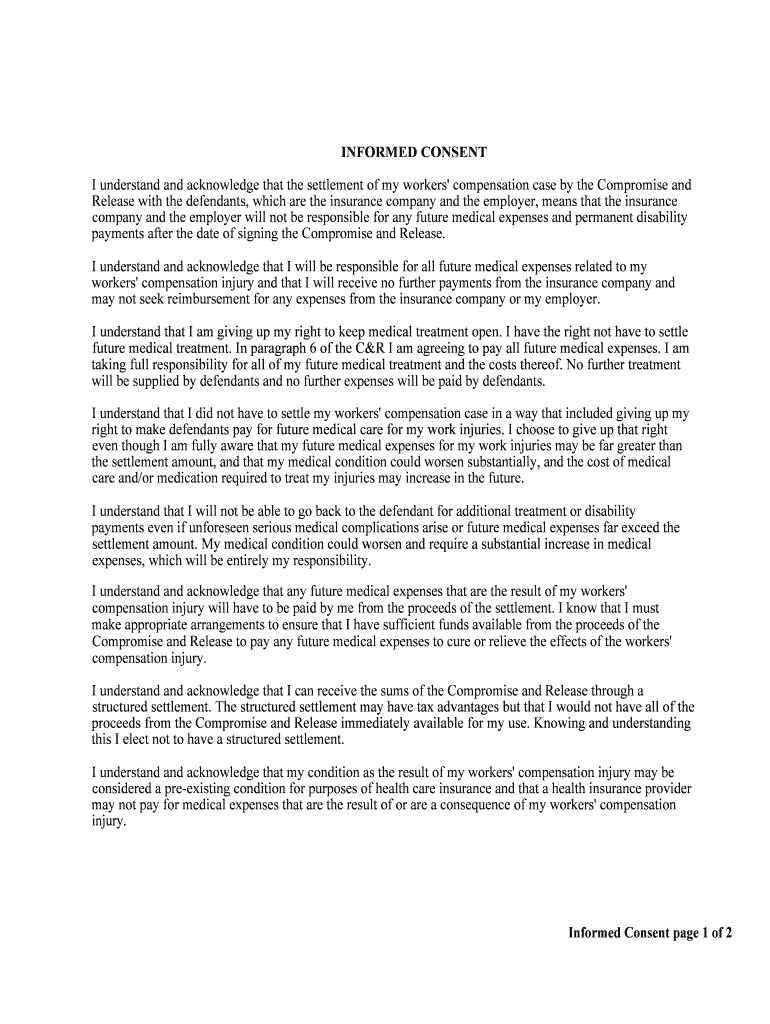
I Understand and Acknowledge that the Settlement of My Workers' Compensation Case by the Compromise and Form


What is the I Understand And Acknowledge That The Settlement Of My Workers' Compensation Case By The Compromise And
The form titled "I Understand And Acknowledge That The Settlement Of My Workers' Compensation Case By The Compromise And" serves as a formal declaration by an employee regarding the acceptance of a settlement offer related to their workers' compensation claim. This document outlines the terms of the settlement, indicating that the employee understands the implications of accepting the offer, including the potential relinquishment of future claims related to the injury. It is crucial for ensuring that both parties are in agreement about the settlement terms and that the employee is fully informed about their rights and obligations.
Steps to complete the I Understand And Acknowledge That The Settlement Of My Workers' Compensation Case By The Compromise And
Completing the form requires careful attention to detail to ensure accuracy and compliance with legal standards. Here are the steps to follow:
- Read the document thoroughly to understand the terms of the settlement.
- Provide your personal information, including your name, contact details, and claim number.
- Review the settlement amount and any conditions attached to it.
- Sign and date the form, ensuring that your signature matches the name provided.
- Submit the completed form to the designated party, whether it be your employer, insurance company, or legal representative.
Legal use of the I Understand And Acknowledge That The Settlement Of My Workers' Compensation Case By The Compromise And
This form is legally binding once signed, meaning that it can be enforced in a court of law. To ensure its legality, it must comply with the requirements set forth by state workers' compensation laws. This includes proper execution and adherence to any specific state regulations regarding settlements. By signing the form, the employee acknowledges that they have been informed of their rights and have voluntarily agreed to the terms of the settlement.
Key elements of the I Understand And Acknowledge That The Settlement Of My Workers' Compensation Case By The Compromise And
Several key elements are essential for the validity of this form:
- Clear Identification: The form must clearly identify the parties involved, including the employee and the employer or insurance provider.
- Settlement Terms: Specific details about the settlement amount and any conditions must be explicitly stated.
- Employee Acknowledgment: The employee must acknowledge understanding the implications of the settlement.
- Signature and Date: The form must be signed and dated by the employee to confirm acceptance.
How to use the I Understand And Acknowledge That The Settlement Of My Workers' Compensation Case By The Compromise And
Using this form effectively involves understanding its purpose and following the correct procedures. The employee should ensure they have all necessary information before filling out the form. It is advisable to consult with a legal professional if there are any uncertainties regarding the terms of the settlement or the implications of signing. Once completed, the form should be submitted to the appropriate party as specified in the instructions provided with the settlement offer.
State-specific rules for the I Understand And Acknowledge That The Settlement Of My Workers' Compensation Case By The Compromise And
Each state in the U.S. has its own regulations governing workers' compensation settlements. It is important for employees to familiarize themselves with their state's specific rules regarding the use of this form. This may include requirements for notarization, witness signatures, or specific language that must be included in the document. Understanding these rules helps ensure that the settlement is valid and enforceable.
Quick guide on how to complete i understand and acknowledge that the settlement of my workers compensation case by the compromise and
Prepare I Understand And Acknowledge That The Settlement Of My Workers' Compensation Case By The Compromise And effortlessly on any device
Digital document management has become increasingly popular among businesses and individuals alike. It offers an ideal eco-friendly substitute to traditional printed and signed documents, allowing you to access the appropriate form and securely keep it online. airSlate SignNow equips you with all the essentials to create, modify, and eSign your documents quickly without interruptions. Manage I Understand And Acknowledge That The Settlement Of My Workers' Compensation Case By The Compromise And on any platform with airSlate SignNow Android or iOS applications and simplify any document-related procedure today.
How to modify and eSign I Understand And Acknowledge That The Settlement Of My Workers' Compensation Case By The Compromise And without hassle
- Locate I Understand And Acknowledge That The Settlement Of My Workers' Compensation Case By The Compromise And and click Get Form to commence.
- Utilize the tools we offer to complete your form.
- Emphasize pertinent sections of the documents or redact confidential information with tools that airSlate SignNow specifically provides for that task.
- Create your eSignature using the Sign feature, which takes mere seconds and holds the same legal validity as a conventional wet ink signature.
- Review all the information and click on the Done button to finalize your changes.
- Choose how you want to submit your form, via email, SMS, or invite link, or download it to your computer.
Forget about lost or misfiled documents, tedious form searches, or mistakes that require printing new copies. airSlate SignNow caters to your document management needs in just a few clicks from any device you prefer. Edit and eSign I Understand And Acknowledge That The Settlement Of My Workers' Compensation Case By The Compromise And and maintain outstanding communication at any stage of the form preparation journey with airSlate SignNow.
Create this form in 5 minutes or less
Create this form in 5 minutes!
People also ask
-
What does it mean when I understand and acknowledge that the settlement of my workers' compensation case by the compromise and waiver?
When you say, 'I understand and acknowledge that the settlement of my workers' compensation case by the compromise and waiver,' you are accepting the terms laid out by the agreement. This signifies that you've been informed about the implications of the settlement, including potential forfeiture of certain future claims, and you agree to proceed under these terms.
-
How does airSlate SignNow assist in managing workers' compensation settlements?
AirSlate SignNow simplifies the process of managing and signing documents related to your workers' compensation settlements. With an easy-to-use platform, you can securely send and eSign documents, ensuring that you can efficiently complete the necessary paperwork involved in understanding and acknowledging that the settlement of your workers' compensation case by the compromise and waiver is finalized.
-
Is airSlate SignNow cost-effective for businesses needing to manage complex agreements?
Yes, airSlate SignNow offers a cost-effective solution for businesses needing to manage complex agreements, including those concerning workers' compensation settlements. By using our platform, businesses can streamline their processes while ensuring that all documents related to statements like 'I understand and acknowledge that the settlement of my workers' compensation case by the compromise and waiver' are handled securely and efficiently.
-
What features does airSlate SignNow offer for document management?
AirSlate SignNow provides various features ideal for document management, including customizable templates, secure eSigning, and document tracking. These features are particularly beneficial when dealing with sensitive agreements, such as when you need to confirm, 'I understand and acknowledge that the settlement of my workers' compensation case by the compromise and waiver.'
-
Can I integrate airSlate SignNow with other software tools?
Absolutely, airSlate SignNow offers integrations with numerous popular business tools, enhancing your workflow. This means you can easily manage your documents while ensuring that you can reference important statements like 'I understand and acknowledge that the settlement of my workers’ compensation case by the compromise and waiver' across different platforms.
-
How does eSigning work on airSlate SignNow?
eSigning on airSlate SignNow is straightforward and secure. Users can upload their documents, add signature fields, and send them out for signature, allowing for a seamless process that concludes with an acknowledgment like 'I understand and acknowledge that the settlement of my workers' compensation case by the compromise and waiver.'
-
What advantages does airSlate SignNow offer for handling workers' compensation cases?
The advantages of using airSlate SignNow for handling workers' compensation cases include streamlined document workflows, enhanced security for sensitive data, and simplified record-keeping. These benefits are crucial in ensuring all parties involved can confidently affirm statements like 'I understand and acknowledge that the settlement of my workers' compensation case by the compromise and waiver' before proceeding.
Get more for I Understand And Acknowledge That The Settlement Of My Workers' Compensation Case By The Compromise And
Find out other I Understand And Acknowledge That The Settlement Of My Workers' Compensation Case By The Compromise And
- Help Me With eSignature Tennessee Banking PDF
- How Can I eSignature Virginia Banking PPT
- How Can I eSignature Virginia Banking PPT
- Can I eSignature Washington Banking Word
- Can I eSignature Mississippi Business Operations Document
- How To eSignature Missouri Car Dealer Document
- How Can I eSignature Missouri Business Operations PPT
- How Can I eSignature Montana Car Dealer Document
- Help Me With eSignature Kentucky Charity Form
- How Do I eSignature Michigan Charity Presentation
- How Do I eSignature Pennsylvania Car Dealer Document
- How To eSignature Pennsylvania Charity Presentation
- Can I eSignature Utah Charity Document
- How Do I eSignature Utah Car Dealer Presentation
- Help Me With eSignature Wyoming Charity Presentation
- How To eSignature Wyoming Car Dealer PPT
- How To eSignature Colorado Construction PPT
- How To eSignature New Jersey Construction PDF
- How To eSignature New York Construction Presentation
- How To eSignature Wisconsin Construction Document