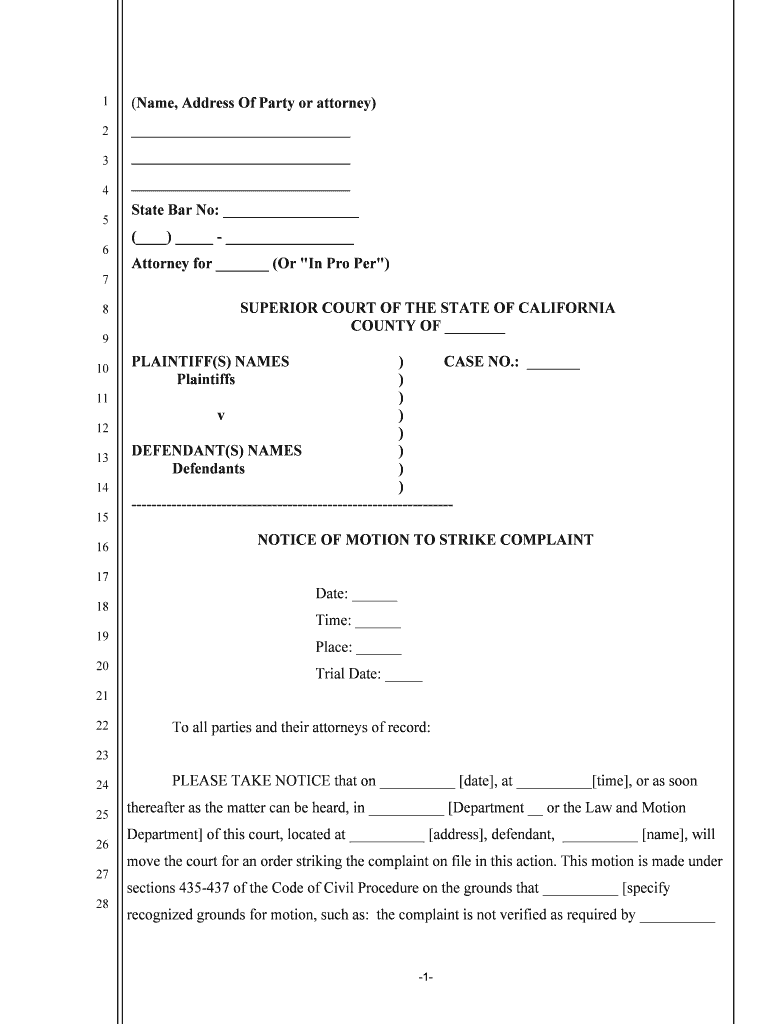
NOTICE of MOTION to STRIKE COMPLAINT Form


What is the NOTICE OF MOTION TO STRIKE COMPLAINT
The NOTICE OF MOTION TO STRIKE COMPLAINT is a formal legal document used in the United States to request the court to dismiss certain allegations or claims made in a complaint. This motion is typically filed by a defendant who believes that the complaint is legally insufficient or contains irrelevant information. By filing this notice, the defendant seeks to clarify the issues in dispute and streamline the legal process. It is essential for the motion to be supported by relevant legal arguments and evidence to be effective in court.
Key elements of the NOTICE OF MOTION TO STRIKE COMPLAINT
Understanding the key elements of the NOTICE OF MOTION TO STRIKE COMPLAINT is crucial for its successful execution. The main components include:
- Caption: This includes the court's name, case number, and the parties involved.
- Introduction: A brief statement outlining the purpose of the motion.
- Legal Basis: A section detailing the legal grounds for the motion, referencing applicable laws or rules.
- Specific Allegations: Identification of the specific claims or allegations being challenged.
- Conclusion: A request for the court to grant the motion and strike the specified portions of the complaint.
Steps to complete the NOTICE OF MOTION TO STRIKE COMPLAINT
Completing the NOTICE OF MOTION TO STRIKE COMPLAINT involves several important steps:
- Gather Information: Collect all relevant documents, including the original complaint and any evidence supporting your motion.
- Draft the Motion: Use clear and concise language to draft the motion, ensuring all key elements are included.
- Review Legal Standards: Familiarize yourself with the legal standards that apply to your motion to ensure compliance.
- File the Motion: Submit the completed motion to the appropriate court, adhering to any local filing rules.
- Serve the Motion: Provide a copy of the motion to all parties involved in the case, following proper service procedures.
How to use the NOTICE OF MOTION TO STRIKE COMPLAINT
Using the NOTICE OF MOTION TO STRIKE COMPLAINT effectively requires understanding its strategic purpose in litigation. This motion is often employed to eliminate claims that are irrelevant, redundant, or legally insufficient, thereby focusing the case on the substantive issues. It is advisable to carefully analyze the complaint and identify specific allegations that lack merit. By doing so, the motion can enhance the clarity of the case and potentially lead to a more favorable outcome.
Legal use of the NOTICE OF MOTION TO STRIKE COMPLAINT
The legal use of the NOTICE OF MOTION TO STRIKE COMPLAINT is governed by procedural rules that vary by jurisdiction. It is essential to understand these rules to ensure that the motion is filed correctly and adheres to the court's requirements. This includes observing deadlines, formatting guidelines, and any necessary supporting documentation. Failure to comply with these legal standards may result in the motion being denied or dismissed, underscoring the importance of thorough preparation.
Filing Deadlines / Important Dates
Filing deadlines for the NOTICE OF MOTION TO STRIKE COMPLAINT can vary depending on the jurisdiction and the specific court rules. Generally, it is important to file the motion within a specified timeframe after receiving the complaint, often within twenty to thirty days. Missing these deadlines can adversely affect the ability to contest the complaint effectively. It is advisable to consult local court rules or seek legal advice to ensure compliance with all relevant deadlines.
Quick guide on how to complete notice of motion to strike complaint
Effortlessly Complete NOTICE OF MOTION TO STRIKE COMPLAINT on Any Device
Managing documents online has gained popularity among businesses and individuals. It serves as a perfect eco-friendly alternative to conventional printed and signed papers, as you can acquire the correct form and securely keep it online. airSlate SignNow provides all the tools necessary to create, edit, and eSign your documents swiftly without delays. Handle NOTICE OF MOTION TO STRIKE COMPLAINT on any device using the airSlate SignNow Android or iOS applications and enhance any document-related workflow today.
How to Edit and eSign NOTICE OF MOTION TO STRIKE COMPLAINT with Ease
- Obtain NOTICE OF MOTION TO STRIKE COMPLAINT and click Get Form to begin.
- Utilize the tools we provide to complete your form.
- Emphasize important sections of the documents or redact sensitive information with tools that airSlate SignNow offers specifically for that purpose.
- Create your eSignature using the Sign feature, which takes moments and carries the same legal validity as a traditional handwritten signature.
- Review the details and click on the Done button to save your modifications.
- Select how you wish to deliver your form, whether by email, SMS, or invitation link, or download it to your computer.
Eliminate worries about lost or misplaced files, tedious form examinations, or errors that necessitate printing new document copies. airSlate SignNow addresses all your document management requirements in a few clicks from a device of your choice. Revise and eSign NOTICE OF MOTION TO STRIKE COMPLAINT and ensure effective communication at any stage of your form preparation process with airSlate SignNow.
Create this form in 5 minutes or less
Create this form in 5 minutes!
People also ask
-
What is a NOTICE OF MOTION TO STRIKE COMPLAINT?
A NOTICE OF MOTION TO STRIKE COMPLAINT is a formal request made to a court to remove a particular complaint or portion of a complaint from the record. This legal document aims to clarify issues before the court and streamline proceedings. Understanding how to effectively use this document can lead to better management of your legal cases.
-
How can airSlate SignNow assist in preparing a NOTICE OF MOTION TO STRIKE COMPLAINT?
airSlate SignNow provides a user-friendly platform for creating and eSigning legal documents, including a NOTICE OF MOTION TO STRIKE COMPLAINT. With templates and customizable options, you can easily generate accurate filings, ensuring compliance with legal standards. This streamlines the process, saving you time and effort.
-
Is there a cost associated with using airSlate SignNow for my legal documents?
Yes, airSlate SignNow offers various pricing plans tailored to meet the needs of businesses, including those needing to handle a NOTICE OF MOTION TO STRIKE COMPLAINT. Each plan provides access to essential features like electronic signing and document management. You can choose a plan that fits your budget while gaining essential tools for efficient document handling.
-
What features does airSlate SignNow offer for legal documents?
airSlate SignNow offers several key features for handling legal documents, including cloud storage, customizable templates, and advanced signing options. These features simplify the process of preparing a NOTICE OF MOTION TO STRIKE COMPLAINT, ensuring that you can send documents quickly and securely. Furthermore, the platform enhances collaboration by allowing multiple users to access and review documents.
-
Can I integrate airSlate SignNow with other software tools?
Absolutely! airSlate SignNow integrates seamlessly with various software tools and applications such as CRM systems and cloud storage platforms. This makes it easy to manage your documents, including any NOTICE OF MOTION TO STRIKE COMPLAINT, from one centralized location. Integrations help streamline workflows and enhance overall efficiency.
-
What benefits does eSigning a NOTICE OF MOTION TO STRIKE COMPLAINT provide?
eSigning a NOTICE OF MOTION TO STRIKE COMPLAINT offers numerous benefits, including accelerated turnaround times and enhanced security. With electronic signatures, you eliminate the need for physical paperwork, reducing the risk of loss or unauthorized access. This method is also legally recognized, ensuring your documents hold up in court.
-
Is my data secure when using airSlate SignNow?
Yes, airSlate SignNow prioritizes the security of your data. The platform employs advanced encryption protocols and complies with industry standards to protect sensitive information. When you work with documents like a NOTICE OF MOTION TO STRIKE COMPLAINT, you can be confident that your data is safe.
Get more for NOTICE OF MOTION TO STRIKE COMPLAINT
- Beneficiary statement form
- Lifeline program annual recertification form universalservice
- Strategic packing v123 ndms gear guide tn 1 dmat form
- Residential contract revised 031518 prior vers form
- Loan to shareholder agreement template form
- Loan of equipment agreement template form
- No fault contract template form
- No drink contract template form
Find out other NOTICE OF MOTION TO STRIKE COMPLAINT
- eSign Hawaii Life Sciences Letter Of Intent Easy
- Help Me With eSign Hawaii Life Sciences Cease And Desist Letter
- eSign Hawaii Life Sciences Lease Termination Letter Mobile
- eSign Hawaii Life Sciences Permission Slip Free
- eSign Florida Legal Warranty Deed Safe
- Help Me With eSign North Dakota Insurance Residential Lease Agreement
- eSign Life Sciences Word Kansas Fast
- eSign Georgia Legal Last Will And Testament Fast
- eSign Oklahoma Insurance Business Associate Agreement Mobile
- eSign Louisiana Life Sciences Month To Month Lease Online
- eSign Legal Form Hawaii Secure
- eSign Hawaii Legal RFP Mobile
- How To eSign Hawaii Legal Agreement
- How Can I eSign Hawaii Legal Moving Checklist
- eSign Hawaii Legal Profit And Loss Statement Online
- eSign Hawaii Legal Profit And Loss Statement Computer
- eSign Hawaii Legal Profit And Loss Statement Now
- How Can I eSign Hawaii Legal Profit And Loss Statement
- Can I eSign Hawaii Legal Profit And Loss Statement
- How To eSign Idaho Legal Rental Application