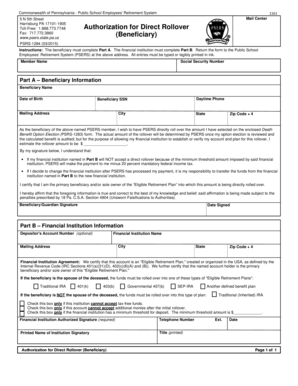
Psers Form


What is the Psers
The Psers, or Public School Employees' Retirement System, is a retirement plan designed for employees of public schools in the United States. This system provides benefits to members upon retirement, ensuring financial security after years of service. It encompasses various aspects, including pension benefits, health insurance options, and retirement planning resources. Understanding the Psers is crucial for employees to make informed decisions about their retirement savings and benefits.
How to use the Psers
Using the Psers involves several steps, starting with enrollment in the retirement system. Employees typically need to complete the necessary forms to become a member. Once enrolled, members can access their account online to review benefits, calculate retirement estimates, and update personal information. Regularly checking account statements and staying informed about any changes to the retirement plan is essential for effective management of retirement benefits.
Steps to complete the Psers
Completing the Psers form involves several key steps:
- Gather necessary personal information, including Social Security number and employment details.
- Access the Psers form through the official website or your employer's HR department.
- Fill out the form accurately, ensuring all required fields are completed.
- Review the form for any errors or missing information before submission.
- Submit the form electronically or via mail, following the specified submission guidelines.
Legal use of the Psers
The legal use of the Psers is governed by specific regulations that ensure compliance with state and federal laws. Members must adhere to the guidelines set forth by the retirement system, which includes understanding eligibility criteria and benefit calculations. Legal considerations also involve maintaining accurate records and submitting required documentation on time to avoid penalties or delays in benefits.
Eligibility Criteria
Eligibility for the Psers typically includes being an employee of a public school or related educational institution. Specific criteria may vary by state and can include factors such as years of service, age at retirement, and contribution levels. It is important for employees to review their eligibility status regularly and stay informed about any changes that may affect their retirement benefits.
Form Submission Methods
Submitting the Psers form can be done through various methods, including:
- Online Submission: Many employees can submit their forms electronically through the Psers website, ensuring a faster processing time.
- Mail: Forms can be printed and mailed to the appropriate address provided by the retirement system.
- In-Person: Some employees may choose to submit their forms directly to their HR department or local Psers office for assistance.
Key elements of the Psers
The Psers includes several key elements that are vital for members to understand:
- Pension Benefits: The primary benefit provided by the Psers, which is based on years of service and salary history.
- Health Insurance: Options available for retirees to maintain health coverage post-retirement.
- Retirement Planning Resources: Tools and calculators to assist members in planning for their financial future.
Quick guide on how to complete psers 203741103
Easily Prepare Psers on Any Device
The management of online documents has become increasingly popular among businesses and individuals. It serves as an ideal eco-friendly alternative to conventional printed and signed papers, allowing you to access the necessary form and securely store it online. airSlate SignNow equips you with all the tools required to create, modify, and electronically sign your documents swiftly without any delays. Handle Psers on any device using airSlate SignNow's Android or iOS applications and enhance your document-oriented processes today.
How to Edit and Electronically Sign Psers with Ease
- Find Psers and click on Get Form to begin.
- Utilize the tools we offer to complete your form.
- Emphasize important sections of your documents or obscure sensitive information using tools specifically designed by airSlate SignNow for that purpose.
- Create your eSignature with the Sign tool, which takes mere seconds and carries the same legal validity as a traditional ink signature.
- Verify the details and click the Done button to save your changes.
- Choose your preferred method to send your form, whether by email, SMS, or invitation link, or download it to your computer.
Say goodbye to lost or misplaced documents, tedious form searches, or mistakes that necessitate printing new document copies. airSlate SignNow meets your document management needs in just a few clicks from your chosen device. Edit and electronically sign Psers to ensure excellent communication throughout your form preparation process with airSlate SignNow.
Create this form in 5 minutes or less
Create this form in 5 minutes!
How to create an eSignature for the psers 203741103
How to create an electronic signature for a PDF online
How to create an electronic signature for a PDF in Google Chrome
How to create an e-signature for signing PDFs in Gmail
How to create an e-signature right from your smartphone
How to create an e-signature for a PDF on iOS
How to create an e-signature for a PDF on Android
People also ask
-
What is the significance of 'psers' in electronic signatures?
The term 'psers' refers to a specific aspect of electronic signatures, impacting how businesses manage and secure their documents. Understanding 'psers' can help organizations optimize their workflows and ensure legal compliance. This knowledge is essential for choosing the right eSigning solution.
-
How much does airSlate SignNow cost for 'psers' integration?
airSlate SignNow offers competitive pricing for 'psers' integration, enabling businesses to access cost-effective electronic signature solutions. Depending on your organization’s needs, flexible plans are available to accommodate various budgets. Start with a free trial to explore the features and determine the best fit for your 'psers' usage.
-
What features does airSlate SignNow offer for managing 'psers'?
airSlate SignNow provides robust features for managing 'psers', including customizable templates, automatic reminders, and secure storage. These functionalities streamline the eSigning process, ensuring that document management is both efficient and compliant. With airSlate SignNow, you can effortlessly keep track of all your 'psers' documentation.
-
Can airSlate SignNow integrate with other tools for 'psers' management?
Yes, airSlate SignNow seamlessly integrates with various tools to enhance 'psers' management. Integration with popular software like CRM systems and cloud storage platforms ensures a smooth workflow. This capability allows businesses to manage 'psers' documents effortlessly from their preferred applications.
-
What are the benefits of using airSlate SignNow for 'psers' workflows?
Utilizing airSlate SignNow for 'psers' workflows brings numerous benefits, such as increased efficiency and reduced turnaround times. The platform’s ease of use allows teams to complete eSigning processes quickly and accurately. Additionally, the secure environment ensures that 'psers' documents are protected at all times.
-
Is airSlate SignNow compliant with regulations for 'psers'?
Absolutely! airSlate SignNow is compliant with major regulations affecting 'psers', ensuring that your electronic signatures meet legal standards. The platform adheres to eSignature laws like eIDAS and ESIGN, providing peace of mind for businesses. This compliance helps to maintain the integrity and legality of your signed documents.
-
How can I get started with airSlate SignNow for 'psers'?
Getting started with airSlate SignNow for 'psers' is simple! Sign up for a free trial on the website, where you can explore all features and capabilities tailored for 'psers' management. Once you’re ready, easily choose a pricing plan that fits your business needs.
Get more for Psers
- Amended motion in limine mississippi form
- Response to plaintiffs motion in limine mississippi form
- Response to motion to quash plaintiffs mississippi form
- Dismissal prejudice 497314679 form
- Response interrogatories template form
- Separate answer and defenses mississippi form
- Answer and defenses mississippi 497314682 form
- Declaration of covenant sammamish sammamish form
Find out other Psers
- How Do I Sign Idaho Disclosure Notice
- Sign Illinois Drug Testing Consent Agreement Online
- Sign Louisiana Applicant Appraisal Form Evaluation Free
- Sign Maine Applicant Appraisal Form Questions Secure
- Sign Wisconsin Applicant Appraisal Form Questions Easy
- Sign Alabama Deed of Indemnity Template Later
- Sign Alabama Articles of Incorporation Template Secure
- Can I Sign Nevada Articles of Incorporation Template
- Sign New Mexico Articles of Incorporation Template Safe
- Sign Ohio Articles of Incorporation Template Simple
- Can I Sign New Jersey Retainer Agreement Template
- Sign West Virginia Retainer Agreement Template Myself
- Sign Montana Car Lease Agreement Template Fast
- Can I Sign Illinois Attorney Approval
- Sign Mississippi Limited Power of Attorney Later
- How Can I Sign Kansas Attorney Approval
- How Do I Sign New Mexico Limited Power of Attorney
- Sign Pennsylvania Car Lease Agreement Template Simple
- Sign Rhode Island Car Lease Agreement Template Fast
- Sign Indiana Unlimited Power of Attorney Online