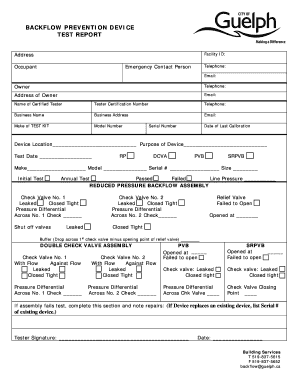
BACKFLOW PREVENTION DEVICE TEST REPORT Guelph 2015


What is the BACKFLOW PREVENTION DEVICE TEST REPORT Guelph
The BACKFLOW PREVENTION DEVICE TEST REPORT Guelph is a crucial document that certifies the proper functioning of backflow prevention devices installed in plumbing systems. These devices are essential for preventing contaminated water from flowing back into the clean water supply. The report typically includes details such as the location of the device, the date of the test, the results of the inspection, and any necessary repairs or maintenance performed. It serves as an official record that can be required by local authorities to ensure compliance with health and safety regulations.
How to obtain the BACKFLOW PREVENTION DEVICE TEST REPORT Guelph
To obtain the BACKFLOW PREVENTION DEVICE TEST REPORT Guelph, individuals or businesses must first have their backflow prevention device tested by a certified professional. After the test is completed, the technician will generate the report, which can be provided in both digital and paper formats. It is important to ensure that the technician is licensed and follows local regulations. Once received, the report should be stored securely, as it may be needed for inspections or compliance checks by local authorities.
Steps to complete the BACKFLOW PREVENTION DEVICE TEST REPORT Guelph
Completing the BACKFLOW PREVENTION DEVICE TEST REPORT Guelph involves several key steps:
- Schedule a test with a certified backflow prevention device technician.
- Ensure the technician inspects the device thoroughly and performs necessary tests.
- Review the results and any recommendations for repairs or maintenance.
- Receive the completed test report, ensuring all required information is included.
- Store the report in a safe location for future reference and compliance verification.
Legal use of the BACKFLOW PREVENTION DEVICE TEST REPORT Guelph
The BACKFLOW PREVENTION DEVICE TEST REPORT Guelph holds legal significance as it verifies compliance with local water safety regulations. It may be required during property transactions, renovations, or inspections by health and safety officials. Ensuring that the report is accurately completed and signed by a certified technician is essential for its validity. Failure to maintain proper documentation can lead to penalties or fines from regulatory bodies.
Key elements of the BACKFLOW PREVENTION DEVICE TEST REPORT Guelph
Key elements of the BACKFLOW PREVENTION DEVICE TEST REPORT Guelph include:
- The name and contact information of the testing technician.
- The location and type of backflow prevention device tested.
- The date of the test and the results (pass/fail).
- Any repairs or maintenance performed on the device.
- Signatures of both the technician and the property owner, if applicable.
State-specific rules for the BACKFLOW PREVENTION DEVICE TEST REPORT Guelph
State-specific rules regarding the BACKFLOW PREVENTION DEVICE TEST REPORT Guelph may vary, particularly in terms of testing frequency and certification requirements for technicians. It is important for property owners to familiarize themselves with local regulations to ensure compliance. Some states may require annual testing, while others may have different intervals based on the type of device or its usage. Consulting with local water authorities can provide clarity on these requirements.
Quick guide on how to complete backflow prevention device test report guelph
Prepare BACKFLOW PREVENTION DEVICE TEST REPORT Guelph seamlessly on any device
Digital document management has gained traction among businesses and individuals. It offers an ideal eco-friendly alternative to traditional printed and signed paperwork, as you can access the necessary form and securely store it online. airSlate SignNow equips you with all the tools you need to create, modify, and eSign your documents quickly and efficiently. Manage BACKFLOW PREVENTION DEVICE TEST REPORT Guelph on any device using airSlate SignNow’s Android or iOS applications and enhance any document-centric process today.
How to modify and eSign BACKFLOW PREVENTION DEVICE TEST REPORT Guelph with ease
- Find BACKFLOW PREVENTION DEVICE TEST REPORT Guelph and click Get Form to begin.
- Utilize the tools we offer to complete your document.
- Emphasize important sections of the documents or redact sensitive information with tools that airSlate SignNow provides specifically for that purpose.
- Create your signature with the Sign tool, which takes just seconds and carries the same legal validity as a conventional wet ink signature.
- Review the information and click on the Done button to save your changes.
- Choose how you want to send your form, via email, text message (SMS), invitation link, or download it to your computer.
Say goodbye to lost or misplaced documents, cumbersome form searching, and errors that require printing new document copies. airSlate SignNow fulfills all your document management requirements in just a few clicks from any device you prefer. Modify and eSign BACKFLOW PREVENTION DEVICE TEST REPORT Guelph and ensure excellent communication at every stage of your form preparation process with airSlate SignNow.
Create this form in 5 minutes or less
Find and fill out the correct backflow prevention device test report guelph
Create this form in 5 minutes!
How to create an eSignature for the backflow prevention device test report guelph
How to create an electronic signature for a PDF online
How to create an electronic signature for a PDF in Google Chrome
How to create an e-signature for signing PDFs in Gmail
How to create an e-signature right from your smartphone
How to create an e-signature for a PDF on iOS
How to create an e-signature for a PDF on Android
People also ask
-
What is a BACKFLOW PREVENTION DEVICE TEST REPORT in Guelph?
A BACKFLOW PREVENTION DEVICE TEST REPORT in Guelph is a certification document that verifies the functionality and compliance of backflow prevention devices. This report ensures that your plumbing system is safeguarded against contamination from polluted sources, providing peace of mind to homeowners and businesses alike.
-
Why do I need a BACKFLOW PREVENTION DEVICE TEST REPORT in Guelph?
You need a BACKFLOW PREVENTION DEVICE TEST REPORT in Guelph to comply with local regulations and to protect your water supply. Having this report demonstrates that your backflow prevention device is properly tested and maintained, which is crucial for public health and safety.
-
How often should I get a BACKFLOW PREVENTION DEVICE TEST REPORT in Guelph?
It is recommended to obtain a BACKFLOW PREVENTION DEVICE TEST REPORT in Guelph annually. Regular testing ensures that your backflow prevention devices are functioning correctly and helps to avoid any potential contamination issues.
-
What is the typical cost for a BACKFLOW PREVENTION DEVICE TEST REPORT in Guelph?
The typical cost for a BACKFLOW PREVENTION DEVICE TEST REPORT in Guelph can vary based on service providers, but expect to pay between $100 to $200. Businesses often find that this investment helps in maintaining compliance and ensuring safety.
-
How can I schedule a BACKFLOW PREVENTION DEVICE TEST REPORT in Guelph?
You can schedule a BACKFLOW PREVENTION DEVICE TEST REPORT in Guelph by contacting local certified plumbers or specialized testing services. It's best to book your appointment well in advance to ensure timely compliance with testing requirements.
-
What are the benefits of having a BACKFLOW PREVENTION DEVICE TEST REPORT in Guelph?
Having a BACKFLOW PREVENTION DEVICE TEST REPORT in Guelph provides several benefits, including ensuring the safety of your water supply, maintaining compliance with local laws, and potentially reducing liability concerns for property owners. This proactive approach can save money in the long run by preventing serious issues.
-
Are there any specific features to look for in a BACKFLOW PREVENTION DEVICE TEST REPORT in Guelph?
When looking for a BACKFLOW PREVENTION DEVICE TEST REPORT in Guelph, ensure it includes details on the testing process, results, and the condition of the device. A comprehensive report should also specify compliance with local regulations and any necessary follow-up actions.
Get more for BACKFLOW PREVENTION DEVICE TEST REPORT Guelph
- Legal last will and testament form for civil union partner with adult and minor children new hampshire
- Mutual wills package with last wills and testaments for married couple with adult and minor children new hampshire form
- Legal last will and testament form for a widow or widower with adult children new hampshire
- Legal last will and testament form for widow or widower with minor children new hampshire
- Legal last will form for a widow or widower with no children new hampshire
- Legal last will and testament form for a widow or widower with adult and minor children new hampshire
- Legal last will and testament form for divorced and remarried person with mine yours and ours children new hampshire
- Legal last will and testament form with all property to trust called a pour over will new hampshire
Find out other BACKFLOW PREVENTION DEVICE TEST REPORT Guelph
- Sign Louisiana Education Business Plan Template Mobile
- Sign Kansas Education Rental Lease Agreement Easy
- Sign Maine Education Residential Lease Agreement Later
- How To Sign Michigan Education LLC Operating Agreement
- Sign Mississippi Education Business Plan Template Free
- Help Me With Sign Minnesota Education Residential Lease Agreement
- Sign Nevada Education LLC Operating Agreement Now
- Sign New York Education Business Plan Template Free
- Sign Education Form North Carolina Safe
- Sign North Carolina Education Purchase Order Template Safe
- Sign North Dakota Education Promissory Note Template Now
- Help Me With Sign North Carolina Education Lease Template
- Sign Oregon Education Living Will Easy
- How To Sign Texas Education Profit And Loss Statement
- Sign Vermont Education Residential Lease Agreement Secure
- How Can I Sign Washington Education NDA
- Sign Wisconsin Education LLC Operating Agreement Computer
- Sign Alaska Finance & Tax Accounting Purchase Order Template Computer
- Sign Alaska Finance & Tax Accounting Lease Termination Letter Free
- Can I Sign California Finance & Tax Accounting Profit And Loss Statement