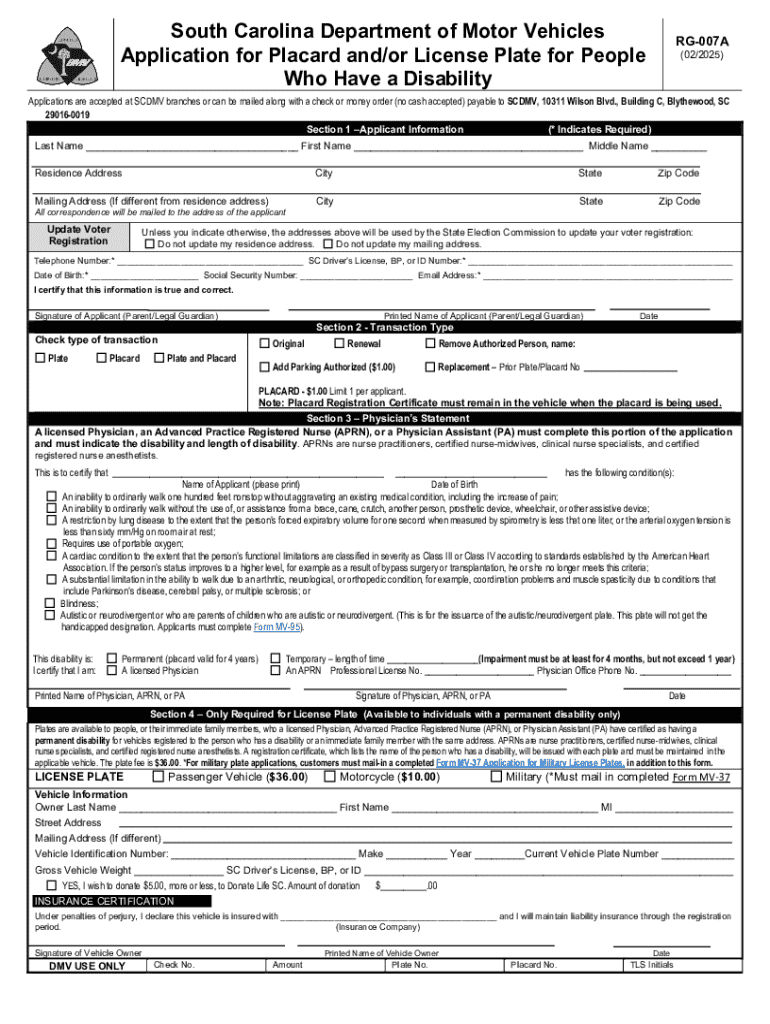
South Carolina Department of Motor Vehicles Applic 2025-2026


What is the South Carolina Disabled Placard Application?
The South Carolina disabled placard application is a formal request submitted to the South Carolina Department of Motor Vehicles (DMV) for a placard that allows individuals with disabilities to access designated parking spaces. This application is essential for individuals who require special accommodations due to mobility challenges. The placard serves as a legal identifier, granting the holder the right to park in spaces reserved for disabled individuals, ensuring easier access to public facilities and services.
Eligibility Criteria for the South Carolina Disabled Placard
To qualify for a disabled placard in South Carolina, applicants must meet specific eligibility criteria. These criteria typically include:
- A documented disability that significantly impairs mobility.
- A medical professional's certification confirming the disability.
- Residency in South Carolina.
It is important for applicants to provide accurate and complete information to ensure a smooth application process.
Steps to Complete the South Carolina Disabled Placard Application
Completing the South Carolina disabled placard application involves several key steps:
- Obtain the application form from the South Carolina DMV website or a local DMV office.
- Fill out the required personal information, including name, address, and contact details.
- Have a licensed medical professional complete the certification section, confirming the disability.
- Submit the completed application form along with any required documentation.
After submission, applicants can expect a processing time that varies based on the volume of applications received.
Form Submission Methods for the South Carolina Disabled Placard Application
Applicants can submit their South Carolina disabled placard application through various methods:
- Online submission via the South Carolina DMV website.
- Mailing the completed application to the designated DMV address.
- In-person submission at a local DMV office.
Choosing the appropriate submission method can help expedite the application process.
Key Elements of the South Carolina Disabled Placard Application
Several key elements are crucial for a successful application for a disabled placard in South Carolina:
- Personal identification information of the applicant.
- Medical certification from a healthcare provider.
- Signature and date of submission.
Ensuring that all elements are accurately completed can prevent delays in processing.
Legal Use of the South Carolina Disabled Placard
The South Carolina disabled placard must be used in accordance with state laws. This includes:
- Displaying the placard prominently when parked in designated spaces.
- Only using the placard when the individual with the disability is present in the vehicle.
- Not transferring the placard to another individual.
Failure to comply with these regulations may result in penalties, including fines or revocation of the placard.
Handy tips for filling out South Carolina Department Of Motor Vehicles Applic online
Quick steps to complete and e-sign South Carolina Department Of Motor Vehicles Applic online:
- Use Get Form or simply click on the template preview to open it in the editor.
- Start completing the fillable fields and carefully type in required information.
- Use the Cross or Check marks in the top toolbar to select your answers in the list boxes.
- Utilize the Circle icon for other Yes/No questions.
- Look through the document several times and make sure that all fields are completed with the correct information.
- Insert the current Date with the corresponding icon.
- Add a legally-binding e-signature. Go to Sign -> Add New Signature and select the option you prefer: type, draw, or upload an image of your handwritten signature and place it where you need it.
- Finish filling out the form with the Done button.
- Download your copy, save it to the cloud, print it, or share it right from the editor.
- Check the Help section and contact our Support team if you run into any troubles when using the editor.
We understand how straining completing forms could be. Gain access to a GDPR and HIPAA compliant platform for optimum simpleness. Use signNow to e-sign and share South Carolina Department Of Motor Vehicles Applic for collecting e-signatures.
Create this form in 5 minutes or less
Find and fill out the correct south carolina department of motor vehicles applic
Create this form in 5 minutes!
How to create an eSignature for the south carolina department of motor vehicles applic
How to create an electronic signature for a PDF online
How to create an electronic signature for a PDF in Google Chrome
How to create an e-signature for signing PDFs in Gmail
How to create an e-signature right from your smartphone
How to create an e-signature for a PDF on iOS
How to create an e-signature for a PDF on Android
People also ask
-
What is the process for completing a South Carolina disabled placard application?
The South Carolina disabled placard application process involves filling out the necessary forms, which can be done online or in person. You will need to provide documentation of your disability and submit the application to your local Department of Motor Vehicles (DMV). Once approved, you will receive your placard in the mail.
-
How much does the South Carolina disabled placard application cost?
The South Carolina disabled placard application is typically free of charge. However, there may be fees associated with obtaining a new driver's license or renewing an existing one. It's best to check with your local DMV for any potential costs related to your specific situation.
-
What documents are required for the South Carolina disabled placard application?
To complete the South Carolina disabled placard application, you will need to provide proof of your disability, which can include medical documentation or a doctor's certification. Additionally, you may need to submit identification and proof of residency in South Carolina. Ensure all documents are current and valid.
-
Can I apply for a South Carolina disabled placard application online?
Yes, you can apply for a South Carolina disabled placard application online through the South Carolina DMV website. This convenient option allows you to fill out the necessary forms and submit your documentation electronically, making the process faster and easier.
-
What are the benefits of having a South Carolina disabled placard?
Having a South Carolina disabled placard provides several benefits, including access to designated parking spaces that are closer to your destination. This can signNowly improve mobility and convenience for individuals with disabilities. Additionally, it can help reduce the stress of finding accessible parking.
-
How long does it take to receive my South Carolina disabled placard after application?
After submitting your South Carolina disabled placard application, it typically takes about 2 to 4 weeks to receive your placard in the mail. Processing times may vary based on the volume of applications received by the DMV, so it's advisable to apply well in advance of any planned travel.
-
Is there a renewal process for the South Carolina disabled placard application?
Yes, there is a renewal process for the South Carolina disabled placard application. Placards are usually valid for a specific period, after which you will need to reapply or renew your application. Be sure to check the expiration date on your placard and follow the DMV's guidelines for renewal.
Get more for South Carolina Department Of Motor Vehicles Applic
Find out other South Carolina Department Of Motor Vehicles Applic
- How To eSignature West Virginia Police POA
- eSignature Rhode Island Real Estate Letter Of Intent Free
- eSignature Rhode Island Real Estate Business Letter Template Later
- eSignature South Dakota Real Estate Lease Termination Letter Simple
- eSignature Tennessee Real Estate Cease And Desist Letter Myself
- How To eSignature New Mexico Sports Executive Summary Template
- Can I eSignature Utah Real Estate Operating Agreement
- eSignature Vermont Real Estate Warranty Deed Online
- eSignature Vermont Real Estate Operating Agreement Online
- eSignature Utah Real Estate Emergency Contact Form Safe
- eSignature Washington Real Estate Lease Agreement Form Mobile
- How Can I eSignature New York Sports Executive Summary Template
- eSignature Arkansas Courts LLC Operating Agreement Now
- How Do I eSignature Arizona Courts Moving Checklist
- eSignature Wyoming Real Estate Quitclaim Deed Myself
- eSignature Wyoming Real Estate Lease Agreement Template Online
- How Can I eSignature Delaware Courts Stock Certificate
- How Can I eSignature Georgia Courts Quitclaim Deed
- Help Me With eSignature Florida Courts Affidavit Of Heirship
- Electronic signature Alabama Banking RFP Online