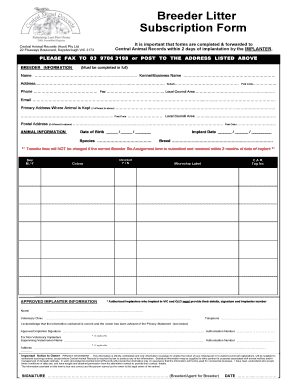
Central Animal Records Forms


What is the Central Animal Records Forms
The central animal records forms are essential documents used for maintaining and managing animal-related information, particularly in contexts such as veterinary records, animal licensing, and pet ownership. These forms serve to document critical details about animals, including their health history, ownership, and vaccination status. They are often required by local governments or animal control agencies to ensure compliance with regulations regarding animal welfare and public safety.
How to use the Central Animal Records Forms
Using the central animal records forms involves several straightforward steps. First, gather all necessary information about the animal, including its breed, age, and any medical history. Next, fill out the form accurately, ensuring that all required fields are completed. Depending on the jurisdiction, you may need to submit the form to a local animal control office or veterinary clinic. Digital submission is often an option, allowing for quicker processing and record-keeping.
Steps to complete the Central Animal Records Forms
Completing the central animal records forms requires attention to detail. Follow these steps for effective completion:
- Collect all relevant information about the animal, such as its name, breed, age, and owner details.
- Access the official form, either online or in paper format, as required.
- Fill in the form, ensuring clarity and accuracy in every section.
- Review the completed form for any errors or omissions.
- Submit the form according to the guidelines provided, whether online, by mail, or in person.
Legal use of the Central Animal Records Forms
The central animal records forms are legally binding documents when completed and submitted according to local regulations. They help ensure compliance with animal control laws and can be crucial in situations involving ownership disputes or health-related issues. Properly executed forms can protect both the owner and the animal, providing a clear record of ownership and care.
Key elements of the Central Animal Records Forms
Key elements of the central animal records forms typically include:
- Owner's name and contact information
- Animal's identification details, such as microchip number or license number
- Health history, including vaccinations and medical treatments
- Emergency contact information
- Signature of the owner or authorized representative
State-specific rules for the Central Animal Records Forms
Each state in the U.S. may have specific rules governing the use and submission of the central animal records forms. It is important to familiarize yourself with local regulations, as they can dictate the required information, submission methods, and any associated fees. Checking with local animal control agencies or veterinary offices can provide clarity on these requirements.
Quick guide on how to complete central animal records forms
Complete Central Animal Records Forms effortlessly on any device
Online document management has gained traction among organizations and individuals. It offers an excellent eco-friendly substitute to traditional printed and signed documentation, as you can locate the necessary form and securely save it online. airSlate SignNow provides all the tools you need to create, edit, and eSign your documents promptly without any holdups. Manage Central Animal Records Forms on any device using airSlate SignNow’s Android or iOS applications and enhance any document-driven process today.
How to modify and eSign Central Animal Records Forms without effort
- Locate Central Animal Records Forms and then click Get Form to begin.
- Utilize the tools available to complete your document.
- Highlight pertinent sections of the documents or obscure sensitive details using tools that airSlate SignNow specifically provides for that function.
- Create your eSignature with the Sign tool, which takes mere seconds and holds the same legal authority as a traditional ink signature.
- Review the details and then click on the Done button to save your changes.
- Choose how you wish to submit your form, via email, SMS, or invite link, or download it to your computer.
Forget about lost or misplaced files, tedious form searching, or mistakes that require printing new document copies. airSlate SignNow fulfills all your document management needs in just a few clicks from any device of your choice. Modify and eSign Central Animal Records Forms while ensuring outstanding communication throughout the document preparation process with airSlate SignNow.
Create this form in 5 minutes or less
Create this form in 5 minutes!
How to create an eSignature for the central animal records forms
How to create an electronic signature for a PDF online
How to create an electronic signature for a PDF in Google Chrome
How to create an e-signature for signing PDFs in Gmail
How to create an e-signature right from your smartphone
How to create an e-signature for a PDF on iOS
How to create an e-signature for a PDF on Android
People also ask
-
What are central animal records forms?
Central animal records forms are essential documents that help organizations manage and track animal health information. These forms streamline data collection and ensure compliance with regulations. Using airSlate SignNow, you can create, share, and sign these forms digitally, enhancing efficiency in record-keeping.
-
How does airSlate SignNow facilitate central animal records forms?
AirSlate SignNow simplifies the process of handling central animal records forms by providing an intuitive interface for document creation and signing. You can easily customize your forms to meet specific needs and workflows, ensuring a seamless experience for all users. With our platform, you can manage these important documents securely and efficiently.
-
Are there any costs associated with using airSlate SignNow for central animal records forms?
Yes, airSlate SignNow offers flexible pricing plans that cater to various business sizes and needs. The cost can depend on the number of users and features required for managing central animal records forms. We also provide a free trial to explore how our solution can fit your needs before making a commitment.
-
What features does airSlate SignNow offer for handling central animal records forms?
AirSlate SignNow includes features tailored for central animal records forms such as document templates, real-time collaboration, and secure e-signature capabilities. Our platform also offers tracking and audit trails, ensuring that you have full visibility and control over document workflows. These features help enhance the accuracy and security of your records.
-
Can airSlate SignNow integrate with other software for central animal records forms?
Absolutely! AirSlate SignNow supports integrations with various applications, making it easy to manage central animal records forms across your existing systems. You can connect with popular tools like CRM systems and file storage services to streamline your workflow and data management processes.
-
How can using airSlate SignNow improve my organization’s efficiency with central animal records forms?
Using airSlate SignNow can signNowly improve efficiency by automating the creation, sharing, and signing of central animal records forms. This reduces the time spent on manual paperwork and minimizes errors. As a result, your team can focus on providing better care for animals and managing critical data effectively.
-
Is there customer support available for issues related to central animal records forms?
Yes, airSlate SignNow provides dedicated customer support to assist users with any issues related to central animal records forms. Whether you need help with document setup or troubleshooting, our team is here to support you. You can count on our resources and expertise to ensure your experience is smooth and productive.
Get more for Central Animal Records Forms
- Storage business package new jersey form
- Child care services package new jersey form
- New jersey seller form
- Special or limited power of attorney for real estate purchase transaction by purchaser new jersey form
- Limited power of attorney where you specify powers with sample powers included new jersey form
- Limited power of attorney for stock transactions and corporate powers new jersey form
- Special durable power of attorney for bank account matters new jersey form
- New jersey small business startup package new jersey form
Find out other Central Animal Records Forms
- eSign Minnesota Banking LLC Operating Agreement Online
- How Do I eSign Mississippi Banking Living Will
- eSign New Jersey Banking Claim Mobile
- eSign New York Banking Promissory Note Template Now
- eSign Ohio Banking LLC Operating Agreement Now
- Sign Maryland Courts Quitclaim Deed Free
- How To Sign Massachusetts Courts Quitclaim Deed
- Can I Sign Massachusetts Courts Quitclaim Deed
- eSign California Business Operations LLC Operating Agreement Myself
- Sign Courts Form Mississippi Secure
- eSign Alabama Car Dealer Executive Summary Template Fast
- eSign Arizona Car Dealer Bill Of Lading Now
- How Can I eSign Alabama Car Dealer Executive Summary Template
- eSign California Car Dealer LLC Operating Agreement Online
- eSign California Car Dealer Lease Agreement Template Fast
- eSign Arkansas Car Dealer Agreement Online
- Sign Montana Courts Contract Safe
- eSign Colorado Car Dealer Affidavit Of Heirship Simple
- eSign Car Dealer Form Georgia Simple
- eSign Florida Car Dealer Profit And Loss Statement Myself