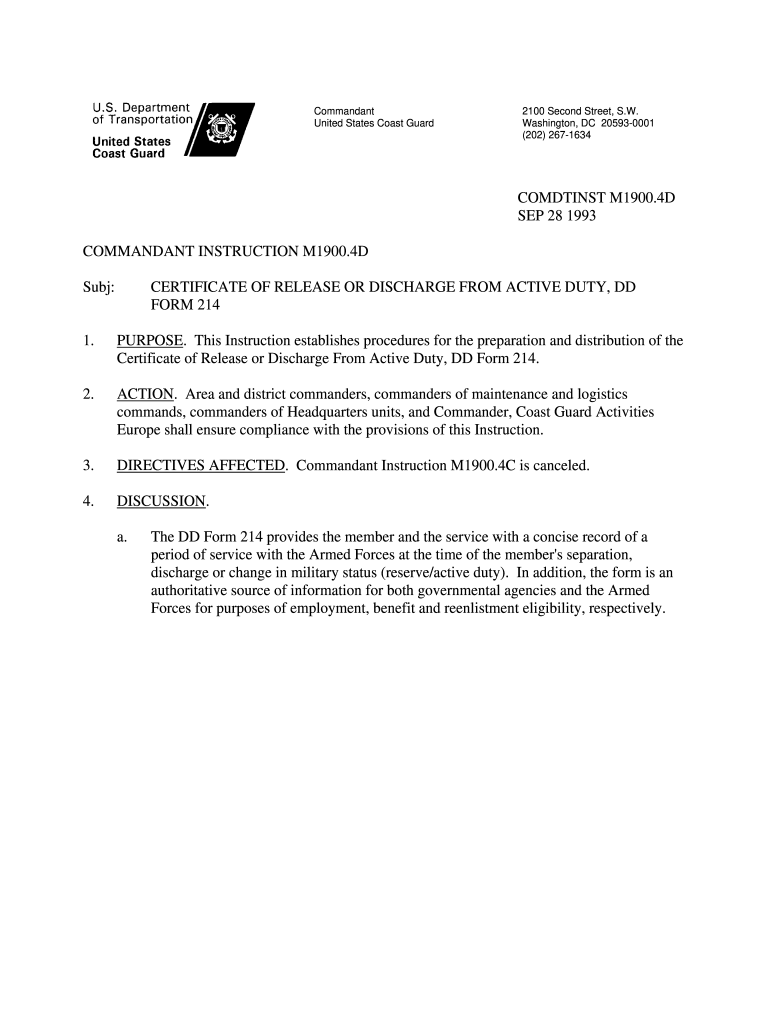
Comdtinst 4d 1993-2026


What is the Comdtinst 4d
The Comdtinst 4d, also known as the discharge duty dd, is an official document issued by the United States Coast Guard. It serves as a formal record of a service member's discharge from active duty. This document is crucial for veterans seeking benefits, employment, or other services that require proof of military service. The Comdtinst 4d outlines the terms of discharge and provides essential information about the service member's time in service.
How to obtain the Comdtinst 4d
Obtaining the Comdtinst 4d involves a straightforward process. Service members or veterans can request their discharge documents through the National Archives or the appropriate military branch. It is essential to provide personal identification and any relevant service details to facilitate the request. Additionally, online portals may be available to streamline the application process, allowing for quicker access to the necessary documentation.
Steps to complete the Comdtinst 4d
Completing the Comdtinst 4d requires careful attention to detail. Begin by gathering all necessary personal information, including service dates and identification numbers. Next, fill out the form accurately, ensuring that all required fields are completed. It is advisable to review the form for any errors before submission. Once completed, submit the form according to the specified guidelines, whether online or via mail.
Legal use of the Comdtinst 4d
The legal use of the Comdtinst 4d is paramount for veterans seeking to validate their military service. This document is often required for applying for benefits, such as VA loans, educational assistance, and healthcare services. Understanding the legal implications of the Comdtinst 4d ensures that veterans can effectively leverage their service record in various aspects of civilian life.
Key elements of the Comdtinst 4d
Key elements of the Comdtinst 4d include the service member's name, service number, branch of service, dates of active duty, and the type of discharge received. These details are vital for verifying the authenticity of the document and for any subsequent applications for benefits or services. Ensuring that all information is accurate and up to date is essential for the document's validity.
Form Submission Methods (Online / Mail / In-Person)
There are several methods for submitting the Comdtinst 4d. Veterans can choose to submit their requests online through designated military portals, which often provide a faster response time. Alternatively, submissions can be made via mail, where individuals should ensure that they send their documents to the correct address. In-person submissions may also be possible at local military offices, providing another avenue for obtaining the necessary discharge documentation.
Quick guide on how to complete online fillable uscg discharge tickets form
Uncover the easiest method to complete and sign your Comdtinst 4d
Are you still spending time preparing your official paperwork on paper instead of online? airSlate SignNow provides a superior option to finalize and endorse your Comdtinst 4d and associated forms for public services. Our advanced eSignature platform equips you with all necessary tools to manage documents swiftly and comply with official standards - robust PDF editing, organizing, securing, endorsing, and distributing features are all available within a user-friendly interface.
Complete just a few simple steps to fill out and endorse your Comdtinst 4d:
- Upload the editable template to the editor using the Get Form button.
- Review what details you need to include in your Comdtinst 4d.
- Navigate through the fields using the Next button to ensure nothing is overlooked.
- Utilize Text, Check, and Cross tools to fill in the information.
- Enhance the content with Text boxes or Images from the top menu.
- Emphasize critical elements or Conceal sections that are no longer relevant.
- Select Sign to generate a legally binding eSignature using your preferred method.
- Include the Date alongside your signature and finalize your task with the Done button.
Store your completed Comdtinst 4d in the Documents folder in your profile, download it, or export it to your preferred cloud storage. Our solution also supports adaptable file sharing. There’s no requirement to print your documents when you need to submit them to the appropriate public office - do so via email, fax, or by requesting a USPS “snail mail” delivery from your account. Experience it now!
Create this form in 5 minutes or less
FAQs
-
I'm trying to fill out a free fillable tax form. It won't let me click "done with this form" or "efile" which?
From https://www.irs.gov/pub/irs-utl/... (emphasis mine):DONE WITH THIS FORM — Select this button to save and close the form you are currently viewing and return to your 1040 form. This button is disabled when you are in your 1040 formSo, it appears, and without them mentioning it while you're working on it, that button is for all forms except 1040. Thank you to the other response to this question. I would never have thought of just clicking the Step 2 tab.
-
How do I create a fillable HTML form online that can be downloaded as a PDF? I have made a framework for problem solving and would like to give people access to an online unfilled form that can be filled out and downloaded filled out.
Create PDF Form that will be used for download and convert it to HTML Form for viewing on your website.However there’s a lot of PDF to HTML converters not many can properly convert PDF Form including form fields. If you plan to use some calculations or validations it’s even harder to find one. Try PDFix Form Converter which works fine to me.
-
Is there a service that will allow me to create a fillable form on a webpage, and then email a PDF copy of each form filled out?
You can use Fill which is has a free forever plan.You can use Fill to turn your PDF document into an online document which can be completed, signed and saved as a PDF, online.You will end up with a online fillable PDF like this:w9 || FillWhich can be embedded in your website should you wish.InstructionsStep 1: Open an account at Fill and clickStep 2: Check that all the form fields are mapped correctly, if not drag on the text fields.Step 3: Save it as a templateStep 4: Goto your templates and find the correct form. Then click on the embed settings to grab your form URL.
-
How do I fill out an Indian passport form online?
You need to be careful while filling up the Passport form online. If is better if you download the Passport form and fill it up offline. You can upload the form again after you completely fill it up. You can check the complete procedure to know : How to Apply for Indian Passport Online ?
-
What is the procedure for filling out the CPT registration form online?
CHECK-LIST FOR FILLING-UP CPT JUNE - 2017 EXAMINATION APPLICATION FORM1 - BEFORE FILLING UP THE FORM, PLEASE DETERMINE YOUR ELIGIBILITY AS PER DETAILS GIVEN AT PARA 1.3 (IGNORE FILLING UP THE FORM IN CASE YOU DO NOT COMPLY WITH THE ELIGIBILITY REQUIREMENTS).2 - ENSURE THAT ALL COLUMNS OF THE FORM ARE FILLED UP/SELECTED CORRECTLY AND ARE CORRECTLY APPEARING IN THE PDF.3 - CENTRE IS SELECTED CORRECTLY AND IS CORRECTLY APPEARING IN THE PDF. (FOR REFERENCE SEE APPENDIX-A).4 - MEDIUM OF THE EXAMINATION IS SELECTED CORRECTLY AND IS CORRECTLY APPEARING IN THE PDF.5 - THE SCANNED COPY OF THE DECLARATION UPLOADED PERTAINS TO THE CURRENT EXAM CYCLE.6 - ENSURE THAT PHOTOGRAPHS AND SIGNATURES HAVE BEEN AFFIXED (If the same are not appearing in the pdf) AT APPROPRIATE COLUMNS OF THE PRINTOUT OF THE EXAM FORM.7 - ADDRESS HAS BEEN RECORDED CORRECTLY AND IS CORRECTLY APPEARING IN THE PDF.8 - IN CASE THE PDF IS NOT CONTAINING THE PHOTO/SIGNATURE THEN CANDIDATE HAS TO GET THE DECLARATION SIGNED AND PDF IS GOT ATTESTED.9 - RETAIN A COPY OF THE PDF/FILLED-IN FORM FOR YOUR FUTURE REFERENCE.10 - IN CASE THE PHOTO/SIGN IS NOT APPEARING IN THE PDF, PLEASE TAKE ATTESTATIONS AND SEND THE PDF (PRINT OUT) OF THE ONLINE SUMBITTED EXAMINATION APPLICATION BY SPEED POST/REGISTERED POST ONLY.11 - KEEP IN SAFE CUSTODY THE SPEED POST/REGISTERED POST RECEIPT ISSUED BY POSTAL AUTHORITY FOR SENDING THE PDF (PRINT OUT) OF THE ONLINE SUMBITTED EXAMINATION APPLICATION FORM TO THE INSTITUTE/ RECEIPT ISSUED BY ICAI IN CASE THE APPLICATION IS DEPOSITED BY HAND.Regards,Scholar For CA089773 13131Like us on facebookScholar for ca,cma,cs https://m.facebook.com/scholarca...Sambamurthy Nagar, 5th Street, Kakinada, Andhra Pradesh 533003https://g.co/kgs/VaK6g0
-
How do I fill out the online form on Mymoneysage?
Hi…If you are referring to eCAN form, then please find the below details for your reference.The CAN is a new mutual fund investment identification number using which investor can hold schemes from different AMCs. To utilise the services of Mymoneysage (Client)for investing in direct plans of mutual funds, you require a CAN. If you want to invest as a single holder in some schemes and as joint holders in others, then you will need two CANs to do so.For eCAN, you need to provide some basic details in the form like1) CAN holder type2) Demographic Details3) Bank details (in which you want to transact with)4) And Nominee details.Applying eCAN is completely Free.To apply one please visit Log In
Create this form in 5 minutes!
How to create an eSignature for the online fillable uscg discharge tickets form
How to generate an eSignature for the Online Fillable Uscg Discharge Tickets Form online
How to generate an eSignature for the Online Fillable Uscg Discharge Tickets Form in Google Chrome
How to make an electronic signature for signing the Online Fillable Uscg Discharge Tickets Form in Gmail
How to make an eSignature for the Online Fillable Uscg Discharge Tickets Form straight from your smart phone
How to generate an eSignature for the Online Fillable Uscg Discharge Tickets Form on iOS
How to create an electronic signature for the Online Fillable Uscg Discharge Tickets Form on Android devices
People also ask
-
What is a DD Form 214 PDF fillable and why is it important?
The DD Form 214 PDF fillable is a document issued by the U.S. Department of Defense that provides a summary of a service member's military service. It is essential for obtaining veteran benefits, employment opportunities, and proving military status. Using a fillable version streamlines the completion process, ensuring all required information is accurately captured.
-
How can I obtain a DD Form 214 PDF fillable?
You can obtain a DD Form 214 PDF fillable by visiting the official U.S. Department of Defense website or through authorized organizations. Additionally, airSlate SignNow allows users to easily create and customize a DD Form 214 PDF fillable to suit their needs, enhancing accessibility and usability.
-
Is airSlate SignNow secure for handling my DD Form 214 PDF fillable?
Yes, airSlate SignNow prioritizes the security of all documents, including your DD Form 214 PDF fillable. Our platform uses encryption and compliant measures to protect your sensitive information, ensuring that your documents are safe during the signing and storage processes.
-
What features does airSlate SignNow offer for managing DD Form 214 PDF fillable documents?
AirSlate SignNow offers features such as customizable templates, eSignature capabilities, and document tracking for managing DD Form 214 PDF fillable documents. These tools facilitate a seamless experience in preparing, signing, and sharing your forms with others.
-
Are there any costs associated with using airSlate SignNow for DD Form 214 PDF fillable?
AirSlate SignNow offers a range of pricing plans to suit different needs, including affordable options for individuals and businesses. You can access advanced features such as the ability to create DD Form 214 PDF fillable documents within these plans, making it an economical choice for document management.
-
Can I integrate airSlate SignNow with other applications for my DD Form 214 PDF fillable?
Absolutely! AirSlate SignNow provides integrations with various applications, allowing you to import and export your DD Form 214 PDF fillable documents seamlessly. This connectivity improves workflow efficiency and enables you to manage your documents alongside other essential tools.
-
How long does it take to sign and complete a DD Form 214 PDF fillable using airSlate SignNow?
Using airSlate SignNow to sign and complete a DD Form 214 PDF fillable is quick and efficient. Most users can finish the process in just a few minutes due to our intuitive interface and streamlined eSigning features, making it convenient for all parties involved.
Get more for Comdtinst 4d
- Fillable online www5 esc13 speaker proposal form www5
- Fillable online individual flexible purchase payment variable form
- Dmv use out of state change endorsement only new transfer form
- Read application in full form
- Form p11d for the period 1 jan 2020 to 31 dec 2020 return by employer for benefits non cash emoluments
- Calendar of key dates revenue form
- Ie nfs 1 2018 2021 fill and sign printable template form
- Claim by unregistered farmer for refund of value added tax form
Find out other Comdtinst 4d
- Sign Nevada Government Promissory Note Template Simple
- How To Sign New Mexico Government Warranty Deed
- Help Me With Sign North Dakota Government Quitclaim Deed
- Sign Oregon Government Last Will And Testament Mobile
- Sign South Carolina Government Purchase Order Template Simple
- Help Me With Sign Pennsylvania Government Notice To Quit
- Sign Tennessee Government Residential Lease Agreement Fast
- Sign Texas Government Job Offer Free
- Sign Alabama Healthcare / Medical LLC Operating Agreement Online
- Sign Alabama Healthcare / Medical Quitclaim Deed Mobile
- Can I Sign Alabama Healthcare / Medical Quitclaim Deed
- Sign Utah Government Month To Month Lease Myself
- Can I Sign Texas Government Limited Power Of Attorney
- Sign Arkansas Healthcare / Medical Living Will Free
- Sign Arkansas Healthcare / Medical Bill Of Lading Later
- Sign California Healthcare / Medical Arbitration Agreement Free
- Help Me With Sign California Healthcare / Medical Lease Agreement Form
- Sign Connecticut Healthcare / Medical Business Plan Template Free
- Sign Indiana Healthcare / Medical Moving Checklist Safe
- Sign Wisconsin Government Cease And Desist Letter Online