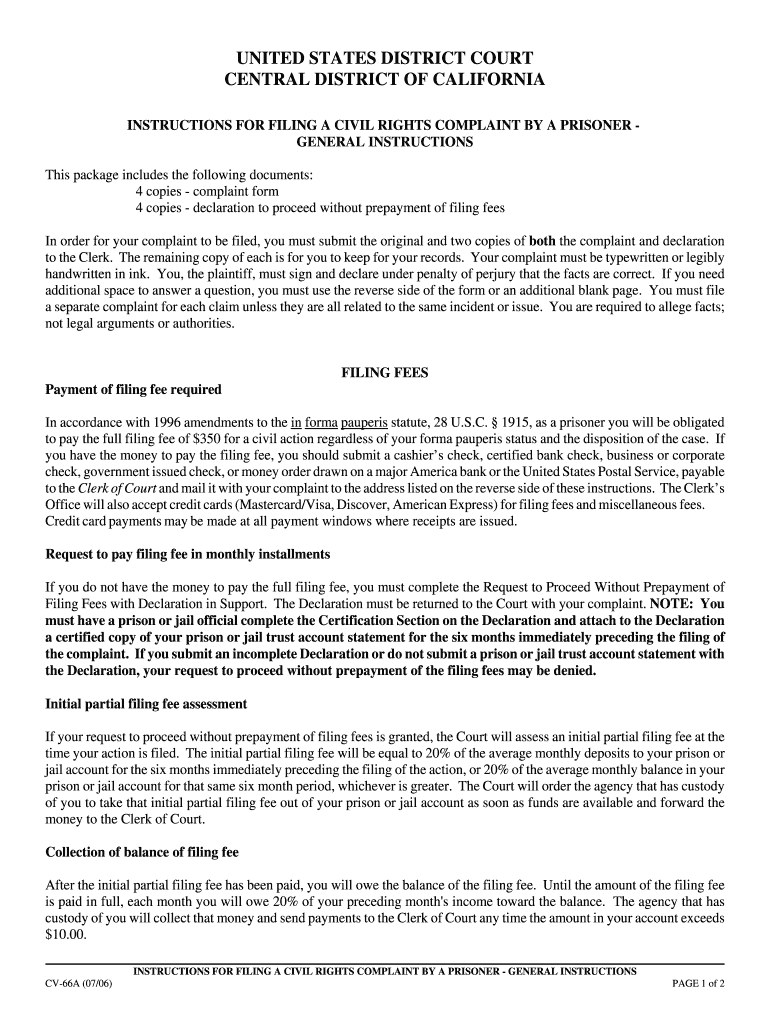
INSTRUCTIONS for FILING a CIVIL RIGHTS COMPLAINT by a PRISONER GENERAL INSTRUCTIONS Form


What is the Instructions for Filing a Civil Rights Complaint by a Prisoner General Instructions
The Instructions for Filing a Civil Rights Complaint by a Prisoner General Instructions is a formal document that guides incarcerated individuals through the process of submitting a civil rights complaint. This document outlines the necessary steps, requirements, and legal considerations involved in filing a complaint regarding violations of civil rights while in custody. Understanding this form is crucial for prisoners seeking to address grievances related to their treatment or conditions of confinement.
Steps to Complete the Instructions for Filing a Civil Rights Complaint by a Prisoner General Instructions
Completing the Instructions for Filing a Civil Rights Complaint involves several key steps:
- Review the guidelines carefully to understand the eligibility criteria and required information.
- Gather any necessary documentation that supports your complaint, such as witness statements or medical records.
- Fill out the complaint form accurately, ensuring that all sections are completed as instructed.
- Sign and date the form, as your signature is essential for the submission to be considered valid.
- Submit the completed form through the designated method, whether online, by mail, or in person, as specified in the instructions.
Key Elements of the Instructions for Filing a Civil Rights Complaint by a Prisoner General Instructions
Several key elements are critical to include when filing a civil rights complaint:
- Personal Information: Provide your name, inmate number, and contact details.
- Nature of the Complaint: Clearly describe the violation of your civil rights, including dates, locations, and involved parties.
- Supporting Evidence: Attach any relevant documents or evidence that substantiate your claims.
- Relief Sought: Specify what resolution or remedy you are seeking from the complaint.
Legal Use of the Instructions for Filing a Civil Rights Complaint by a Prisoner General Instructions
The legal use of the Instructions for Filing a Civil Rights Complaint is essential for ensuring that your rights are protected. This document serves as a formal request for redress and must comply with specific legal standards. It is important to follow the instructions closely to avoid dismissal of your complaint due to procedural errors. Additionally, understanding the legal framework surrounding civil rights complaints can help you navigate the process more effectively.
How to Obtain the Instructions for Filing a Civil Rights Complaint by a Prisoner General Instructions
Obtaining the Instructions for Filing a Civil Rights Complaint can typically be done through several means:
- Request a copy from the prison library or legal assistance office, which often have resources available for inmates.
- Access the document online if your facility provides internet access, ensuring you are using a secure and approved site.
- Consult with legal counsel or advocacy groups that specialize in prisoners' rights, as they can provide guidance and copies of necessary forms.
Form Submission Methods for the Instructions for Filing a Civil Rights Complaint by a Prisoner General Instructions
There are various methods for submitting the Instructions for Filing a Civil Rights Complaint:
- Online Submission: If available, this method allows for quick and efficient filing through an electronic platform.
- Mail: Sending the completed form via postal service is a common method, ensuring to keep a copy for your records.
- In-Person Submission: Some facilities may allow you to submit the form directly to a designated office or official.
Quick guide on how to complete instructions for filing a civil rights complaint by a prisoner general instructions
Effortlessly Prepare INSTRUCTIONS FOR FILING A CIVIL RIGHTS COMPLAINT BY A PRISONER GENERAL INSTRUCTIONS on Any Device
Online document management has become increasingly popular among businesses and individuals. It offers an ideal eco-friendly alternative to traditional printed and signed documents, allowing you to locate the necessary form and securely store it online. airSlate SignNow equips you with all the essential tools to quickly create, modify, and eSign your documents without delays. Manage INSTRUCTIONS FOR FILING A CIVIL RIGHTS COMPLAINT BY A PRISONER GENERAL INSTRUCTIONS on any platform using the airSlate SignNow Android or iOS applications and enhance any document-centric process today.
The Easiest Way to Edit and eSign INSTRUCTIONS FOR FILING A CIVIL RIGHTS COMPLAINT BY A PRISONER GENERAL INSTRUCTIONS Without Difficulty
- Obtain INSTRUCTIONS FOR FILING A CIVIL RIGHTS COMPLAINT BY A PRISONER GENERAL INSTRUCTIONS and click Get Form to begin.
- Utilize the tools provided to complete your form.
- Emphasize important sections of your documents or obfuscate sensitive information using the tools that airSlate SignNow offers specifically for this purpose.
- Create your eSignature with the Sign tool, which takes mere seconds and carries the same legal validity as a conventional ink signature.
- Review all the information and then click the Done button to save your changes.
- Select your preferred method for delivering your form, whether by email, text message (SMS), invitation link, or download it to your computer.
Eliminate concerns about lost or misplaced documents, tedious form searching, or mistakes that necessitate printing new copies. airSlate SignNow addresses your document management needs in just a few clicks from any device you choose. Edit and eSign INSTRUCTIONS FOR FILING A CIVIL RIGHTS COMPLAINT BY A PRISONER GENERAL INSTRUCTIONS while ensuring excellent communication throughout your form preparation process with airSlate SignNow.
Create this form in 5 minutes or less
Create this form in 5 minutes!
People also ask
-
What are the basic INSTRUCTIONS FOR FILING A CIVIL RIGHTS COMPLAINT BY A PRISONER GENERAL INSTRUCTIONS?
The basic INSTRUCTIONS FOR FILING A CIVIL RIGHTS COMPLAINT BY A PRISONER GENERAL INSTRUCTIONS include preparing a clear statement of your grievance, identifying the parties involved, and specifying how your civil rights have been violated. It is essential to detail the facts surrounding your complaint and any prior efforts made to resolve the issue.
-
How can airSlate SignNow assist me in filing my civil rights complaint?
airSlate SignNow provides an intuitive platform that simplifies the document signing process, which can be critical in submitting your complaint efficiently. By using airSlate SignNow, you can securely sign and send your INSTRUCTIONS FOR FILING A CIVIL RIGHTS COMPLAINT BY A PRISONER GENERAL INSTRUCTIONS, ensuring that your documents are legally binding and easily accessible.
-
Are there any costs associated with using airSlate SignNow for my civil rights complaint?
Yes, airSlate SignNow offers a range of pricing plans tailored to fit different needs and budgets. The platform provides an affordable solution for securely managing your INSTRUCTIONS FOR FILING A CIVIL RIGHTS COMPLAINT BY A PRISONER GENERAL INSTRUCTIONS, making it accessible for all users.
-
What features does airSlate SignNow offer for managing legal documents?
airSlate SignNow includes features such as electronic signatures, document templates, and secure storage to help you manage your INSTRUCTIONS FOR FILING A CIVIL RIGHTS COMPLAINT BY A PRISONER GENERAL INSTRUCTIONS. These features streamline the process, making it easier to complete and submit crucial legal documents.
-
Can I track the status of my civil rights complaint submission with airSlate SignNow?
Yes, airSlate SignNow provides tracking capabilities that allow you to monitor the status of your submissions, including your INSTRUCTIONS FOR FILING A CIVIL RIGHTS COMPLAINT BY A PRISONER GENERAL INSTRUCTIONS. This feature ensures transparency and helps you stay informed about your document's progress.
-
Is airSlate SignNow compliant with legal standards for filing complaints?
Absolutely! airSlate SignNow complies with industry standards for electronic signatures and documentation, ensuring that your INSTRUCTIONS FOR FILING A CIVIL RIGHTS COMPLAINT BY A PRISONER GENERAL INSTRUCTIONS are legally recognized and protected. You can have peace of mind knowing your documents meet the necessary legal requirements.
-
Can I integrate airSlate SignNow with other tools for better workflow?
Yes, airSlate SignNow offers integrations with various applications, allowing you to enhance your workflow when managing your INSTRUCTIONS FOR FILING A CIVIL RIGHTS COMPLAINT BY A PRISONER GENERAL INSTRUCTIONS. This flexibility allows you to streamline your processes without disrupting your existing systems.
Get more for INSTRUCTIONS FOR FILING A CIVIL RIGHTS COMPLAINT BY A PRISONER GENERAL INSTRUCTIONS
- Medicare part b fax cover sheet form
- Mutual rescission of lease 414531090 form
- Confirmation of cooperation and representation form 320 blank
- Guide report ars 17 362 amp r12 4 208 form
- Advance directive and patient advocate form myomh
- Rbl bank letterhead form
- Solicitud de afiliacion como asegurado cssorgpa form
- Master service consulting agreement template form
Find out other INSTRUCTIONS FOR FILING A CIVIL RIGHTS COMPLAINT BY A PRISONER GENERAL INSTRUCTIONS
- eSignature North Carolina Car Dealer NDA Now
- eSignature Missouri Charity Living Will Mobile
- eSignature New Jersey Business Operations Memorandum Of Understanding Computer
- eSignature North Dakota Car Dealer Lease Agreement Safe
- eSignature Oklahoma Car Dealer Warranty Deed Easy
- eSignature Oregon Car Dealer Rental Lease Agreement Safe
- eSignature South Carolina Charity Confidentiality Agreement Easy
- Can I eSignature Tennessee Car Dealer Limited Power Of Attorney
- eSignature Utah Car Dealer Cease And Desist Letter Secure
- eSignature Virginia Car Dealer Cease And Desist Letter Online
- eSignature Virginia Car Dealer Lease Termination Letter Easy
- eSignature Alabama Construction NDA Easy
- How To eSignature Wisconsin Car Dealer Quitclaim Deed
- eSignature California Construction Contract Secure
- eSignature Tennessee Business Operations Moving Checklist Easy
- eSignature Georgia Construction Residential Lease Agreement Easy
- eSignature Kentucky Construction Letter Of Intent Free
- eSignature Kentucky Construction Cease And Desist Letter Easy
- eSignature Business Operations Document Washington Now
- How To eSignature Maine Construction Confidentiality Agreement