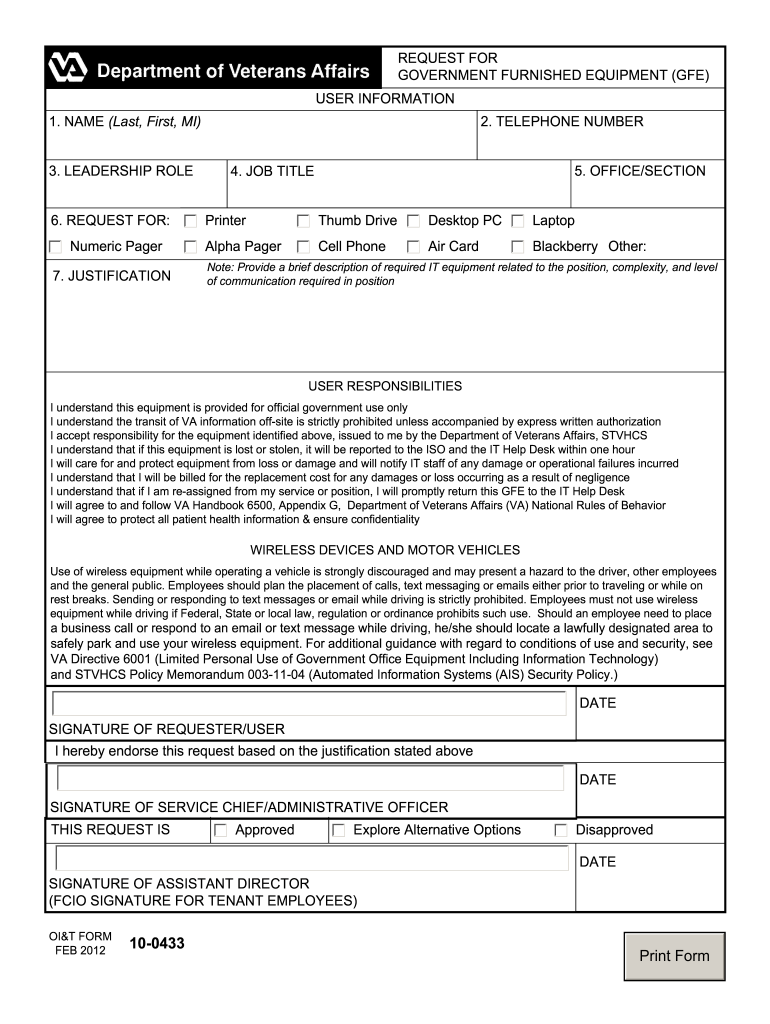
Va Form 10 0433 2012-2026


What is the VA Form 10 0433?
The VA Form 10 0433, also known as the request for government-furnished equipment form, is a document utilized by veterans to request specific equipment provided by the Department of Veterans Affairs. This form is essential for veterans seeking assistance with equipment necessary for their health and well-being. It ensures that veterans can access the resources they need to support their medical conditions or disabilities.
How to Obtain the VA Form 10 0433
To obtain the VA Form 10 0433, individuals can visit the official website of the Department of Veterans Affairs. The form is typically available for download in a printable format. Additionally, veterans may request a physical copy through their local VA office. It is important to ensure that you are using the most current version of the form to avoid any issues during submission.
Steps to Complete the VA Form 10 0433
Completing the VA Form 10 0433 involves several key steps:
- Review the form for any specific instructions provided by the VA.
- Fill in your personal information, including your name, contact details, and any relevant identification numbers.
- Clearly specify the type of equipment you are requesting and provide any necessary details about your medical condition.
- Attach any required documentation that supports your request, such as medical records or previous correspondence with the VA.
- Review the completed form for accuracy before submission.
Legal Use of the VA Form 10 0433
The VA Form 10 0433 is legally recognized as a formal request for government-furnished equipment. It is crucial that the information provided is truthful and accurate, as providing false information can lead to penalties or denial of services. The form must be completed in accordance with the guidelines set by the VA to ensure compliance with federal regulations.
Form Submission Methods
Veterans can submit the VA Form 10 0433 through various methods:
- Online: If the VA allows electronic submissions, veterans can complete and submit the form through a secure online portal.
- Mail: The completed form can be printed and mailed to the appropriate VA office. Ensure that you use the correct mailing address as specified on the form.
- In-Person: Veterans may also choose to deliver the form in person at their local VA office for immediate processing.
Key Elements of the VA Form 10 0433
When filling out the VA Form 10 0433, several key elements must be included:
- Personal Information: Name, address, and contact details.
- Equipment Requested: A detailed description of the equipment needed.
- Medical Justification: Explanation of how the equipment will assist with your medical condition.
- Attachments: Any supporting documents that validate your request.
Quick guide on how to complete 10 0433 print form south texas veterans health care system southtexas va
Discover the easiest method to complete and endorse your Va Form 10 0433
Are you still spending time preparing your official documents on paper instead of online? airSlate SignNow offers a superior way to complete and endorse your Va Form 10 0433 and associated forms for public services. Our intelligent electronic signature solution provides you with all the tools necessary to manage paperwork swiftly and in compliance with official regulations - robust PDF editing, organizing, securing, signing, and sharing features are all available through a user-friendly interface.
Only a few steps are required to finalize and endorse your Va Form 10 0433:
- Upload the editable template to the editor using the Get Form button.
- Check what information you need to include in your Va Form 10 0433.
- Navigate through the fields with the Next button to ensure nothing is overlooked.
- Utilize Text, Check, and Cross tools to fill in the gaps with your details.
- Modify the content with Text boxes or Images from the toolbar above.
- Emphasize what is important or Obscure irrelevant sections.
- Press Sign to create a legally valid electronic signature using any method you choose.
- Add the Date beside your signature and finalize your work with the Done button.
Store your finished Va Form 10 0433 in the Documents folder within your account, download it, or transfer it to your chosen cloud storage. Our solution also enables flexible file sharing. There’s no need to print your forms when you need to submit them to the relevant public office - do it via email, fax, or by requesting a USPS “snail mail” delivery from your account. Give it a try today!
Create this form in 5 minutes or less
Create this form in 5 minutes!
How to create an eSignature for the 10 0433 print form south texas veterans health care system southtexas va
How to create an eSignature for the 10 0433 Print Form South Texas Veterans Health Care System Southtexas Va online
How to generate an electronic signature for your 10 0433 Print Form South Texas Veterans Health Care System Southtexas Va in Google Chrome
How to create an electronic signature for signing the 10 0433 Print Form South Texas Veterans Health Care System Southtexas Va in Gmail
How to make an eSignature for the 10 0433 Print Form South Texas Veterans Health Care System Southtexas Va straight from your smart phone
How to create an electronic signature for the 10 0433 Print Form South Texas Veterans Health Care System Southtexas Va on iOS
How to make an electronic signature for the 10 0433 Print Form South Texas Veterans Health Care System Southtexas Va on Android devices
People also ask
-
What is the Va Form 10 0433 and how is it used?
The Va Form 10 0433 is a document used by veterans to request specific services or benefits from the Department of Veterans Affairs. This form ensures that veterans can access the resources they need efficiently. By utilizing airSlate SignNow, users can seamlessly fill out and eSign the Va Form 10 0433, streamlining the submission process.
-
How can airSlate SignNow help me with the Va Form 10 0433?
AirSlate SignNow offers a user-friendly platform to fill out and electronically sign the Va Form 10 0433. With our solution, you can easily manage and send this form, ensuring you meet all necessary requirements without the hassle of paper documents. Our eSigning features also enhance security and compliance.
-
Is there a cost associated with using airSlate SignNow for the Va Form 10 0433?
Yes, airSlate SignNow provides various pricing plans that cater to different needs, including individual users and businesses. While the specific cost may vary, our solution remains cost-effective, especially for those frequently dealing with forms like the Va Form 10 0433. Check our pricing page for detailed information.
-
What features does airSlate SignNow offer for handling the Va Form 10 0433?
AirSlate SignNow includes features such as template creation, bulk sending, and real-time tracking, all designed to simplify the process of managing the Va Form 10 0433. Users can easily save frequently used fields and signatures, making future submissions even quicker and more efficient.
-
Can I integrate airSlate SignNow with other applications for the Va Form 10 0433?
Absolutely! AirSlate SignNow integrates seamlessly with various applications, allowing you to manage the Va Form 10 0433 alongside other tools you use. Whether it's CRM systems or cloud storage services, our integrations enhance your workflow and ensure all documents are accessible and organized.
-
How secure is my information when using airSlate SignNow for the Va Form 10 0433?
Security is a top priority at airSlate SignNow. When you use our platform to handle the Va Form 10 0433, your data is protected with advanced encryption and compliance with industry standards. We ensure that your information remains confidential and secure throughout the signing process.
-
Can I track the status of my Va Form 10 0433 submissions?
Yes! AirSlate SignNow provides real-time tracking capabilities for your Va Form 10 0433 submissions. You can easily see when your document has been sent, viewed, and signed, giving you full control and visibility over the submission process.
Get more for Va Form 10 0433
- Bsis guard card form
- Parking permit for disabled persons applicationdoc form
- License refund or preference point restoration applicatoin form license refund or preference point restoration applicatoin form
- De 4 572565213 form
- Bpss 153 form
- Fillable online pt referral fax cover sheet fax email form
- Fillable online read before filling out the complaint form
- Liten microstereo till husvagnen sumose form
Find out other Va Form 10 0433
- Electronic signature South Carolina Loan agreement Online
- Electronic signature Colorado Non disclosure agreement sample Computer
- Can I Electronic signature Illinois Non disclosure agreement sample
- Electronic signature Kentucky Non disclosure agreement sample Myself
- Help Me With Electronic signature Louisiana Non disclosure agreement sample
- How To Electronic signature North Carolina Non disclosure agreement sample
- Electronic signature Ohio Non disclosure agreement sample Online
- How Can I Electronic signature Oklahoma Non disclosure agreement sample
- How To Electronic signature Tennessee Non disclosure agreement sample
- Can I Electronic signature Minnesota Mutual non-disclosure agreement
- Electronic signature Alabama Non-disclosure agreement PDF Safe
- Electronic signature Missouri Non-disclosure agreement PDF Myself
- How To Electronic signature New York Non-disclosure agreement PDF
- Electronic signature South Carolina Partnership agreements Online
- How Can I Electronic signature Florida Rental house lease agreement
- How Can I Electronic signature Texas Rental house lease agreement
- eSignature Alabama Trademark License Agreement Secure
- Electronic signature Maryland Rental agreement lease Myself
- How To Electronic signature Kentucky Rental lease agreement
- Can I Electronic signature New Hampshire Rental lease agreement forms