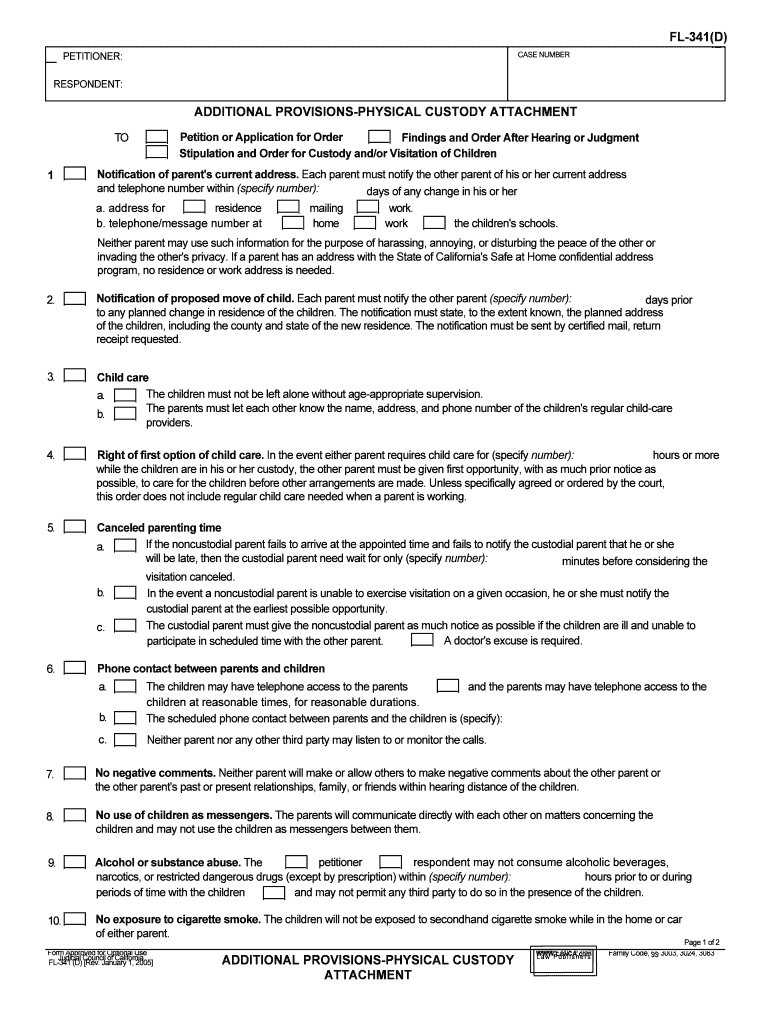
ADDITIONAL PROVISIONS PHYSICAL CUSTODY ATTACHMENT Form


What is the ADDITIONAL PROVISIONS PHYSICAL CUSTODY ATTACHMENT
The ADDITIONAL PROVISIONS PHYSICAL CUSTODY ATTACHMENT is a legal document used in custody arrangements to outline specific terms and conditions regarding the physical custody of a child. This form is often utilized by parents or guardians to clarify additional provisions that may not be covered in the primary custody agreement. It serves to ensure that both parties understand their rights and responsibilities, promoting a smoother co-parenting relationship.
How to use the ADDITIONAL PROVISIONS PHYSICAL CUSTODY ATTACHMENT
This attachment should be used in conjunction with an existing custody agreement. It allows parents to specify additional details such as visitation schedules, transportation arrangements, and communication methods. To use this form, both parties must agree on the provisions outlined and sign the document to make it legally binding. It is advisable to consult with a legal professional to ensure that the attachment complies with state laws and effectively addresses the needs of both parents and the child.
Steps to complete the ADDITIONAL PROVISIONS PHYSICAL CUSTODY ATTACHMENT
Completing the ADDITIONAL PROVISIONS PHYSICAL CUSTODY ATTACHMENT involves several key steps:
- Review the existing custody agreement to identify areas needing clarification.
- Discuss potential additional provisions with the other parent to reach a mutual understanding.
- Fill out the attachment, clearly detailing each provision agreed upon.
- Both parties should sign and date the document to indicate agreement.
- Consider having the document notarized to enhance its legal standing.
Key elements of the ADDITIONAL PROVISIONS PHYSICAL CUSTODY ATTACHMENT
Important elements to include in the ADDITIONAL PROVISIONS PHYSICAL CUSTODY ATTACHMENT are:
- Visitation schedules, including days and times.
- Transportation responsibilities for visits.
- Communication guidelines between parents regarding the child.
- Provisions for holidays, vacations, and special occasions.
- Any specific needs of the child, such as medical or educational considerations.
Legal use of the ADDITIONAL PROVISIONS PHYSICAL CUSTODY ATTACHMENT
For the ADDITIONAL PROVISIONS PHYSICAL CUSTODY ATTACHMENT to be legally valid, it must be completed accurately and signed by both parties. It is crucial that the provisions do not conflict with existing custody laws or agreements. Courts typically uphold such attachments if they are clear, reasonable, and in the best interest of the child. Consulting with a family law attorney can provide guidance on ensuring legal compliance.
State-specific rules for the ADDITIONAL PROVISIONS PHYSICAL CUSTODY ATTACHMENT
Each state may have its own regulations regarding custody agreements and attachments. It is essential to be aware of these rules to ensure that the ADDITIONAL PROVISIONS PHYSICAL CUSTODY ATTACHMENT is compliant. Some states may require specific language or formats, while others may have unique filing procedures. Researching state laws or consulting with a legal expert can help ensure that the document meets all necessary requirements.
Quick guide on how to complete additional provisions physical custody attachment
Effortlessly Prepare ADDITIONAL PROVISIONS PHYSICAL CUSTODY ATTACHMENT on Any Device
Digital document management has gained traction among businesses and individuals. It offers an excellent eco-friendly substitute for traditional printed and signed paperwork, allowing you to locate the appropriate form and securely save it online. airSlate SignNow provides all the tools necessary to create, modify, and eSign your documents quickly and without delays. Manage ADDITIONAL PROVISIONS PHYSICAL CUSTODY ATTACHMENT on any device using the airSlate SignNow apps for Android or iOS and simplify any document-related task today.
The Easiest Way to Modify and eSign ADDITIONAL PROVISIONS PHYSICAL CUSTODY ATTACHMENT with Ease
- Obtain ADDITIONAL PROVISIONS PHYSICAL CUSTODY ATTACHMENT and then click Get Form to begin.
- Utilize the tools we provide to fill out your form.
- Emphasize important sections of your documents or redact sensitive information using the tools specifically designed by airSlate SignNow for this purpose.
- Create your signature with the Sign tool, which takes only seconds and carries the same legal validity as a conventional wet ink signature.
- Review the information and then click the Done button to save your changes.
- Select your preferred delivery method for the form, whether by email, SMS, invite link, or download it to your computer.
Say goodbye to lost or misplaced documents, tedious form navigation, or mistakes that require printing new document copies. airSlate SignNow addresses all your document management requirements in just a few clicks from any device you prefer. Modify and eSign ADDITIONAL PROVISIONS PHYSICAL CUSTODY ATTACHMENT to ensure excellent communication at every stage of your form preparation process with airSlate SignNow.
Create this form in 5 minutes or less
Create this form in 5 minutes!
People also ask
-
What are the additional provisions in a physical custody attachment?
Additional provisions in a physical custody attachment include specific arrangements regarding the child's living situation, visitation rights, and decision-making authority. These provisions help ensure that both parents understand their responsibilities and rights concerning physical custody, facilitating smoother co-parenting.
-
How can airSlate SignNow assist with creating a physical custody attachment?
airSlate SignNow allows users to easily create, customize, and sign physical custody attachments digitally. With features designed for document collaboration, users can include additional provisions in a physical custody attachment with ease, ensuring that all necessary details are captured accurately.
-
Is there a cost associated with using airSlate SignNow for custody documents?
Yes, airSlate SignNow offers various pricing plans to cater to different needs, including those for users looking to create legal documents such as an additional provisions physical custody attachment. Our plans are cost-effective and designed to provide value for businesses and individuals alike.
-
What are the benefits of using airSlate SignNow for legal documents?
Using airSlate SignNow for legal documents, like an additional provisions physical custody attachment, streamlines the signing process, reduces paper waste, and enhances security. The platform’s user-friendly interface simplifies document management, allowing for quick edits and collaborations, which are essential for legal agreements.
-
Can I integrate airSlate SignNow with other applications?
Yes, airSlate SignNow offers integrations with various applications such as Google Drive, Salesforce, and more. This feature allows users to streamline their document workflows, including the management of an additional provisions physical custody attachment, enhancing overall productivity.
-
How secure is the airSlate SignNow platform for sensitive documents?
The airSlate SignNow platform employs robust security measures, including encryption and secure user authentication, to protect sensitive documents like an additional provisions physical custody attachment. Your data is safe, ensuring that all legal agreements remain confidential and tamper-proof.
-
What types of documents can I sign besides custody attachments?
In addition to physical custody attachments, airSlate SignNow allows you to sign various types of documents, including contracts, agreements, and consent forms. This versatility makes it a valuable tool for both personal and professional needs, streamlining the signing process across different document types.
Get more for ADDITIONAL PROVISIONS PHYSICAL CUSTODY ATTACHMENT
- Autorizacion de viaje 1 run bchilebbgobbbclb chile gob form
- Us order form mackenzie childs
- Import declaration form
- To download school of nursing form university of ilorin teaching uith
- Migration form school to school
- Life certificate form for pensioners guyana
- Disclosure of subnational governments form
- 1416747deb9782ecb346824f23d0758de6cc986ccc9427d4d12ec599fe9cfc4a xlsx form
Find out other ADDITIONAL PROVISIONS PHYSICAL CUSTODY ATTACHMENT
- How Can I Sign California Lawers Lease Agreement
- Sign Colorado Lawers Operating Agreement Later
- Sign Connecticut Lawers Limited Power Of Attorney Online
- Sign Hawaii Lawers Cease And Desist Letter Easy
- Sign Kansas Insurance Rental Lease Agreement Mobile
- Sign Kansas Insurance Rental Lease Agreement Free
- Sign Kansas Insurance Rental Lease Agreement Fast
- Sign Kansas Insurance Rental Lease Agreement Safe
- How To Sign Kansas Insurance Rental Lease Agreement
- How Can I Sign Kansas Lawers Promissory Note Template
- Sign Kentucky Lawers Living Will Free
- Sign Kentucky Lawers LLC Operating Agreement Mobile
- Sign Louisiana Lawers Quitclaim Deed Now
- Sign Massachusetts Lawers Quitclaim Deed Later
- Sign Michigan Lawers Rental Application Easy
- Sign Maine Insurance Quitclaim Deed Free
- Sign Montana Lawers LLC Operating Agreement Free
- Sign Montana Lawers LLC Operating Agreement Fast
- Can I Sign Nevada Lawers Letter Of Intent
- Sign Minnesota Insurance Residential Lease Agreement Fast