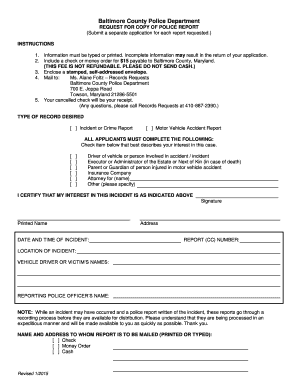
Baltimore County Police Reports 2015-2026


What is the Baltimore City Police Report?
The Baltimore City Police Report is an official document that provides a detailed account of incidents reported to the police department. This report may include information related to crimes, accidents, or other significant events. It serves as a vital record for various purposes, including legal proceedings, insurance claims, and personal records. Understanding the content and purpose of these reports is essential for individuals seeking to obtain or utilize them effectively.
How to Obtain the Baltimore City Police Report
To obtain a Baltimore City Police Report, individuals can follow a structured process. First, it is advisable to identify the specific report needed, as multiple incidents may require different reports. Next, requests can typically be made through the Baltimore City Police Department's official channels. This may include online submissions, mail requests, or in-person visits to designated police stations. Be prepared to provide necessary details such as the incident date, location, and involved parties to facilitate the request.
Steps to Complete the Baltimore City Police Report Request
Completing a request for a Baltimore City Police Report involves several steps. Start by gathering relevant information about the incident, including the date, time, and location. Next, fill out the required request form accurately, ensuring all information is complete. If submitting online, follow the prompts on the police department's website. For mail requests, print the form and send it to the appropriate address. Finally, keep a copy of your request for your records and monitor for any updates regarding the status of your report.
Legal Use of the Baltimore City Police Report
Baltimore City Police Reports hold legal significance and can be used in various contexts. They may be required as evidence in court cases, serve as documentation for insurance claims, or be utilized for background checks. Understanding the legal implications of these reports is crucial, as they must be accurate and truthful to be considered valid in legal matters. Additionally, accessing these reports may be subject to specific regulations and privacy laws, which should be respected during the request process.
Key Elements of the Baltimore City Police Report
A typical Baltimore City Police Report includes several key elements that provide a comprehensive overview of the incident. These elements may consist of:
- Incident number
- Date and time of the incident
- Location of the incident
- Involved parties' names and contact information
- A detailed narrative of the events
- Witness statements
- Officer's name and badge number
Understanding these elements can help individuals interpret the report accurately and utilize it effectively for their needs.
Examples of Using the Baltimore City Police Report
There are various scenarios where a Baltimore City Police Report may be utilized. For instance:
- Individuals may need the report to file an insurance claim after an accident.
- Lawyers may require the report as evidence in a legal case.
- Employers might request the report during background checks for potential employees.
Each of these examples highlights the importance of having access to accurate and timely police reports for various personal and professional purposes.
Quick guide on how to complete baltimore county police reports
Complete Baltimore County Police Reports effortlessly on any device
Online document management has gained traction with businesses and individuals alike. It offers an ideal eco-friendly substitute for conventional printed and signed documents, allowing you to obtain the right form and safely store it digitally. airSlate SignNow provides all the resources necessary to generate, modify, and eSign your documents swiftly and without holdups. Handle Baltimore County Police Reports on any device using the airSlate SignNow Android or iOS applications and enhance any document-focused process today.
The simplest way to modify and eSign Baltimore County Police Reports seamlessly
- Obtain Baltimore County Police Reports and click Get Form to begin.
- Utilize the tools available to complete your document.
- Emphasize pertinent sections of your documentation or conceal sensitive information with tools specifically provided by airSlate SignNow for that purpose.
- Formulate your eSignature using the Sign feature, which takes mere seconds and carries the same legal validity as a conventional signed document.
- Verify the details and click on the Done button to finalize your edits.
- Choose how you wish to share your form, whether by email, SMS, invitation link, or download it to your computer.
Eliminate concerns about lost or misplaced documents, tedious form searches, or errors that necessitate printing new copies. airSlate SignNow addresses your document management needs with just a few clicks from any device of your preference. Edit and eSign Baltimore County Police Reports and guarantee excellent communication at every stage of your document preparation process with airSlate SignNow.
Create this form in 5 minutes or less
Create this form in 5 minutes!
How to create an eSignature for the baltimore county police reports
How to create an electronic signature for a PDF online
How to create an electronic signature for a PDF in Google Chrome
How to create an e-signature for signing PDFs in Gmail
How to create an e-signature right from your smartphone
How to create an e-signature for a PDF on iOS
How to create an e-signature for a PDF on Android
People also ask
-
How can I access Baltimore County police reports online?
To access Baltimore County police reports online, you can visit the official website of the Baltimore County Police Department. There, you'll find a section dedicated to police reports where you can request and view reports related to incidents in the county.
-
Are there any fees associated with obtaining Baltimore County police reports online?
Yes, there may be nominal fees associated with obtaining Baltimore County police reports online. These fees can vary based on the type of report and the method of payment, so it’s best to check the official site for the most accurate information regarding costs.
-
What types of Baltimore County police reports can I find online?
You can find various types of Baltimore County police reports online, such as incident reports, accident reports, and arrest records. Each report type is categorized to help you easily navigate and locate the specific information you need.
-
Is it secure to get Baltimore County police reports online?
Yes, accessing Baltimore County police reports online is secure if you are using the official police department's website. The department employs security measures to protect your personal information while you retrieve the needed reports.
-
How long does it take to receive Baltimore County police reports online?
The processing time for receiving Baltimore County police reports online can vary. Generally, you may receive the reports within a few days after your request, depending on the nature of the report and the department's workload.
-
Can I request a police report online if I'm not a Baltimore County resident?
Yes, you can request Baltimore County police reports online even if you are not a resident. However, you may need to provide relevant details about the incident or your interest in the report to facilitate the process.
-
What if I have trouble accessing Baltimore County police reports online?
If you experience difficulties in accessing Baltimore County police reports online, you should contact the Baltimore County Police Department's support center. They can guide you through the process and help resolve any issues you might face while accessing the reports.
Get more for Baltimore County Police Reports
Find out other Baltimore County Police Reports
- Electronic signature Indiana Construction Business Plan Template Simple
- Electronic signature Wisconsin Charity Lease Agreement Mobile
- Can I Electronic signature Wisconsin Charity Lease Agreement
- Electronic signature Utah Business Operations LLC Operating Agreement Later
- How To Electronic signature Michigan Construction Cease And Desist Letter
- Electronic signature Wisconsin Business Operations LLC Operating Agreement Myself
- Electronic signature Colorado Doctors Emergency Contact Form Secure
- How Do I Electronic signature Georgia Doctors Purchase Order Template
- Electronic signature Doctors PDF Louisiana Now
- How To Electronic signature Massachusetts Doctors Quitclaim Deed
- Electronic signature Minnesota Doctors Last Will And Testament Later
- How To Electronic signature Michigan Doctors LLC Operating Agreement
- How Do I Electronic signature Oregon Construction Business Plan Template
- How Do I Electronic signature Oregon Construction Living Will
- How Can I Electronic signature Oregon Construction LLC Operating Agreement
- How To Electronic signature Oregon Construction Limited Power Of Attorney
- Electronic signature Montana Doctors Last Will And Testament Safe
- Electronic signature New York Doctors Permission Slip Free
- Electronic signature South Dakota Construction Quitclaim Deed Easy
- Electronic signature Texas Construction Claim Safe