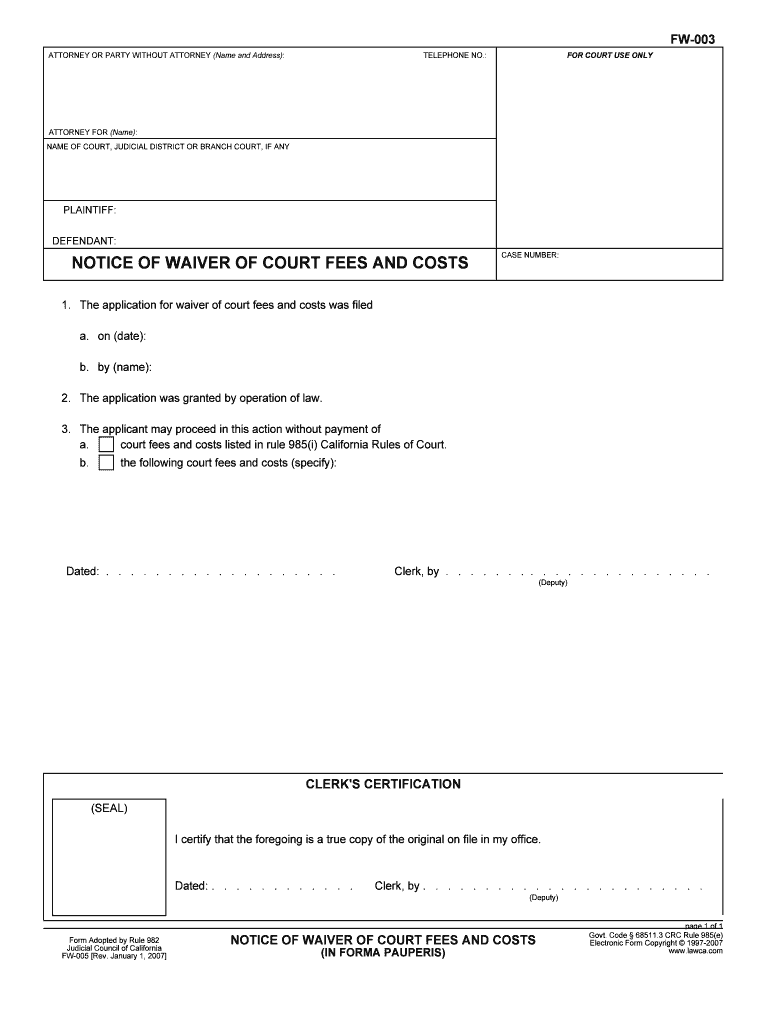
Notice of Waiver of Court Fees Notice of Waiver of Court Fees Form


What is the Notice Of Waiver Of Court Fees Notice Of Waiver Of Court Fees
The Notice Of Waiver Of Court Fees is a legal document that allows individuals to request a waiver for court fees due to financial hardship. This form is essential for those who cannot afford to pay the costs associated with filing a lawsuit or other court-related expenses. By submitting this notice, individuals can seek permission from the court to proceed without the burden of these fees, ensuring access to justice for all, regardless of financial status.
How to use the Notice Of Waiver Of Court Fees Notice Of Waiver Of Court Fees
Using the Notice Of Waiver Of Court Fees involves several steps. First, individuals must complete the form accurately, providing necessary details such as personal information, income, and expenses. After filling out the form, it should be submitted to the appropriate court along with any required documentation that supports the claim of financial hardship. It is important to follow specific court instructions to ensure the waiver is granted.
Steps to complete the Notice Of Waiver Of Court Fees Notice Of Waiver Of Court Fees
Completing the Notice Of Waiver Of Court Fees involves the following steps:
- Obtain the form from the court or relevant legal resources.
- Fill in your personal information, including your name, address, and contact details.
- Provide detailed information about your financial situation, including income, expenses, and any dependents.
- Review the form for accuracy and completeness.
- Submit the completed form to the court, ensuring you keep a copy for your records.
Eligibility Criteria
To qualify for a waiver of court fees, individuals must demonstrate financial hardship. This typically includes having an income below a certain threshold, being unemployed, or receiving government assistance. Each state may have specific eligibility requirements, so it is crucial to check local guidelines when applying for the waiver.
Legal use of the Notice Of Waiver Of Court Fees Notice Of Waiver Of Court Fees
The Notice Of Waiver Of Court Fees is legally binding when completed correctly and submitted to the court. Courts recognize this document as a formal request for fee exemption, allowing individuals to pursue legal action without financial barriers. It is essential to ensure that all information provided is truthful and accurate to avoid potential legal repercussions.
State-specific rules for the Notice Of Waiver Of Court Fees Notice Of Waiver Of Court Fees
Each state in the U.S. may have different rules and procedures regarding the Notice Of Waiver Of Court Fees. It is important to familiarize yourself with the specific regulations in your state, including any required documentation, submission methods, and deadlines. Checking your state’s court website or contacting the court directly can provide the necessary information to ensure compliance with local rules.
Quick guide on how to complete notice of waiver of court fees notice of waiver of court fees
Complete Notice Of Waiver Of Court Fees Notice Of Waiver Of Court Fees effortlessly on any device
Managing documents online has gained popularity among organizations and individuals. It serves as an excellent eco-friendly substitute for conventional printed and signed documents, allowing you to obtain the correct form and securely store it online. airSlate SignNow provides you with all the resources necessary to create, modify, and electronically sign your documents quickly without delays. Manage Notice Of Waiver Of Court Fees Notice Of Waiver Of Court Fees on any device with airSlate SignNow Android or iOS applications and enhance any document-related process today.
The most efficient way to modify and electronically sign Notice Of Waiver Of Court Fees Notice Of Waiver Of Court Fees without difficulty
- Obtain Notice Of Waiver Of Court Fees Notice Of Waiver Of Court Fees and click Get Form to begin.
- Utilize the tools we offer to complete your form.
- Emphasize important sections of your documents or conceal sensitive information with tools that airSlate SignNow specifically provides for this purpose.
- Create your electronic signature using the Sign tool, which only takes seconds and carries the same legal validity as a traditional handwritten signature.
- Review all the details and click on the Done button to save your modifications.
- Select how you would like to share your form, via email, text message (SMS), invitation link, or download it to your PC.
Forget about lost or misplaced documents, tedious form searches, or errors that necessitate printing new document copies. airSlate SignNow meets your document management needs in just a few clicks from any device of your choice. Modify and electronically sign Notice Of Waiver Of Court Fees Notice Of Waiver Of Court Fees and ensure exceptional communication at any stage of your form preparation process with airSlate SignNow.
Create this form in 5 minutes or less
Create this form in 5 minutes!
People also ask
-
What is a Notice Of Waiver Of Court Fees?
The Notice Of Waiver Of Court Fees is a legal document that allows individuals to avoid paying court fees due to financial hardship. By submitting this notice, you can access the court system without financial barriers. airSlate SignNow helps streamline the process of completing and submitting this form.
-
How does airSlate SignNow assist with the Notice Of Waiver Of Court Fees?
airSlate SignNow offers an easy-to-use platform to create, sign, and send your Notice Of Waiver Of Court Fees documents. With our intuitive interface, you can quickly fill out the form and eSign it, making the process efficient and hassle-free. This ensures you can submit your waiver smoothly and meet your court deadlines.
-
Is there a cost associated with using airSlate SignNow for the Notice Of Waiver Of Court Fees?
Yes, while airSlate SignNow offers various pricing plans, many users find our services cost-effective for handling their Notice Of Waiver Of Court Fees. We provide flexible options tailored to both individual and business needs. This can save you both time and money when managing your legal documents.
-
Can I track the status of my Notice Of Waiver Of Court Fees with airSlate SignNow?
Absolutely! airSlate SignNow allows you to track the status of your Notice Of Waiver Of Court Fees in real-time. You'll receive notifications when your document is viewed, signed, or completed. This transparency helps ensure that your waiver is processed promptly.
-
What features does airSlate SignNow offer for managing legal documents?
airSlate SignNow is equipped with features like secure electronic signatures, cloud storage, and customizable templates, all of which benefit the management of legal documents, including the Notice Of Waiver Of Court Fees. These tools simplify your workflow, allowing you to stay organized and efficient.
-
Are documents created through airSlate SignNow legally binding?
Yes, documents created and signed through airSlate SignNow, including the Notice Of Waiver Of Court Fees, are legally binding as per regulatory requirements. Our platform complies with the Electronic Signatures in Global and National Commerce (ESIGN) Act, ensuring your documents hold up in court.
-
Can I integrate airSlate SignNow with other applications for better workflow?
Yes, airSlate SignNow seamlessly integrates with various applications like Google Drive, Dropbox, and Microsoft Office. These integrations enhance your workflow by allowing you to import and export documents, making the management of your Notice Of Waiver Of Court Fees easier and more efficient.
Get more for Notice Of Waiver Of Court Fees Notice Of Waiver Of Court Fees
Find out other Notice Of Waiver Of Court Fees Notice Of Waiver Of Court Fees
- How Can I eSign Maine Construction Quitclaim Deed
- eSign Colorado Education Promissory Note Template Easy
- eSign North Dakota Doctors Affidavit Of Heirship Now
- eSign Oklahoma Doctors Arbitration Agreement Online
- eSign Oklahoma Doctors Forbearance Agreement Online
- eSign Oregon Doctors LLC Operating Agreement Mobile
- eSign Hawaii Education Claim Myself
- eSign Hawaii Education Claim Simple
- eSign Hawaii Education Contract Simple
- eSign Hawaii Education NDA Later
- How To eSign Hawaii Education NDA
- How Do I eSign Hawaii Education NDA
- eSign Hawaii Education Arbitration Agreement Fast
- eSign Minnesota Construction Purchase Order Template Safe
- Can I eSign South Dakota Doctors Contract
- eSign Mississippi Construction Rental Application Mobile
- How To eSign Missouri Construction Contract
- eSign Missouri Construction Rental Lease Agreement Easy
- How To eSign Washington Doctors Confidentiality Agreement
- Help Me With eSign Kansas Education LLC Operating Agreement