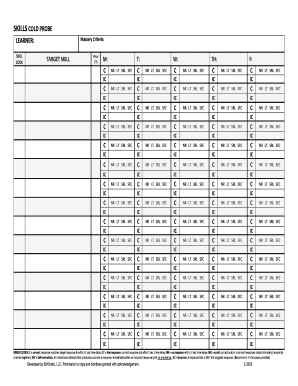
SKILLS COLD PROBE Form


What is the SKILLS COLD PROBE
The skills cold probe is a specialized form used primarily for assessing and documenting specific skills in various professional contexts. This form is essential for organizations that require a standardized method to evaluate the competencies of individuals, particularly in fields where precise skill measurement is critical. It serves as a formal record that can be referenced for compliance, training, or employment purposes.
How to use the SKILLS COLD PROBE
Using the skills cold probe involves several straightforward steps. First, ensure that you have the necessary information about the individual being assessed, including their background and the specific skills to be evaluated. Next, fill out the form accurately, providing detailed descriptions of each skill and any relevant examples. Once completed, the form should be signed by both the evaluator and the individual, confirming the assessment's validity. This process ensures that the evaluation is recognized and can be used for further professional development or compliance verification.
Steps to complete the SKILLS COLD PROBE
Completing the skills cold probe requires careful attention to detail. Follow these steps:
- Gather all required information about the individual and the skills being assessed.
- Fill in the personal details of the individual, including name, position, and relevant experience.
- Provide a detailed assessment of each skill, including examples of how the individual has demonstrated these skills in practice.
- Review the completed form for accuracy and completeness.
- Obtain signatures from both the evaluator and the individual to validate the assessment.
Legal use of the SKILLS COLD PROBE
The skills cold probe is legally binding when filled out correctly and signed by all parties involved. To ensure its legal standing, it must comply with relevant regulations, such as those governing employment practices and skill assessments. Additionally, utilizing a secure platform for electronic signatures can enhance the form's legitimacy, as it provides a digital certificate that verifies the identities of the signers and the integrity of the document.
Key elements of the SKILLS COLD PROBE
Several key elements are crucial for the effectiveness of the skills cold probe. These include:
- Clear Skill Definitions: Each skill should be explicitly defined to avoid ambiguity.
- Examples of Application: Providing real-world examples helps contextualize the skills being assessed.
- Signature Lines: Spaces for signatures ensure that the assessment is formally acknowledged.
- Date of Assessment: Including the date helps track the timeline of skill evaluations.
Examples of using the SKILLS COLD PROBE
The skills cold probe can be utilized in various scenarios, such as:
- Employee performance evaluations, where managers assess skills relevant to job roles.
- Training programs, to document the skills acquired by participants.
- Compliance audits, ensuring that employees meet required skill standards for their positions.
Quick guide on how to complete skills cold probe
Prepare SKILLS COLD PROBE seamlessly on any device
Digital document management has gained traction among organizations and individuals alike. It serves as an ideal environmentally friendly alternative to traditional printed and signed paperwork, allowing you to access the right form and securely store it online. airSlate SignNow provides all the tools necessary to create, edit, and eSign your documents swiftly without any hold-ups. Manage SKILLS COLD PROBE on any device using airSlate SignNow's Android or iOS applications and enhance any document-related process today.
The easiest way to edit and eSign SKILLS COLD PROBE effortlessly
- Locate SKILLS COLD PROBE and click on Get Form to begin.
- Use the tools we offer to fill out your form.
- Highlight important sections of your documents or obscure sensitive information with tools provided by airSlate SignNow specifically for that purpose.
- Create your eSignature with the Sign tool, which only takes seconds and carries the same legal validity as a traditional wet ink signature.
- Review all the details and click on the Done button to save your modifications.
- Choose your preferred method of sharing your form—via email, text message (SMS), invitation link, or download it to your computer.
Eliminate concerns over lost or misplaced paperwork, tedious form searches, or mistakes that necessitate printing new document copies. airSlate SignNow meets your document management needs in just a few clicks from any device you prefer. Edit and eSign SKILLS COLD PROBE to ensure exceptional communication at every stage of your form preparation process with airSlate SignNow.
Create this form in 5 minutes or less
Create this form in 5 minutes!
How to create an eSignature for the skills cold probe
How to create an electronic signature for a PDF online
How to create an electronic signature for a PDF in Google Chrome
How to create an e-signature for signing PDFs in Gmail
How to create an e-signature right from your smartphone
How to create an e-signature for a PDF on iOS
How to create an e-signature for a PDF on Android
People also ask
-
What is SKILLS COLD PROBE?
SKILLS COLD PROBE is a proprietary technique designed to enhance the efficacy of eSigning processes by ensuring that all necessary skills and competencies are utilized. This innovative approach empowers users to streamline document management, making it more efficient and effective.
-
How can SKILLS COLD PROBE improve my document signing experience?
Implementing SKILLS COLD PROBE within your signing processes can greatly enhance efficiency. By focusing on specific skills required for document completion, users are guided through each step, ensuring a smoother and faster experience, which ultimately leads to quicker turnaround times.
-
Is there a cost associated with using SKILLS COLD PROBE?
While the SKILLS COLD PROBE technique enhances the core functionalities of airSlate SignNow, it is included in our standard pricing structure. Our plans are competitively priced to ensure that businesses of all sizes can access this invaluable resource without breaking the bank.
-
What features are included with SKILLS COLD PROBE?
SKILLS COLD PROBE encompasses various features, including guided signing, real-time collaboration, and document tracking. These functions are designed to leverage user skills efficiently, making document management not only easier but also more comprehensive.
-
Can I integrate SKILLS COLD PROBE with other tools?
Yes, SKILLS COLD PROBE is designed to be compatible with various applications and systems. airSlate SignNow supports seamless integrations, allowing users to enhance their current workflows with the added benefits of SKILLS COLD PROBE.
-
What benefits does SKILLS COLD PROBE offer to my business?
By utilizing SKILLS COLD PROBE, your business can experience signNow improvements in document turnaround times and accuracy. Additionally, the technique helps in optimizing teamwork and communication among stakeholders, leading to enhanced overall productivity.
-
Who can benefit from SKILLS COLD PROBE?
SKILLS COLD PROBE is designed for businesses of all sizes and industries looking to improve their document signing efficiency. From small startups to large enterprises, anyone involved in document management can leverage this system to simplify their processes.
Get more for SKILLS COLD PROBE
Find out other SKILLS COLD PROBE
- Electronic signature Texas Time Off Policy Later
- Electronic signature Texas Time Off Policy Free
- eSignature Delaware Time Off Policy Online
- Help Me With Electronic signature Indiana Direct Deposit Enrollment Form
- Electronic signature Iowa Overtime Authorization Form Online
- Electronic signature Illinois Employee Appraisal Form Simple
- Electronic signature West Virginia Business Ethics and Conduct Disclosure Statement Free
- Electronic signature Alabama Disclosure Notice Simple
- Electronic signature Massachusetts Disclosure Notice Free
- Electronic signature Delaware Drug Testing Consent Agreement Easy
- Electronic signature North Dakota Disclosure Notice Simple
- Electronic signature California Car Lease Agreement Template Free
- How Can I Electronic signature Florida Car Lease Agreement Template
- Electronic signature Kentucky Car Lease Agreement Template Myself
- Electronic signature Texas Car Lease Agreement Template Easy
- Electronic signature New Mexico Articles of Incorporation Template Free
- Electronic signature New Mexico Articles of Incorporation Template Easy
- Electronic signature Oregon Articles of Incorporation Template Simple
- eSignature Montana Direct Deposit Enrollment Form Easy
- How To Electronic signature Nevada Acknowledgement Letter