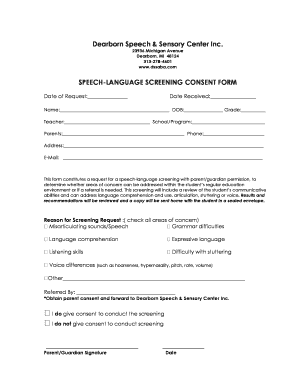
SPEECH LANGUAGE SCREENING CONSENT Date of Request Form


What is the SPEECH LANGUAGE SCREENING CONSENT Date Of Request
The SPEECH LANGUAGE SCREENING CONSENT Date Of Request form is a crucial document used in the assessment of an individual’s speech and language capabilities. This form is typically required by educational institutions, healthcare providers, or speech-language pathologists to obtain consent from guardians or individuals before conducting screenings. It outlines the purpose of the screening, the procedures involved, and the rights of the individual undergoing the assessment. By signing this form, the consenting party acknowledges their understanding of the screening process and grants permission for the evaluation to take place.
How to use the SPEECH LANGUAGE SCREENING CONSENT Date Of Request
Using the SPEECH LANGUAGE SCREENING CONSENT Date Of Request form involves several straightforward steps. First, ensure that the form is filled out completely and accurately. This includes providing the date of request, the name of the individual being screened, and the name of the person providing consent. Next, review the information provided in the form to confirm that it aligns with the intended screening process. Once the form is completed, it can be submitted electronically, securely, and in compliance with relevant regulations. Utilizing a reliable eSignature platform can enhance the process by ensuring that the form is signed and stored securely.
Steps to complete the SPEECH LANGUAGE SCREENING CONSENT Date Of Request
Completing the SPEECH LANGUAGE SCREENING CONSENT Date Of Request form involves a series of clear steps:
- Obtain the form from the relevant institution or provider.
- Fill in the required information, including the date of request and personal details of the individual being screened.
- Read through the consent information carefully to understand the screening process.
- Sign and date the form to provide consent.
- Submit the completed form via the designated method, which may include online submission or email.
Key elements of the SPEECH LANGUAGE SCREENING CONSENT Date Of Request
The SPEECH LANGUAGE SCREENING CONSENT Date Of Request form contains several key elements that are essential for its validity:
- Date of Request: This indicates when the consent was given.
- Individual Information: Details about the person undergoing the screening, including their name and date of birth.
- Consent Statement: A clear declaration that the signer understands the purpose and nature of the screening.
- Signature: The signature of the consenting party, which validates the agreement.
Legal use of the SPEECH LANGUAGE SCREENING CONSENT Date Of Request
The legal use of the SPEECH LANGUAGE SCREENING CONSENT Date Of Request form is governed by various regulations that ensure the protection of individuals' rights. In the United States, laws such as the Family Educational Rights and Privacy Act (FERPA) and the Health Insurance Portability and Accountability Act (HIPAA) play a significant role in safeguarding personal information. By using this form, institutions and providers can ensure that they are compliant with these regulations while obtaining necessary consent for screenings. Proper execution of the form also helps mitigate legal risks associated with unauthorized assessments.
How to protect your SPEECH LANGUAGE SCREENING CONSENT Date Of Request form when filling it out online
When filling out the SPEECH LANGUAGE SCREENING CONSENT Date Of Request form online, it is important to take steps to ensure its security. Using a reputable eSignature platform that complies with regulations like ESIGN and UETA can provide the necessary legal backing for the form. Additionally, look for platforms that offer features such as:
- Two-Factor Authentication: Adds an extra layer of security by requiring additional verification.
- Audit Trails: Records all actions taken on the document, ensuring transparency and accountability.
- Data Encryption: Protects sensitive information during transmission and storage.
Quick guide on how to complete speech language screening consent date of request
Complete SPEECH LANGUAGE SCREENING CONSENT Date Of Request effortlessly on any device
Online document management has gained signNow traction among companies and individuals. It offers an ideal eco-friendly substitute for conventional printed and signed documents, as you can access the necessary form and securely keep it online. airSlate SignNow equips you with all the tools required to draft, edit, and electronically sign your documents swiftly without delays. Manage SPEECH LANGUAGE SCREENING CONSENT Date Of Request on any platform with airSlate SignNow's Android or iOS applications and enhance any document-centric workflow today.
The simplest way to edit and electronically sign SPEECH LANGUAGE SCREENING CONSENT Date Of Request with ease
- Obtain SPEECH LANGUAGE SCREENING CONSENT Date Of Request and click Get Form to begin.
- Utilize the tools we offer to finish your document.
- Highlight pertinent sections of the documents or obscure sensitive information with tools that airSlate SignNow provides specifically for that purpose.
- Generate your electronic signature using the Sign tool, which takes just moments and holds the same legal validity as a conventional handwritten signature.
- Review all the details and click on the Done button to save your modifications.
- Choose how you wish to send your form, whether by email, SMS, or invite link, or download it to your computer.
Say goodbye to lost or misplaced documents, tedious form searches, or errors that necessitate printing new document copies. airSlate SignNow addresses all your document management needs in just a few clicks from a device of your preference. Edit and electronically sign SPEECH LANGUAGE SCREENING CONSENT Date Of Request and ensure outstanding communication at every stage of the form preparation process with airSlate SignNow.
Create this form in 5 minutes or less
Create this form in 5 minutes!
How to create an eSignature for the speech language screening consent date of request
How to create an electronic signature for a PDF online
How to create an electronic signature for a PDF in Google Chrome
How to create an e-signature for signing PDFs in Gmail
How to create an e-signature right from your smartphone
How to create an e-signature for a PDF on iOS
How to create an e-signature for a PDF on Android
People also ask
-
What is the purpose of the SPEECH LANGUAGE SCREENING CONSENT Date Of Request?
The SPEECH LANGUAGE SCREENING CONSENT Date Of Request is crucial for obtaining parental consent before conducting speech language screening. This form ensures that parents are informed and agree to the evaluation process, thereby protecting the rights of the child and complying with legal requirements.
-
How can airSlate SignNow help me manage the SPEECH LANGUAGE SCREENING CONSENT Date Of Request?
With airSlate SignNow, you can easily create, send, and eSign the SPEECH LANGUAGE SCREENING CONSENT Date Of Request digitally. Our platform streamlines the consent process, making it efficient and convenient for both educators and parents to complete and track document status.
-
Is there a cost associated with using airSlate SignNow for SPEECH LANGUAGE SCREENING CONSENT Date Of Request?
Yes, airSlate SignNow offers various pricing plans to suit different organizational needs. You can choose a plan that allows unlimited sending of documents, including the SPEECH LANGUAGE SCREENING CONSENT Date Of Request, ensuring a cost-effective solution for your business.
-
What features does airSlate SignNow offer for the SPEECH LANGUAGE SCREENING CONSENT Date Of Request?
airSlate SignNow provides a user-friendly interface, customizable templates, and the ability to gather electronic signatures for the SPEECH LANGUAGE SCREENING CONSENT Date Of Request. Additionally, features like reminders and notifications keep all parties informed throughout the process.
-
Can I integrate airSlate SignNow with other applications for managing the SPEECH LANGUAGE SCREENING CONSENT Date Of Request?
Absolutely! airSlate SignNow offers integrations with various applications such as Google Drive, Salesforce, and more. This allows you to streamline your workflow and manage the SPEECH LANGUAGE SCREENING CONSENT Date Of Request seamlessly within your existing systems.
-
How does airSlate SignNow ensure the security of the SPEECH LANGUAGE SCREENING CONSENT Date Of Request?
Security is a top priority at airSlate SignNow. The platform utilizes advanced encryption protocols and secure cloud storage to protect all documents, including the SPEECH LANGUAGE SCREENING CONSENT Date Of Request, ensuring that sensitive information remains confidential.
-
What are the benefits of using airSlate SignNow for the SPEECH LANGUAGE SCREENING CONSENT Date Of Request?
Using airSlate SignNow for the SPEECH LANGUAGE SCREENING CONSENT Date Of Request simplifies the consent process and enhances efficiency. It reduces paper usage, minimizes delays in obtaining signatures, and allows for real-time tracking of consent documents.
Get more for SPEECH LANGUAGE SCREENING CONSENT Date Of Request
Find out other SPEECH LANGUAGE SCREENING CONSENT Date Of Request
- How Can I eSignature Wisconsin Plumbing Document
- Can I eSignature Massachusetts Real Estate PDF
- How Can I eSignature New Jersey Police Document
- How Can I eSignature New Jersey Real Estate Word
- Can I eSignature Tennessee Police Form
- How Can I eSignature Vermont Police Presentation
- How Do I eSignature Pennsylvania Real Estate Document
- How Do I eSignature Texas Real Estate Document
- How Can I eSignature Colorado Courts PDF
- Can I eSignature Louisiana Courts Document
- How To Electronic signature Arkansas Banking Document
- How Do I Electronic signature California Banking Form
- How Do I eSignature Michigan Courts Document
- Can I eSignature Missouri Courts Document
- How Can I Electronic signature Delaware Banking PDF
- Can I Electronic signature Hawaii Banking Document
- Can I eSignature North Carolina Courts Presentation
- Can I eSignature Oklahoma Courts Word
- How To Electronic signature Alabama Business Operations Form
- Help Me With Electronic signature Alabama Car Dealer Presentation