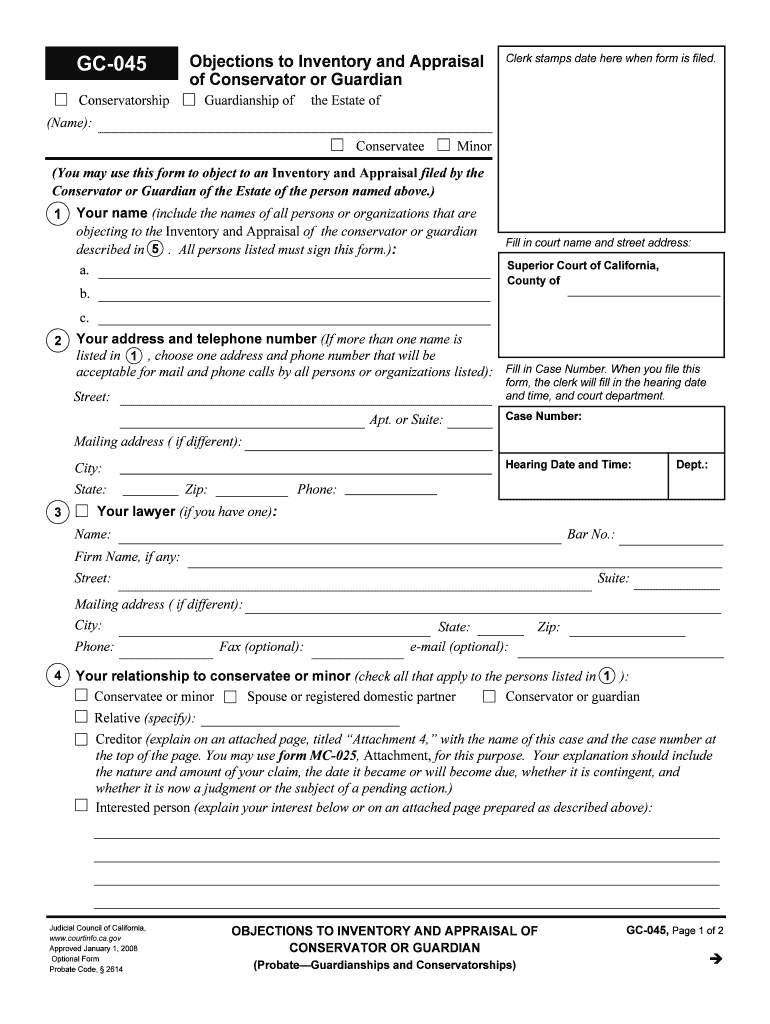
GC 042 Notice of Filing of Inventory and Appraisal and How to Form


What is the GC 042 Notice Of Filing Of Inventory And Appraisal And How To
The GC 042 Notice Of Filing Of Inventory And Appraisal And How To is a legal document used in the probate process to inform interested parties about the inventory and appraisal of a deceased person's estate. This form provides a detailed list of the deceased's assets, their estimated values, and any debts owed by the estate. It is essential for ensuring transparency and compliance with probate laws, allowing beneficiaries and creditors to understand the estate's financial status.
How to use the GC 042 Notice Of Filing Of Inventory And Appraisal And How To
Using the GC 042 Notice Of Filing Of Inventory And Appraisal And How To involves several steps to ensure proper completion and submission. First, gather all relevant information about the deceased's assets, including real estate, personal property, and financial accounts. Next, accurately appraise each asset's value, which may require professional appraisals for high-value items. Once the information is compiled, complete the form by listing each asset and its corresponding value. Finally, file the completed form with the appropriate probate court and notify all interested parties.
Steps to complete the GC 042 Notice Of Filing Of Inventory And Appraisal And How To
Completing the GC 042 Notice Of Filing Of Inventory And Appraisal And How To can be broken down into clear steps:
- Gather all necessary documentation regarding the deceased's assets and debts.
- Conduct appraisals for significant assets, if needed.
- Fill out the form with accurate details, including asset descriptions and values.
- Review the completed form for accuracy and completeness.
- File the form with the probate court and provide copies to interested parties.
Legal use of the GC 042 Notice Of Filing Of Inventory And Appraisal And How To
The GC 042 Notice Of Filing Of Inventory And Appraisal And How To serves a critical legal function in the probate process. It is required by law to ensure that all assets of the estate are accounted for and valued correctly. This form helps prevent disputes among beneficiaries and creditors by providing a clear record of the estate's financial situation. Additionally, it must be filed within specific deadlines set by state probate laws to avoid penalties or delays in the probate process.
Key elements of the GC 042 Notice Of Filing Of Inventory And Appraisal And How To
Several key elements must be included in the GC 042 Notice Of Filing Of Inventory And Appraisal And How To for it to be valid:
- A comprehensive list of all assets owned by the deceased.
- The estimated value of each asset at the time of death.
- Details of any outstanding debts or liabilities of the estate.
- The signature of the personal representative or executor of the estate.
- The date of filing with the probate court.
Form Submission Methods (Online / Mail / In-Person)
The GC 042 Notice Of Filing Of Inventory And Appraisal And How To can typically be submitted using various methods, depending on the requirements of the probate court in your jurisdiction. Common submission methods include:
- Online submission through the court's electronic filing system.
- Mailing the completed form to the probate court's designated address.
- Submitting the form in person at the probate court clerk's office.
Quick guide on how to complete gc 042 notice of filing of inventory and appraisal and how to
Effortlessly Prepare GC 042 Notice Of Filing Of Inventory And Appraisal And How To on Any Device
Managing documents online has become increasingly popular among businesses and individuals. It offers an ideal environmentally friendly alternative to conventional printed and signed paperwork, allowing you to access the necessary form and securely store it online. airSlate SignNow equips you with all the features needed to create, edit, and eSign your documents quickly and without delay. Handle GC 042 Notice Of Filing Of Inventory And Appraisal And How To on any device using airSlate SignNow's Android or iOS applications and enhance any document-related process today.
How to Edit and eSign GC 042 Notice Of Filing Of Inventory And Appraisal And How To with Ease
- Locate GC 042 Notice Of Filing Of Inventory And Appraisal And How To and then click Get Form to begin.
- Utilize the tools we provide to complete your form.
- Emphasize relevant sections of the documents or redact sensitive information using tools that airSlate SignNow specifically offers for that purpose.
- Create your eSignature with the Sign tool, which takes seconds and carries the same legal validity as a conventional wet ink signature.
- Review the information and then click on the Done button to save your changes.
- Select your preferred method to send your form: by email, SMS, invitation link, or download it to your computer.
Put an end to lost or misplaced documents, the hassle of searching for forms, or errors that require printing new copies. airSlate SignNow meets all your document management needs with just a few clicks from any device you choose. Edit and eSign GC 042 Notice Of Filing Of Inventory And Appraisal And How To to ensure effective communication throughout the form preparation process with airSlate SignNow.
Create this form in 5 minutes or less
Create this form in 5 minutes!
People also ask
-
What is the GC 042 Notice Of Filing Of Inventory And Appraisal?
The GC 042 Notice Of Filing Of Inventory And Appraisal is a legal document used in estate management to notify interested parties about the inventory and appraisal of an estate's assets. Understanding the importance of this notice can help ensure transparency and compliance in estate proceedings.
-
How can airSlate SignNow help with the GC 042 process?
airSlate SignNow offers a seamless solution for eSigning documents like the GC 042 Notice Of Filing Of Inventory And Appraisal and How To use it effectively. Our platform allows users to complete and send these legal forms quickly, ensuring all necessary parties can sign in real-time.
-
What features does airSlate SignNow provide for handling the GC 042?
With airSlate SignNow, users can easily create, edit, and share the GC 042 Notice Of Filing Of Inventory And Appraisal. Features include cloud storage, collaborative editing, and automatic notifications to keep all signers updated throughout the process.
-
Is airSlate SignNow a cost-effective solution for the GC 042 Notice?
Yes, airSlate SignNow is designed to be a cost-effective solution for handling documents like the GC 042 Notice Of Filing Of Inventory And Appraisal. Our competitive pricing plans ensure that businesses of all sizes can access our reliable eSignature service without breaking the bank.
-
Can I integrate airSlate SignNow with other tools for the GC 042?
Absolutely! airSlate SignNow integrates seamlessly with various applications, allowing users to streamline the document workflow for the GC 042 Notice Of Filing Of Inventory And Appraisal. Whether you use CRM systems or cloud services, our integrations enhance efficiency and collaboration.
-
What benefits does airSlate SignNow offer for estate management documents?
AirSlate SignNow simplifies the management of estate-related documents like the GC 042 Notice Of Filing Of Inventory And Appraisal by enabling quick eSigning and easy sharing. This acceleration of document processing helps users meet deadlines and maintain compliance with legal standards.
-
How secure is airSlate SignNow for handling the GC 042?
Security is a top priority at airSlate SignNow. Our platform ensures that documents such as the GC 042 Notice Of Filing Of Inventory And Appraisal are protected with advanced encryption methods, providing a safe environment for sensitive data.
Get more for GC 042 Notice Of Filing Of Inventory And Appraisal And How To
Find out other GC 042 Notice Of Filing Of Inventory And Appraisal And How To
- Can I eSignature Tennessee Police Form
- How Can I eSignature Vermont Police Presentation
- How Do I eSignature Pennsylvania Real Estate Document
- How Do I eSignature Texas Real Estate Document
- How Can I eSignature Colorado Courts PDF
- Can I eSignature Louisiana Courts Document
- How To Electronic signature Arkansas Banking Document
- How Do I Electronic signature California Banking Form
- How Do I eSignature Michigan Courts Document
- Can I eSignature Missouri Courts Document
- How Can I Electronic signature Delaware Banking PDF
- Can I Electronic signature Hawaii Banking Document
- Can I eSignature North Carolina Courts Presentation
- Can I eSignature Oklahoma Courts Word
- How To Electronic signature Alabama Business Operations Form
- Help Me With Electronic signature Alabama Car Dealer Presentation
- How Can I Electronic signature California Car Dealer PDF
- How Can I Electronic signature California Car Dealer Document
- How Can I Electronic signature Colorado Car Dealer Form
- How To Electronic signature Florida Car Dealer Word