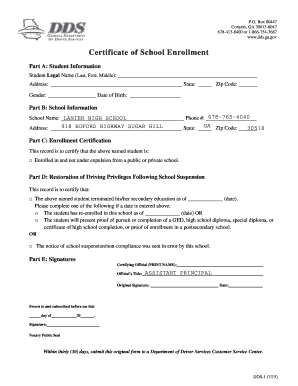
School Enrollment Certificate 2015


What is the School Enrollment Certificate
The school enrollment certificate is an official document that verifies a student's enrollment status at an educational institution. This certificate serves as proof that a student is currently registered and attending classes, which can be essential for various purposes, such as applying for financial aid, participating in extracurricular activities, or meeting legal requirements for residency. The certificate typically includes the student's name, the institution's name, the academic year, and the dates of enrollment.
How to Obtain the School Enrollment Certificate
To obtain a school enrollment certificate, students or their guardians should follow these steps:
- Contact the school's administrative office or registrar's office.
- Request the certificate, providing necessary details such as the student's full name, date of birth, and any identification numbers.
- Some schools may require a formal request in writing or an application form to be filled out.
- Check if there is a fee associated with issuing the certificate, and prepare to make the payment if necessary.
- Allow time for processing, as it may take a few days to receive the certificate.
Key Elements of the School Enrollment Certificate
A school enrollment certificate should include several key elements to ensure its validity and usefulness:
- Student Information: Full name, date of birth, and student identification number.
- Institution Details: Name of the school, address, and contact information.
- Enrollment Dates: Start and end dates of the current academic term.
- Signature: An authorized signature from a school official, such as the registrar or principal.
- Seal or Stamp: An official school seal or stamp to validate the document.
Steps to Complete the School Enrollment Certificate
Filling out a school enrollment certificate requires careful attention to detail. Here are the steps to complete the process:
- Gather necessary information, including the student’s personal details and the school’s information.
- Fill in the certificate form accurately, ensuring all required fields are completed.
- Review the information for accuracy, checking for any spelling errors or incorrect dates.
- Obtain the required signatures from school officials to validate the document.
- Submit the completed certificate to the relevant authority or retain it for personal records.
Legal Use of the School Enrollment Certificate
The school enrollment certificate holds legal significance and can be used in various situations, including:
- Proving residency for state or federal assistance programs.
- Applying for scholarships or financial aid.
- Registering for extracurricular activities or sports.
- Meeting requirements for tax deductions related to education expenses.
- Providing documentation for court proceedings involving custody or guardianship issues.
Examples of Using the School Enrollment Certificate
There are numerous scenarios in which a school enrollment certificate may be required:
- A student applying for a scholarship may need to submit a certificate as proof of enrollment.
- Parents may need to provide a certificate when applying for residency in a new school district.
- Students seeking part-time employment may be asked to show proof of enrollment to verify their student status.
- Individuals applying for government assistance programs might need this document to confirm their educational status.
Quick guide on how to complete school enrollment certificate
Effortlessly Prepare School Enrollment Certificate on Any Device
Digital document management has become increasingly popular among businesses and individuals alike. It presents an ideal eco-conscious option to traditional printed and signed paperwork, enabling you to access the necessary forms and securely save them online. airSlate SignNow equips you with all the resources required to create, modify, and electronically sign your documents rapidly without interruptions. Handle School Enrollment Certificate on any device using airSlate SignNow apps available for Android or iOS and enhance any document-centric process today.
How to Modify and eSign School Enrollment Certificate with Ease
- Obtain School Enrollment Certificate and click on Get Form to commence.
- Make use of the tools at your disposal to fill out your document.
- Emphasize pertinent sections of your documents or obscure sensitive information with the specialized tools provided by airSlate SignNow.
- Generate your electronic signature using the Sign tool, which takes seconds and holds the same legal validity as a conventional ink signature.
- Review the details and click on the Done button to save your adjustments.
- Choose your preferred method to deliver your form: via email, text message (SMS), invitation link, or download it to your computer.
Eliminate issues with lost files, laborious form searching, or errors that necessitate reprinting new copies. airSlate SignNow fulfills all your document management needs in just a few clicks from whichever device you prefer. Edit and eSign School Enrollment Certificate and guarantee excellent communication at every stage of your form preparation process with airSlate SignNow.
Create this form in 5 minutes or less
Find and fill out the correct school enrollment certificate
Create this form in 5 minutes!
How to create an eSignature for the school enrollment certificate
How to create an electronic signature for a PDF online
How to create an electronic signature for a PDF in Google Chrome
How to create an e-signature for signing PDFs in Gmail
How to create an e-signature right from your smartphone
How to create an e-signature for a PDF on iOS
How to create an e-signature for a PDF on Android
People also ask
-
What is a certificate of enrollment sample?
A certificate of enrollment sample is a document that verifies an individual's enrollment in an educational institution or program. It typically includes essential details such as the student's name, program of study, and enrollment status. This sample can serve as proof of education for job applications or financial aid.
-
How can I create a certificate of enrollment sample using airSlate SignNow?
You can easily create a certificate of enrollment sample using airSlate SignNow by utilizing our customizable templates. Start by uploading your document or using an existing template, then add necessary fields and information. Finally, send it for eSignature to ensure quick approval and delivery.
-
Is there a cost associated with generating a certificate of enrollment sample?
Generating a certificate of enrollment sample with airSlate SignNow is part of our subscription plans, which are designed to be budget-friendly. We offer various tiers that include document templates and eSignature capabilities. Visit our pricing page to find a plan that suits your business needs.
-
What features does airSlate SignNow offer for creating certificate of enrollment samples?
AirSlate SignNow provides a range of features for creating certificate of enrollment samples, including customizable templates, secure eSigning, and real-time tracking of document status. Additionally, our platform allows for easy integration with other applications, ensuring a smooth workflow.
-
Can I integrate airSlate SignNow with other software to streamline my certificate of enrollment sample process?
Yes, airSlate SignNow seamlessly integrates with various software applications, including CRM systems and document storage solutions. This helps streamline the process of generating and managing your certificate of enrollment sample. You can save time and reduce errors by automating your workflow.
-
What benefits does airSlate SignNow provide in managing certificate of enrollment samples?
Using airSlate SignNow for managing your certificate of enrollment samples brings numerous benefits, such as reduced paperwork, faster approval times, and enhanced security features like encrypted eSignatures. These advantages can signNowly improve efficiency and ensure compliance in document handling.
-
How secure is airSlate SignNow when handling my certificate of enrollment sample?
AirSlate SignNow prioritizes security by using advanced encryption technologies to protect your certificate of enrollment sample and personal data. The platform complies with industry standards and regulations, ensuring that your documents are safe from unauthorized access and tampering.
Get more for School Enrollment Certificate
Find out other School Enrollment Certificate
- Sign North Carolina Construction Affidavit Of Heirship Later
- Sign Oregon Construction Emergency Contact Form Easy
- Sign Rhode Island Construction Business Plan Template Myself
- Sign Vermont Construction Rental Lease Agreement Safe
- Sign Utah Construction Cease And Desist Letter Computer
- Help Me With Sign Utah Construction Cease And Desist Letter
- Sign Wisconsin Construction Purchase Order Template Simple
- Sign Arkansas Doctors LLC Operating Agreement Free
- Sign California Doctors Lease Termination Letter Online
- Sign Iowa Doctors LLC Operating Agreement Online
- Sign Illinois Doctors Affidavit Of Heirship Secure
- Sign Maryland Doctors Quitclaim Deed Later
- How Can I Sign Maryland Doctors Quitclaim Deed
- Can I Sign Missouri Doctors Last Will And Testament
- Sign New Mexico Doctors Living Will Free
- Sign New York Doctors Executive Summary Template Mobile
- Sign New York Doctors Residential Lease Agreement Safe
- Sign New York Doctors Executive Summary Template Fast
- How Can I Sign New York Doctors Residential Lease Agreement
- Sign New York Doctors Purchase Order Template Online