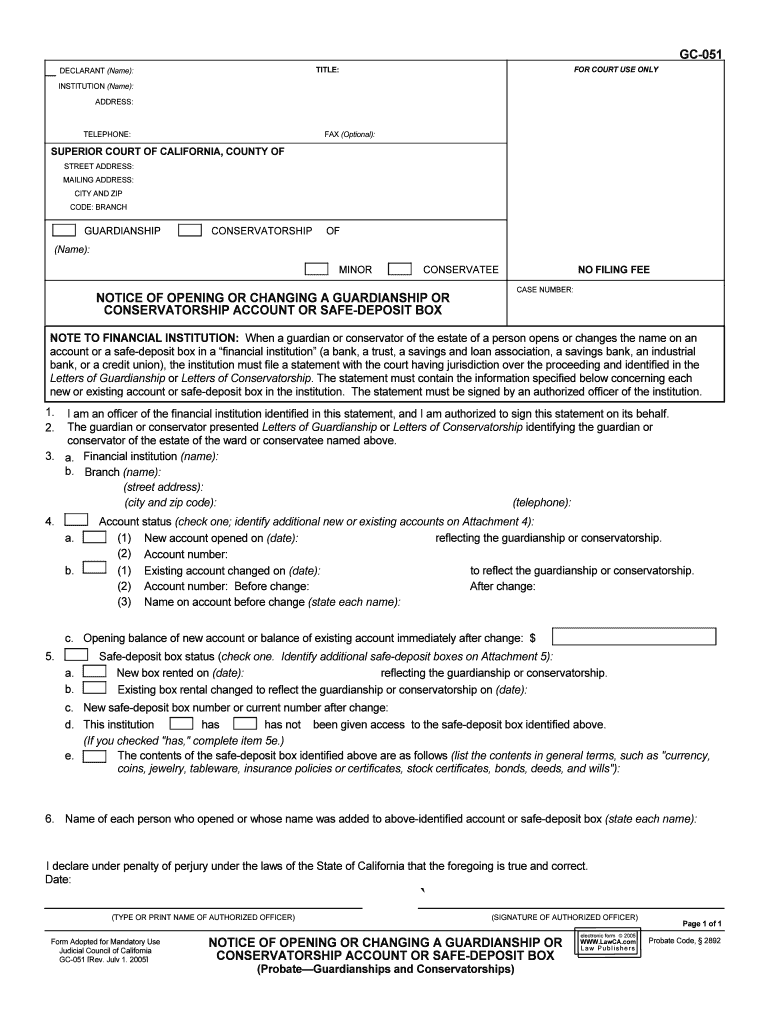
DECLARANT Name Form


What is the DECLARANT Name
The declarant name refers to the individual or entity that is formally declaring or affirming the contents of a document. This designation is crucial in various legal and administrative contexts, as it establishes accountability and responsibility for the information provided. In many cases, the declarant name is required on forms related to legal filings, tax submissions, and other official documents. By including the declarant name, the document gains validity and can be recognized by authorities as an official declaration.
How to use the DECLARANT Name
Using the declarant name involves accurately filling out the required forms where this information is necessary. When completing a document, ensure that you clearly print or type the declarant name in the designated area. It is important to provide the full legal name as it appears on official identification. This helps to avoid any discrepancies that could lead to delays or rejections of the document. Additionally, the declarant may need to sign the document to affirm the accuracy of the information provided.
Steps to complete the DECLARANT Name
Completing the declarant name section of a form involves several straightforward steps:
- Identify the correct form that requires the declarant name.
- Locate the section of the form designated for the declarant name.
- Print or type the full legal name of the declarant clearly.
- Review the entered information for accuracy.
- Sign the document if required, ensuring that the signature matches the name provided.
Legal use of the DECLARANT Name
The legal use of the declarant name is essential for the enforceability of many documents. When a declarant name is included, it signifies that the individual or entity is taking responsibility for the information contained within the document. This is particularly important in legal proceedings, tax filings, and contracts, where the accuracy and authenticity of the information can have significant implications. Failure to correctly use the declarant name may result in legal challenges or issues with compliance.
Key elements of the DECLARANT Name
Several key elements are important when dealing with the declarant name:
- Full Legal Name: The declarant must provide their complete legal name as it appears on official documents.
- Signature: A signature may be required to validate the declaration.
- Date: The date of signing is often necessary to establish when the declaration was made.
- Contact Information: Some forms may require additional contact details for the declarant.
Examples of using the DECLARANT Name
Examples of forms that require a declarant name include tax documents like the W-9, legal affidavits, and various applications for permits or licenses. In each case, the declarant name serves to authenticate the information provided and ensures that the document is legally binding. For instance, when completing a W-9 form, the taxpayer must include their declarant name to certify their taxpayer identification number accurately.
Quick guide on how to complete declarant name
Effortlessly Prepare DECLARANT Name on Any Device
Digital document management has become increasingly popular among businesses and individuals. It offers an ideal eco-friendly alternative to traditional printed and signed paperwork, allowing you to access the necessary forms and securely store them online. airSlate SignNow equips you with all the tools necessary to create, edit, and eSign your documents quickly and efficiently. Manage DECLARANT Name on any device with airSlate SignNow's Android or iOS applications and enhance your document workflows today.
How to Edit and eSign DECLARANT Name with Ease
- Obtain DECLARANT Name and click Get Form to begin.
- Make use of the tools we provide to complete your document.
- Emphasize pertinent sections of your documents or redact sensitive information using the tools specifically designed by airSlate SignNow for that purpose.
- Generate your signature with the Sign tool, which takes only seconds and holds the same legal validity as a traditional handwritten signature.
- Review the information and click on the Done button to save your modifications.
- Select your preferred method of sharing your form, whether by email, SMS, invitation link, or download it to your computer.
No more worrying about lost or misplaced documents, tedious form navigation, or mistakes that necessitate printing new copies. airSlate SignNow addresses all your document management needs in just a few clicks from any chosen device. Edit and eSign DECLARANT Name to ensure exceptional communication at every stage of the form preparation process with airSlate SignNow.
Create this form in 5 minutes or less
Create this form in 5 minutes!
People also ask
-
What is the role of the DECLARANT Name in document signing with airSlate SignNow?
The DECLARANT Name is crucial in the document signing process, as it identifies the individual or organization that is submitting the documents for approval. With airSlate SignNow, you can easily add the DECLARANT Name to your electronic signatures, ensuring that all parties know who is responsible for the document. This feature enhances accountability and clarity in your transactions.
-
How does airSlate SignNow support users in creating documents with DECLARANT Name?
airSlate SignNow provides templates that allow users to quickly fill in the DECLARANT Name and other relevant information in their documents. Its intuitive interface helps streamline the document creation process, ensuring that the DECLARANT Name is correctly included. This efficiency saves time and minimizes errors when preparing important agreements.
-
What pricing plans are available for airSlate SignNow, especially for businesses focusing on the DECLARANT Name?
airSlate SignNow offers flexible pricing plans to cater to businesses of all sizes, including premium features for managing the DECLARANT Name. These plans include options for individuals, small teams, and enterprise-level solutions. Each plan delivers exceptional value, empowering users to handle document signing efficiently, regardless of their budget.
-
What features does airSlate SignNow offer that benefit users handling DECLARANT Name?
airSlate SignNow includes a variety of features that enhance the handling of the DECLARANT Name, such as automated workflows, customizable templates, and secure cloud storage. These tools simplify the process of managing documents that require a DECLARANT Name, ensuring compliance and security. Users can also track the status of documents that include the DECLARANT Name for better visibility.
-
Can I integrate airSlate SignNow with other tools that utilize DECLARANT Name?
Yes, airSlate SignNow offers API integrations with numerous applications that can leverage the DECLARANT Name in their processes. This seamless integration allows users to synchronize data across platforms, making it easier to manage workflows that involve the DECLARANT Name. Popular integrations include CRM systems, cloud storage solutions, and productivity apps.
-
How can airSlate SignNow enhance the signature verification process for DECLARANT Name?
airSlate SignNow uses encryption and audit trails to ensure that signatures—including those involving the DECLARANT Name—are securely verified. By recording every action taken on the document, the platform provides a comprehensive history that can be accessed to confirm the legitimacy of the DECLARANT Name. This level of security builds trust and confidence in your document transactions.
-
What are the benefits of using airSlate SignNow for documents requiring DECLARANT Name?
Using airSlate SignNow for documents that require a DECLARANT Name streamlines the signing process while ensuring compliance and security. Users benefit from reduced turnaround times and increased efficiency, as the platform automates manual tasks. Additionally, integrating the DECLARANT Name into your signing workflows allows for better organization and clarity in your documentation.
Get more for DECLARANT Name
- Senior night information sheet
- Form 886
- Adult abuse neglect exploitation central registry release of information dcf ks
- Fm csvlrd 01 page 1 of 2 form
- Chain of custody prism analytical technologies inc form
- Section 1 university transportation center for alabama the utca eng ua form
- Joint ownership residential property agreement template form
- Joint parenting agreement template form
Find out other DECLARANT Name
- Sign Wyoming Government LLC Operating Agreement Mobile
- Sign Wyoming Government Quitclaim Deed Free
- How To Sign Nebraska Healthcare / Medical Living Will
- Sign Nevada Healthcare / Medical Business Plan Template Free
- Sign Nebraska Healthcare / Medical Permission Slip Now
- Help Me With Sign New Mexico Healthcare / Medical Medical History
- Can I Sign Ohio Healthcare / Medical Residential Lease Agreement
- How To Sign Oregon Healthcare / Medical Living Will
- How Can I Sign South Carolina Healthcare / Medical Profit And Loss Statement
- Sign Tennessee Healthcare / Medical Business Plan Template Free
- Help Me With Sign Tennessee Healthcare / Medical Living Will
- Sign Texas Healthcare / Medical Contract Mobile
- Sign Washington Healthcare / Medical LLC Operating Agreement Now
- Sign Wisconsin Healthcare / Medical Contract Safe
- Sign Alabama High Tech Last Will And Testament Online
- Sign Delaware High Tech Rental Lease Agreement Online
- Sign Connecticut High Tech Lease Template Easy
- How Can I Sign Louisiana High Tech LLC Operating Agreement
- Sign Louisiana High Tech Month To Month Lease Myself
- How To Sign Alaska Insurance Promissory Note Template