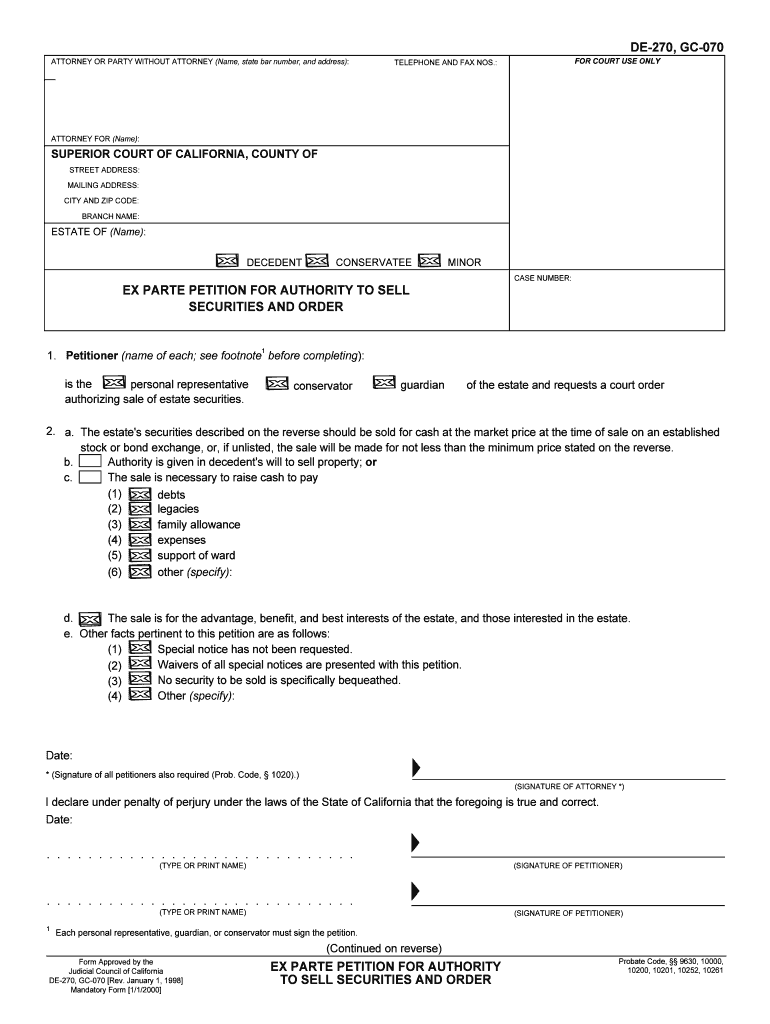
EX PARTE PETITION for AUTHORITY to SELL Form


What is the EX PARTE PETITION FOR AUTHORITY TO SELL
The EX PARTE PETITION FOR AUTHORITY TO SELL is a legal document used in the United States to request permission from a court to sell property or assets without providing notice to all interested parties. This petition is typically filed in situations where immediate action is necessary, such as when the property is at risk of depreciation or when waiting for a hearing would cause harm. The petition must clearly outline the reasons for the urgency and the details of the property involved.
How to use the EX PARTE PETITION FOR AUTHORITY TO SELL
To effectively use the EX PARTE PETITION FOR AUTHORITY TO SELL, individuals should first gather all necessary information regarding the property and the circumstances necessitating the sale. This includes details about the property, any relevant legal documents, and evidence supporting the urgency of the request. Once the petition is drafted, it should be filed with the appropriate court. It is advisable to consult with a legal professional to ensure compliance with local laws and procedures.
Steps to complete the EX PARTE PETITION FOR AUTHORITY TO SELL
Completing the EX PARTE PETITION FOR AUTHORITY TO SELL involves several key steps:
- Gather all relevant information about the property and the reasons for the sale.
- Draft the petition, ensuring it includes all required elements such as the case number, property description, and justification for the ex parte request.
- File the petition with the appropriate court, along with any necessary supporting documents.
- Attend the court hearing, if required, to present your case.
- Obtain the court's order granting authority to sell the property.
Key elements of the EX PARTE PETITION FOR AUTHORITY TO SELL
Key elements of the EX PARTE PETITION FOR AUTHORITY TO SELL include:
- Case Information: The case number and the names of the parties involved.
- Property Description: A detailed description of the property or assets to be sold.
- Justification: A clear explanation of why the sale is urgent and why notice to other parties is not feasible.
- Signature: The signature of the petitioner or their legal representative.
Legal use of the EX PARTE PETITION FOR AUTHORITY TO SELL
The legal use of the EX PARTE PETITION FOR AUTHORITY TO SELL is governed by state laws and court rules. It is essential to adhere to these regulations to ensure the petition is valid and enforceable. The petition must demonstrate a legitimate need for urgency, and the court will evaluate the merits of the request based on the information provided. Failure to comply with legal standards may result in the denial of the petition.
State-specific rules for the EX PARTE PETITION FOR AUTHORITY TO SELL
Rules governing the EX PARTE PETITION FOR AUTHORITY TO SELL can vary significantly by state. Each jurisdiction may have specific requirements regarding the format, content, and filing procedures of the petition. It is crucial for petitioners to consult local court rules or seek legal advice to ensure compliance with state-specific regulations. Understanding these nuances can help in successfully obtaining the court's approval for the sale.
Quick guide on how to complete ex parte petition for authority to sell
Complete EX PARTE PETITION FOR AUTHORITY TO SELL effortlessly on any device
Online document organization has become favored by businesses and individuals alike. It offers a perfect environmentally friendly substitute for traditional printed and signed documents, allowing you to obtain the appropriate form and securely retain it online. airSlate SignNow provides you with all the tools necessary to create, modify, and eSign your documents swiftly without delays. Manage EX PARTE PETITION FOR AUTHORITY TO SELL on any device using the airSlate SignNow Android or iOS applications and enhance any document-focused process today.
How to edit and eSign EX PARTE PETITION FOR AUTHORITY TO SELL effortlessly
- Locate EX PARTE PETITION FOR AUTHORITY TO SELL and click on Get Form to begin.
- Utilize the tools we offer to complete your document.
- Emphasize important sections of your documents or redact sensitive information with the tools that airSlate SignNow provides specifically for that purpose.
- Generate your eSignature using the Sign tool, which takes just seconds and holds the same legal validity as a conventional wet ink signature.
- Review the details and click on the Done button to save your modifications.
- Choose how you wish to share your form, either via email, SMS, or invitation link, or download it to your computer.
Put an end to lost or misplaced documents, tedious form searches, or errors that necessitate printing new document copies. airSlate SignNow meets all your document management needs in just a few clicks from any device of your choice. Modify and eSign EX PARTE PETITION FOR AUTHORITY TO SELL to ensure effective communication at every step of your form preparation process with airSlate SignNow.
Create this form in 5 minutes or less
Create this form in 5 minutes!
People also ask
-
What is an EX PARTE PETITION FOR AUTHORITY TO SELL?
An EX PARTE PETITION FOR AUTHORITY TO SELL is a legal document filed to request permission from the court to sell property without notifying all interested parties. This type of petition is often necessary in urgent situations where immediate action is required. Understanding how to prepare this petition correctly can streamline the legal process.
-
How can airSlate SignNow assist with an EX PARTE PETITION FOR AUTHORITY TO SELL?
airSlate SignNow provides a user-friendly platform for creating, sending, and eSigning your EX PARTE PETITION FOR AUTHORITY TO SELL. With customizable templates and an intuitive interface, you can efficiently prepare your legal documents. This ensures that you focus on what matters most—finalizing the sale.
-
Is there a cost associated with using airSlate SignNow for my EX PARTE PETITION FOR AUTHORITY TO SELL?
Yes, there is a competitive pricing structure for using airSlate SignNow. The service offers flexible plans tailored to meet various needs and budgets. Investing in this solution can save you time and stress as you manage your EX PARTE PETITION FOR AUTHORITY TO SELL effectively.
-
What features does airSlate SignNow offer for document management?
airSlate SignNow boasts a variety of features that enhance document management for EXPARTE PETITION FOR AUTHORITY TO SELL. These include eSignature capabilities, document templates, and audit trails to track every action taken on your documents. Such features help ensure compliance and efficiency in your legal processes.
-
Can I integrate airSlate SignNow with other applications?
Absolutely! airSlate SignNow offers seamless integrations with popular applications, facilitating an efficient workflow for your EX PARTE PETITION FOR AUTHORITY TO SELL. You can connect it with platforms like Google Drive, Dropbox, and more, thereby enhancing your document management experience.
-
How secure is airSlate SignNow for handling legal documents?
Security is a top priority at airSlate SignNow. The platform employs industry-standard encryption and compliance protocols to ensure that your EX PARTE PETITION FOR AUTHORITY TO SELL and other sensitive documents are protected. You can have peace of mind knowing that your data is safe.
-
Is there customer support available for users of airSlate SignNow?
Yes, airSlate SignNow provides comprehensive customer support to assist with all your inquiries related to the EX PARTE PETITION FOR AUTHORITY TO SELL. Whether you need help setting up your account or have questions about specific features, their support team is ready to help via chat, email, or phone.
Get more for EX PARTE PETITION FOR AUTHORITY TO SELL
- Dma 59 form
- Medical device reprocessing manual 4th edition pdf 401345475 form
- Dme certification and receipt form
- National junior honor society application answers form
- Polynomial function test form
- Metropolitan life insurance company gr tr bene emp2 form
- Embriologia medica di langman pdf 385170999 form
- Figure 4 1 preparatory phase control worksheet form
Find out other EX PARTE PETITION FOR AUTHORITY TO SELL
- How Can I eSignature Connecticut Real Estate Quitclaim Deed
- eSignature Pennsylvania Plumbing Business Plan Template Safe
- eSignature Florida Real Estate Quitclaim Deed Online
- eSignature Arizona Sports Moving Checklist Now
- eSignature South Dakota Plumbing Emergency Contact Form Mobile
- eSignature South Dakota Plumbing Emergency Contact Form Safe
- Can I eSignature South Dakota Plumbing Emergency Contact Form
- eSignature Georgia Real Estate Affidavit Of Heirship Later
- eSignature Hawaii Real Estate Operating Agreement Online
- eSignature Idaho Real Estate Cease And Desist Letter Online
- eSignature Idaho Real Estate Cease And Desist Letter Simple
- eSignature Wyoming Plumbing Quitclaim Deed Myself
- eSignature Colorado Sports Living Will Mobile
- eSignature Iowa Real Estate Moving Checklist Simple
- eSignature Iowa Real Estate Quitclaim Deed Easy
- eSignature Real Estate Form Louisiana Simple
- eSignature Louisiana Real Estate LLC Operating Agreement Myself
- Can I eSignature Louisiana Real Estate Quitclaim Deed
- eSignature Hawaii Sports Living Will Safe
- eSignature Hawaii Sports LLC Operating Agreement Myself