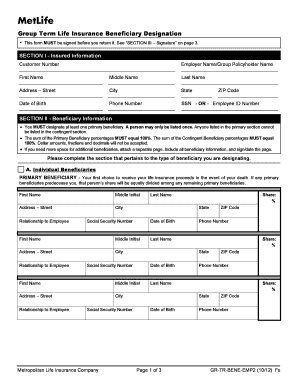
Metropolitan Life Insurance Company Gr Tr Bene Emp2 Form


What is the Metropolitan Life Insurance Company Gr Tr Bene Emp2 Form
The Metropolitan Life Insurance Company Gr Tr Bene Emp2 Form is a specific document used by employees to manage their benefits under the Metropolitan Life Insurance Company. This form is essential for individuals seeking to enroll in or modify their benefit plans, including life insurance and other related services. Understanding the purpose and requirements of this form is crucial for ensuring that employees can effectively utilize their benefits.
How to use the Metropolitan Life Insurance Company Gr Tr Bene Emp2 Form
Using the Metropolitan Life Insurance Company Gr Tr Bene Emp2 Form involves several steps to ensure accurate completion and submission. First, gather all necessary personal information, including your employee identification number and relevant benefit details. Next, carefully fill out the form, ensuring all sections are completed. After filling it out, review the form for accuracy before submitting it according to the provided instructions, whether online or via mail.
Steps to complete the Metropolitan Life Insurance Company Gr Tr Bene Emp2 Form
Completing the Metropolitan Life Insurance Company Gr Tr Bene Emp2 Form requires attention to detail. Follow these steps:
- Read the instructions carefully to understand the requirements.
- Provide your personal information, including full name, address, and employee ID.
- Fill in the sections related to your benefit choices, ensuring all selections are clear.
- Double-check all information for accuracy and completeness.
- Sign and date the form as required.
- Submit the form via the specified method, keeping a copy for your records.
Legal use of the Metropolitan Life Insurance Company Gr Tr Bene Emp2 Form
The legal use of the Metropolitan Life Insurance Company Gr Tr Bene Emp2 Form is governed by specific regulations that ensure its validity. To be legally binding, the form must be completed accurately and signed by the appropriate parties. Additionally, using a compliant eSignature platform can enhance the legal standing of the document, as it adheres to regulations such as the ESIGN Act and UETA, which recognize electronic signatures as valid.
Key elements of the Metropolitan Life Insurance Company Gr Tr Bene Emp2 Form
Several key elements are essential to the Metropolitan Life Insurance Company Gr Tr Bene Emp2 Form. These include:
- Personal Information: Employee details such as name, address, and identification number.
- Benefit Selections: Options for life insurance and other benefits offered.
- Signature Section: Required for validation of the form.
- Date of Submission: Important for processing and compliance purposes.
Form Submission Methods
The Metropolitan Life Insurance Company Gr Tr Bene Emp2 Form can be submitted through various methods. Employees may choose to submit the form online, which is often the quickest option, or they can opt for traditional mail. In some cases, in-person submission may also be available, allowing for direct interaction with company representatives. It is important to follow the specific submission guidelines provided with the form to ensure proper processing.
Quick guide on how to complete metropolitan life insurance company gr tr bene emp2 form
Set up Metropolitan Life Insurance Company Gr Tr Bene Emp2 Form effortlessly on any device
Digital document management has gained traction among businesses and individuals. It offers a great eco-conscious alternative to traditional printed and signed documents, as you can locate the appropriate form and securely keep it online. airSlate SignNow equips you with all the tools you need to create, modify, and eSign your documents swiftly without delays. Manage Metropolitan Life Insurance Company Gr Tr Bene Emp2 Form on any platform with airSlate SignNow mobile apps for Android or iOS and streamline any document-related process today.
The easiest way to modify and eSign Metropolitan Life Insurance Company Gr Tr Bene Emp2 Form with ease
- Locate Metropolitan Life Insurance Company Gr Tr Bene Emp2 Form and then click Get Form to begin.
- Utilize the tools we provide to complete your document.
- Emphasize pertinent sections of the documents or redact sensitive information with tools specifically designed for that purpose by airSlate SignNow.
- Create your signature using the Sign tool, which takes mere seconds and holds the same legal authority as a conventional handwritten signature.
- Review the details and then click the Done button to save your modifications.
- Select your preferred method of sending your form: by email, text message (SMS), invitation link, or download it to your computer.
Eliminate the worry of lost or misplaced documents, tedious form searching, or errors that necessitate printing new copies. airSlate SignNow meets all your document management needs in just a few clicks from any device you choose. Modify and eSign Metropolitan Life Insurance Company Gr Tr Bene Emp2 Form to ensure outstanding communication throughout the form preparation process with airSlate SignNow.
Create this form in 5 minutes or less
Create this form in 5 minutes!
How to create an eSignature for the metropolitan life insurance company gr tr bene emp2 form
How to create an electronic signature for a PDF online
How to create an electronic signature for a PDF in Google Chrome
How to create an e-signature for signing PDFs in Gmail
How to create an e-signature right from your smartphone
How to create an e-signature for a PDF on iOS
How to create an e-signature for a PDF on Android
People also ask
-
What is the Metropolitan Life Insurance Company Gr Tr Bene Emp2 Form used for?
The Metropolitan Life Insurance Company Gr Tr Bene Emp2 Form is used to provide essential information regarding benefits for employees covered under a group insurance policy. This form helps in the administration of benefits, ensuring that employees receive their entitled coverage. Understanding this form is crucial for employees to navigate their benefits effectively.
-
How can I access the Metropolitan Life Insurance Company Gr Tr Bene Emp2 Form?
The Metropolitan Life Insurance Company Gr Tr Bene Emp2 Form can typically be accessed through the HR department of your organization or directly from the Metropolitan Life Insurance Company website. Additionally, airSlate SignNow facilitates the seamless electronic signature of this form, making it easier for employees to complete and submit.
-
Are there any fees associated with using the Metropolitan Life Insurance Company Gr Tr Bene Emp2 Form?
Using the Metropolitan Life Insurance Company Gr Tr Bene Emp2 Form itself does not typically involve direct fees; however, the insurance policies connected to it may include premiums. Using airSlate SignNow to eSign and manage this form involves a cost-effective solution that can save time and reduce administrative burdens, presenting a great value.
-
What features does airSlate SignNow offer for the Metropolitan Life Insurance Company Gr Tr Bene Emp2 Form?
airSlate SignNow offers features such as electronic signatures, document templates, and automated workflows tailored for forms like the Metropolitan Life Insurance Company Gr Tr Bene Emp2 Form. These features streamline the signing process and help maintain compliance with legal standards, making it convenient for users to manage their insurance documents.
-
Can I integrate the Metropolitan Life Insurance Company Gr Tr Bene Emp2 Form with other software?
Yes, airSlate SignNow provides integration capabilities with various platforms that can help manage the Metropolitan Life Insurance Company Gr Tr Bene Emp2 Form alongside other applications. This means you can connect it with your HR software, CRM, or other document management systems to ensure smooth operations and data flow.
-
What are the benefits of using airSlate SignNow for the Metropolitan Life Insurance Company Gr Tr Bene Emp2 Form?
Using airSlate SignNow for the Metropolitan Life Insurance Company Gr Tr Bene Emp2 Form provides several benefits, including reduced turnaround time for document completion, improved accuracy with automated fields, and a secure environment for sensitive information. Moreover, the user-friendly interface makes it easy for all employees to access and complete their forms without hassle.
-
How secure is the Metropolitan Life Insurance Company Gr Tr Bene Emp2 Form when signed via airSlate SignNow?
The security of your Metropolitan Life Insurance Company Gr Tr Bene Emp2 Form is a top priority with airSlate SignNow. The platform uses advanced encryption and security protocols to ensure that all documents are protected against unauthorized access, providing peace of mind for both employees and employers.
Get more for Metropolitan Life Insurance Company Gr Tr Bene Emp2 Form
Find out other Metropolitan Life Insurance Company Gr Tr Bene Emp2 Form
- Sign Alabama Education Quitclaim Deed Online
- Sign Georgia Education Business Plan Template Now
- Sign Louisiana Education Business Plan Template Mobile
- Sign Kansas Education Rental Lease Agreement Easy
- Sign Maine Education Residential Lease Agreement Later
- How To Sign Michigan Education LLC Operating Agreement
- Sign Mississippi Education Business Plan Template Free
- Help Me With Sign Minnesota Education Residential Lease Agreement
- Sign Nevada Education LLC Operating Agreement Now
- Sign New York Education Business Plan Template Free
- Sign Education Form North Carolina Safe
- Sign North Carolina Education Purchase Order Template Safe
- Sign North Dakota Education Promissory Note Template Now
- Help Me With Sign North Carolina Education Lease Template
- Sign Oregon Education Living Will Easy
- How To Sign Texas Education Profit And Loss Statement
- Sign Vermont Education Residential Lease Agreement Secure
- How Can I Sign Washington Education NDA
- Sign Wisconsin Education LLC Operating Agreement Computer
- Sign Alaska Finance & Tax Accounting Purchase Order Template Computer