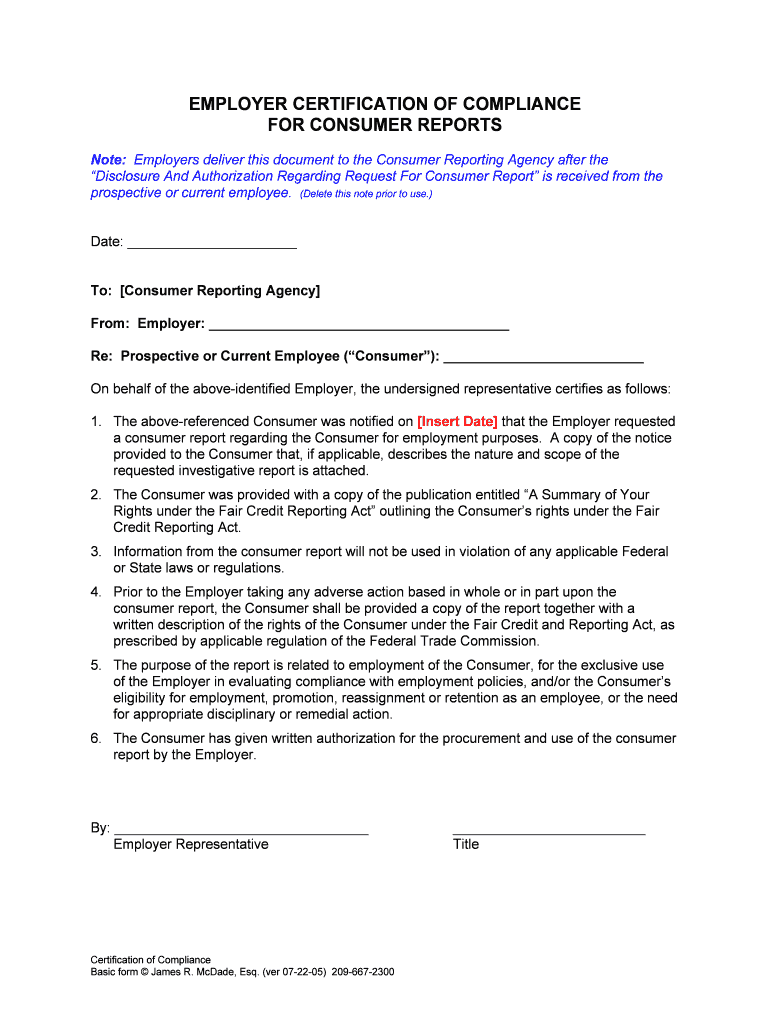
EMPLOYER CERTIFICATION of COMPLIANCE Form


What is the employer certification of compliance?
The employer certification of compliance is a formal document that verifies an employer's adherence to specific legal and regulatory requirements. This form is essential for businesses to demonstrate compliance with various employment laws and regulations. It typically includes information about the employer's practices related to labor laws, workplace safety, and employee rights. By completing this certification, employers affirm their commitment to maintaining a lawful and ethical workplace, which can enhance their reputation and protect them from potential legal issues.
Steps to complete the employer certification of compliance
Completing the employer certification of compliance involves several key steps to ensure accuracy and compliance with legal standards. Begin by gathering all necessary information related to your business operations, including employee records, safety protocols, and compliance policies. Next, fill out the form accurately, ensuring that all required fields are completed. It is important to review the form for any errors or omissions before submission. Finally, sign the document electronically or physically, depending on your preferred method, and submit it to the appropriate regulatory body or agency.
Legal use of the employer certification of compliance
The legal use of the employer certification of compliance is crucial for ensuring that the document holds up in any legal proceedings. To be legally valid, the form must be completed in accordance with relevant federal and state laws. This includes adhering to guidelines set forth by the Equal Employment Opportunity Commission (EEOC) and the Occupational Safety and Health Administration (OSHA). Additionally, utilizing a secure and compliant electronic signature solution can enhance the document's legal standing, as it provides a verifiable record of the signing process and ensures compliance with the ESIGN Act and UETA.
Key elements of the employer certification of compliance
Several key elements are essential for the employer certification of compliance to be effective. First, the form must clearly identify the employer and provide relevant contact information. Second, it should outline the specific compliance areas being certified, such as wage and hour laws, workplace safety, and anti-discrimination policies. Third, the document must include a statement of truth, where the employer affirms that the information provided is accurate to the best of their knowledge. Lastly, it should contain a signature section for the employer or an authorized representative to validate the certification.
How to obtain the employer certification of compliance
To obtain the employer certification of compliance, businesses can typically access the form through their state’s labor department or regulatory agency website. Some organizations may also provide the form directly through their internal compliance departments. It is important to ensure that you are using the most current version of the form, as regulations and requirements may change. If assistance is needed, consulting with a legal professional or compliance expert can provide clarity on the specific requirements for your industry.
Examples of using the employer certification of compliance
Employers may use the employer certification of compliance in various scenarios. For instance, when applying for government contracts, businesses may be required to submit this certification to demonstrate their compliance with labor laws. Additionally, during audits or inspections by regulatory agencies, having a completed certification readily available can facilitate the process and show proactive compliance efforts. Furthermore, companies may use this certification as part of their employee onboarding process to assure new hires of their commitment to a lawful workplace.
Quick guide on how to complete employer certification of compliance
Manage EMPLOYER CERTIFICATION OF COMPLIANCE effortlessly on any device
Digital document management has gained traction among businesses and individuals alike. It offers an ideal eco-friendly substitute for traditional printed and signed papers, enabling you to locate the right form and securely store it online. airSlate SignNow equips you with all the tools necessary to create, edit, and electronically sign your documents efficiently without delays. Handle EMPLOYER CERTIFICATION OF COMPLIANCE on any platform with the airSlate SignNow Android or iOS applications and streamline any document-related task today.
The easiest way to edit and electronically sign EMPLOYER CERTIFICATION OF COMPLIANCE smoothly
- Obtain EMPLOYER CERTIFICATION OF COMPLIANCE and click on Get Form to begin.
- Utilize the tools we offer to complete your form.
- Highlight pertinent sections of the documents or redact sensitive information using the tools specifically provided by airSlate SignNow for that function.
- Generate your signature with the Sign feature, which takes mere seconds and holds the same legal significance as a traditional handwritten signature.
- Review the details and click on the Done button to save your revisions.
- Select how you wish to send your form, whether via email, SMS, or invitation link, or download it to your computer.
Eliminate concerns about lost or misfiled documents, tedious form hunting, or mistakes that necessitate printing new copies. airSlate SignNow addresses your document management needs in just a few clicks from any device you prefer. Edit and electronically sign EMPLOYER CERTIFICATION OF COMPLIANCE and ensure excellent communication at any stage of the document preparation process with airSlate SignNow.
Create this form in 5 minutes or less
Create this form in 5 minutes!
People also ask
-
What is the EMPLOYER CERTIFICATION OF COMPLIANCE?
The EMPLOYER CERTIFICATION OF COMPLIANCE is a document that verifies an employer's adherence to specific regulations and standards. It is commonly required in various industries to ensure compliance with labor laws and regulations. Utilizing airSlate SignNow, businesses can easily create and send this certification electronically, streamlining the compliance process.
-
How does airSlate SignNow facilitate the EMPLOYER CERTIFICATION OF COMPLIANCE?
airSlate SignNow simplifies the creation and signing of the EMPLOYER CERTIFICATION OF COMPLIANCE through its intuitive platform. Users can quickly draft the certification, send it for electronic signatures, and track its status in real-time. This not only enhances efficiency but also reduces the likelihood of errors common in manual processes.
-
Is there a cost associated with using airSlate SignNow for EMPLOYER CERTIFICATION OF COMPLIANCE?
Yes, there is a pricing structure for using airSlate SignNow, which provides various plans depending on your business needs. Each plan includes features that support the creation and management of the EMPLOYER CERTIFICATION OF COMPLIANCE and other document workflows. The cost is competitive and reflects the value of simplifying compliance processes.
-
What features does airSlate SignNow offer for managing EMPLOYER CERTIFICATION OF COMPLIANCE?
airSlate SignNow offers an array of features tailored for managing the EMPLOYER CERTIFICATION OF COMPLIANCE, including document templates, workflow automation, and secure eSigning. Additionally, users benefit from cloud storage, enabling easy access and organization of their compliance documents. These features ensure a seamless process from creation to approval.
-
Can I integrate airSlate SignNow with other software for the EMPLOYER CERTIFICATION OF COMPLIANCE?
Absolutely! airSlate SignNow offers integrations with popular applications like Google Drive, Salesforce, and Microsoft Office, making it easier to manage the EMPLOYER CERTIFICATION OF COMPLIANCE. These integrations allow you to connect your workflows across different platforms, enhancing productivity and efficiency in compliance management.
-
How secure is the EMPLOYER CERTIFICATION OF COMPLIANCE data with airSlate SignNow?
Security is a top priority at airSlate SignNow. The platform employs advanced encryption and security protocols to protect your EMPLOYER CERTIFICATION OF COMPLIANCE data. Users can have peace of mind knowing that their sensitive compliance information is safeguarded against unauthorized access and bsignNowes.
-
How quickly can I get my EMPLOYER CERTIFICATION OF COMPLIANCE signed?
With airSlate SignNow, the process of getting your EMPLOYER CERTIFICATION OF COMPLIANCE signed is incredibly fast. You can send your document for signature within minutes, and recipients can sign it from any device at their convenience. This speed ensures that your compliance reporting is timely and efficient.
Get more for EMPLOYER CERTIFICATION OF COMPLIANCE
- Department home affairs republic of south africa notice form
- Midwood aml form
- Kelly services direct deposit 29020652 form
- Chase request for mortgage assistance form
- Duplicate title forms
- Registro estatal de contribuyentes form
- Timken fund matching gift program guidelines amp application form
- Laundry service agreement template form
Find out other EMPLOYER CERTIFICATION OF COMPLIANCE
- Electronic signature Illinois Rental application Myself
- How Can I Electronic signature Georgia Rental lease form
- Electronic signature New York Rental lease form Safe
- Electronic signature Kentucky Standard rental application Fast
- Electronic signature Arkansas Real estate document Online
- Electronic signature Oklahoma Real estate document Mobile
- Electronic signature Louisiana Real estate forms Secure
- Electronic signature Louisiana Real estate investment proposal template Fast
- Electronic signature Maine Real estate investment proposal template Myself
- eSignature Alabama Pet Addendum to Lease Agreement Simple
- eSignature Louisiana Pet Addendum to Lease Agreement Safe
- eSignature Minnesota Pet Addendum to Lease Agreement Fast
- Electronic signature South Carolina Real estate proposal template Fast
- Electronic signature Rhode Island Real estate investment proposal template Computer
- How To Electronic signature Virginia Real estate investment proposal template
- How To Electronic signature Tennessee Franchise Contract
- Help Me With Electronic signature California Consulting Agreement Template
- How To Electronic signature Kentucky Investment Contract
- Electronic signature Tennessee Consulting Agreement Template Fast
- How To Electronic signature California General Power of Attorney Template