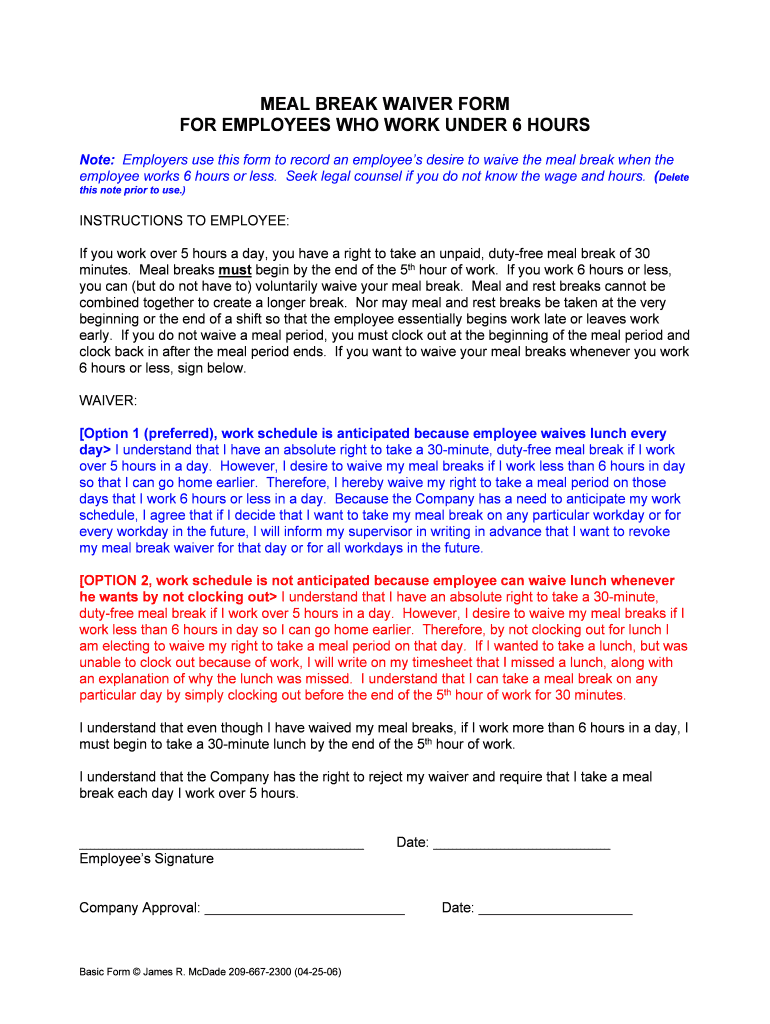
Break Laws in California Meal Breaks Work Lawyers PC Form


Understanding California Work Break Laws
California work break laws establish specific requirements for meal and rest breaks that employers must follow. Under these laws, employees who work more than five hours are entitled to a 30-minute meal break, while those working more than three and a half hours are entitled to a paid 10-minute rest break for every four hours worked. These regulations are designed to ensure that workers have adequate time to rest and recharge during their shifts, promoting both health and productivity in the workplace.
Key Elements of California Break Laws
Several key elements define California's break laws. First, the meal break must be provided after five hours of work, and it should be uninterrupted. Second, employees are entitled to one rest break for every four hours worked or major fraction thereof. Third, if an employee works more than ten hours, they are entitled to a second meal break. Additionally, employers are required to inform employees of their rights regarding breaks, ensuring that all workers understand their entitlements.
Legal Use of Break Laws in California
The legal framework surrounding California work break laws is governed by both state regulations and federal guidelines. Employers must comply with these laws to avoid penalties and ensure fair treatment of employees. If an employer fails to provide the required breaks, they may face legal consequences, including wage claims for unpaid breaks. It's important for both employees and employers to be aware of these regulations to maintain compliance and promote a healthy work environment.
Steps to Comply with California Break Laws
To ensure compliance with California work break laws, employers should take the following steps:
- Review the specific break requirements based on employee work hours.
- Implement a clear policy that outlines break entitlements and procedures.
- Train management and staff on the importance of adhering to break laws.
- Monitor employee work schedules to ensure breaks are provided as required.
- Document all breaks taken by employees to maintain accurate records.
Examples of Break Law Applications
Understanding how California work break laws apply in real-world scenarios can clarify their practical implications. For instance, if an employee works an eight-hour shift, they are entitled to one 30-minute meal break and two 10-minute rest breaks. In another example, a shift lasting twelve hours would require two meal breaks and three rest breaks, ensuring that employees have adequate time to rest throughout their lengthy work periods.
State-Specific Rules for Break Laws
California's break laws are distinct from those in other states, reflecting the state's commitment to worker rights. For example, while some states may not mandate meal breaks, California requires them for shifts over five hours. Additionally, California law specifies that rest breaks must be paid, which is not the case in all states. Employers operating in California must be familiar with these specific rules to ensure compliance and avoid potential legal issues.
Quick guide on how to complete break laws in california meal breaks work lawyers pc
Complete Break Laws In California Meal Breaks Work Lawyers PC effortlessly on any device
Managing documents online has become increasingly popular among businesses and individuals alike. It offers a perfect eco-friendly alternative to traditional printed and signed paperwork, as you can easily find the right form and securely store it online. airSlate SignNow provides all the tools you need to create, edit, and electronically sign your documents quickly and efficiently. Handle Break Laws In California Meal Breaks Work Lawyers PC on any platform using airSlate SignNow's Android or iOS applications and enhance any document-based procedure today.
The easiest way to modify and eSign Break Laws In California Meal Breaks Work Lawyers PC with ease
- Find Break Laws In California Meal Breaks Work Lawyers PC and click Get Form to begin.
- Utilize the tools we offer to fill out your document.
- Highlight pertinent sections of your documents or redact sensitive details with tools that airSlate SignNow offers specifically for that purpose.
- Create your eSignature with the Sign feature, which only takes moments and carries the same legal validity as a traditional handwritten signature.
- Review the details and click the Done button to save your changes.
- Select your preferred method of submitting your form, whether by email, SMS, or shareable link, or download it to your computer.
Say goodbye to lost or misplaced documents, tedious form searches, or mistakes that necessitate printing new document copies. airSlate SignNow fulfills all your document management needs in just a few clicks from any device you choose. Modify and eSign Break Laws In California Meal Breaks Work Lawyers PC and ensure effective communication at every step of the form preparation process with airSlate SignNow.
Create this form in 5 minutes or less
Create this form in 5 minutes!
People also ask
-
What are California work break laws?
California work break laws require employers to provide employees with specific breaks during their shifts. These include a 10-minute paid break for every four hours worked and a 30-minute meal break for shifts longer than five hours. Understanding these laws is essential for employers to avoid penalties and ensure employee well-being.
-
How does airSlate SignNow help with compliance to California work break laws?
airSlate SignNow simplifies the documentation process, allowing employers to easily create and manage work break policies that comply with California work break laws. By providing templates and digital signatures, businesses can ensure that all employees receive and acknowledge their breaks legally and efficiently.
-
Can airSlate SignNow help track employee breaks in accordance with California work break laws?
Yes, airSlate SignNow can help track employee breaks by allowing you to create custom workflows that document and monitor break times. This ensures compliance with California work break laws and helps you maintain accurate records for audits and employee reviews.
-
Are there any costs associated with implementing airSlate SignNow for California work break law compliance?
airSlate SignNow offers a range of pricing plans to suit different business needs, making it a cost-effective solution for ensuring compliance with California work break laws. Pricing is based on features and integrations, so you can choose a plan that provides exactly what your business requires.
-
What features does airSlate SignNow offer that are relevant to California work break laws?
airSlate SignNow offers features such as document templates, eSigning, and workflow automation which streamline the process of managing employee breaks. These features help businesses ensure they adhere to California work break laws while improving overall efficiency and compliance efforts.
-
What benefits can businesses gain from using airSlate SignNow for California work break laws?
Using airSlate SignNow to manage California work break laws can signNowly reduce paperwork and administrative burdens. By automating documentation and tracking of employee breaks, businesses can enhance compliance, save time, and ultimately improve employee satisfaction and productivity.
-
Does airSlate SignNow integrate with other HR tools to support California work break laws?
Yes, airSlate SignNow integrates with various HR software solutions, enabling seamless management of employee records and compliance with California work break laws. This integration ensures that all HR processes, including break management, are synchronized and efficient.
Get more for Break Laws In California Meal Breaks Work Lawyers PC
- Poker run registration form template 11916862
- Asu immunization form
- Unit transfer request form
- Party agreement template form
- Party wall agreement template 787745522 form
- Party wall chimney breast removal agreement template form
- Party wall loft conversion agreement template form
- Party wall for loft conversion agreement template form
Find out other Break Laws In California Meal Breaks Work Lawyers PC
- How Can I eSign Maine Legal NDA
- eSign Maryland Legal LLC Operating Agreement Safe
- Can I eSign Virginia Life Sciences Job Description Template
- eSign Massachusetts Legal Promissory Note Template Safe
- eSign West Virginia Life Sciences Agreement Later
- How To eSign Michigan Legal Living Will
- eSign Alabama Non-Profit Business Plan Template Easy
- eSign Mississippi Legal Last Will And Testament Secure
- eSign California Non-Profit Month To Month Lease Myself
- eSign Colorado Non-Profit POA Mobile
- How Can I eSign Missouri Legal RFP
- eSign Missouri Legal Living Will Computer
- eSign Connecticut Non-Profit Job Description Template Now
- eSign Montana Legal Bill Of Lading Free
- How Can I eSign Hawaii Non-Profit Cease And Desist Letter
- Can I eSign Florida Non-Profit Residential Lease Agreement
- eSign Idaho Non-Profit Business Plan Template Free
- eSign Indiana Non-Profit Business Plan Template Fast
- How To eSign Kansas Non-Profit Business Plan Template
- eSign Indiana Non-Profit Cease And Desist Letter Free