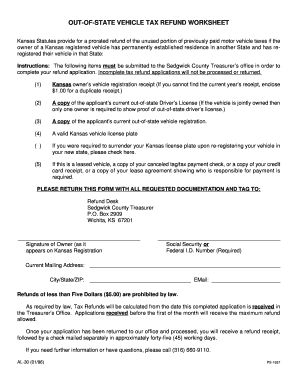
Kansas Tag Refund Worksheet 1996


What is the Kansas Tag Refund Worksheet
The Kansas Tag Refund Worksheet is a specific form used by residents of Kansas to request a refund for vehicle registration fees. This form is essential for individuals who have sold or disposed of their vehicles and are eligible for a refund of the unused portion of their registration fees. The worksheet helps streamline the process of obtaining refunds from the Kansas Department of Revenue, ensuring that all necessary information is collected in a structured manner.
How to use the Kansas Tag Refund Worksheet
Using the Kansas Tag Refund Worksheet involves several straightforward steps. First, gather all required information related to your vehicle, including the vehicle identification number (VIN), registration details, and proof of sale or disposal. Next, fill out the worksheet accurately, ensuring that all sections are completed. Finally, submit the completed worksheet to the appropriate department, either online or via mail, depending on the submission guidelines provided by the Kansas Department of Revenue.
Steps to complete the Kansas Tag Refund Worksheet
Completing the Kansas Tag Refund Worksheet requires careful attention to detail. Follow these steps for successful completion:
- Download the Kansas Tag Refund Worksheet from the Kansas Department of Revenue website.
- Provide your personal information, including your name, address, and contact details.
- Enter the vehicle information, including the VIN and registration number.
- Indicate the reason for the refund request, such as vehicle sale or transfer.
- Attach any required documentation, such as proof of sale or a copy of the vehicle title.
- Review the completed worksheet for accuracy before submission.
Key elements of the Kansas Tag Refund Worksheet
The Kansas Tag Refund Worksheet includes several key elements that must be filled out for the refund process to proceed smoothly. These elements typically consist of:
- Personal Information: Your name, address, and contact information.
- Vehicle Information: Details such as the VIN, make, model, and year of the vehicle.
- Refund Reason: A clear explanation of why you are requesting the refund.
- Supporting Documents: Any necessary attachments that validate your request.
Legal use of the Kansas Tag Refund Worksheet
The Kansas Tag Refund Worksheet is legally recognized as a formal request for a refund of vehicle registration fees. To ensure its legal validity, it is important to complete the form accurately and submit it according to the guidelines established by the Kansas Department of Revenue. Compliance with these regulations helps protect your rights as a taxpayer and ensures that your refund request is processed efficiently.
Form Submission Methods
There are multiple methods for submitting the Kansas Tag Refund Worksheet. You can choose to submit the form online through the Kansas Department of Revenue’s website, which may offer a quicker processing time. Alternatively, you can mail the completed worksheet to the designated address provided on the form. In-person submissions may also be possible at local Department of Revenue offices, depending on current policies.
Quick guide on how to complete kansas tag refund worksheet 5601491
Effortlessly prepare Kansas Tag Refund Worksheet on any device
Online document management has become increasingly popular among businesses and individuals. It offers an excellent eco-friendly substitute to traditional printed and signed documents, allowing you to locate the correct form and securely save it online. airSlate SignNow provides you with all the tools necessary to create, modify, and electronically sign your documents quickly without delays. Handle Kansas Tag Refund Worksheet on any platform with the airSlate SignNow Android or iOS applications and simplify any document-related task today.
How to modify and electronically sign Kansas Tag Refund Worksheet with ease
- Obtain Kansas Tag Refund Worksheet and click on Get Form to begin.
- Utilize the tools we offer to complete your form.
- Emphasize necessary sections of the documents or redact sensitive data with tools that airSlate SignNow provides specifically for that purpose.
- Create your signature using the Sign tool, which takes mere seconds and carries the same legal validity as a conventional wet ink signature.
- Review all the details and click on the Done button to save your changes.
- Select your preferred method for sending your form: by email, text message (SMS), invite link, or download it to your computer.
Eliminate concerns about lost or misplaced documents, tedious form searching, or mistakes that require printing new copies. airSlate SignNow addresses all your document management needs within a few clicks from any device you choose. Edit and electronically sign Kansas Tag Refund Worksheet to ensure exceptional communication at every step of your form preparation process with airSlate SignNow.
Create this form in 5 minutes or less
Find and fill out the correct kansas tag refund worksheet 5601491
Create this form in 5 minutes!
How to create an eSignature for the kansas tag refund worksheet 5601491
How to create an electronic signature for a PDF online
How to create an electronic signature for a PDF in Google Chrome
How to create an e-signature for signing PDFs in Gmail
How to create an e-signature right from your smartphone
How to create an e-signature for a PDF on iOS
How to create an e-signature for a PDF on Android
People also ask
-
What is the kansas tag refund worksheet used for?
The kansas tag refund worksheet is a form used to request a refund for unused vehicle registration fees in Kansas. It's essential for residents who have sold or disposed of their vehicles and want to recover any eligible fees paid. Filling out the worksheet accurately ensures a smoother refund process, making it an important tool for Kansas vehicle owners.
-
How do I complete the kansas tag refund worksheet?
Completing the kansas tag refund worksheet involves providing specific vehicle details, including the plate number, title number, and reason for the refund. You can download the worksheet from the Kansas Department of Revenue website. Make sure to follow the instructions carefully and include all necessary documentation to avoid delays.
-
What features does airSlate SignNow offer for handling the kansas tag refund worksheet?
airSlate SignNow provides an intuitive platform for electronic signatures, which simplifies the submission of the kansas tag refund worksheet. With our easy-to-use interface, you can fill out and sign the worksheet digitally, ensuring a quicker and more efficient process. Additionally, you can store and track your documents all in one place.
-
Are there any fees associated with using airSlate SignNow for the kansas tag refund worksheet?
airSlate SignNow offers cost-effective pricing plans that cater to different business needs, providing flexibility when submitting the kansas tag refund worksheet. While there are fees associated with premium features, our basic plan often covers essential functionality required for document handling. Review our pricing page for specific details and options.
-
Can I integrate airSlate SignNow with other applications for the kansas tag refund worksheet?
Yes, airSlate SignNow offers various integrations with popular applications, which can streamline your workflow when dealing with the kansas tag refund worksheet. Whether you use CRM systems, email platforms, or cloud storage solutions, our API and integrations help connect your tools for increased efficiency. Explore our integration options to optimize your document management.
-
What are the benefits of using airSlate SignNow for my kansas tag refund worksheet?
Using airSlate SignNow for your kansas tag refund worksheet provides numerous benefits, including enhanced security and a faster turnaround time. With our electronic signature feature, you can complete your forms securely and quickly without the hassle of printing and mailing. This convenience leads to a more efficient refund process, saving you time and resources.
-
Is airSlate SignNow user-friendly for completing the kansas tag refund worksheet?
Absolutely! airSlate SignNow is designed with user-friendliness in mind, making it easy to complete the kansas tag refund worksheet even if you’re not tech-savvy. The platform guides users through each step, ensuring that filling out and signing your document is straightforward and hassle-free. Our customer support is also available for assistance if needed.
Get more for Kansas Tag Refund Worksheet
Find out other Kansas Tag Refund Worksheet
- How To Sign Hawaii Military Leave Policy
- How Do I Sign Alaska Paid-Time-Off Policy
- Sign Virginia Drug and Alcohol Policy Easy
- How To Sign New Jersey Funeral Leave Policy
- How Can I Sign Michigan Personal Leave Policy
- Sign South Carolina Pregnancy Leave Policy Safe
- How To Sign South Carolina Time Off Policy
- How To Sign Iowa Christmas Bonus Letter
- How To Sign Nevada Christmas Bonus Letter
- Sign New Jersey Promotion Announcement Simple
- Sign Louisiana Company Bonus Letter Safe
- How To Sign Delaware Letter of Appreciation to Employee
- How To Sign Florida Letter of Appreciation to Employee
- How Do I Sign New Jersey Letter of Appreciation to Employee
- How Do I Sign Delaware Direct Deposit Enrollment Form
- How To Sign Alabama Employee Emergency Notification Form
- How To Sign Oklahoma Direct Deposit Enrollment Form
- Sign Wyoming Direct Deposit Enrollment Form Online
- Sign Nebraska Employee Suggestion Form Now
- How Can I Sign New Jersey Employee Suggestion Form