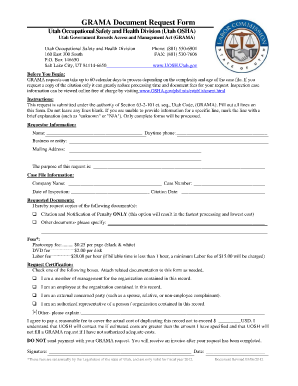
Utah Labor Commission Forms


Understanding Utah Labor Commission Forms
The Utah Labor Commission provides essential forms that facilitate various labor-related processes within the state. These forms are crucial for reporting workplace injuries, wage disputes, and other employment-related issues. They ensure that both employees and employers adhere to state labor laws and regulations. Familiarity with these forms is vital for anyone involved in labor relations in Utah.
How to Use the Utah Labor Commission Forms
Using the Utah Labor Commission forms involves several steps to ensure compliance and proper submission. First, identify the specific form required for your situation, such as those related to workplace injuries or wage claims. Next, fill out the form accurately, providing all necessary information. It is important to review the completed form for any errors before submission. Finally, submit the form through the appropriate channels, whether online, by mail, or in person, depending on the form's requirements.
Obtaining the Utah Labor Commission Forms
Utah Labor Commission forms can be obtained directly from the Labor Commission's official website. Users can download the forms in PDF format for easy printing. Additionally, forms may also be available at local Labor Commission offices or through various employment-related organizations. It is advisable to ensure you are using the most current version of the form to avoid any issues during submission.
Steps to Complete the Utah Labor Commission Forms
Completing the Utah Labor Commission forms requires careful attention to detail. Start by gathering all necessary information, including personal details, employment history, and specific incident details if applicable. Follow these steps:
- Download the appropriate form from the Labor Commission website.
- Fill in all required fields accurately, ensuring clarity and completeness.
- Attach any supporting documents that may be required.
- Review the form for accuracy before submission.
By following these steps, you can ensure that your form is completed correctly and submitted on time.
Legal Use of the Utah Labor Commission Forms
The Utah Labor Commission forms are legally recognized documents that serve various purposes in the realm of labor law. They are used to report incidents, file claims, and communicate important information regarding employment rights and responsibilities. Proper use of these forms is essential for protecting your rights as an employee or employer and ensuring compliance with state labor regulations.
Key Elements of the Utah Labor Commission Forms
Each Utah Labor Commission form contains specific key elements that must be included for the form to be valid. These elements typically include:
- Personal identification information of the individual filing the form.
- Details about the employer or organization involved.
- Clear descriptions of the issue being reported or claimed.
- Signatures and dates to validate the submission.
Ensuring that all key elements are present will help facilitate the processing of your form.
Form Submission Methods
Utah Labor Commission forms can be submitted through various methods, depending on the specific form requirements. Common submission methods include:
- Online: Many forms can be submitted electronically through the Labor Commission's website.
- By Mail: Completed forms can be mailed to the appropriate Labor Commission office.
- In-Person: Forms can also be submitted directly at local Labor Commission offices.
Choosing the right submission method is important to ensure timely processing of your form.
Quick guide on how to complete utah labor commission forms 100092125
Complete Utah Labor Commission Forms effortlessly on any device
Online document management has become increasingly favored among businesses and individuals. It offers an excellent eco-friendly substitute for traditional printed and signed paperwork, allowing you to find the right document and securely store it online. airSlate SignNow provides you with all the tools necessary to create, edit, and eSign your documents swiftly without delays. Handle Utah Labor Commission Forms on any device with airSlate SignNow Android or iOS applications and streamline your document-related tasks today.
The easiest way to edit and eSign Utah Labor Commission Forms without any hassle
- Find Utah Labor Commission Forms and click on Get Form to begin.
- Use the tools we provide to finish your form.
- Emphasize relevant sections of the documents or conceal sensitive information with tools that airSlate SignNow specifically provides for that purpose.
- Create your signature using the Sign tool, which takes mere seconds and holds the same legal validity as a traditional handwritten signature.
- Verify the details and click on the Done button to save your changes.
- Choose how you want to send your form, whether by email, SMS, or invitation link, or download it to your computer.
Eliminate concerns regarding lost or misplaced documents, tedious form searching, or errors that require reprinting new document copies. airSlate SignNow addresses all your document management needs in just a few clicks from any device you prefer. Edit and eSign Utah Labor Commission Forms to ensure excellent communication throughout the form preparation process with airSlate SignNow.
Create this form in 5 minutes or less
Create this form in 5 minutes!
How to create an eSignature for the utah labor commission forms 100092125
How to create an electronic signature for a PDF online
How to create an electronic signature for a PDF in Google Chrome
How to create an e-signature for signing PDFs in Gmail
How to create an e-signature right from your smartphone
How to create an e-signature for a PDF on iOS
How to create an e-signature for a PDF on Android
People also ask
-
What are ut grama document records and how can airSlate SignNow help?
Ut grama document records refer to official documents that require secure handling and storage. airSlate SignNow provides a reliable platform for businesses to manage these records efficiently, ensuring compliance and security while allowing for easy eSigning and document sharing.
-
How does airSlate SignNow ensure the security of ut grama document records?
airSlate SignNow employs advanced encryption and security protocols to protect ut grama document records. Our platform is designed to keep your documents safe from unauthorized access, ensuring that sensitive information remains confidential throughout the signing process.
-
What features does airSlate SignNow offer for managing ut grama document records?
airSlate SignNow offers a range of features for managing ut grama document records, including customizable templates, automated workflows, and real-time tracking. These tools streamline the document management process, making it easier for businesses to handle their records efficiently.
-
Is airSlate SignNow cost-effective for handling ut grama document records?
Yes, airSlate SignNow is a cost-effective solution for managing ut grama document records. Our pricing plans are designed to fit various business needs, allowing you to choose a plan that provides the best value while ensuring access to essential features for document management.
-
Can airSlate SignNow integrate with other tools for managing ut grama document records?
Absolutely! airSlate SignNow offers seamless integrations with various third-party applications, enhancing your ability to manage ut grama document records. This allows you to connect with tools you already use, streamlining your workflow and improving overall efficiency.
-
What are the benefits of using airSlate SignNow for ut grama document records?
Using airSlate SignNow for ut grama document records provides numerous benefits, including increased efficiency, reduced paper usage, and improved compliance. Our platform simplifies the signing process, allowing businesses to focus on their core operations while ensuring that their document records are managed effectively.
-
How can I get started with airSlate SignNow for ut grama document records?
Getting started with airSlate SignNow for ut grama document records is easy! Simply sign up for a free trial on our website, explore the features, and start uploading your documents. Our user-friendly interface will guide you through the process of managing and eSigning your records.
Get more for Utah Labor Commission Forms
- Aa signature form
- Speech form
- Certificate of purchase sample form
- Peru visa application form pdf
- Application for regular pioneer service s 205 form
- Recibo justificante de pago lanbide form
- Zoning verification permit ministerial meteorological testing met facility form
- Self exclusion form cgcc 037 rev 0511 california gambling cgcc ca
Find out other Utah Labor Commission Forms
- How To eSign Arizona Lawers PDF
- How To eSign Utah Government Word
- How Can I eSign Connecticut Lawers Presentation
- Help Me With eSign Hawaii Lawers Word
- How Can I eSign Hawaii Lawers Document
- How To eSign Hawaii Lawers PPT
- Help Me With eSign Hawaii Insurance PPT
- Help Me With eSign Idaho Insurance Presentation
- Can I eSign Indiana Insurance Form
- How To eSign Maryland Insurance PPT
- Can I eSign Arkansas Life Sciences PDF
- How Can I eSign Arkansas Life Sciences PDF
- Can I eSign Connecticut Legal Form
- How Do I eSign Connecticut Legal Form
- How Do I eSign Hawaii Life Sciences Word
- Can I eSign Hawaii Life Sciences Word
- How Do I eSign Hawaii Life Sciences Document
- How Do I eSign North Carolina Insurance Document
- How Can I eSign Hawaii Legal Word
- Help Me With eSign Hawaii Legal Document