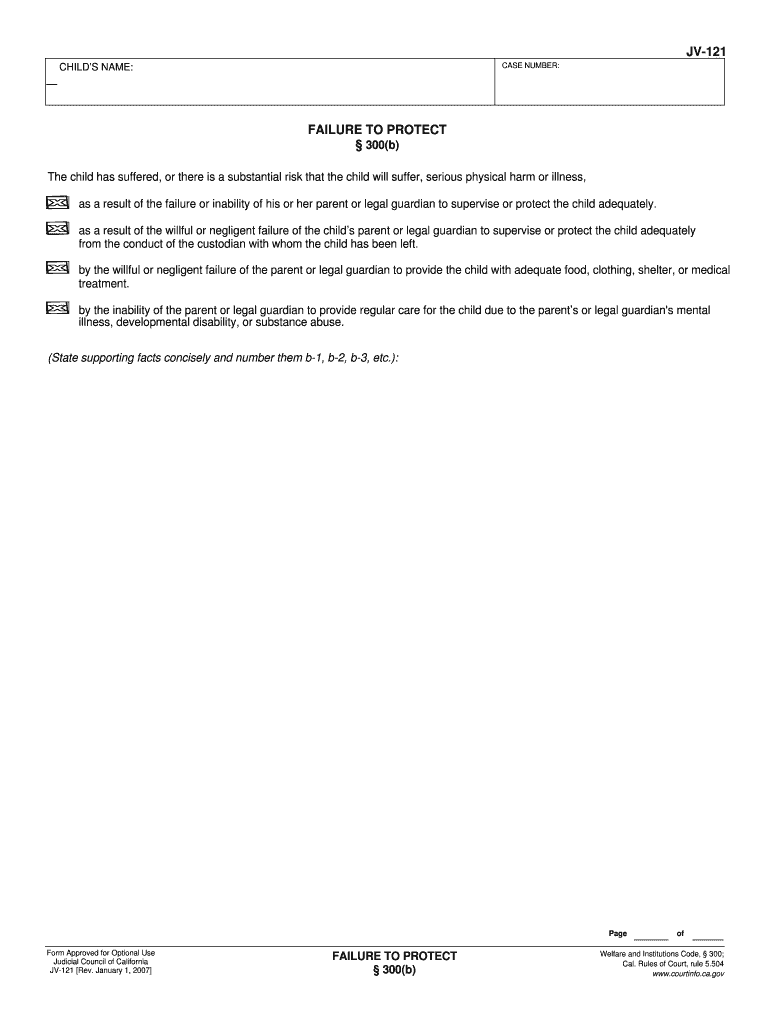
Get the JV 121 Failure to Protect Judicial Council Forms


What is the Get The JV 121 Failure To Protect Judicial Council Forms
The JV 121 Failure To Protect Judicial Council Form is a legal document used in family law cases, particularly in situations involving child custody and protection orders. This form is essential for individuals seeking to report instances where a child may be at risk due to inadequate protection by a parent or guardian. It serves as a formal request to the court to investigate the circumstances surrounding the child's welfare.
How to use the Get The JV 121 Failure To Protect Judicial Council Forms
Using the JV 121 form involves several steps to ensure that the information provided is accurate and comprehensive. First, gather all necessary details regarding the child and the circumstances prompting the need for the form. Next, fill out the form completely, providing specific information about the alleged failure to protect. After completing the form, it must be submitted to the appropriate court for review. It is advisable to keep a copy for personal records.
Steps to complete the Get The JV 121 Failure To Protect Judicial Council Forms
Completing the JV 121 form requires careful attention to detail. Follow these steps:
- Begin by entering the child's full name and date of birth.
- Provide details about the parent or guardian in question.
- Describe the specific incidents or behaviors that raise concern for the child's safety.
- Include any relevant dates, locations, and witnesses to the incidents.
- Sign and date the form to affirm the information is true to the best of your knowledge.
Legal use of the Get The JV 121 Failure To Protect Judicial Council Forms
The JV 121 form is legally binding once submitted to the court. It is crucial that the information provided is truthful and accurate, as false statements can lead to legal repercussions. The form initiates a legal process that may involve court hearings, investigations, and potential interventions aimed at protecting the child involved. Understanding the legal implications of submitting this form is essential for all parties involved.
Key elements of the Get The JV 121 Failure To Protect Judicial Council Forms
Key elements of the JV 121 form include:
- Identification of the child and involved parties.
- A detailed account of the incidents leading to the concern.
- Contact information for the person submitting the form.
- Signature and date to validate the submission.
State-specific rules for the Get The JV 121 Failure To Protect Judicial Council Forms
Each state may have specific rules and requirements regarding the JV 121 form. It is important to consult local family law resources or legal professionals to understand any additional documentation or procedures that may be necessary. State laws can dictate how the form is processed, the timeline for a response, and the subsequent actions taken by the court.
Quick guide on how to complete get the jv 121 failure to protect judicial council forms
Complete Get The JV 121 Failure To Protect Judicial Council Forms seamlessly on any gadget
Digital document management has become widely embraced by both businesses and individuals. It offers an excellent eco-friendly substitute for traditional printed and signed paperwork, allowing you to find the correct form and securely keep it online. airSlate SignNow equips you with all the tools you need to create, edit, and eSign your documents promptly without delays. Manage Get The JV 121 Failure To Protect Judicial Council Forms on any gadget with airSlate SignNow Android or iOS applications and enhance any document-focused procedure today.
The simplest method to modify and eSign Get The JV 121 Failure To Protect Judicial Council Forms effortlessly
- Find Get The JV 121 Failure To Protect Judicial Council Forms and click Get Form to begin.
- Utilize the tools we offer to fill out your form.
- Highlight important sections of the documents or obscure sensitive details with tools that airSlate SignNow provides specifically for that purpose.
- Create your signature using the Sign tool, which takes mere seconds and carries the same legal significance as a conventional wet ink signature.
- Review the information and click on the Done button to save your changes.
- Choose how you would like to share your form, via email, text message (SMS), or invitation link, or download it to your computer.
Eliminate worries about missing or lost documents, tedious form hunting, or errors that require printing new document copies. airSlate SignNow manages all your document organization needs in just a few clicks from a device of your choice. Modify and eSign Get The JV 121 Failure To Protect Judicial Council Forms and ensure outstanding communication at any phase of your form preparation process with airSlate SignNow.
Create this form in 5 minutes or less
Create this form in 5 minutes!
People also ask
-
What are the JV 121 Failure To Protect Judicial Council Forms?
The JV 121 Failure To Protect Judicial Council Forms are legal documents used in family law cases to request a court's intervention in cases involving children's welfare. With airSlate SignNow, you can easily Get The JV 121 Failure To Protect Judicial Council Forms filled out and submitted electronically, expediting your legal process.
-
How can I Get The JV 121 Failure To Protect Judicial Council Forms using airSlate SignNow?
To Get The JV 121 Failure To Protect Judicial Council Forms, simply visit our platform, select the form from our catalog, fill it out online, and eSign it. Our user-friendly interface makes it easy for anyone to complete legal documents without hassle.
-
What are the benefits of using airSlate SignNow for JV 121 forms?
Using airSlate SignNow to Get The JV 121 Failure To Protect Judicial Council Forms streamlines your workflow and saves time. Our platform allows for easy collaboration, secure storage of documents, and rapid electronic signing, making the process efficient and compliant with legal standards.
-
Is there a cost associated with getting the JV 121 forms through airSlate SignNow?
Yes, there is a pricing structure associated with using airSlate SignNow, which varies depending on your needs. We offer affordable plans to ensure you can Get The JV 121 Failure To Protect Judicial Council Forms without breaking the bank, with features suitable for individuals and businesses alike.
-
Does airSlate SignNow integrate with other software for managing legal documents?
Absolutely! airSlate SignNow integrates seamlessly with various CRM and cloud storage solutions to enhance your document management system. This means you can easily Get The JV 121 Failure To Protect Judicial Council Forms and store them alongside other important documents.
-
Can I track the status of my JV 121 forms in airSlate SignNow?
Yes, airSlate SignNow provides real-time tracking for all your documents, including the JV 121 Failure To Protect Judicial Council Forms. You’ll receive notifications when documents are opened, signed, or completed, giving you complete control over your legal processes.
-
Is the data secured when using airSlate SignNow?
Yes, security is a top priority at airSlate SignNow. When you Get The JV 121 Failure To Protect Judicial Council Forms through our platform, your data is encrypted and securely stored, ensuring that your sensitive information remains protected throughout the process.
Get more for Get The JV 121 Failure To Protect Judicial Council Forms
- Boardmaker symbols pdf form
- Cardiology test requisition form genetic testing company
- Lockout tagout annual procedure inspection form
- Business continuity plan template for classic asset management form
- Subpoena ad testificandum 100102714 form
- Https lifetime formstack com forms sponsoringmemberform
- Patent non disclosure agreement template form
- Patient confidentiality agreement template form
Find out other Get The JV 121 Failure To Protect Judicial Council Forms
- How Can I eSignature Wisconsin Orthodontists Word
- How Do I eSignature Arizona Real Estate PDF
- How To eSignature Arkansas Real Estate Document
- How Do I eSignature Oregon Plumbing PPT
- How Do I eSignature Connecticut Real Estate Presentation
- Can I eSignature Arizona Sports PPT
- How Can I eSignature Wisconsin Plumbing Document
- Can I eSignature Massachusetts Real Estate PDF
- How Can I eSignature New Jersey Police Document
- How Can I eSignature New Jersey Real Estate Word
- Can I eSignature Tennessee Police Form
- How Can I eSignature Vermont Police Presentation
- How Do I eSignature Pennsylvania Real Estate Document
- How Do I eSignature Texas Real Estate Document
- How Can I eSignature Colorado Courts PDF
- Can I eSignature Louisiana Courts Document
- How To Electronic signature Arkansas Banking Document
- How Do I Electronic signature California Banking Form
- How Do I eSignature Michigan Courts Document
- Can I eSignature Missouri Courts Document