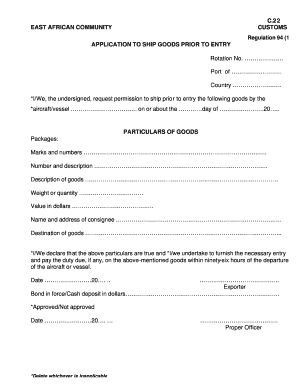
C22 Form


What is the C22 Form
The C22 form, often referred to as the form C22, is a crucial document used primarily in customs processes. It is designed to provide essential information regarding the importation or exportation of goods. This form is particularly important for businesses and individuals involved in international trade, as it helps ensure compliance with U.S. customs regulations. By accurately completing the C22 form, users can facilitate the smooth processing of their shipments and avoid potential delays or penalties.
How to use the C22 Form
Using the C22 form involves several steps to ensure that all necessary information is accurately provided. First, gather all relevant details about the goods being imported or exported, including descriptions, quantities, and values. Next, fill out the form with this information, ensuring that each section is completed according to the guidelines provided by customs authorities. Once the form is filled out, it should be submitted alongside other required documentation to the appropriate customs office for processing.
Steps to complete the C22 Form
Completing the C22 form requires careful attention to detail. Follow these steps for successful completion:
- Gather necessary information about the shipment, including item descriptions, quantities, and values.
- Fill out the C22 form, ensuring that each section is completed accurately.
- Review the form for any errors or omissions before submission.
- Submit the completed form along with any additional required documents to the customs office.
Legal use of the C22 Form
The C22 form is legally binding when completed and submitted in accordance with U.S. customs regulations. It serves as a declaration of the information provided and can be used in legal proceedings if necessary. To ensure its legal validity, it is essential to provide accurate and truthful information on the form. Misrepresentation or errors can lead to penalties or legal issues, making it vital to adhere to all guidelines and requirements.
Key elements of the C22 Form
Several key elements must be included in the C22 form to ensure its completeness and compliance with customs regulations. These elements typically include:
- Detailed descriptions of the goods.
- Quantities and values of the items being shipped.
- Country of origin for each item.
- Intended use of the goods.
- Contact information for the sender and recipient.
Form Submission Methods
The C22 form can be submitted through various methods, depending on the requirements of the customs office. Common submission methods include:
- Online submission through designated customs portals.
- Mailing the completed form to the appropriate customs office.
- In-person submission at local customs offices.
Quick guide on how to complete c22 form 30378368
Complete C22 Form effortlessly on any device
Digital document administration has gained signNow traction among businesses and individuals. It serves as an ideal environmentally friendly alternative to conventional printed and signed documents, as you can obtain the correct form and securely archive it online. airSlate SignNow equips you with all the resources necessary to create, modify, and eSign your documents swiftly without interruptions. Manage C22 Form on any platform using airSlate SignNow's Android or iOS applications and enhance any document-centered procedure today.
How to adjust and eSign C22 Form with ease
- Locate C22 Form and click on Get Form to begin.
- Utilize the tools we provide to complete your document.
- Emphasize pertinent sections of the documents or obscure sensitive information using tools specifically designed for that purpose by airSlate SignNow.
- Create your signature using the Sign feature, which takes mere seconds and holds the same legal validity as a traditional wet ink signature.
- Review the details and click on the Done button to save your modifications.
- Select your preferred method for delivering your form, whether by email, SMS, invitation link, or download it to your PC.
Say goodbye to lost or misplaced documents, tedious form searching, or mistakes that necessitate printing new copies. airSlate SignNow meets all your document management needs in just a few clicks from any device. Modify and eSign C22 Form to ensure effective communication at every stage of the form preparation process with airSlate SignNow.
Create this form in 5 minutes or less
Create this form in 5 minutes!
How to create an eSignature for the c22 form 30378368
How to create an electronic signature for a PDF online
How to create an electronic signature for a PDF in Google Chrome
How to create an e-signature for signing PDFs in Gmail
How to create an e-signature right from your smartphone
How to create an e-signature for a PDF on iOS
How to create an e-signature for a PDF on Android
People also ask
-
What is a c22 form and why is it important?
The c22 form is a document used for various official purposes, including verifying identity and eligibility for services. Understanding how to properly complete the c22 form can streamline your processes and ensure compliance with regulatory requirements.
-
How can airSlate SignNow help with the c22 form?
airSlate SignNow offers an easy-to-use platform that allows users to electronically sign and send the c22 form efficiently. This digital solution saves time, reduces paperwork, and minimizes the risk of errors associated with traditional methods.
-
What features does airSlate SignNow provide for managing the c22 form?
With airSlate SignNow, you can customize, sign, and store the c22 form securely in the cloud. Features like templates, reminders, and audit trails enhance the management of your documents.
-
Is there a cost to use airSlate SignNow for the c22 form?
Yes, airSlate SignNow offers flexible pricing plans that cater to different business sizes and needs. You can choose a plan that best fits your requirements for managing the c22 form while benefiting from a cost-effective solution.
-
Can I integrate airSlate SignNow with other software for c22 form management?
Absolutely! airSlate SignNow seamlessly integrates with various applications to enhance your workflow for the c22 form. This allows you to connect with CRM systems, cloud storage providers, and other tools to streamline your document management processes.
-
What benefits does airSlate SignNow offer compared to traditional methods for the c22 form?
Using airSlate SignNow for the c22 form signNowly speeds up the signing process and improves document security. Additionally, it reduces the need for physical storage and the environmental impact associated with paper usage.
-
How secure is the information shared through the c22 form using airSlate SignNow?
Security is a top priority for airSlate SignNow. All information shared through the c22 form is encrypted and stored securely, ensuring that your sensitive data is protected at all times.
Get more for C22 Form
Find out other C22 Form
- eSignature Minnesota Police Purchase Order Template Free
- eSignature Louisiana Sports Rental Application Free
- Help Me With eSignature Nevada Real Estate Business Associate Agreement
- How To eSignature Montana Police Last Will And Testament
- eSignature Maine Sports Contract Safe
- eSignature New York Police NDA Now
- eSignature North Carolina Police Claim Secure
- eSignature New York Police Notice To Quit Free
- eSignature North Dakota Real Estate Quitclaim Deed Later
- eSignature Minnesota Sports Rental Lease Agreement Free
- eSignature Minnesota Sports Promissory Note Template Fast
- eSignature Minnesota Sports Forbearance Agreement Online
- eSignature Oklahoma Real Estate Business Plan Template Free
- eSignature South Dakota Police Limited Power Of Attorney Online
- How To eSignature West Virginia Police POA
- eSignature Rhode Island Real Estate Letter Of Intent Free
- eSignature Rhode Island Real Estate Business Letter Template Later
- eSignature South Dakota Real Estate Lease Termination Letter Simple
- eSignature Tennessee Real Estate Cease And Desist Letter Myself
- How To eSignature New Mexico Sports Executive Summary Template