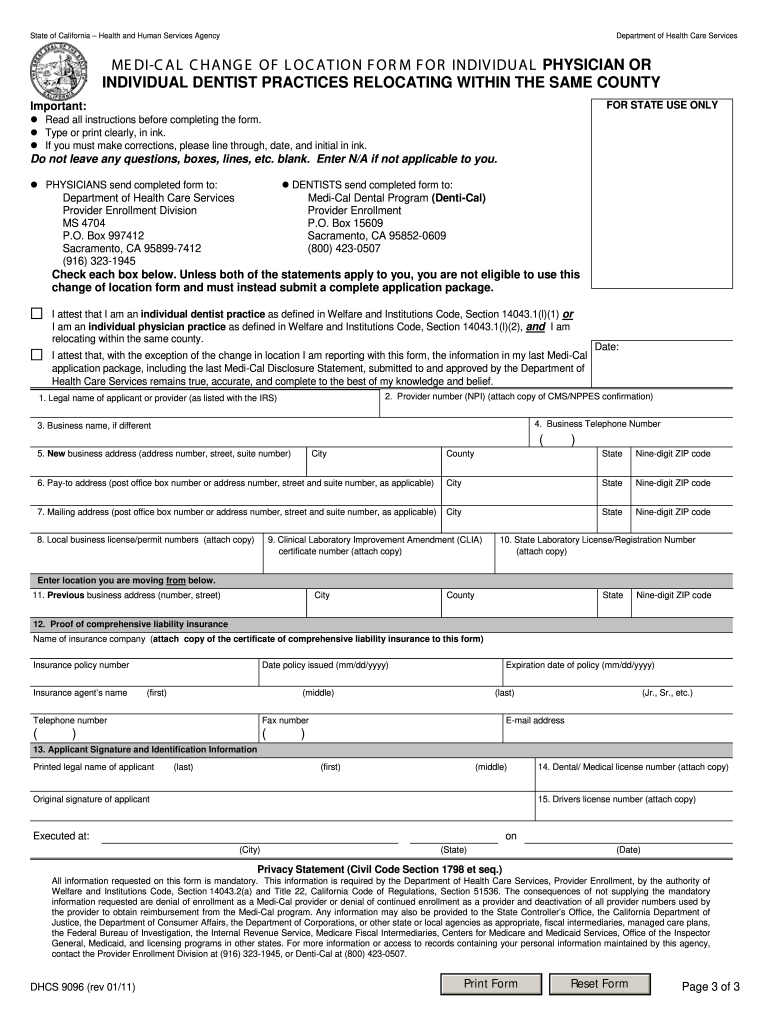
Dhcs 9096 2011-2026


What is the DC054 Form?
The DC054 form, also known as the DHCS 9096, is a critical document used in California for Medi-Cal applications and redeterminations. This form is essential for individuals seeking to apply for or maintain their eligibility for Medi-Cal benefits. It collects necessary information about the applicant's income, household size, and other relevant details to determine eligibility for healthcare services under the Medi-Cal program.
How to Use the DC054 Form
Using the DC054 form involves several steps to ensure accurate completion and submission. First, gather all required information, including personal identification details and financial documentation. Next, fill out the form carefully, ensuring that all sections are completed accurately. Once the form is filled out, it can be submitted online, by mail, or in person at designated Medi-Cal offices. It is crucial to keep a copy of the completed form for your records.
Steps to Complete the DC054 Form
Completing the DC054 form requires attention to detail. Follow these steps:
- Begin by entering your personal information, including your name, address, and contact details.
- Provide information about your household, including the number of people living with you and their relationship to you.
- Detail your income sources, including wages, benefits, and any other financial support.
- Review the form for accuracy and completeness before submission.
Legal Use of the DC054 Form
The DC054 form is legally recognized as part of the Medi-Cal application process. It complies with state regulations governing healthcare eligibility and must be filled out truthfully. Providing false information on this form can lead to penalties, including loss of benefits or legal consequences. It is essential to understand the legal implications of the information provided.
Key Elements of the DC054 Form
Several key elements are crucial when filling out the DC054 form:
- Personal Information: Accurate identification details are necessary for processing.
- Income Details: All sources of income must be reported to assess eligibility.
- Household Composition: Information about household members is vital for determining coverage.
Form Submission Methods
The DC054 form can be submitted through various methods to accommodate applicants' needs:
- Online: Many applicants prefer to submit the form electronically through the California Department of Health Care Services website.
- By Mail: The completed form can be mailed to the appropriate Medi-Cal office.
- In-Person: Applicants may also choose to submit the form in person at designated locations.
Quick guide on how to complete medi cal change of location form for individual denti cal state denti cal ca
Explore the simpler approach to manage your Dhcs 9096
The traditional methods for finalizing and approving documents consume an excessive amount of time compared to contemporary paperwork management options. In the past, you would hunt for relevant social forms, print them, fill in all the details, and mail them. Now, you can obtain, fill out, and sign your Dhcs 9096 in a single web browser tab with airSlate SignNow. Completing your Dhcs 9096 has never been easier.
Steps to fill out your Dhcs 9096 with airSlate SignNow
- Access the category page you require and locate your state-specific Dhcs 9096. Alternatively, utilize the search box.
- Verify that the version of the form is accurate by viewing it.
- Click Get form to enter editing mode.
- Fill in your document with the necessary details using the editing tools.
- Review the added information and select the Sign option to validate your form.
- Choose the most suitable method to create your signature: generate it, sketch your signature, or upload an image of it.
- Click DONE to apply your changes.
- Save the document to your device or move on to Sharing settings to send it electronically.
Robust online platforms such as airSlate SignNow enhance the process of completing and submitting your documents. Experience it to see how efficiently document management and approval should be. You’ll conserve a signNow amount of time.
Create this form in 5 minutes or less
FAQs
-
How much do college essays really matter when applying for undergrad to big state schools (like UCLA/Cal) if you're out of state?
As a berkeley student I can tell you that among the UC's the level of attention to the personal essay varies. I know that for Berkeley the personal essay is quite important and weighed as such- with a school that big and with so many applicants, comparing GPA and SAT/ACT scores only gets you so far. That being said it is definitely weighted less at other UC's if you have an amazing GPA and SAT/ACT score, simply because acceptance rates there are higher (though this doesn't mean they won't consider them!). As acceptance rates decline at large schools, it becomes harder to distinguish candidates and so the personal essay plays a larger role as it is the only thing that gives the admissions board a true "flavor" of who the candidate is.This is the same for both out-of-state and in-state students- because the state schools have a priority to accept in-state students, you can think of it as being just as competitive if you are coming from New York as it would be if you were coming from California. I can't speak to other state public schools, but I know this is the case for the UC system.
-
How likely is it for me to get accepted into Cal State University in the East Bay MBA program with a low GRE and a GPA of 2.88 out of 4? Would writing a very strong personal statement make any difference to my application as a whole?
A2A. Which MBA program are you trying to go in? CSU East Bay has three MBA programs, see ACADEMIC & DEGREE PROGRAMS.As to your question, no, SOP and LORs will not make up for a low GRE and GPA. I suggest you do:You should have taken the GMAT as many time as needed to get a good score.You can makeup your low GPA by taking courses at a community college or university.See Frequently Asked Questions.
Create this form in 5 minutes!
How to create an eSignature for the medi cal change of location form for individual denti cal state denti cal ca
How to create an electronic signature for the Medi Cal Change Of Location Form For Individual Denti Cal State Denti Cal Ca in the online mode
How to create an electronic signature for the Medi Cal Change Of Location Form For Individual Denti Cal State Denti Cal Ca in Chrome
How to generate an eSignature for putting it on the Medi Cal Change Of Location Form For Individual Denti Cal State Denti Cal Ca in Gmail
How to create an eSignature for the Medi Cal Change Of Location Form For Individual Denti Cal State Denti Cal Ca from your smart phone
How to make an electronic signature for the Medi Cal Change Of Location Form For Individual Denti Cal State Denti Cal Ca on iOS
How to create an eSignature for the Medi Cal Change Of Location Form For Individual Denti Cal State Denti Cal Ca on Android devices
People also ask
-
What is the dc054 form and why is it important?
The dc054 form is a vital document used in various business processes, often required for compliance and regulatory purposes. By using the airSlate SignNow platform, you can easily prepare, send, and eSign the dc054 form, streamlining your workflow and ensuring accurate documentation.
-
How can airSlate SignNow help me with the dc054 form?
airSlate SignNow provides an intuitive platform for managing the dc054 form, allowing you to quickly create, edit, and send this form for electronic signatures. With its user-friendly features, you can minimize errors and enhance collaboration among team members.
-
Is there a cost to use airSlate SignNow for the dc054 form?
airSlate SignNow offers flexible pricing plans that cater to various business sizes, allowing you to choose an option that fits your needs for managing the dc054 form. The cost-effective solution ensures you only pay for the features you need to efficiently handle your documents.
-
Can I integrate the dc054 form with other applications using airSlate SignNow?
Yes, airSlate SignNow provides seamless integrations with popular applications, enabling you to connect the dc054 form with your existing tools. This integration enhances your document management process, ensuring that all relevant data is easily accessible.
-
What features does airSlate SignNow offer for the dc054 form?
With airSlate SignNow, you can utilize various features tailored for the dc054 form, including templates, automated workflows, and secure electronic signatures. These features simplify the document handling process, ensuring efficiency and compliance.
-
How secure is the airSlate SignNow platform for handling the dc054 form?
Security is a top priority for airSlate SignNow, and the platform employs advanced encryption methods to protect your dc054 form and sensitive data. You can trust that your documents are safe while being processed for eSigning.
-
Can I track the status of my dc054 form with airSlate SignNow?
Absolutely! airSlate SignNow provides real-time tracking for your dc054 form, allowing you to monitor its status throughout the signing process. This feature enhances accountability and keeps all parties informed of document progress.
Get more for Dhcs 9096
- Wastewater fee adjustment form
- Cacfp forms quality care for children
- Fillable online allentownship allen township supervisors form
- 2019 2021 form ca faxed ballot oath fill online printable
- Application for certification f 7 alaska department of form
- Funeral expenses payment claimant form
- Pennsylvania mv military form
- Appendix a sample forms for fulfilling the requirements of the healthy schools act warning sign pesticide treated area
Find out other Dhcs 9096
- Sign Pennsylvania Real Estate Quitclaim Deed Computer
- How Do I Sign Pennsylvania Real Estate Quitclaim Deed
- How Can I Sign South Dakota Orthodontists Agreement
- Sign Police PPT Alaska Online
- How To Sign Rhode Island Real Estate LLC Operating Agreement
- How Do I Sign Arizona Police Resignation Letter
- Sign Texas Orthodontists Business Plan Template Later
- How Do I Sign Tennessee Real Estate Warranty Deed
- Sign Tennessee Real Estate Last Will And Testament Free
- Sign Colorado Police Memorandum Of Understanding Online
- How To Sign Connecticut Police Arbitration Agreement
- Sign Utah Real Estate Quitclaim Deed Safe
- Sign Utah Real Estate Notice To Quit Now
- Sign Hawaii Police LLC Operating Agreement Online
- How Do I Sign Hawaii Police LLC Operating Agreement
- Sign Hawaii Police Purchase Order Template Computer
- Sign West Virginia Real Estate Living Will Online
- How Can I Sign West Virginia Real Estate Confidentiality Agreement
- Sign West Virginia Real Estate Quitclaim Deed Computer
- Can I Sign West Virginia Real Estate Affidavit Of Heirship