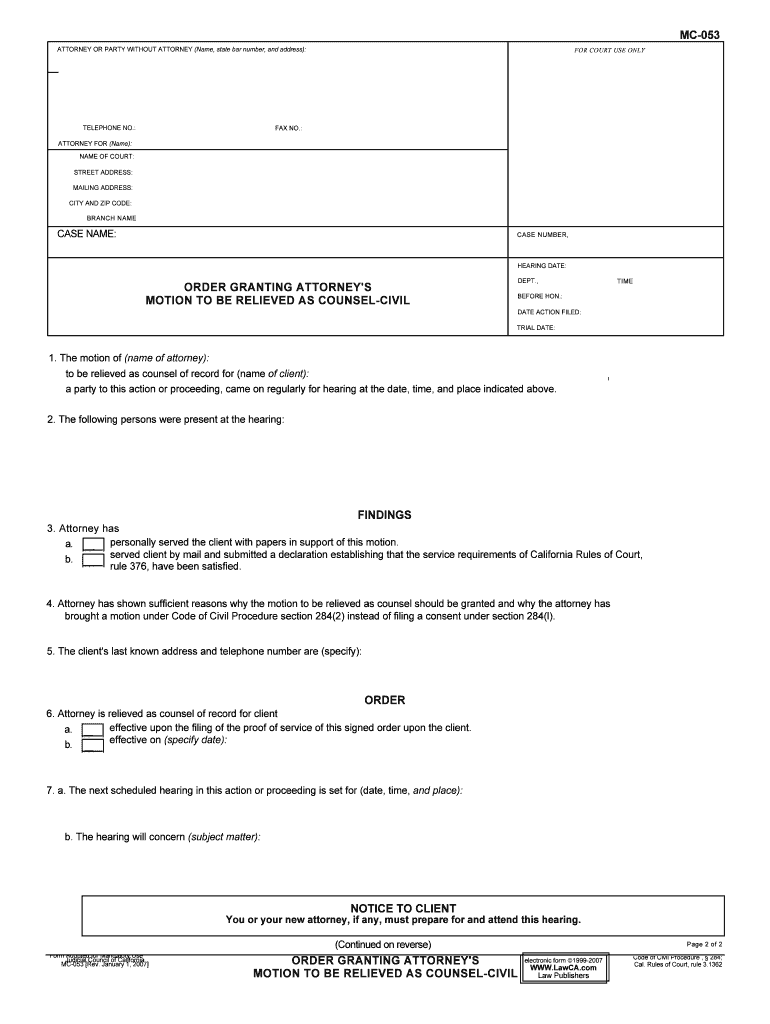
Case Management Statement California Orange Superior Court Form


What is the Case Management Statement California Orange Superior Court
The Case Management Statement for the California Orange Superior Court is a legal document used in civil litigation. It outlines the details of the case, including the parties involved, the nature of the dispute, and the relief sought. This statement is essential for the court to manage cases efficiently and ensure that all parties are prepared for upcoming hearings. It serves as a foundational document that helps streamline the litigation process by providing the court with necessary information regarding the case's status and any issues that may need resolution.
Steps to Complete the Case Management Statement California Orange Superior Court
Completing the Case Management Statement involves several key steps:
- Gather Information: Collect all relevant details about the case, including names of parties, case number, and a brief description of the dispute.
- Fill Out the Form: Accurately complete the form, ensuring all sections are filled out according to the instructions provided.
- Review for Accuracy: Double-check all entries for completeness and correctness to avoid delays or issues.
- Sign and Date: Ensure that the form is signed and dated as required, which may include electronic signatures for digital submissions.
- Submit the Form: Follow the submission guidelines, whether filing online, by mail, or in person at the courthouse.
Key Elements of the Case Management Statement California Orange Superior Court
Several critical elements must be included in the Case Management Statement to ensure its effectiveness:
- Case Information: Include the case title, case number, and the court where the case is filed.
- Party Details: Provide names and contact information for all parties involved in the case.
- Nature of the Case: Describe the type of case and the legal issues at stake.
- Proposed Timelines: Suggest dates for key milestones, such as discovery completion and trial dates.
- Settlement Discussions: Indicate whether there have been any discussions regarding settlement and the status of those discussions.
Legal Use of the Case Management Statement California Orange Superior Court
The Case Management Statement is a legally binding document that plays a crucial role in the litigation process. It is used by the court to assess the readiness of the case for trial and to schedule hearings. Failure to submit this statement can result in delays or even dismissal of the case. It is important for all parties to understand that the information provided in the statement must be accurate and complete, as it can affect the court's decisions regarding case management and scheduling.
How to Obtain the Case Management Statement California Orange Superior Court
The Case Management Statement can be obtained directly from the California Orange Superior Court's website or at the courthouse. It is typically available as a downloadable form in PDF format. Ensure that you have the most recent version of the form to comply with current court requirements. If you need assistance, court clerks can provide guidance on how to access and fill out the form properly.
Form Submission Methods for the Case Management Statement California Orange Superior Court
The Case Management Statement can be submitted through various methods:
- Online Submission: Many courts allow electronic filing through their official websites, which can expedite the process.
- Mail: You can send the completed form via postal service to the appropriate court address.
- In-Person: Delivering the form directly to the courthouse can be done during business hours, ensuring immediate receipt by court staff.
Quick guide on how to complete case management statement california orange superior court
Effortlessly Prepare Case Management Statement California Orange Superior Court on Any Device
Digital document management has gained popularity among businesses and individuals alike. It serves as an ideal eco-friendly substitute for conventional printed and signed documents, enabling you to obtain the necessary form and securely keep it online. airSlate SignNow provides you with all the tools required to create, modify, and eSign your documents swiftly without any delays. Manage Case Management Statement California Orange Superior Court on any platform using airSlate SignNow's Android or iOS applications and enhance your document-driven processes today.
How to Alter and eSign Case Management Statement California Orange Superior Court with Ease
- Obtain Case Management Statement California Orange Superior Court and click Get Form to begin.
- Utilize the tools we offer to fill in your document.
- Emphasize important sections of the documents or obscure sensitive information with tools specifically designed for that purpose by airSlate SignNow.
- Generate your eSignature using the Sign tool, which takes just seconds and carries the same legal validity as a traditional handwritten signature.
- Review the information and click the Done button to save your updates.
- Select how you want to deliver your form, via email, SMS, invitation link, or download it to your computer.
Eliminate concerns over lost or misplaced files, tedious form searches, or errors that require reprinting new document copies. airSlate SignNow meets your document management needs in just a few clicks from any device you choose. Modify and eSign Case Management Statement California Orange Superior Court and guarantee outstanding communication at every stage of your form preparation with airSlate SignNow.
Create this form in 5 minutes or less
Create this form in 5 minutes!
People also ask
-
What is a Case Management Statement for California Orange Superior Court?
A Case Management Statement for California Orange Superior Court is a legal document that helps parties outline their case's status, streamline court proceedings, and identify issues for resolution. This document is essential in managing cases effectively and ensuring that all necessary information is presented to the court.
-
How can airSlate SignNow help with the Case Management Statement for California Orange Superior Court?
airSlate SignNow simplifies the process of creating and submitting your Case Management Statement for California Orange Superior Court. Our platform allows users to easily fill out templates, add necessary signatures, and securely send documents to maintain compliance with court requirements.
-
What are the costs associated with using airSlate SignNow for the Case Management Statement?
airSlate SignNow offers cost-effective pricing plans that cater to various business needs, including individual and team subscriptions. By utilizing our services for your Case Management Statement for California Orange Superior Court, you save on traditional printing and mailing costs while benefiting from a digital solution.
-
Is airSlate SignNow secure for submitting the Case Management Statement to the California Orange Superior Court?
Yes, airSlate SignNow employs advanced encryption and security measures to protect your documents, including the Case Management Statement for California Orange Superior Court. You can be confident that your information is secure during the eSignature process and beyond.
-
Can I integrate airSlate SignNow with other tools for managing my Case Management Statement?
Absolutely! airSlate SignNow integrates seamlessly with various business tools such as Google Drive, Dropbox, and CRM systems, making it easier to manage your Case Management Statement for California Orange Superior Court alongside your other workflows without disruption.
-
What features does airSlate SignNow offer for managing legal documents like the Case Management Statement?
airSlate SignNow provides features such as customizable templates, automated reminders, and real-time document tracking, enhancing the efficiency of managing your Case Management Statement for California Orange Superior Court. These tools help ensure that all deadlines are met, and necessary actions are taken promptly.
-
Can I access my Case Management Statement on multiple devices using airSlate SignNow?
Yes, airSlate SignNow is a cloud-based platform that allows you to access your Case Management Statement for California Orange Superior Court from any device with an internet connection. Whether you’re using a smartphone, tablet, or desktop, your documents are always available and easy to manage.
Get more for Case Management Statement California Orange Superior Court
- Jsu supercard merchants form
- Biochemistry concept map answer key 446339345 form
- Nys early intervention program assistive technology medical necessity justification form
- Cctv site survey report template form
- Ma perac affirmative action requirements form
- Sdp pristupnica form
- Photograph license agreement template form
- Photo license agreement template form
Find out other Case Management Statement California Orange Superior Court
- How To eSign Wisconsin Real Estate Contract
- How To eSign West Virginia Real Estate Quitclaim Deed
- eSign Hawaii Police Permission Slip Online
- eSign New Hampshire Sports IOU Safe
- eSign Delaware Courts Operating Agreement Easy
- eSign Georgia Courts Bill Of Lading Online
- eSign Hawaii Courts Contract Mobile
- eSign Hawaii Courts RFP Online
- How To eSign Hawaii Courts RFP
- eSign Hawaii Courts Letter Of Intent Later
- eSign Hawaii Courts IOU Myself
- eSign Hawaii Courts IOU Safe
- Help Me With eSign Hawaii Courts Cease And Desist Letter
- How To eSign Massachusetts Police Letter Of Intent
- eSign Police Document Michigan Secure
- eSign Iowa Courts Emergency Contact Form Online
- eSign Kentucky Courts Quitclaim Deed Easy
- How To eSign Maryland Courts Medical History
- eSign Michigan Courts Lease Agreement Template Online
- eSign Minnesota Courts Cease And Desist Letter Free