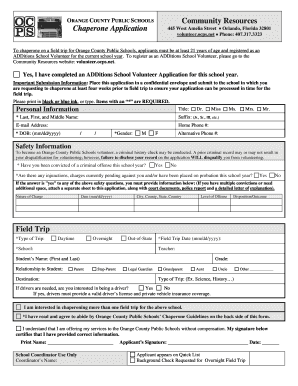
Community Resources Chaperone Application Field Trip Form


What is the Community Resources Chaperone Application Field Trip
The Community Resources Chaperone Application Field Trip is a formal document designed for individuals who wish to serve as chaperones during field trips organized by educational institutions or community organizations. This application ensures that all chaperones meet specific criteria and are prepared to take on the responsibilities associated with supervising students during outings. The form typically collects personal information, including the applicant's name, contact details, and relevant background information to assess suitability for the role.
Steps to complete the Community Resources Chaperone Application Field Trip
Completing the Community Resources Chaperone Application Field Trip involves several key steps:
- Gather necessary personal information, such as your full name, address, and contact details.
- Provide any required background information, which may include previous experience with children or relevant certifications.
- Review the application for accuracy and completeness before submission.
- Submit the application through the designated method, whether online, by mail, or in person.
Legal use of the Community Resources Chaperone Application Field Trip
The legal use of the Community Resources Chaperone Application Field Trip is grounded in compliance with applicable laws and regulations. This includes adherence to child safety standards and background check requirements. Organizations must ensure that the application process aligns with local, state, and federal laws governing the protection of minors. Proper execution of the application can help mitigate liability and ensure a safe environment for all participants during field trips.
Eligibility Criteria
Eligibility criteria for the Community Resources Chaperone Application Field Trip may vary by organization but generally include:
- Must be at least eighteen years old.
- Must pass a background check, which may include criminal history and child abuse clearances.
- Must demonstrate a willingness to adhere to the organization’s policies and guidelines regarding child supervision.
Form Submission Methods
The Community Resources Chaperone Application Field Trip can typically be submitted through multiple methods, ensuring convenience for applicants:
- Online: Many organizations offer a digital submission option via their websites, allowing for quick processing.
- Mail: Applicants can print the completed form and send it through postal services to the designated address.
- In-Person: Some organizations may require or allow applicants to submit the form directly at their offices.
Key elements of the Community Resources Chaperone Application Field Trip
Key elements of the Community Resources Chaperone Application Field Trip include:
- Personal Information: Basic details about the applicant.
- Background Information: Relevant experience and qualifications.
- Signature: Acknowledgment of responsibilities and compliance with policies.
- Emergency Contact: Information for a designated person to reach in case of emergencies.
Quick guide on how to complete community resources chaperone application field trip
Organize Community Resources Chaperone Application Field Trip effortlessly on any device
Online document management has gained traction among businesses and individuals. It offers an ideal eco-friendly substitute for conventional printed and signed papers, as you can obtain the necessary forms and securely store them online. airSlate SignNow provides all the resources you require to draft, amend, and eSign your documents swiftly without delays. Manage Community Resources Chaperone Application Field Trip on any device using airSlate SignNow Android or iOS applications and simplify any document-related process today.
The easiest way to amend and eSign Community Resources Chaperone Application Field Trip without any hassle
- Obtain Community Resources Chaperone Application Field Trip and click on Get Form to begin.
- Utilize the tools we offer to complete your document.
- Select important sections of the documents or obscure sensitive information with tools that airSlate SignNow provides specifically for that aim.
- Create your eSignature with the Sign feature, which takes mere seconds and carries the same legal authority as a traditional wet ink signature.
- Review the information and click on the Done button to save your changes.
- Decide how you wish to send your form, via email, SMS, invitation link, or download it to your computer.
Eliminate the worry of lost or misplaced documents, tedious form searching, or mistakes that necessitate printing new document copies. airSlate SignNow manages all your needs in document management with just a few clicks from any device you choose. Amend and eSign Community Resources Chaperone Application Field Trip and ensure seamless communication at every stage of the form preparation process with airSlate SignNow.
Create this form in 5 minutes or less
Create this form in 5 minutes!
How to create an eSignature for the community resources chaperone application field trip
How to create an electronic signature for a PDF online
How to create an electronic signature for a PDF in Google Chrome
How to create an e-signature for signing PDFs in Gmail
How to create an e-signature right from your smartphone
How to create an e-signature for a PDF on iOS
How to create an e-signature for a PDF on Android
People also ask
-
What is the Community Resources Chaperone Application Field Trip?
The Community Resources Chaperone Application Field Trip is a streamlined process for managing and approving chaperone applications for field trips. With airSlate SignNow, schools and organizations can efficiently collect eSignatures and ensure compliance with all necessary requirements. This solution simplifies communication between administrators and parents, making it easier to prepare for successful field trips.
-
How can I integrate the Community Resources Chaperone Application Field Trip with other tools?
The Community Resources Chaperone Application Field Trip can be integrated seamlessly with various platforms and applications. airSlate SignNow offers integrations with popular tools such as Google Drive, Dropbox, and Microsoft Office, making it convenient to manage your documents. This ensures that all data related to your chaperone applications is organized and easily accessible.
-
What are the pricing options for using the Community Resources Chaperone Application Field Trip?
airSlate SignNow provides flexible pricing plans to fit different budgets and needs. The cost-effective solution for the Community Resources Chaperone Application Field Trip allows organizations to select a plan that suits their size and frequency of use. You can choose from monthly or annual subscriptions, enabling you to manage your field trip processes without overspending.
-
What features does the Community Resources Chaperone Application Field Trip offer?
The Community Resources Chaperone Application Field Trip comes with a variety of features designed to streamline document management. Key features include customizable templates, automated reminders for sign-offs, and secure eSigning capabilities. These features are designed to enhance user experience while ensuring compliance and efficiency in handling applications.
-
How does the Community Resources Chaperone Application Field Trip benefit educational institutions?
Using the Community Resources Chaperone Application Field Trip helps educational institutions save time and resources. By simplifying the application process and automating workflows, schools can focus on what really matters—creating an enriching field trip experience for students. The improved communication between staff and parents also enhances engagement and participation.
-
Is the Community Resources Chaperone Application Field Trip secure?
Yes, the Community Resources Chaperone Application Field Trip is designed with security in mind. airSlate SignNow employs industry-leading encryption protocols to protect sensitive information submitted by parents and guardians. This ensures that all data related to chaperone applications remains confidential and secure throughout the process.
-
Can the Community Resources Chaperone Application Field Trip accommodate large groups?
Absolutely! The Community Resources Chaperone Application Field Trip is scalable and can accommodate applications for large groups. This feature makes it an ideal choice for schools that frequently organize field trips or events with many participants. The platform is designed to handle multiple applications efficiently, ensuring smooth processing regardless of group size.
Get more for Community Resources Chaperone Application Field Trip
Find out other Community Resources Chaperone Application Field Trip
- Sign New York Education Business Plan Template Free
- Sign Education Form North Carolina Safe
- Sign North Carolina Education Purchase Order Template Safe
- Sign North Dakota Education Promissory Note Template Now
- Help Me With Sign North Carolina Education Lease Template
- Sign Oregon Education Living Will Easy
- How To Sign Texas Education Profit And Loss Statement
- Sign Vermont Education Residential Lease Agreement Secure
- How Can I Sign Washington Education NDA
- Sign Wisconsin Education LLC Operating Agreement Computer
- Sign Alaska Finance & Tax Accounting Purchase Order Template Computer
- Sign Alaska Finance & Tax Accounting Lease Termination Letter Free
- Can I Sign California Finance & Tax Accounting Profit And Loss Statement
- Sign Indiana Finance & Tax Accounting Confidentiality Agreement Later
- Sign Iowa Finance & Tax Accounting Last Will And Testament Mobile
- Sign Maine Finance & Tax Accounting Living Will Computer
- Sign Montana Finance & Tax Accounting LLC Operating Agreement Computer
- How Can I Sign Montana Finance & Tax Accounting Residential Lease Agreement
- Sign Montana Finance & Tax Accounting Residential Lease Agreement Safe
- How To Sign Nebraska Finance & Tax Accounting Letter Of Intent