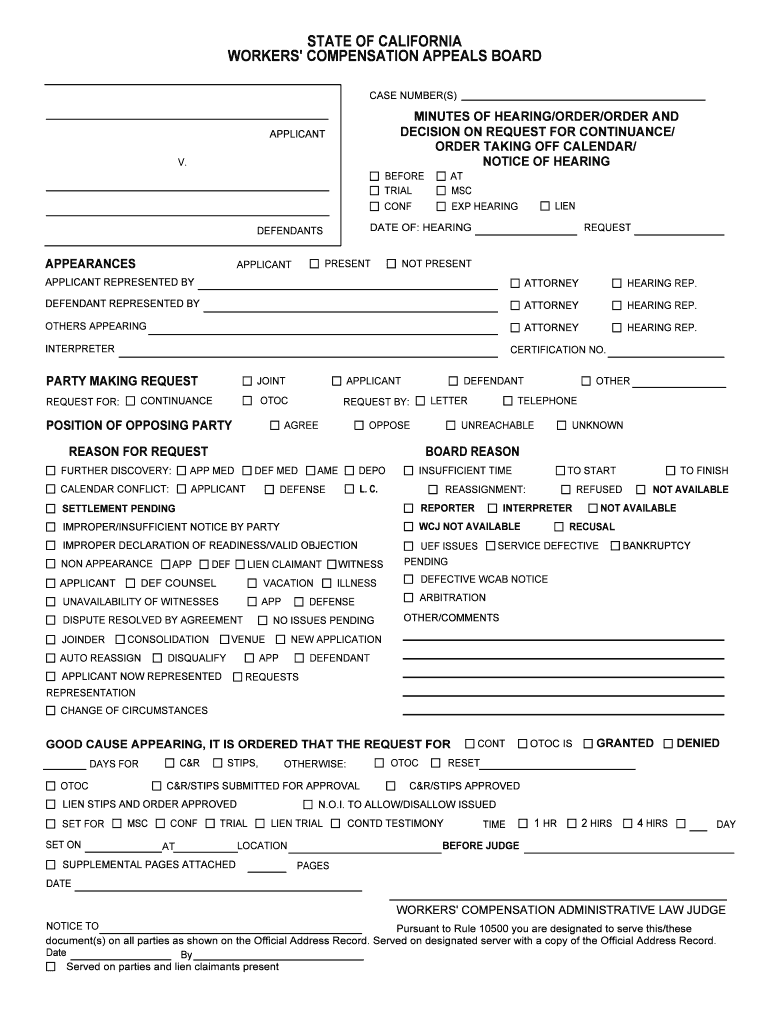
DECISION on REQUEST for CONTINUANCE Form


What is the DECISION ON REQUEST FOR CONTINUANCE
The DECISION ON REQUEST FOR CONTINUANCE is a legal document used in court proceedings to formally respond to a request for a delay or extension of time in a case. This document outlines the court's decision regarding the request, providing clarity on whether the extension is granted or denied. It is essential for maintaining the timeline of legal proceedings and ensuring that all parties involved are aware of the court's ruling.
How to use the DECISION ON REQUEST FOR CONTINUANCE
Using the DECISION ON REQUEST FOR CONTINUANCE involves several steps. First, the requesting party must submit a formal request to the court, detailing the reasons for the continuance. Once the court reviews the request, it will issue a decision documented in the form. This decision should be shared with all parties involved in the case to ensure that everyone is informed of the new timelines and any adjustments to the court schedule.
Steps to complete the DECISION ON REQUEST FOR CONTINUANCE
Completing the DECISION ON REQUEST FOR CONTINUANCE typically involves the following steps:
- Review the request for continuance submitted by the party.
- Consider the reasons provided and any supporting documentation.
- Make a determination on whether to grant or deny the request.
- Document the decision clearly on the form, including the rationale if necessary.
- Distribute copies of the decision to all parties involved in the case.
Legal use of the DECISION ON REQUEST FOR CONTINUANCE
The legal use of the DECISION ON REQUEST FOR CONTINUANCE is crucial in maintaining the integrity of court proceedings. This document serves as an official record of the court's decision, ensuring that all actions taken are legally binding. It must comply with relevant legal standards and be filed appropriately to uphold the rights of all parties involved.
Key elements of the DECISION ON REQUEST FOR CONTINUANCE
Key elements of the DECISION ON REQUEST FOR CONTINUANCE include:
- The title of the form, clearly indicating its purpose.
- The case number and names of the parties involved.
- The date of the decision.
- The court's ruling on the request.
- Any conditions attached to the continuance, if granted.
Form Submission Methods (Online / Mail / In-Person)
The DECISION ON REQUEST FOR CONTINUANCE can typically be submitted through various methods, depending on the court's requirements. Common submission methods include:
- Online submission via the court's electronic filing system.
- Mailing a physical copy of the decision to the court clerk.
- Delivering the decision in person to the court office.
Quick guide on how to complete decision on request for continuance
Prepare DECISION ON REQUEST FOR CONTINUANCE effortlessly on any gadget
Digital document administration has become favored by businesses and individuals alike. It offers an excellent eco-friendly alternative to traditional printed and signed documents, as you can easily locate the appropriate form and securely store it online. airSlate SignNow provides you with all the tools necessary to create, modify, and electronically sign your documents quickly and without holdups. Manage DECISION ON REQUEST FOR CONTINUANCE on any device with airSlate SignNow's Android or iOS applications and simplify any document-related task today.
The easiest way to alter and eSign DECISION ON REQUEST FOR CONTINUANCE without hassle
- Obtain DECISION ON REQUEST FOR CONTINUANCE and then click Get Form to begin.
- Utilize the tools we offer to fill out your document.
- Emphasize key sections of the documents or redact sensitive information using tools that airSlate SignNow provides specifically for that purpose.
- Generate your eSignature with the Sign feature, which takes mere seconds and carries the same legal validity as a conventional wet ink signature.
- Verify the details and then click on the Done button to store your updates.
- Choose how you wish to send your form, via email, SMS, or invitation link, or download it to your computer.
Forget about lost or misplaced documents, tedious form searches, or errors that require printing new document copies. airSlate SignNow takes care of all your document management requirements in just a few clicks from any device you prefer. Alter and eSign DECISION ON REQUEST FOR CONTINUANCE while ensuring exceptional communication at every stage of the form preparation process with airSlate SignNow.
Create this form in 5 minutes or less
Create this form in 5 minutes!
People also ask
-
What is the 'DECISION ON REQUEST FOR CONTINUANCE' in the context of airSlate SignNow?
The 'DECISION ON REQUEST FOR CONTINUANCE' refers to the ability to extend deadlines for signature requests within airSlate SignNow. This feature allows users to manage document workflows more efficiently, ensuring all parties have adequate time to review and sign documents without rushing.
-
How does airSlate SignNow simplify the process of obtaining a 'DECISION ON REQUEST FOR CONTINUANCE'?
airSlate SignNow streamlines the requesting process for a 'DECISION ON REQUEST FOR CONTINUANCE' by providing intuitive tools for email notifications and reminders. This ensures that all stakeholders are informed and can respond promptly, reducing the likelihood of delays.
-
Is there a cost associated with features related to 'DECISION ON REQUEST FOR CONTINUANCE'?
Pricing for airSlate SignNow varies based on the plan you choose, but features related to managing a 'DECISION ON REQUEST FOR CONTINUANCE' are included in all subscriptions. Each plan offers a cost-effective solution tailored to different business needs, ensuring great value for your investment.
-
What benefits does airSlate SignNow provide for managing 'DECISION ON REQUEST FOR CONTINUANCE'?
By using airSlate SignNow, businesses can easily manage 'DECISION ON REQUEST FOR CONTINUANCE' requests with automated workflows and real-time tracking. This leads to faster turnaround times for document signing and increases overall efficiency across your operations.
-
Can airSlate SignNow integrate with other tools to facilitate 'DECISION ON REQUEST FOR CONTINUANCE'?
Yes, airSlate SignNow offers seamless integrations with various tools and software, enhancing your ability to handle 'DECISION ON REQUEST FOR CONTINUANCE' requests. Integrations with project management and CRM systems facilitate better collaboration and communication throughout the signing process.
-
What types of businesses benefit from the 'DECISION ON REQUEST FOR CONTINUANCE' feature in airSlate SignNow?
Businesses of all sizes can benefit from the 'DECISION ON REQUEST FOR CONTINUANCE' feature in airSlate SignNow, particularly those that rely heavily on contract management and approvals. Industries such as real estate, legal, and finance find this feature especially beneficial for managing critical document workflows.
-
How can I track the status of a 'DECISION ON REQUEST FOR CONTINUANCE' in airSlate SignNow?
Tracking the status of a 'DECISION ON REQUEST FOR CONTINUANCE' is simple with airSlate SignNow's user-friendly dashboard. Users can view all active requests, see who has signed or pending actions, and receive notifications, ensuring that you stay updated on your document workflows.
Get more for DECISION ON REQUEST FOR CONTINUANCE
- Multi count uniform traffic ticket sconet state oh
- Amha application form
- Ap calculus final review sheet form
- Rnpa forms california licensure
- Recovery by choice workbook pdf form
- Ex parte application for restoration of former name
- July primo pmd this application note describes how to measure estimate and optimize the booting time of a blackfin processor form
- Management service agreement template form
Find out other DECISION ON REQUEST FOR CONTINUANCE
- eSignature Georgia Construction Residential Lease Agreement Easy
- eSignature Kentucky Construction Letter Of Intent Free
- eSignature Kentucky Construction Cease And Desist Letter Easy
- eSignature Business Operations Document Washington Now
- How To eSignature Maine Construction Confidentiality Agreement
- eSignature Maine Construction Quitclaim Deed Secure
- eSignature Louisiana Construction Affidavit Of Heirship Simple
- eSignature Minnesota Construction Last Will And Testament Online
- eSignature Minnesota Construction Last Will And Testament Easy
- How Do I eSignature Montana Construction Claim
- eSignature Construction PPT New Jersey Later
- How Do I eSignature North Carolina Construction LLC Operating Agreement
- eSignature Arkansas Doctors LLC Operating Agreement Later
- eSignature Tennessee Construction Contract Safe
- eSignature West Virginia Construction Lease Agreement Myself
- How To eSignature Alabama Education POA
- How To eSignature California Education Separation Agreement
- eSignature Arizona Education POA Simple
- eSignature Idaho Education Lease Termination Letter Secure
- eSignature Colorado Doctors Business Letter Template Now