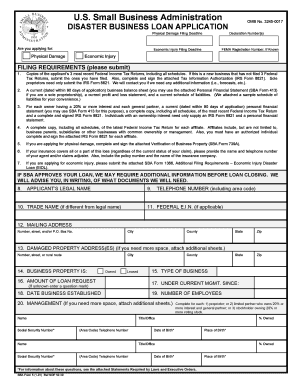
Sbaform5


What is the sbaform5?
The sbaform5, also known as the SBA Form 5, is a crucial document utilized by small businesses seeking financial assistance through the Small Business Administration (SBA). This form is specifically designed for businesses applying for a loan or grant under various SBA programs. It collects essential information about the business, including ownership details, financial data, and the purpose of the requested funding. Understanding the purpose and requirements of the sbaform5 is vital for applicants aiming to secure financial support.
How to use the sbaform5
Using the sbaform5 involves several straightforward steps. First, ensure you have all necessary information and documentation at hand, such as business financial statements and ownership details. Next, access the form through the SBA's official website or a trusted platform like signNow. Fill out the form accurately, providing all required information. After completing the form, review it for accuracy before submitting it electronically or via mail, depending on the submission method you choose. Utilizing an electronic signature solution can streamline this process and enhance the form's security.
Steps to complete the sbaform5
Completing the sbaform5 requires careful attention to detail. Follow these steps for a successful submission:
- Gather necessary documents, including financial statements and identification.
- Access the sbaform5 online through a reliable platform.
- Fill in the business information accurately, ensuring all fields are completed.
- Provide details about the ownership structure and financial history.
- Review the completed form for any errors or omissions.
- Submit the form electronically or print it for mail submission.
Legal use of the sbaform5
The legal use of the sbaform5 is governed by specific regulations that ensure the integrity of the application process. To be considered legally binding, the form must be completed accurately and submitted in compliance with SBA guidelines. Utilizing an electronic signature solution, such as signNow, can enhance the form's legal standing by providing a secure method for signing and storing documents. Compliance with the ESIGN Act and other relevant laws is essential to ensure that the submitted form is recognized as valid by the SBA and any legal entities.
Key elements of the sbaform5
The sbaform5 contains several key elements that are critical for the application process. These include:
- Business Information: Details about the business name, address, and structure.
- Ownership Details: Information about the owners and their respective ownership percentages.
- Financial Data: Historical financial statements and projections for future performance.
- Loan Purpose: A clear explanation of how the requested funds will be used.
Form Submission Methods
Submitting the sbaform5 can be done through various methods, providing flexibility for applicants. The primary submission methods include:
- Online Submission: Many applicants prefer to submit the form electronically through the SBA's website or a trusted eSignature platform.
- Mail: If preferred, applicants can print the completed form and send it via postal service to the designated SBA office.
- In-Person: Some applicants may choose to deliver the form in person at local SBA offices, allowing for immediate confirmation of receipt.
Quick guide on how to complete sbaform5
Effortlessly prepare Sbaform5 on any device
Managing documents online has gained popularity among businesses and individuals alike. It serves as an ideal eco-friendly alternative to traditional printed and signed documents, allowing you to obtain the correct template and securely store it online. airSlate SignNow equips you with all the necessary tools to create, modify, and electronically sign your documents quickly and efficiently. Access Sbaform5 on any device with airSlate SignNow's Android or iOS apps and enhance any document-related task today.
The easiest way to edit and electronically sign Sbaform5 with minimal effort
- Obtain Sbaform5 and click Get Form to begin.
- Utilize the tools provided to fill out your form.
- Highlight pertinent sections of the documents or obscure sensitive information with tools that airSlate SignNow specifically designs for that purpose.
- Create your signature using the Sign feature, which takes only seconds and holds the same legal authority as a traditional handwritten signature.
- Review the details and click the Done button to save your changes.
- Choose how you wish to send your form, whether by email, text message (SMS), invitation link, or download it to your computer.
Eliminate concerns about lost or misplaced files, tedious form searches, or errors that necessitate the printing of new document copies. airSlate SignNow fulfills your document management needs in just a few clicks from any chosen device. Edit and electronically sign Sbaform5 to ensure excellent communication at every step of the form preparation process with airSlate SignNow.
Create this form in 5 minutes or less
Create this form in 5 minutes!
How to create an eSignature for the sbaform5
How to create an electronic signature for a PDF online
How to create an electronic signature for a PDF in Google Chrome
How to create an e-signature for signing PDFs in Gmail
How to create an e-signature right from your smartphone
How to create an e-signature for a PDF on iOS
How to create an e-signature for a PDF on Android
People also ask
-
What is sbaform5?
The sbaform5 is a standardized form used for business loan applications. It helps streamline the process of obtaining funding from the Small Business Administration (SBA). By completing the sbaform5 through airSlate SignNow, you can ensure your submission is both accurate and compliant.
-
How can airSlate SignNow help with filling out sbaform5?
AirSlate SignNow offers a user-friendly interface that simplifies the completion of sbaform5. You can easily fill in the required fields, save your progress, and return to it whenever needed. This eliminates the tedious paper-based process and reduces the chance of errors.
-
What are the pricing plans for using airSlate SignNow with sbaform5?
AirSlate SignNow offers various pricing plans to accommodate different business needs. Regardless of the plan you choose, you will have access to features that facilitate the completion and submission of sbaform5. You can check our website for the most up-to-date pricing and features.
-
Are there any integrations available for sbaform5 in airSlate SignNow?
Yes, airSlate SignNow integrates with a variety of popular applications and platforms. This means you can easily import data and documents needed for sbaform5 from your existing systems, streamlining your workflow even further.
-
What features does airSlate SignNow offer to enhance the sbaform5 submission process?
AirSlate SignNow provides features such as eSigning, document sharing, and real-time tracking to enhance the sbaform5 submission experience. These features allow users to collaborate efficiently and ensure that everyone involved in the process is kept informed.
-
How does airSlate SignNow ensure the security of my sbaform5 data?
AirSlate SignNow prioritizes the security of your data, including when working with sbaform5. The platform employs advanced encryption and complies with industry standards to safeguard your information against unauthorized access.
-
Can sbaform5 be customized within airSlate SignNow?
Yes, you can customize your sbaform5 in airSlate SignNow according to your business needs. This flexibility allows you to add or modify fields to gather the specific information needed for your loan application.
Get more for Sbaform5
- Shoulder evaluation template form
- Deed of undertaking sample 285725488 form
- Rams form example
- Metlifebd info my policy form
- Digi sim card replacement form
- Tsw028 form
- Restraining order after hearing order of protection ltfite form
- Cocodoc comcatalogequipment finance agreement18 equipment finance agreement to edit download form
Find out other Sbaform5
- eSignature Rhode Island Rental agreement lease Easy
- eSignature New Hampshire Rental lease agreement Simple
- eSignature Nebraska Rental lease agreement forms Fast
- eSignature Delaware Rental lease agreement template Fast
- eSignature West Virginia Rental lease agreement forms Myself
- eSignature Michigan Rental property lease agreement Online
- Can I eSignature North Carolina Rental lease contract
- eSignature Vermont Rental lease agreement template Online
- eSignature Vermont Rental lease agreement template Now
- eSignature Vermont Rental lease agreement template Free
- eSignature Nebraska Rental property lease agreement Later
- eSignature Tennessee Residential lease agreement Easy
- Can I eSignature Washington Residential lease agreement
- How To eSignature Vermont Residential lease agreement form
- How To eSignature Rhode Island Standard residential lease agreement
- eSignature Mississippi Commercial real estate contract Fast
- eSignature Arizona Contract of employment Online
- eSignature Texas Contract of employment Online
- eSignature Florida Email Contracts Free
- eSignature Hawaii Managed services contract template Online