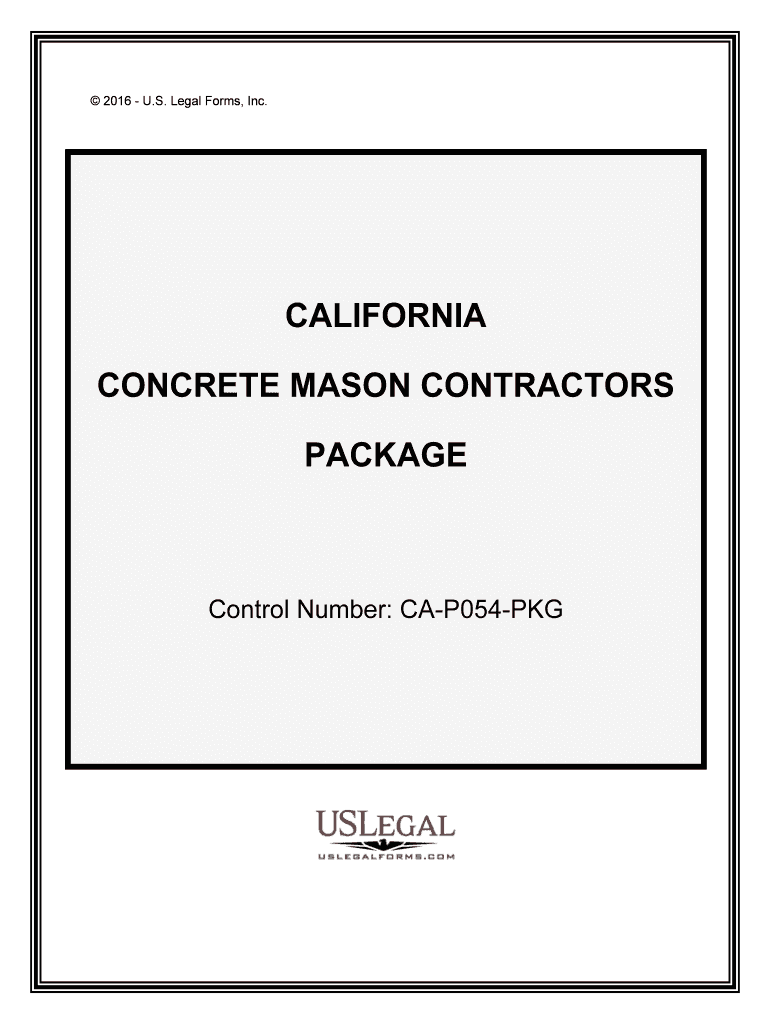
Control Number CA P054 PKG Form


What is the Control Number CA P054 PKG
The Control Number CA P054 PKG is a specific form used primarily in the context of California state regulations. It is designed to facilitate various administrative processes, often related to compliance or reporting requirements. This form includes essential information that helps identify the purpose of the submission and ensures it is processed correctly by the relevant authorities.
How to use the Control Number CA P054 PKG
Using the Control Number CA P054 PKG involves several steps. First, ensure that you have the correct version of the form. Next, fill out the required fields accurately, providing all necessary information as specified. Once completed, the form can be submitted electronically or via traditional mail, depending on the guidelines provided by the issuing authority. It is crucial to retain a copy of the completed form for your records.
Steps to complete the Control Number CA P054 PKG
Completing the Control Number CA P054 PKG requires careful attention to detail. Follow these steps:
- Obtain the latest version of the form from the appropriate source.
- Fill in your personal information, ensuring accuracy in names, addresses, and identification numbers.
- Provide any additional details required based on the specific purpose of the form.
- Review the completed form for any errors or omissions.
- Submit the form according to the specified methods, whether online, by mail, or in person.
Legal use of the Control Number CA P054 PKG
The Control Number CA P054 PKG is legally binding when completed and submitted in accordance with the relevant laws and regulations. To ensure its legal validity, it is important to comply with all requirements outlined by the issuing authority. This includes using the correct format, providing accurate information, and adhering to submission deadlines.
Key elements of the Control Number CA P054 PKG
Several key elements are crucial for the effective use of the Control Number CA P054 PKG:
- Identification: The form must clearly identify the individual or entity submitting it.
- Purpose: Clearly state the reason for submitting the form to ensure proper processing.
- Signature: Depending on the requirements, a signature may be necessary to validate the submission.
- Submission Method: Follow the prescribed method for submitting the form to ensure it is received and processed correctly.
Who Issues the Form
The Control Number CA P054 PKG is typically issued by a state agency or department responsible for overseeing the specific regulatory area it pertains to. This could include tax authorities, licensing boards, or other governmental entities. It is important to verify the issuing authority to ensure compliance with all relevant regulations.
Quick guide on how to complete control number ca p054 pkg
Fill out Control Number CA P054 PKG effortlessly on any device
Digital document management has become popular among businesses and individuals. It offers an excellent eco-friendly substitute for traditional printed and signed paperwork, allowing you to locate the correct form and securely save it online. airSlate SignNow equips you with all the essentials to create, edit, and electronically sign your documents rapidly without interruptions. Manage Control Number CA P054 PKG on any device with airSlate SignNow Android or iOS applications and enhance any document-based workflow today.
The easiest way to modify and electronically sign Control Number CA P054 PKG with no hassle
- Obtain Control Number CA P054 PKG and click Get Form to begin.
- Use the tools we provide to complete your form.
- Emphasize pertinent sections of your documents or redact sensitive details with tools that airSlate SignNow specifically provides for that purpose.
- Generate your eSignature with the Sign feature, which takes only seconds and carries the same legal validity as a conventional wet ink signature.
- Review all the information and then tap the Done button to save your modifications.
- Choose how you want to send your form, whether by email, SMS, invite link, or by downloading it to your computer.
Say goodbye to lost or misfiled documents, tedious form searching, or errors that necessitate printing new copies. airSlate SignNow meets your document management needs in just a few clicks from any device of your choice. Alter and eSign Control Number CA P054 PKG to ensure outstanding communication at any stage of the document preparation journey with airSlate SignNow.
Create this form in 5 minutes or less
Create this form in 5 minutes!
People also ask
-
What is the Control Number CA P054 PKG?
The Control Number CA P054 PKG is a specific designation used within airSlate SignNow to identify a package of features designed for document management and e-signatures. This package streamlines your workflow by ensuring that all relevant documents are easily accessible and securely signed. Utilizing this control number helps users track and manage their documents efficiently.
-
How can the Control Number CA P054 PKG benefit my business?
The Control Number CA P054 PKG provides a comprehensive solution for businesses looking to enhance their document handling processes. By utilizing this package, companies can improve efficiency, reduce paper waste, and accelerate the signing process. Overall, the benefits include increased productivity and a more organized approach to document management.
-
What features are included in the Control Number CA P054 PKG?
The Control Number CA P054 PKG includes features such as customizable templates, secure e-signature capabilities, document tracking, and user-friendly dashboards. These features are designed to enhance user experience and make document transactions seamless. By leveraging these functionalities, your business can optimize its signing workflow.
-
Is the Control Number CA P054 PKG suitable for small businesses?
Absolutely! The Control Number CA P054 PKG is designed to cater to businesses of all sizes, including small enterprises. Its cost-effective nature allows smaller businesses to access powerful document management tools without breaking the bank. This package is perfect for those looking to modernize their signing processes.
-
What are the pricing options for the Control Number CA P054 PKG?
Pricing for the Control Number CA P054 PKG varies based on the features and number of users required. airSlate SignNow offers flexible pricing plans that ensure you can find an option that fits your budget and document needs. For detailed pricing information, it’s best to visit the official airSlate SignNow website.
-
Can I integrate the Control Number CA P054 PKG with other applications?
Yes, the Control Number CA P054 PKG can be easily integrated with various applications, including CRM systems and productivity tools. This capability allows for a smoother workflow by synchronizing data across platforms. Integration enhances your team's efficiency by reducing manual entry and ensuring consistency.
-
What security measures are in place for the Control Number CA P054 PKG?
The Control Number CA P054 PKG incorporates advanced security measures, including encryption and secure access controls, to protect your documents. airSlate SignNow ensures that all e-signatures and data transfers are compliant with industry standards. This focus on security helps you to confidently manage sensitive information.
Get more for Control Number CA P054 PKG
Find out other Control Number CA P054 PKG
- Can I eSign Louisiana Car Dealer Quitclaim Deed
- eSign Michigan Car Dealer Operating Agreement Mobile
- Can I eSign Mississippi Car Dealer Resignation Letter
- eSign Missouri Car Dealer Lease Termination Letter Fast
- Help Me With eSign Kentucky Business Operations Quitclaim Deed
- eSign Nevada Car Dealer Warranty Deed Myself
- How To eSign New Hampshire Car Dealer Purchase Order Template
- eSign New Jersey Car Dealer Arbitration Agreement Myself
- eSign North Carolina Car Dealer Arbitration Agreement Now
- eSign Ohio Car Dealer Business Plan Template Online
- eSign Ohio Car Dealer Bill Of Lading Free
- How To eSign North Dakota Car Dealer Residential Lease Agreement
- How Do I eSign Ohio Car Dealer Last Will And Testament
- Sign North Dakota Courts Lease Agreement Form Free
- eSign Oregon Car Dealer Job Description Template Online
- Sign Ohio Courts LLC Operating Agreement Secure
- Can I eSign Michigan Business Operations POA
- eSign Car Dealer PDF South Dakota Computer
- eSign Car Dealer PDF South Dakota Later
- eSign Rhode Island Car Dealer Moving Checklist Simple