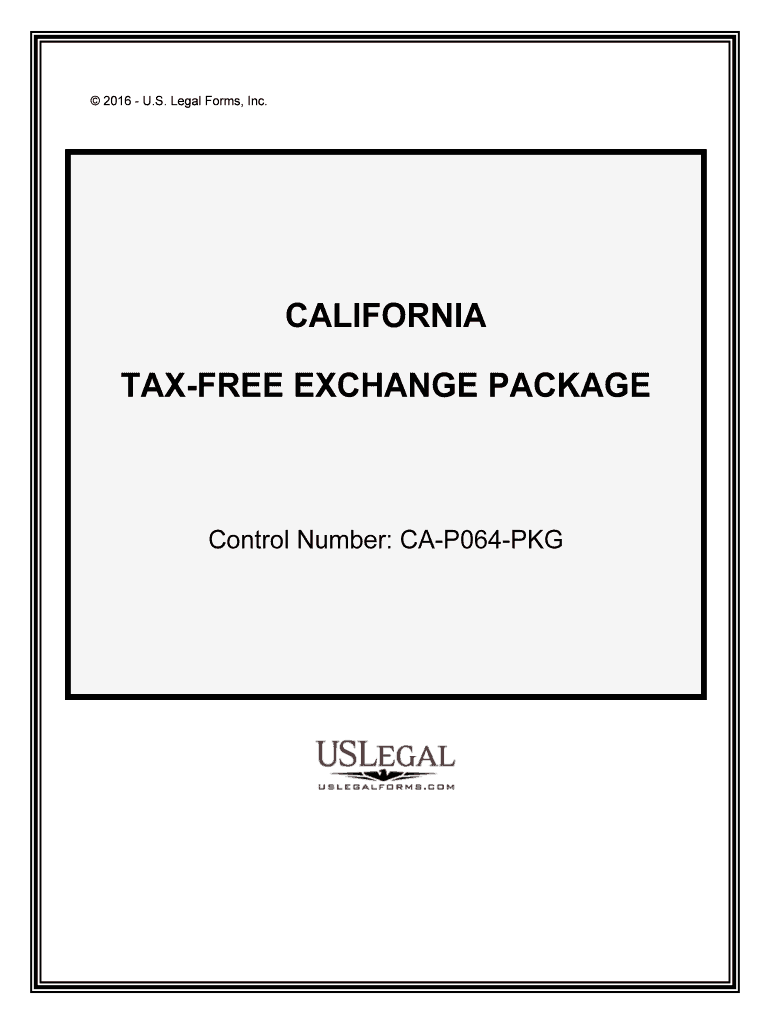
California US Legal Forms


What is the California US Legal Forms
The California US Legal Forms are standardized documents used for various legal and administrative purposes within the state of California. These forms cover a wide range of needs, including business filings, tax submissions, and personal legal matters. Each form is designed to comply with California state laws and regulations, ensuring that users can complete their legal obligations accurately and efficiently. Understanding the specific types of forms available can help individuals and businesses navigate their legal requirements more effectively.
How to use the California US Legal Forms
Using the California US Legal Forms involves several straightforward steps. First, identify the specific form required for your situation, whether it be for tax purposes, business registration, or personal legal matters. Next, download the form from a reliable source or access it through an online platform that specializes in legal documents. Once you have the form, fill it out carefully, ensuring that all required fields are completed accurately. After completing the form, you may need to print it for submission or, if available, submit it electronically. Always double-check for any specific instructions related to the form's submission process.
Steps to complete the California US Legal Forms
Completing the California US Legal Forms requires attention to detail. Here are the essential steps to follow:
- Identify the correct form for your needs.
- Gather all necessary information and documentation required to complete the form.
- Carefully fill out the form, ensuring accuracy in all entries.
- Review the completed form for any errors or omissions.
- Submit the form according to the specified guidelines, whether online, by mail, or in person.
Legal use of the California US Legal Forms
The legal use of California US Legal Forms is governed by state law, which mandates that certain forms must be completed correctly to be considered valid. These forms can serve various legal purposes, such as establishing contracts, filing taxes, or registering a business. It is crucial to ensure that the forms are filled out in compliance with the relevant legal requirements to avoid potential disputes or penalties. Understanding the legal implications of each form can help users navigate their responsibilities effectively.
State-specific rules for the California US Legal Forms
California has specific rules and regulations that govern the use of its legal forms. These rules can vary based on the type of form and its intended purpose. For example, some forms may require notarization, while others may need to be filed with a specific state agency. It is essential to familiarize yourself with these state-specific requirements to ensure that your forms are valid and accepted. Checking for updates or changes in the law can also help maintain compliance.
Examples of using the California US Legal Forms
California US Legal Forms can be utilized in various scenarios, including:
- Filing a business entity registration, such as an LLC or corporation.
- Submitting tax forms to the California Franchise Tax Board.
- Completing legal documents for real estate transactions, such as leases or purchase agreements.
- Filing for divorce or child custody arrangements in family court.
Form Submission Methods (Online / Mail / In-Person)
California US Legal Forms can typically be submitted through several methods, depending on the specific form and agency involved. Common submission methods include:
- Online: Many forms can be completed and submitted electronically through designated state websites or authorized platforms.
- Mail: Forms can often be printed and mailed to the appropriate agency or office.
- In-Person: Certain forms may require in-person submission at designated locations, such as county offices or courthouses.
Quick guide on how to complete california us legal forms
Effortlessly Prepare California US Legal Forms on Any Device
Managing documents online has gained signNow traction among organizations and individuals alike. It offers an ideal eco-friendly alternative to conventional printed and signed paperwork, allowing you to obtain the necessary form and securely store it online. airSlate SignNow equips you with all the resources needed to create, modify, and eSign your documents swiftly without any delays. Manage California US Legal Forms on any platform using airSlate SignNow's Android or iOS applications and streamline any document-related process today.
The Easiest Way to Modify and eSign California US Legal Forms Effortlessly
- Obtain California US Legal Forms and click on Get Form to begin.
- Utilize the tools we provide to fill out your document.
- Select important sections of the documents or obscure sensitive details with specialized tools that airSlate SignNow offers for this purpose.
- Generate your signature using the Sign tool, which takes mere seconds and carries the same legal authority as a conventional wet ink signature.
- Review all the details and then click on the Done button to save your modifications.
- Choose your preferred method of sharing your form, whether via email, SMS, invite link, or download it to your computer.
Say goodbye to lost or misfiled documents, frustrating form navigation, or mistakes that necessitate the printing of new copies. airSlate SignNow meets all your document management needs in just a few clicks from any device you prefer. Modify and eSign California US Legal Forms to ensure exceptional communication at every stage of the document preparation process with airSlate SignNow.
Create this form in 5 minutes or less
Create this form in 5 minutes!
People also ask
-
What are California US Legal Forms available through airSlate SignNow?
airSlate SignNow provides a wide range of California US Legal Forms, including contracts, agreements, and various legal documents tailored to California law. Our platform ensures compliance with state regulations, making it easy to find and utilize the specific forms you need for your legal requirements.
-
How much do California US Legal Forms cost on airSlate SignNow?
The cost of California US Legal Forms on airSlate SignNow varies depending on your subscription plan. We offer affordable pricing options that provide access to all necessary legal forms, ensuring you can manage your legal documents without breaking the bank.
-
Can I customize California US Legal Forms using airSlate SignNow?
Yes, airSlate SignNow allows you to customize California US Legal Forms to fit your specific needs. You can easily edit any template and add your personalized details, ensuring that each document meets your unique requirements while adhering to legal standards.
-
What features does airSlate SignNow offer for California US Legal Forms?
airSlate SignNow offers a variety of features for California US Legal Forms, including eSignature capabilities, document tracking, and collaborative tools. These features streamline the signing process, making it more efficient for businesses and individuals to complete their legal paperwork quickly.
-
Is airSlate SignNow compliant with California eSignature laws?
Yes, airSlate SignNow is fully compliant with California's eSignature laws, ensuring that all your signed documents are legally binding. Our platform adheres to the Electronic Signatures in Global and National Commerce (ESIGN) Act, giving you peace of mind when using California US Legal Forms.
-
What are the benefits of using airSlate SignNow for California US Legal Forms?
Utilizing airSlate SignNow for California US Legal Forms offers numerous benefits, including increased efficiency, secure document storage, and cost savings. Our platform simplifies the document signing process, allowing you to focus on your business operations rather than administrative tasks.
-
Does airSlate SignNow integrate with other tools for managing California US Legal Forms?
Absolutely! airSlate SignNow integrates seamlessly with various tools and applications, enhancing your productivity when managing California US Legal Forms. Popular integrations include Google Drive, Salesforce, and Microsoft Office, allowing you to streamline your workflows effortlessly.
Get more for California US Legal Forms
- Housing authority of the city of los angeles hacla hacla form
- Certification as to purchasing practices and reasonableness of expenses form
- F departments probate personal status report for adult or claytoncountyga form
- St16 form colorado
- Cms 1500 to 837p crosswalk form
- California wic form 17381172
- Aa 1d application for determination of employee disability form
- Medication administrationdrug storage form
Find out other California US Legal Forms
- Can I Electronic signature Massachusetts Separation Agreement
- Can I Electronic signature North Carolina Separation Agreement
- How To Electronic signature Wyoming Affidavit of Domicile
- Electronic signature Wisconsin Codicil to Will Later
- Electronic signature Idaho Guaranty Agreement Free
- Electronic signature North Carolina Guaranty Agreement Online
- eSignature Connecticut Outsourcing Services Contract Computer
- eSignature New Hampshire Outsourcing Services Contract Computer
- eSignature New York Outsourcing Services Contract Simple
- Electronic signature Hawaii Revocation of Power of Attorney Computer
- How Do I Electronic signature Utah Gift Affidavit
- Electronic signature Kentucky Mechanic's Lien Free
- Electronic signature Maine Mechanic's Lien Fast
- Can I Electronic signature North Carolina Mechanic's Lien
- How To Electronic signature Oklahoma Mechanic's Lien
- Electronic signature Oregon Mechanic's Lien Computer
- Electronic signature Vermont Mechanic's Lien Simple
- How Can I Electronic signature Virginia Mechanic's Lien
- Electronic signature Washington Mechanic's Lien Myself
- Electronic signature Louisiana Demand for Extension of Payment Date Simple