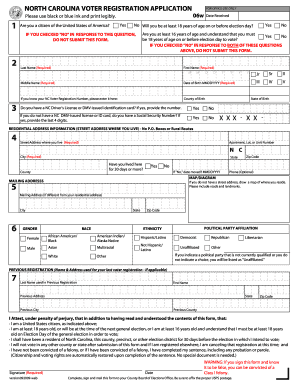
Voter Form


What is the Voter Form
The voter form is a crucial document used by individuals in the United States to register to vote or update their voter registration information. This form collects essential details such as the voter's name, address, date of birth, and identification information. Completing the voter form accurately ensures that individuals can participate in elections at local, state, and federal levels. Each state has its specific version of the voter form, reflecting local regulations and requirements.
How to use the Voter Form
Using the voter form involves several straightforward steps. First, individuals must obtain the correct version of the form for their state, which can typically be found on the state’s election office website. After acquiring the form, fill it out completely, ensuring all required fields are addressed. Once completed, the form can be submitted either electronically, by mail, or in person, depending on state guidelines. It is important to check the submission deadlines to ensure timely registration.
Steps to complete the Voter Form
Completing the voter form requires careful attention to detail. Follow these steps for successful completion:
- Obtain the appropriate voter form for your state.
- Provide personal information, including your full name, address, and date of birth.
- Include any required identification numbers, such as a driver's license number or Social Security number.
- Review the form for accuracy and completeness.
- Submit the form according to your state’s instructions, ensuring you meet any deadlines.
Legal use of the Voter Form
The voter form is legally binding once it is completed and submitted according to state laws. Each state has specific regulations governing the use of the voter form, including eligibility criteria and submission methods. It is essential to ensure that the form is filled out truthfully, as providing false information can lead to penalties, including disqualification from voting. Compliance with state laws ensures that the voter registration process is valid and recognized by election officials.
State-specific rules for the Voter Form
Each state has its own rules regarding the voter form, including deadlines for registration, identification requirements, and submission methods. It is important to familiarize yourself with your state’s specific regulations to ensure compliance. Some states may allow online registration, while others require paper forms to be mailed or submitted in person. Checking with your state’s election office will provide the most accurate and up-to-date information.
Form Submission Methods
Submitting the voter form can be done through various methods, depending on state regulations. Common submission methods include:
- Online: Many states offer online registration through their election office websites.
- Mail: Completed forms can often be mailed to the appropriate election office.
- In-Person: Some states allow individuals to submit their voter forms in person at designated locations.
Always verify the submission method accepted in your state to ensure your registration is processed correctly.
Quick guide on how to complete voter form
Effortlessly Prepare Voter Form on Any Device
Managing documents online has surged in popularity among businesses and individuals. It offers an ideal eco-friendly substitute for traditional printed and signed documents, allowing you to access the necessary forms and securely store them online. airSlate SignNow equips you with all the tools required to create, modify, and electronically sign your documents swiftly, without delays. Handle Voter Form on any device using airSlate SignNow's Android or iOS applications and enhance any document-driven process today.
How to Edit and eSign Voter Form with Ease
- Locate Voter Form and click on Get Form to begin.
- Use the tools we provide to complete your form.
- Emphasize relevant sections of the documents or obscure sensitive information with tools specifically designed for that purpose by airSlate SignNow.
- Create your eSignature using the Sign tool, which takes seconds and carries the same legal weight as a conventional wet ink signature.
- Review all the information and click on the Done button to save your modifications.
- Select your preferred method for sending your form: via email, text message (SMS), invitation link, or download it to your computer.
Eliminate concerns about lost or misplaced documents, tedious form searching, and errors that necessitate printing new copies. airSlate SignNow meets your document management requirements in just a few clicks from any device you choose. Edit and eSign Voter Form to maintain exceptional communication throughout your form preparation process with airSlate SignNow.
Create this form in 5 minutes or less
Create this form in 5 minutes!
How to create an eSignature for the voter form
How to create an electronic signature for a PDF online
How to create an electronic signature for a PDF in Google Chrome
How to create an e-signature for signing PDFs in Gmail
How to create an e-signature right from your smartphone
How to create an e-signature for a PDF on iOS
How to create an e-signature for a PDF on Android
People also ask
-
What is a voter form, and how does it work?
A voter form is a document used to register to vote or update voter information. With airSlate SignNow, you can easily create and send personalized voter forms that can be eSigned securely. This process streamlines voter registration, making it quick and efficient.
-
How can I create a voter form using airSlate SignNow?
Creating a voter form with airSlate SignNow is simple and intuitive. You can choose from pre-designed templates or create your own from scratch. Once your form is ready, send it to recipients for eSignature and track its status in real-time.
-
Is there a cost associated with using the voter form feature?
airSlate SignNow offers various plans to suit different business needs, including options with voter form capabilities. Pricing is competitive and transparent, ensuring you only pay for the features you need. Consider a free trial to explore how the voter form works before committing.
-
What are the benefits of using airSlate SignNow for voter forms?
Using airSlate SignNow for voter forms provides numerous benefits, including streamlined workflows, enhanced security, and reduced paperwork. It also allows real-time tracking of signatures, ensuring that you can efficiently manage the voter registration process.
-
Can I integrate airSlate SignNow with other software for my voter form needs?
Yes, airSlate SignNow integrates seamlessly with various software solutions, enhancing your voter form management. Whether you're using CRM systems, email platforms, or workflow applications, you can easily connect and automate your document processes.
-
Is airSlate SignNow compliant with legal regulations for voter forms?
Absolutely! airSlate SignNow ensures that all voter forms comply with relevant legal regulations and electronic signature laws. This compliance guarantees that your eSigned voter forms are legally binding and recognized, giving you peace of mind.
-
How can I track the status of a voter form sent for signature?
airSlate SignNow provides an intuitive dashboard to track the status of your voter forms in real time. You will receive notifications when the form is viewed, signed, or completed, allowing for effective management of your voter registration efforts.
Get more for Voter Form
Find out other Voter Form
- How Can I eSign Kansas Education Word
- How To eSign Kansas Education Document
- How Do I eSign Maine Education PPT
- Can I eSign Maine Education PPT
- How To eSign Massachusetts Education PDF
- How To eSign Minnesota Education PDF
- Can I eSign New Jersey Education Form
- How Can I eSign Oregon Construction Word
- How Do I eSign Rhode Island Construction PPT
- How Do I eSign Idaho Finance & Tax Accounting Form
- Can I eSign Illinois Finance & Tax Accounting Presentation
- How To eSign Wisconsin Education PDF
- Help Me With eSign Nebraska Finance & Tax Accounting PDF
- How To eSign North Carolina Finance & Tax Accounting Presentation
- How To eSign North Dakota Finance & Tax Accounting Presentation
- Help Me With eSign Alabama Healthcare / Medical PDF
- How To eSign Hawaii Government Word
- Can I eSign Hawaii Government Word
- How To eSign Hawaii Government Document
- How To eSign Hawaii Government Document