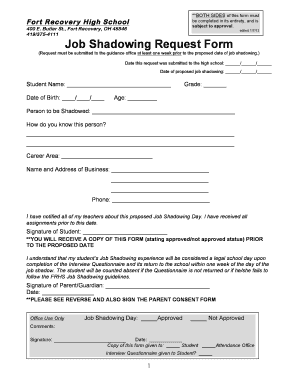
Job Shadowing Request Form ESchoolView 2013


What is the Job Shadowing Request Form ESchoolView
The Job Shadowing Request Form ESchoolView is a formal document used by students to express interest in participating in a job shadowing experience. This form facilitates the process of connecting students with professionals in their fields of interest, allowing them to observe and learn about various career paths. By completing this form, students can gain valuable insights into the daily responsibilities and skills required in different professions.
How to use the Job Shadowing Request Form ESchoolView
Using the Job Shadowing Request Form ESchoolView involves several straightforward steps. First, students should gather necessary information, such as their contact details, the name of the professional they wish to shadow, and the desired date for the experience. Once the form is completed, it can be submitted electronically through a secure platform. This process ensures that all information is accurately captured and easily accessible for review by school administrators.
Steps to complete the Job Shadowing Request Form ESchoolView
Completing the Job Shadowing Request Form ESchoolView requires careful attention to detail. Begin by filling out your personal information, including your name, grade, and contact details. Next, specify the professional you wish to shadow and provide a brief explanation of your interest in that field. Finally, select your preferred dates for the job shadowing experience. After reviewing your entries for accuracy, submit the form electronically to ensure it is processed promptly.
Legal use of the Job Shadowing Request Form ESchoolView
The legal use of the Job Shadowing Request Form ESchoolView is essential for ensuring that the experience complies with educational and employment regulations. The form serves as a formal request that must be approved by school officials, safeguarding both the student and the organization hosting the shadowing. It is important to ensure that the form is filled out accurately and submitted in accordance with school policies to maintain its validity.
Key elements of the Job Shadowing Request Form ESchoolView
Key elements of the Job Shadowing Request Form ESchoolView include the student's personal information, the name and contact information of the professional being shadowed, and the proposed dates for the experience. Additionally, there may be sections for parental consent and acknowledgment of any specific requirements or guidelines set by the school or the organization. These elements are crucial for ensuring a smooth and compliant job shadowing experience.
Form Submission Methods
The Job Shadowing Request Form ESchoolView can be submitted through various methods, primarily focusing on electronic submission for convenience and efficiency. Students can fill out the form online and submit it directly through the school's designated platform. In some cases, printed copies may also be accepted, allowing for submission via mail or in-person delivery to school administrators. It is important to verify the preferred submission method with the school to ensure compliance with their processes.
Quick guide on how to complete job shadowing request form eschoolview
Effortlessly prepare Job Shadowing Request Form ESchoolView on any device
Digital document management has gained traction among businesses and individuals alike. It offers an ideal environmentally friendly alternative to conventional printed and signed paperwork, allowing you to find the necessary form and securely store it online. airSlate SignNow equips you with all the tools required to create, modify, and electronically sign your documents quickly and without unnecessary delays. Handle Job Shadowing Request Form ESchoolView on any device using airSlate SignNow's Android or iOS applications and enhance your document-related processes today.
How to modify and electronically sign Job Shadowing Request Form ESchoolView effortlessly
- Find Job Shadowing Request Form ESchoolView and select Get Form to initiate the process.
- Utilize the tools we provide to complete your document.
- Emphasize key sections of the documents or obscure sensitive information using tools specifically designed by airSlate SignNow for that purpose.
- Create your signature with the Sign feature, which only takes a few seconds and carries the same legal validity as a traditional pen-and-ink signature.
- Verify all the details and click the Done button to save your modifications.
- Select your preferred method of sharing your form, whether by email, text message (SMS), invite link, or download it to your computer.
Eliminate the concerns of lost or misplaced documents, tedious form searches, or errors that necessitate printing new document copies. airSlate SignNow fulfills all your document management requirements in just a few clicks from your chosen device. Modify and electronically sign Job Shadowing Request Form ESchoolView to guarantee excellent communication at every stage of your form preparation journey with airSlate SignNow.
Create this form in 5 minutes or less
Find and fill out the correct job shadowing request form eschoolview
Create this form in 5 minutes!
How to create an eSignature for the job shadowing request form eschoolview
How to create an electronic signature for a PDF online
How to create an electronic signature for a PDF in Google Chrome
How to create an e-signature for signing PDFs in Gmail
How to create an e-signature right from your smartphone
How to create an e-signature for a PDF on iOS
How to create an e-signature for a PDF on Android
People also ask
-
What is the Job Shadowing Request Form ESchoolView?
The Job Shadowing Request Form ESchoolView is a customizable digital form designed to streamline the process of requesting job shadowing opportunities within educational institutions. This form allows students to easily express their interest and gather essential details, making it an efficient tool for schools.
-
How can I integrate the Job Shadowing Request Form ESchoolView into my existing systems?
Integrating the Job Shadowing Request Form ESchoolView is simple with airSlate SignNow's user-friendly platform. You can connect it seamlessly with your existing systems, ensuring that all requests are captured and managed efficiently.
-
What are the benefits of using the Job Shadowing Request Form ESchoolView?
Using the Job Shadowing Request Form ESchoolView enhances communication between students and educational institutions. It simplifies the request process, reduces paperwork, and provides a faster response time, ultimately enriching the shadowing experience.
-
Is the Job Shadowing Request Form ESchoolView cost-effective?
Absolutely! The Job Shadowing Request Form ESchoolView offered by airSlate SignNow comes at a competitive price point, making it a cost-effective solution for schools looking to optimize their job shadowing processes without breaking the budget.
-
Can the Job Shadowing Request Form ESchoolView be customized?
Yes, the Job Shadowing Request Form ESchoolView is fully customizable to meet the unique needs of your educational institution. You can tailor the fields, design, and workflow to ensure it aligns perfectly with your school’s requirements.
-
What features are included with the Job Shadowing Request Form ESchoolView?
The Job Shadowing Request Form ESchoolView includes features such as automated notifications, eSignature capabilities, and easy data collection. These functionalities help streamline the entire job shadowing request process for both students and administrators.
-
How does airSlate SignNow enhance the Job Shadowing Request Form ESchoolView?
AirSlate SignNow enhances the Job Shadowing Request Form ESchoolView by providing a robust platform for document management and electronic signatures. This adds an extra layer of security and efficiency to the request process, benefiting both students and faculty.
Get more for Job Shadowing Request Form ESchoolView
- 17 year old jobs form
- Print your self reporting form here west midlands police west midlands police
- Spanish form pdf
- D800 dva form
- Mudra loan form filling
- Form it 634 empire state jobs retention program credit tax year
- Chicken permit application requirements and local law form
- Domanda di visto nazionale d form
Find out other Job Shadowing Request Form ESchoolView
- How Can I eSign Wisconsin Non-Profit Stock Certificate
- How Do I eSign Wyoming Non-Profit Quitclaim Deed
- eSign Hawaii Orthodontists Last Will And Testament Fast
- eSign South Dakota Legal Letter Of Intent Free
- eSign Alaska Plumbing Memorandum Of Understanding Safe
- eSign Kansas Orthodontists Contract Online
- eSign Utah Legal Last Will And Testament Secure
- Help Me With eSign California Plumbing Business Associate Agreement
- eSign California Plumbing POA Mobile
- eSign Kentucky Orthodontists Living Will Mobile
- eSign Florida Plumbing Business Plan Template Now
- How To eSign Georgia Plumbing Cease And Desist Letter
- eSign Florida Plumbing Credit Memo Now
- eSign Hawaii Plumbing Contract Mobile
- eSign Florida Plumbing Credit Memo Fast
- eSign Hawaii Plumbing Claim Fast
- eSign Hawaii Plumbing Letter Of Intent Myself
- eSign Hawaii Plumbing Letter Of Intent Fast
- Help Me With eSign Idaho Plumbing Profit And Loss Statement
- eSign Illinois Plumbing Letter Of Intent Now