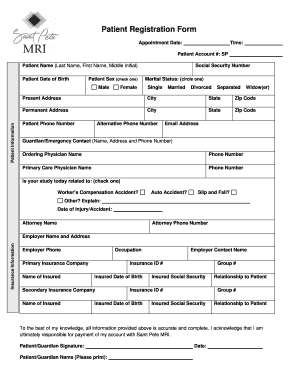
Mri Paperwork Form


What is the MRI Paperwork
The MRI paperwork refers to the forms and documentation required for patients undergoing magnetic resonance imaging (MRI) procedures. These documents typically include patient consent forms, medical history questionnaires, and insurance information. The MRI paperwork is essential for ensuring that healthcare providers have all necessary information to conduct the procedure safely and effectively while complying with legal and medical standards.
How to Use the MRI Paperwork
Using the MRI paperwork involves several steps to ensure that all required information is accurately filled out. First, patients should carefully read through each section of the forms. This includes providing personal information, medical history, and any allergies or previous reactions to contrast agents. Once completed, the paperwork must be signed and dated to confirm consent for the MRI procedure. It is advisable to review the forms with a healthcare provider to clarify any questions before submission.
Steps to Complete the MRI Paperwork
Completing the MRI paperwork involves a systematic approach to ensure accuracy and compliance. Here are the key steps:
- Gather necessary personal information, including name, date of birth, and insurance details.
- Fill out the medical history section, noting any relevant health conditions or medications.
- Review any specific instructions provided by the healthcare facility regarding the MRI.
- Sign the consent form, acknowledging understanding of the procedure and its risks.
- Submit the completed paperwork to the designated healthcare provider, either online or in person.
Legal Use of the MRI Paperwork
The MRI paperwork serves a critical legal function by documenting patient consent and medical history. This documentation is vital for protecting both the patient and the healthcare provider. In the event of disputes or questions regarding the procedure, having properly completed paperwork can provide legal protection. Compliance with regulations such as HIPAA ensures that patient information is handled confidentially and securely.
Key Elements of the MRI Paperwork
Key elements of the MRI paperwork typically include:
- Patient Information: Personal details such as name, address, and contact information.
- Medical History: A comprehensive overview of the patient's health, including past surgeries and current medications.
- Consent Form: A signed document indicating that the patient understands the MRI procedure and its associated risks.
- Insurance Information: Details regarding the patient's insurance coverage for the MRI procedure.
Examples of Using the MRI Paperwork
Examples of using the MRI paperwork can include various scenarios such as:
- A patient preparing for a scheduled MRI to assess a suspected injury.
- A healthcare provider using the paperwork to verify a patient's medical history before performing the scan.
- Insurance companies requiring completed forms to process claims related to MRI services.
Quick guide on how to complete mri paperwork
Complete Mri Paperwork effortlessly on any device
Managing documents online has become increasingly popular among businesses and individuals. It offers an ideal environmentally friendly alternative to conventional printed and signed documentation, as you can easily locate the correct form and securely store it online. airSlate SignNow equips you with all the necessary tools to create, modify, and eSign your files swiftly without delays. Handle Mri Paperwork on any device with airSlate SignNow's Android or iOS applications and streamline any document-related process today.
How to modify and eSign Mri Paperwork effortlessly
- Locate Mri Paperwork and click on Get Form to begin.
- Utilize the tools we provide to complete your document.
- Emphasize important sections of the documents or hide sensitive information with tools that airSlate SignNow provides specifically for that purpose.
- Create your eSignature using the Sign feature, which takes seconds and carries the same legal validity as a traditional wet ink signature.
- Review all the details and click on the Done button to save your modifications.
- Select your preferred method of sharing your form, whether by email, text message (SMS), or invitation link, or download it to your computer.
Eliminate the worry of lost or misplaced documents, tedious form searches, or errors that necessitate printing new copies. airSlate SignNow addresses all your document management needs in just a few clicks from any device you choose. Modify and eSign Mri Paperwork and ensure exceptional communication at every stage of the form preparation process with airSlate SignNow.
Create this form in 5 minutes or less
Create this form in 5 minutes!
How to create an eSignature for the mri paperwork
How to create an electronic signature for a PDF online
How to create an electronic signature for a PDF in Google Chrome
How to create an e-signature for signing PDFs in Gmail
How to create an e-signature right from your smartphone
How to create an e-signature for a PDF on iOS
How to create an e-signature for a PDF on Android
People also ask
-
What is airSlate SignNow's role in managing MRI paperwork?
airSlate SignNow simplifies the management of MRI paperwork by providing an intuitive platform for electronic signatures and document management. This ensures that all necessary forms are completed, signed, and stored securely, allowing healthcare providers to streamline their administrative tasks.
-
How does airSlate SignNow enhance the MRI paperwork process?
By using airSlate SignNow, healthcare facilities can automate the MRI paperwork process, reducing the time spent on manual documentation. This increases efficiency and helps ensure that all forms comply with legal and regulatory standards, resulting in smoother patient experiences.
-
Is airSlate SignNow compliant with healthcare regulations for MRI paperwork?
Yes, airSlate SignNow is designed to comply with healthcare regulations such as HIPAA, ensuring that all MRI paperwork is handled securely and confidentially. This compliance helps protect sensitive patient information and builds trust with your clients.
-
Can I integrate airSlate SignNow with my existing systems for MRI paperwork management?
Absolutely! airSlate SignNow offers numerous integrations with popular healthcare systems and software, allowing seamless management of your MRI paperwork. This means you can easily connect it with your EHR or practice management software for a cohesive workflow.
-
What features does airSlate SignNow offer for handling MRI paperwork?
airSlate SignNow features eSigning, document templates, and real-time tracking, which are essential for efficiently managing MRI paperwork. These features enable users to create reusable templates and monitor the signing process, ensuring nothing is overlooked.
-
What is the pricing model for airSlate SignNow's MRI paperwork solutions?
airSlate SignNow offers flexible pricing plans that cater to various business sizes and needs, specifically for managing MRI paperwork. These plans provide access to essential features, ensuring you receive a cost-effective solution without compromising quality.
-
How does airSlate SignNow improve the patient experience regarding MRI paperwork?
By utilizing airSlate SignNow, patients can fill out and sign their MRI paperwork online, which enhances convenience and reduces wait times. This streamlined process not only improves patient satisfaction but also ensures that all necessary documentation is completed accurately.
Get more for Mri Paperwork
Find out other Mri Paperwork
- How To Sign Indiana Insurance Document
- Can I Sign Illinois Lawers Form
- How To Sign Indiana Lawers Document
- How To Sign Michigan Lawers Document
- How To Sign New Jersey Lawers PPT
- How Do I Sign Arkansas Legal Document
- How Can I Sign Connecticut Legal Document
- How Can I Sign Indiana Legal Form
- Can I Sign Iowa Legal Document
- How Can I Sign Nebraska Legal Document
- How To Sign Nevada Legal Document
- Can I Sign Nevada Legal Form
- How Do I Sign New Jersey Legal Word
- Help Me With Sign New York Legal Document
- How Do I Sign Texas Insurance Document
- How Do I Sign Oregon Legal PDF
- How To Sign Pennsylvania Legal Word
- How Do I Sign Wisconsin Legal Form
- Help Me With Sign Massachusetts Life Sciences Presentation
- How To Sign Georgia Non-Profit Presentation