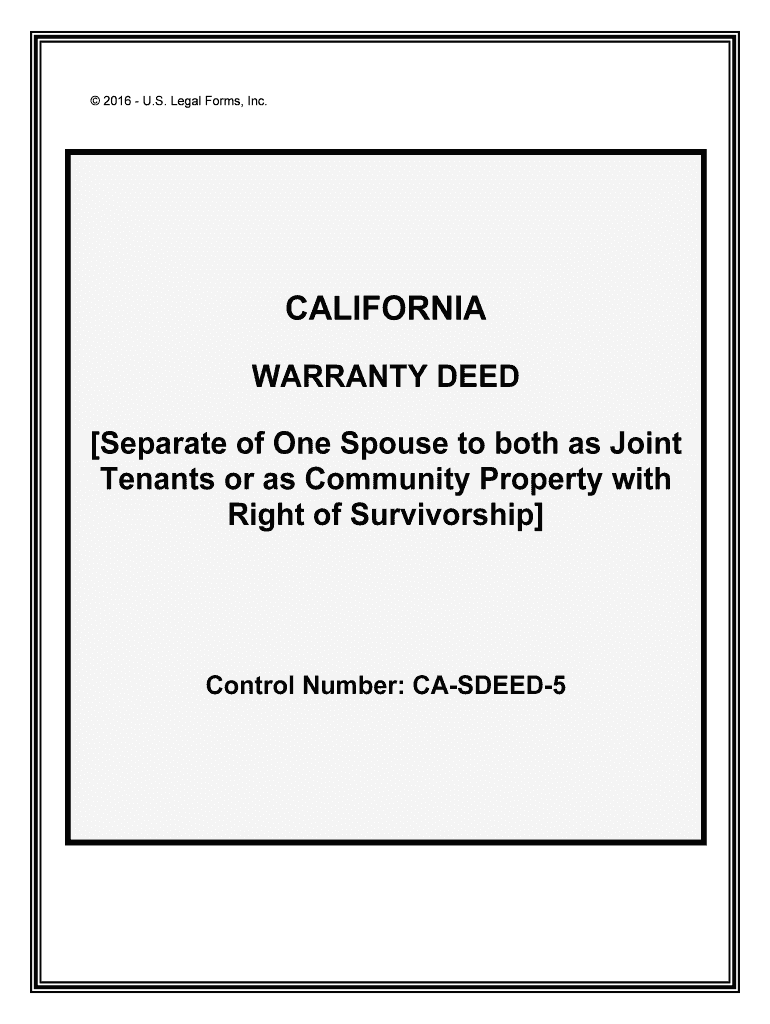
Separate of One Spouse to Both as Joint Form


What is the Separate Of One Spouse To Both As Joint
The Separate Of One Spouse To Both As Joint form is a legal document that facilitates the transition of property ownership from one spouse to joint ownership between both spouses. This form is particularly relevant in situations where marital property needs to be restructured, ensuring that both parties have equal rights to the property. It is essential in divorce proceedings, estate planning, or when couples decide to consolidate their assets.
Steps to complete the Separate Of One Spouse To Both As Joint
Completing the Separate Of One Spouse To Both As Joint form involves several key steps:
- Gather necessary information: Collect details about the property, including its legal description and current ownership status.
- Fill out the form: Accurately complete all required fields, ensuring that both spouses' names are included and clearly stated.
- Sign the document: Both spouses must sign the form, indicating their agreement to the change in ownership.
- Notarization: Depending on state laws, the form may need to be notarized to validate the signatures.
- File the form: Submit the completed form to the appropriate local or state office, such as the county recorder's office.
Legal use of the Separate Of One Spouse To Both As Joint
The legal use of the Separate Of One Spouse To Both As Joint form is crucial in establishing joint ownership of property. This form is recognized by courts and legal entities, making it a binding document that can be used in various legal contexts, including divorce settlements, estate planning, and asset management. Properly executed, it ensures that both spouses have equal rights and responsibilities concerning the property in question.
Key elements of the Separate Of One Spouse To Both As Joint
Understanding the key elements of the Separate Of One Spouse To Both As Joint form is vital for its effective use. Important components include:
- Property description: A detailed legal description of the property being transferred.
- Spousal information: Full names and addresses of both spouses involved in the transfer.
- Signatures: The signatures of both spouses, indicating their consent to the change in ownership.
- Date of execution: The date when the form is signed, which is important for legal timelines.
State-specific rules for the Separate Of One Spouse To Both As Joint
State-specific rules can significantly impact how the Separate Of One Spouse To Both As Joint form is completed and filed. Different states may have unique requirements regarding notarization, filing fees, and the information required on the form. It is essential for individuals to consult local regulations to ensure compliance and avoid potential legal issues.
Examples of using the Separate Of One Spouse To Both As Joint
There are various scenarios in which the Separate Of One Spouse To Both As Joint form may be utilized:
- Divorce settlements: When a couple decides to split their assets, this form can be used to transfer ownership of shared property.
- Estate planning: Couples may choose to convert individually owned property into joint ownership for inheritance purposes.
- Financial planning: Partners may decide to consolidate their assets into joint ownership to simplify financial management.
Quick guide on how to complete separate of one spouse to both as joint
Complete Separate Of One Spouse To Both As Joint seamlessly on any device
Digital document management has become increasingly popular among businesses and individuals. It offers an ideal eco-friendly substitute for traditional printed and signed documents, allowing you to locate the necessary form and securely store it online. airSlate SignNow provides you with all the tools required to create, modify, and electronically sign your documents swiftly without issues. Manage Separate Of One Spouse To Both As Joint on any platform using airSlate SignNow Android or iOS applications and simplify any document-related process today.
The easiest way to modify and electronically sign Separate Of One Spouse To Both As Joint effortlessly
- Locate Separate Of One Spouse To Both As Joint and click on Get Form to begin.
- Utilize the tools we offer to complete your form.
- Highlight important sections of your documents or obscure sensitive information with tools that airSlate SignNow provides specifically for this purpose.
- Create your eSignature with the Sign tool, which takes moments and carries the same legal validity as a traditional handwritten signature.
- Review the information and click on the Done button to save your changes.
- Select how you wish to send your form, via email, text (SMS), or invitation link, or download it to your computer.
Eliminate worries about lost or misplaced files, tedious form searches, or mistakes that necessitate printing new document copies. airSlate SignNow addresses all your document management needs with just a few clicks from any device you choose. Modify and electronically sign Separate Of One Spouse To Both As Joint and maintain excellent communication throughout the form preparation process with airSlate SignNow.
Create this form in 5 minutes or less
Create this form in 5 minutes!
People also ask
-
What does 'Separate Of One Spouse To Both As Joint' mean in the context of airSlate SignNow?
In the context of airSlate SignNow, 'Separate Of One Spouse To Both As Joint' refers to the ability to manage documents where one spouse can maintain personal accounts while still having the option to sign documents jointly. This feature enhances flexibility for couples dealing with shared responsibilities.
-
How does airSlate SignNow handle the 'Separate Of One Spouse To Both As Joint' setup?
Setting up 'Separate Of One Spouse To Both As Joint' in airSlate SignNow is user-friendly. It allows both spouses to sign documents independently while providing a seamless experience for joint transactions, which is ideal for managing shared assets or responsibilities.
-
Is there a pricing plan suitable for couples using the 'Separate Of One Spouse To Both As Joint' feature?
Yes, airSlate SignNow offers various pricing plans tailored to meet the needs of couples and families. You can select a plan that accommodates the 'Separate Of One Spouse To Both As Joint' feature without unnecessary costs, making it an economical choice for document handling.
-
What features does airSlate SignNow provide for managing 'Separate Of One Spouse To Both As Joint' documents?
airSlate SignNow includes features like customizable templates, real-time tracking, and collaborative signing options specifically for 'Separate Of One Spouse To Both As Joint' documents. These features ensure efficient management and signing of documents between spouses.
-
Can I integrate airSlate SignNow with other tools while using 'Separate Of One Spouse To Both As Joint'?
Yes, airSlate SignNow offers seamless integrations with various tools and applications. This allows couples using the 'Separate Of One Spouse To Both As Joint' feature to easily link their preferred software, enhancing overall productivity and collaboration.
-
What are the benefits of using airSlate SignNow for 'Separate Of One Spouse To Both As Joint'?
Using airSlate SignNow for 'Separate Of One Spouse To Both As Joint' offers numerous benefits, including increased convenience, reduced paperwork, and enhanced security. Couples can efficiently handle their documents while ensuring that both parties have control over joint agreements.
-
Is airSlate SignNow secure for signing 'Separate Of One Spouse To Both As Joint' documents?
Absolutely! airSlate SignNow employs robust encryption and security measures to ensure that all documents, including 'Separate Of One Spouse To Both As Joint', are protected. This commitment to security allows you to sign documents with confidence.
Get more for Separate Of One Spouse To Both As Joint
- Verified statement knox county government knoxcounty form
- Inmate transfer request letter sample 414218709 form
- Height and weight counseling form
- Ky 720s instructions form
- Sales tax license michigan form
- Virginia exemption application charitable civic organization form
- Portugal visa application form for clientspdf
- Private landlord tenancy agreement template form
Find out other Separate Of One Spouse To Both As Joint
- eSignature Georgia Shareholder Agreement Template Mobile
- Help Me With eSignature Arkansas Cooperative Agreement Template
- eSignature Maryland Cooperative Agreement Template Simple
- eSignature Massachusetts Redemption Agreement Simple
- eSignature North Carolina Redemption Agreement Mobile
- eSignature Utah Equipment Rental Agreement Template Now
- Help Me With eSignature Texas Construction Contract Template
- eSignature Illinois Architectural Proposal Template Simple
- Can I eSignature Indiana Home Improvement Contract
- How Do I eSignature Maryland Home Improvement Contract
- eSignature Missouri Business Insurance Quotation Form Mobile
- eSignature Iowa Car Insurance Quotation Form Online
- eSignature Missouri Car Insurance Quotation Form Online
- eSignature New Jersey Car Insurance Quotation Form Now
- eSignature Hawaii Life-Insurance Quote Form Easy
- How To eSignature Delaware Certeficate of Insurance Request
- eSignature New York Fundraising Registration Form Simple
- How To Integrate Sign in Banking
- How To Use Sign in Banking
- Help Me With Use Sign in Banking