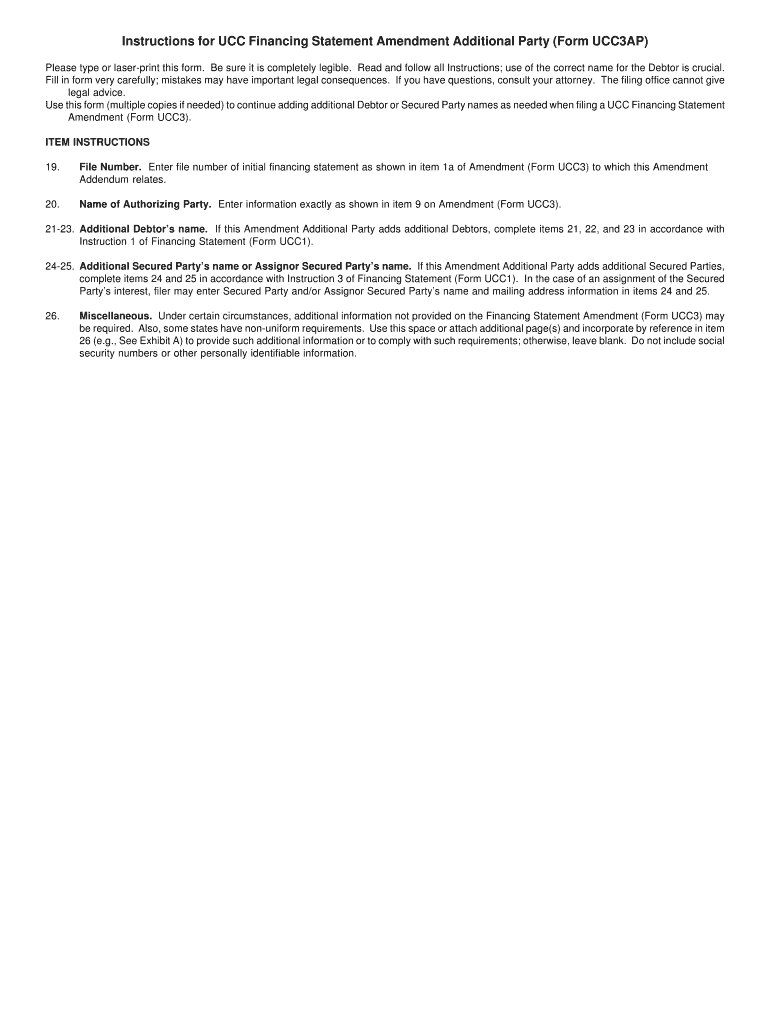
UCC FINANCING STATEMENT AMENDMENT IARA State Forms


What is the UCC Financing Statement Amendment IARA State Forms
The UCC Financing Statement Amendment IARA State Forms are legal documents used to amend or update information on an existing UCC financing statement. These forms are essential for businesses and individuals who have previously filed a UCC statement and need to make changes, such as updating the debtor's name, adding or removing collateral, or changing the secured party's information. This amendment process ensures that the public record accurately reflects the current status of secured transactions under the Uniform Commercial Code (UCC).
How to Use the UCC Financing Statement Amendment IARA State Forms
Using the UCC Financing Statement Amendment IARA State Forms involves several steps to ensure accuracy and compliance. First, gather all relevant information regarding the original financing statement, including the file number and the details that need to be amended. Next, fill out the amendment form with the updated information, ensuring that all sections are completed accurately. Once the form is filled out, it must be signed and dated by the appropriate parties. Finally, submit the completed form to the appropriate state office, either online or via mail, depending on the state's requirements.
Steps to Complete the UCC Financing Statement Amendment IARA State Forms
Completing the UCC Financing Statement Amendment IARA State Forms requires careful attention to detail. Follow these steps:
- Identify the original UCC financing statement by its file number.
- Gather all necessary information that needs to be amended.
- Access the appropriate amendment form for your state.
- Fill out the form, ensuring all required fields are completed.
- Review the form for accuracy before signing.
- Submit the form to the relevant state office, ensuring you comply with any filing fees or submission guidelines.
Legal Use of the UCC Financing Statement Amendment IARA State Forms
The legal use of the UCC Financing Statement Amendment IARA State Forms is governed by the Uniform Commercial Code, which provides a framework for secured transactions in the United States. These forms must be completed accurately to ensure that any amendments are legally binding and enforceable. Failure to properly amend a UCC statement can lead to complications in the event of a dispute over collateral or secured interests. It is crucial to adhere to state-specific regulations and guidelines when filing these amendments.
Key Elements of the UCC Financing Statement Amendment IARA State Forms
Key elements of the UCC Financing Statement Amendment IARA State Forms include:
- The original UCC financing statement file number.
- The name and address of the debtor.
- The name and address of the secured party.
- Details of the amendments being made, such as changes to collateral or debtor information.
- Signature of the secured party or authorized representative.
- Date of the amendment.
State-Specific Rules for the UCC Financing Statement Amendment IARA State Forms
Each state may have specific rules and requirements for filing UCC Financing Statement Amendment IARA State Forms. These can include variations in the required information, filing fees, and submission methods. It is important to consult the state’s Secretary of State or relevant authority to ensure compliance with local regulations. Understanding these state-specific rules can help avoid delays or rejections in the amendment process.
Quick guide on how to complete ucc financing statement amendment iara state forms
Prepare UCC FINANCING STATEMENT AMENDMENT IARA State Forms seamlessly on any device
Digital document management has become increasingly popular among businesses and individuals. It offers an excellent eco-friendly alternative to conventional printed and signed documents, allowing you to find the right form and securely store it online. airSlate SignNow provides you with all the resources necessary to create, modify, and eSign your documents swiftly without complications. Manage UCC FINANCING STATEMENT AMENDMENT IARA State Forms on any device using airSlate SignNow Android or iOS applications and enhance any document-related process today.
The easiest way to modify and eSign UCC FINANCING STATEMENT AMENDMENT IARA State Forms effortlessly
- Locate UCC FINANCING STATEMENT AMENDMENT IARA State Forms and click on Get Form to begin.
- Make use of the tools we offer to complete your document.
- Emphasize pertinent sections of your documents or obscure sensitive information with tools that airSlate SignNow provides specifically for that purpose.
- Create your eSignature with the Sign tool, which takes seconds and carries the same legal validity as a traditional wet ink signature.
- Review the details and click on the Done button to save your changes.
- Select how you prefer to share your form, via email, text message (SMS), or invite link, or download it to your computer.
Forget about lost or misplaced documents, tedious form searching, or mistakes that require printing new document copies. airSlate SignNow meets all your document management needs in just a few clicks from any device you choose. Edit and eSign UCC FINANCING STATEMENT AMENDMENT IARA State Forms and ensure exceptional communication at every stage of the form preparation process with airSlate SignNow.
Create this form in 5 minutes or less
Create this form in 5 minutes!
People also ask
-
What are UCC FINANCING STATEMENT AMENDMENT IARA State Forms?
UCC FINANCING STATEMENT AMENDMENT IARA State Forms are legal documents used to amend previously filed UCC financing statements in accordance with state regulations. These forms are essential for maintaining accurate public records and ensuring that secured parties have the correct information about claims against collateral.
-
How can airSlate SignNow help with UCC FINANCING STATEMENT AMENDMENT IARA State Forms?
airSlate SignNow offers an intuitive platform for seamlessly creating, sending, and eSigning UCC FINANCING STATEMENT AMENDMENT IARA State Forms. Our solution simplifies the entire process, allowing businesses to manage their documentation efficiently and securely.
-
What are the pricing options for using airSlate SignNow for UCC FINANCING STATEMENT AMENDMENT IARA State Forms?
airSlate SignNow provides flexible pricing options tailored to various business needs. Our cost-effective solutions ensure that you can easily manage UCC FINANCING STATEMENT AMENDMENT IARA State Forms without breaking the bank, with plans starting at competitive rates.
-
Are there any additional features offered with airSlate SignNow for handling UCC FINANCING STATEMENT AMENDMENT IARA State Forms?
Yes, airSlate SignNow includes features such as customizable templates, secure eSigning, and real-time tracking of document statuses. This functionality makes it an ideal tool for efficiently managing UCC FINANCING STATEMENT AMENDMENT IARA State Forms while ensuring compliance.
-
Can I integrate airSlate SignNow with other tools for UCC FINANCING STATEMENT AMENDMENT IARA State Forms?
Absolutely! airSlate SignNow supports integrations with various applications and platforms, making it easier to manage your UCC FINANCING STATEMENT AMENDMENT IARA State Forms alongside your existing workflows. Popular integrations include CRM systems, cloud storage solutions, and more.
-
What are the benefits of using airSlate SignNow for UCC FINANCING STATEMENT AMENDMENT IARA State Forms?
Using airSlate SignNow for your UCC FINANCING STATEMENT AMENDMENT IARA State Forms streamlines document management, enhances security, and increases efficiency. Our platform enables you to focus more on business growth while ensuring that your documentation is handled correctly and promptly.
-
Is airSlate SignNow easy to use for UCC FINANCING STATEMENT AMENDMENT IARA State Forms?
Yes, airSlate SignNow is designed with user-friendliness in mind, making it simple for anyone to create and manage UCC FINANCING STATEMENT AMENDMENT IARA State Forms. The intuitive interface and helpful resources ensure that you can navigate the platform with ease.
Get more for UCC FINANCING STATEMENT AMENDMENT IARA State Forms
- Annual food permit florida form
- Gtl claim form
- Website advertising insertion order form rates and specifications
- Dawsons department store clitheroe form
- Aa step 1 pdf form
- Capability for work questionnaire 749503855 form
- Attach recent photograph here importantplease answ form
- Mechanical license agreement template form
Find out other UCC FINANCING STATEMENT AMENDMENT IARA State Forms
- How To Integrate Sign in Banking
- How To Use Sign in Banking
- Help Me With Use Sign in Banking
- Can I Use Sign in Banking
- How Do I Install Sign in Banking
- How To Add Sign in Banking
- How Do I Add Sign in Banking
- How Can I Add Sign in Banking
- Can I Add Sign in Banking
- Help Me With Set Up Sign in Government
- How To Integrate eSign in Banking
- How To Use eSign in Banking
- How To Install eSign in Banking
- How To Add eSign in Banking
- How To Set Up eSign in Banking
- How To Save eSign in Banking
- How To Implement eSign in Banking
- How To Set Up eSign in Construction
- How To Integrate eSign in Doctors
- How To Use eSign in Doctors