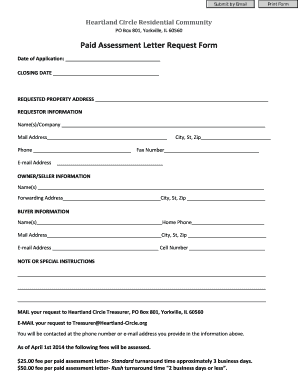
Paid Assessment Letter Template 2014


What is the Paid Assessment Letter Template
The paid assessment letter template is a formal document used to confirm that a specific assessment fee has been paid. This letter is often required in various contexts, such as property assessments, educational assessments, or service evaluations. It serves as proof of payment and may be necessary for legal or administrative purposes. The template typically includes details such as the payer's information, the amount paid, the date of payment, and a description of the assessment for which the payment was made.
How to Use the Paid Assessment Letter Template
Using the paid assessment letter template involves several straightforward steps. First, gather all necessary information, including the recipient's name, address, and details about the assessment. Next, fill in the template with accurate data, ensuring that all fields are complete. After filling out the template, review the document for any errors or omissions. Finally, print and sign the letter, if required, before sending it to the appropriate party. This process ensures that the letter serves its purpose effectively.
Key Elements of the Paid Assessment Letter Template
Several key elements should be included in a paid assessment letter template to ensure its effectiveness. These elements typically consist of:
- Payer's Information: Name, address, and contact details of the individual or organization making the payment.
- Recipient's Information: Name and address of the entity receiving the payment.
- Payment Details: Amount paid, date of payment, and method of payment.
- Assessment Description: A brief explanation of the assessment for which the payment was made.
- Signature: Space for the payer's signature, if necessary, to validate the document.
Steps to Complete the Paid Assessment Letter Template
Completing the paid assessment letter template involves a series of organized steps. Begin by downloading or accessing the template. Next, input the payer's information accurately, followed by the recipient's details. Then, enter the payment details, including the amount and date. It is also essential to provide a clear description of the assessment. After filling out all sections, review the letter for accuracy and completeness. Finally, save the document and prepare it for submission, whether electronically or by mail.
Legal Use of the Paid Assessment Letter Template
The paid assessment letter template can have legal implications, especially when used as proof of payment in disputes or audits. It is important to ensure that the letter is completed accurately and contains all relevant information. In some cases, retaining a copy of the letter may be necessary for record-keeping purposes. Understanding the legal context in which the letter is used can help avoid potential issues related to compliance or disputes over payment.
State-Specific Rules for the Paid Assessment Letter Template
Different states may have specific requirements regarding the use of a paid assessment letter template. For instance, in Illinois, certain formats or additional information may be mandated by local regulations. It is advisable to check with state authorities or legal resources to ensure compliance with any specific rules. Being aware of these state-specific guidelines can help ensure that the letter is valid and accepted by relevant parties.
Quick guide on how to complete paid assessment letter template
Prepare Paid Assessment Letter Template seamlessly on any device
Digital document management has gained popularity among businesses and individuals. It serves as an ideal environmentally friendly alternative to conventional printed and signed paperwork, allowing you to find the appropriate form and securely keep it online. airSlate SignNow provides you with all the resources required to create, edit, and eSign your documents promptly without interruptions. Manage Paid Assessment Letter Template on any device with airSlate SignNow's Android or iOS applications and simplify any document-related process today.
The easiest way to modify and eSign Paid Assessment Letter Template effortlessly
- Find Paid Assessment Letter Template and click Get Form to begin.
- Make use of the tools we provide to complete your document.
- Emphasize signNow sections of the documents or conceal sensitive data with tools that airSlate SignNow offers specifically for that purpose.
- Create your signature using the Sign tool, which takes just moments and holds the same legal validity as a conventional wet ink signature.
- Verify the information and click the Done button to keep your changes.
- Choose how you want to send your form, whether by email, SMS, or invite link, or download it to your computer.
Eliminate concerns about lost or misplaced documents, tedious form searching, or errors that necessitate printing new document copies. airSlate SignNow addresses your document management needs in just a few clicks from any device of your choice. Modify and eSign Paid Assessment Letter Template and ensure excellent communication at every stage of the form preparation process with airSlate SignNow.
Create this form in 5 minutes or less
Find and fill out the correct paid assessment letter template
Create this form in 5 minutes!
How to create an eSignature for the paid assessment letter template
How to create an electronic signature for a PDF online
How to create an electronic signature for a PDF in Google Chrome
How to create an e-signature for signing PDFs in Gmail
How to create an e-signature right from your smartphone
How to create an e-signature for a PDF on iOS
How to create an e-signature for a PDF on Android
People also ask
-
What is a paid assessment letter template?
A paid assessment letter template is a pre-designed document that outlines the details of a paid assessment for services rendered. It simplifies the process of creating formal communication regarding payments, ensuring clarity and professionalism. Using a paid assessment letter template can save time and reduce errors in documentation.
-
How can I customize a paid assessment letter template?
Customizing a paid assessment letter template is straightforward with airSlate SignNow. You can easily edit the text, add your company logo, and adjust the layout to fit your branding needs. This flexibility ensures that your communication is both professional and personalized.
-
What are the benefits of using a paid assessment letter template?
Using a paid assessment letter template streamlines the documentation process, saving you time and effort. It ensures consistency in your communications and helps maintain a professional image. Additionally, it can improve client relationships by providing clear and concise information regarding assessments.
-
Is there a cost associated with using the paid assessment letter template?
Yes, there may be costs associated with accessing premium features of the paid assessment letter template on airSlate SignNow. However, the pricing is competitive and designed to provide value for businesses looking for efficient document management solutions. You can choose a plan that best fits your needs and budget.
-
Can I integrate the paid assessment letter template with other tools?
Absolutely! The paid assessment letter template can be integrated with various tools and platforms, enhancing your workflow. airSlate SignNow supports integrations with popular applications, allowing you to streamline your document management processes seamlessly.
-
How does airSlate SignNow ensure the security of my paid assessment letter template?
airSlate SignNow prioritizes the security of your documents, including the paid assessment letter template. The platform employs advanced encryption and security protocols to protect your data. You can confidently send and store your documents, knowing they are secure.
-
Can I track the status of my paid assessment letter template once sent?
Yes, airSlate SignNow provides tracking features for your paid assessment letter template. You can monitor when the document is viewed, signed, and completed, giving you real-time updates on its status. This feature enhances accountability and ensures timely follow-ups.
Get more for Paid Assessment Letter Template
Find out other Paid Assessment Letter Template
- How Can I eSignature Florida Car Lease Agreement Template
- How To eSignature Indiana Car Lease Agreement Template
- How Can I eSignature Wisconsin Car Lease Agreement Template
- Electronic signature Tennessee House rent agreement format Myself
- How To Electronic signature Florida House rental agreement
- eSignature Connecticut Retainer Agreement Template Myself
- How To Electronic signature Alaska House rental lease agreement
- eSignature Illinois Retainer Agreement Template Free
- How Do I Electronic signature Idaho Land lease agreement
- Electronic signature Illinois Land lease agreement Fast
- eSignature Minnesota Retainer Agreement Template Fast
- Electronic signature Louisiana Land lease agreement Fast
- How Do I eSignature Arizona Attorney Approval
- How Can I eSignature North Carolina Retainer Agreement Template
- Electronic signature New York Land lease agreement Secure
- eSignature Ohio Attorney Approval Now
- eSignature Pennsylvania Retainer Agreement Template Secure
- Electronic signature Texas Land lease agreement Free
- Electronic signature Kentucky Landlord lease agreement Later
- Electronic signature Wisconsin Land lease agreement Myself