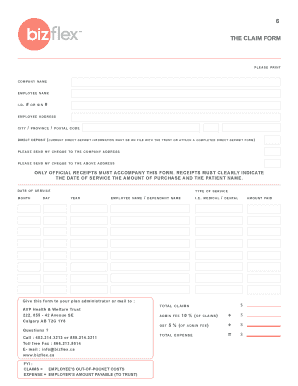
Bizflex Claim Form


What is the Bizflex Claim Form
The Bizflex claim form is a specific document used by employees to request reimbursement for eligible expenses under a flexible spending account (FSA) or similar employer-sponsored benefits program. This form allows individuals to submit claims for various expenses, including medical, dental, and dependent care costs. It is essential for participants to understand the purpose of the form to ensure compliance with their employer's policies and to facilitate timely reimbursement.
How to use the Bizflex Claim Form
Using the Bizflex claim form involves several straightforward steps. First, gather all necessary documentation, such as receipts or invoices, that support your claim. Next, fill out the form completely, providing accurate information about the expenses incurred, including dates, amounts, and descriptions. Once completed, submit the form along with the required documentation to your employer or the designated claims processor. Ensure to keep copies of all submitted materials for your records.
Steps to complete the Bizflex Claim Form
Completing the Bizflex claim form requires attention to detail. Follow these steps:
- Obtain the latest version of the Bizflex claim form from your employer or the benefits portal.
- Fill in your personal information, including your name, employee ID, and contact details.
- List each expense separately, including the date of service, amount, and type of expense.
- Attach any required documentation, such as receipts or explanation of benefits (EOB) statements.
- Review the form for accuracy and completeness before submission.
Legal use of the Bizflex Claim Form
The legal use of the Bizflex claim form is governed by federal regulations and the specific policies of the employer's benefits program. It is crucial for employees to ensure that all claims submitted are for eligible expenses as defined by the Internal Revenue Service (IRS) and their employer's guidelines. Misuse of the form, such as submitting false claims, can result in penalties, including loss of benefits or disciplinary action from the employer.
Required Documents
When submitting the Bizflex claim form, certain documents are typically required to support your claim. These may include:
- Receipts for each expense, detailing the date, amount, and nature of the service.
- Invoices from service providers, if applicable.
- Explanation of Benefits (EOB) statements from insurance providers for medical claims.
- Any additional documentation requested by your employer's benefits administrator.
Form Submission Methods
The Bizflex claim form can usually be submitted through various methods, depending on your employer's policies. Common submission methods include:
- Online submission via a designated benefits portal.
- Mailing the completed form and documentation to the claims processing department.
- In-person submission at your employer's HR or benefits office.
Quick guide on how to complete bizflex claim form
Prepare Bizflex Claim Form effortlessly on any device
Online document administration has become increasingly common among organizations and individuals. It offers an ideal environmentally friendly substitute for conventional printed and signed paperwork, as you can obtain the necessary form and securely store it online. airSlate SignNow provides you with all the tools required to create, alter, and eSign your documents quickly without any hold-ups. Manage Bizflex Claim Form on any device using airSlate SignNow's Android or iOS applications and simplify any document-related process today.
The simplest way to alter and eSign Bizflex Claim Form without exertion
- Find Bizflex Claim Form and click on Get Form to begin.
- Utilize the tools we offer to finish your form.
- Emphasize important sections of your documents or conceal sensitive information with tools that airSlate SignNow provides specifically for that purpose.
- Create your eSignature using the Sign tool, which takes seconds and carries the same legal validity as a traditional wet ink signature.
- Review the information and click on the Done button to save your modifications.
- Choose how you would like to send your form, via email, SMS, or invitation link, or download it to your computer.
Forget about lost or misplaced files, tedious form searching, or errors that necessitate printing new document copies. airSlate SignNow addresses all your document management needs in just a few clicks from any device you prefer. Alter and eSign Bizflex Claim Form and ensure excellent communication at every step of your form preparation journey with airSlate SignNow.
Create this form in 5 minutes or less
Create this form in 5 minutes!
How to create an eSignature for the bizflex claim form
How to create an electronic signature for a PDF online
How to create an electronic signature for a PDF in Google Chrome
How to create an e-signature for signing PDFs in Gmail
How to create an e-signature right from your smartphone
How to create an e-signature for a PDF on iOS
How to create an e-signature for a PDF on Android
People also ask
-
What is the bizflex claim form?
The bizflex claim form is a customizable document that allows users to submit claims for various expenses related to their business. With airSlate SignNow, you can easily create and eSign this form, streamlining your claims process and ensuring that all submissions are accurate and efficient.
-
How do I fill out the bizflex claim form?
Filling out the bizflex claim form is straightforward with airSlate SignNow. Users can simply access the template, enter the necessary details related to their claim, and digitally sign the document to complete the submission process without hassle.
-
Is there a cost associated with using the bizflex claim form?
Using the bizflex claim form through airSlate SignNow is part of our competitively priced service packages. We offer various plans that cater to different business needs, ensuring a cost-effective solution for managing forms and document signing.
-
What benefits does the bizflex claim form offer?
The bizflex claim form offers several benefits, including improved efficiency in processing claims, reduced paperwork, and enhanced accuracy with digital documentation. By using airSlate SignNow, businesses can save time and resources while ensuring compliance with claim submission requirements.
-
Can I integrate the bizflex claim form with other software?
Yes, the bizflex claim form can seamlessly integrate with various software solutions, including popular accounting and project management tools. This integration enables users to manage their claims more effectively and maintain a centralized system for all business processes.
-
How does airSlate SignNow ensure the security of the bizflex claim form?
AirSlate SignNow prioritizes the security of all documents, including the bizflex claim form. We implement robust encryption, secure access controls, and compliance with industry standards to protect sensitive information and ensure that all transactions are safe.
-
Is it easy to share the bizflex claim form with team members?
Absolutely! Sharing the bizflex claim form with team members is simple using airSlate SignNow. You can easily distribute the form via email or share a link, allowing collaborators to fill out or sign the document without any additional software installation.
Get more for Bizflex Claim Form
Find out other Bizflex Claim Form
- How Do I Sign Wisconsin Legal Form
- Help Me With Sign Massachusetts Life Sciences Presentation
- How To Sign Georgia Non-Profit Presentation
- Can I Sign Nevada Life Sciences PPT
- Help Me With Sign New Hampshire Non-Profit Presentation
- How To Sign Alaska Orthodontists Presentation
- Can I Sign South Dakota Non-Profit Word
- Can I Sign South Dakota Non-Profit Form
- How To Sign Delaware Orthodontists PPT
- How Can I Sign Massachusetts Plumbing Document
- How To Sign New Hampshire Plumbing PPT
- Can I Sign New Mexico Plumbing PDF
- How To Sign New Mexico Plumbing Document
- How To Sign New Mexico Plumbing Form
- Can I Sign New Mexico Plumbing Presentation
- How To Sign Wyoming Plumbing Form
- Help Me With Sign Idaho Real Estate PDF
- Help Me With Sign Idaho Real Estate PDF
- Can I Sign Idaho Real Estate PDF
- How To Sign Idaho Real Estate PDF