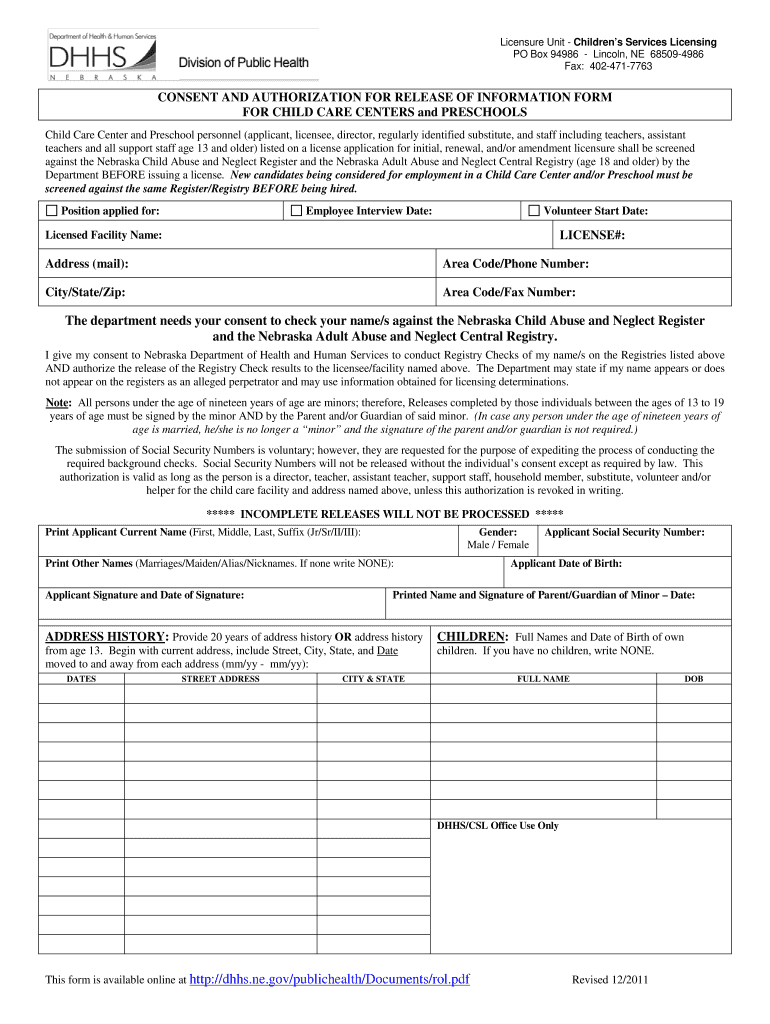
Nebraska Dhhs Forms 2011


What is the Nebraska DHHS Forms
The Nebraska DHHS forms are official documents used by the Nebraska Department of Health and Human Services. These forms serve various purposes, including applications for services, reporting requirements, and compliance with state regulations. They are essential for individuals seeking assistance with health care, social services, and other programs administered by the DHHS. Understanding these forms is crucial for navigating the state's health and human services system effectively.
How to use the Nebraska DHHS Forms
Using the Nebraska DHHS forms involves a systematic approach to ensure that all required information is accurately provided. Begin by identifying the specific form needed for your situation, such as applications for Medicaid or food assistance. Once you have the correct form, fill it out completely, ensuring all sections are addressed. It is advisable to review the instructions accompanying the form for any specific requirements. After completing the form, submit it according to the guidelines provided, whether online, by mail, or in person.
Steps to complete the Nebraska DHHS Forms
Completing the Nebraska DHHS forms can be straightforward if you follow these steps:
- Identify the specific form required for your needs.
- Gather all necessary information and documentation, such as identification and financial records.
- Fill out the form carefully, ensuring clarity and accuracy in your responses.
- Review the form for completeness and correctness before submission.
- Submit the form through the designated method, ensuring you keep a copy for your records.
Legal use of the Nebraska DHHS Forms
The Nebraska DHHS forms are legally binding documents when filled out and submitted correctly. They must comply with state laws and regulations governing health and human services. Proper execution of these forms ensures that individuals receive the benefits and services for which they qualify. It is essential to provide truthful and accurate information, as any discrepancies may lead to legal consequences or denial of services.
Key elements of the Nebraska DHHS Forms
Key elements of the Nebraska DHHS forms include personal information, eligibility criteria, and specific service requests. Each form typically requires:
- Full name and contact information of the applicant.
- Details about household composition and income.
- Specific information related to the service being requested.
- Signatures and dates to validate the application.
Understanding these elements is crucial for successful completion and submission of the forms.
Form Submission Methods (Online / Mail / In-Person)
Submitting Nebraska DHHS forms can be done through various methods, providing flexibility for applicants. The available submission methods include:
- Online: Many forms can be submitted electronically through the Nebraska DHHS website, allowing for quick processing.
- Mail: Completed forms can be mailed to the appropriate DHHS office, ensuring that you use the correct address for your specific form.
- In-Person: Applicants may also choose to deliver their forms in person at local DHHS offices, where staff can assist with any questions.
Quick guide on how to complete nebraska dhhs forms
Complete Nebraska Dhhs Forms effortlessly on any gadget
Digital document management has gained traction among businesses and individuals alike. It serves as an ideal eco-friendly alternative to conventional printed and signed documents, allowing you to access the necessary form and safely save it online. airSlate SignNow equips you with all the tools you require to create, modify, and eSign your paperwork quickly without interruptions. Handle Nebraska Dhhs Forms on any device using airSlate SignNow's Android or iOS applications and enhance any document-related task today.
How to modify and eSign Nebraska Dhhs Forms with ease
- Obtain Nebraska Dhhs Forms and then click Get Form to begin.
- Utilize the tools we offer to complete your form.
- Emphasize essential sections of your documents or obscure sensitive information with tools that airSlate SignNow provides specifically for that purpose.
- Create your signature using the Sign feature, which takes mere seconds and holds the same legal validity as a traditional handwritten signature.
- Review all the details and then click on the Done button to record your edits.
- Choose how you would like to send your form, whether by email, SMS, invite link, or download it to your computer.
Eliminate concerns about lost or misplaced documents, tedious form searches, or mistakes that necessitate printing new document copies. airSlate SignNow meets your document management needs in just a few clicks from any device you prefer. Adjust and eSign Nebraska Dhhs Forms while ensuring excellent communication at any stage of your form preparation process with airSlate SignNow.
Create this form in 5 minutes or less
Find and fill out the correct nebraska dhhs forms
Create this form in 5 minutes!
How to create an eSignature for the nebraska dhhs forms
How to create an electronic signature for a PDF online
How to create an electronic signature for a PDF in Google Chrome
How to create an e-signature for signing PDFs in Gmail
How to create an e-signature right from your smartphone
How to create an e-signature for a PDF on iOS
How to create an e-signature for a PDF on Android
People also ask
-
What are dhhs printable forms?
DHHS printable forms are official documents provided by the Department of Health and Human Services that can be filled out and submitted for various programs and services. These forms are essential for individuals seeking assistance and must be completed accurately. With airSlate SignNow, you can easily access and manage these dhhs printable forms online.
-
How does airSlate SignNow help with dhhs printable forms?
AirSlate SignNow streamlines the process of filling out and signing dhhs printable forms. Our platform offers an intuitive interface that simplifies document management, ensuring all necessary forms are completed efficiently. By utilizing our eSigning capabilities, you can quickly finalize and submit these forms without the hassle of printing and scanning.
-
Are there any costs associated with using airSlate SignNow for dhhs printable forms?
While airSlate SignNow offers various pricing plans, the cost-effective solution allows you to manage dhhs printable forms without breaking the bank. We provide different tiers that suit individual and business needs. You can choose a plan that aligns with your requirements and start benefiting from our features aimed at simplifying document workflows.
-
Can I integrate airSlate SignNow with other software for handling dhhs printable forms?
Yes, airSlate SignNow offers robust integrations with popular applications that can complement your workflow with dhhs printable forms. You can connect our solution with tools like Google Drive and Dropbox to ensure seamless access to your documents. This integration helps maintain organization and efficiency when managing your forms.
-
What features does airSlate SignNow offer for managing dhhs printable forms?
AirSlate SignNow provides a host of features designed specifically for managing dhhs printable forms, including templates, fields for data input, and electronic signatures. You can also track document status and send reminders to ensure timely submissions. These features enhance the overall experience, making it simpler to handle essential forms.
-
How secure is the process of signing dhhs printable forms with airSlate SignNow?
Security is a top priority at airSlate SignNow, especially when dealing with sensitive dhhs printable forms. Our platform employs advanced encryption and complies with various regulatory standards to ensure your documents are safe. You can trust that your information remains confidential throughout the signing process.
-
Can I edit dhhs printable forms after they've been signed in airSlate SignNow?
Once a dhhs printable form has been signed, it is typically considered a final document and cannot be edited. However, airSlate SignNow allows for version control, meaning you can save and work on new edits separately while preserving the integrity of the original signed form. This feature facilitates effective document management and revision history.
Get more for Nebraska Dhhs Forms
- Add a suffix worksheets for 2nd and 3rd grade form
- Tc 817 form
- Scotiabank payout request form
- Interior design contract template pdf form
- Tennesse form in 1461
- Ohsaa physical form 100356635
- I authorize the ramada west atlantic city to process the credit card listed below for form
- Medicare prospecting letter form
Find out other Nebraska Dhhs Forms
- eSignature Florida Profit Sharing Agreement Template Online
- eSignature Florida Profit Sharing Agreement Template Myself
- eSign Massachusetts Simple rental agreement form Free
- eSign Nebraska Standard residential lease agreement Now
- eSign West Virginia Standard residential lease agreement Mobile
- Can I eSign New Hampshire Tenant lease agreement
- eSign Arkansas Commercial real estate contract Online
- eSign Hawaii Contract Easy
- How Do I eSign Texas Contract
- How To eSign Vermont Digital contracts
- eSign Vermont Digital contracts Now
- eSign Vermont Digital contracts Later
- How Can I eSign New Jersey Contract of employment
- eSignature Kansas Travel Agency Agreement Now
- How Can I eSign Texas Contract of employment
- eSignature Tennessee Travel Agency Agreement Mobile
- eSignature Oregon Amendment to an LLC Operating Agreement Free
- Can I eSign Hawaii Managed services contract template
- How Do I eSign Iowa Managed services contract template
- Can I eSignature Wyoming Amendment to an LLC Operating Agreement