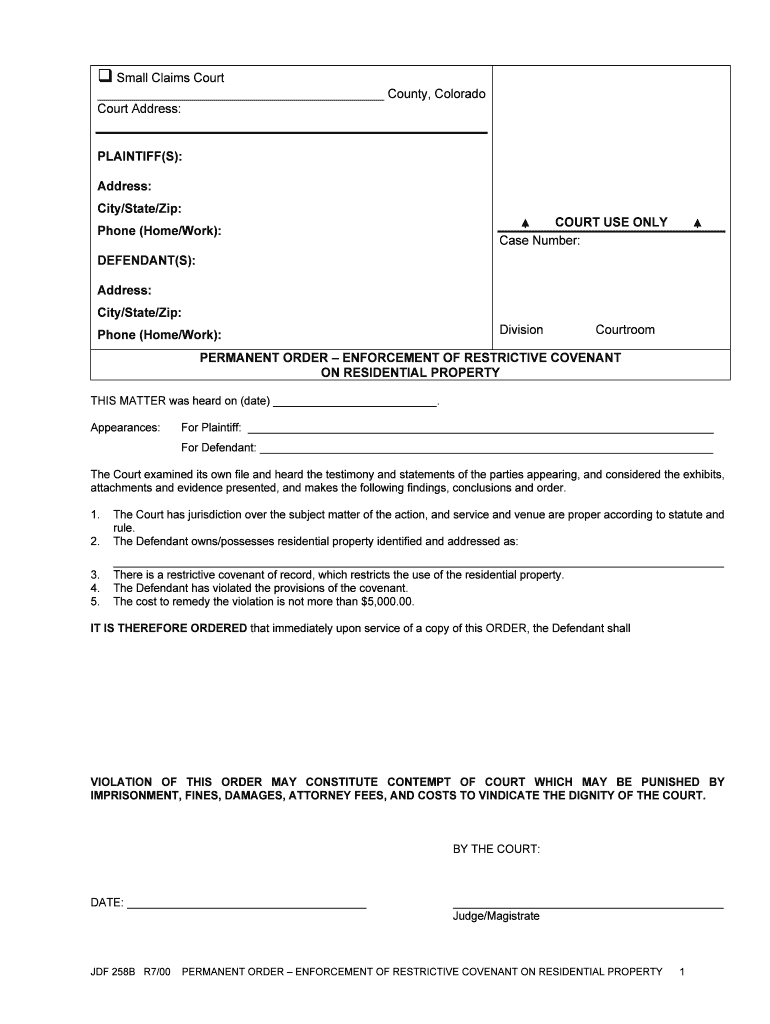
Phone HomeWork Form


What is the Phone HomeWork
The Phone HomeWork form is a document designed for individuals or businesses to report and track homework-related activities, particularly in relation to phone usage. This form is essential for maintaining accurate records of tasks completed remotely, ensuring compliance with various regulations. It serves as a formal record that can be referenced for accountability and transparency in work practices.
How to use the Phone HomeWork
Using the Phone HomeWork form is straightforward. First, gather all necessary information related to homework tasks, including dates, descriptions, and time spent. Next, access the form through a digital platform, where you can fill in the required fields. Ensure all entries are accurate and complete before submitting the form electronically. This process not only streamlines documentation but also enhances accessibility for future reference.
Steps to complete the Phone HomeWork
Completing the Phone HomeWork form involves several key steps:
- Collect relevant information about homework tasks, including dates and descriptions.
- Access the Phone HomeWork form through an electronic document platform.
- Fill in the required fields accurately, ensuring all information is complete.
- Review the form for any errors or omissions before finalizing.
- Submit the form electronically to maintain a record of your homework activities.
Legal use of the Phone HomeWork
The Phone HomeWork form must be used in compliance with applicable laws and regulations. For the document to be considered legally binding, it should meet specific criteria, such as proper identification of the signer and adherence to electronic signature laws. Utilizing a trusted eSignature platform ensures that the form is executed legally and securely, providing protection for all parties involved.
Key elements of the Phone HomeWork
Key elements of the Phone HomeWork form include:
- Identification of the individual or business submitting the form.
- Detailed descriptions of homework tasks completed.
- Dates and times associated with each task.
- Signatures or electronic confirmations to validate the information provided.
Examples of using the Phone HomeWork
Examples of utilizing the Phone HomeWork form include:
- A freelancer documenting hours worked on a project remotely.
- A student tracking assignments completed from home.
- A business recording employee phone usage for homework-related tasks.
Quick guide on how to complete phone homework
Complete Phone HomeWork effortlessly on any device
Online document management has become increasingly popular among businesses and individuals. It serves as an ideal eco-friendly substitute for traditional printed and signed documents, allowing you to obtain the correct form and securely store it in the cloud. airSlate SignNow provides all the necessary tools to create, edit, and electronically sign your documents swiftly without delays. Manage Phone HomeWork on any device with the airSlate SignNow Android or iOS applications and simplify any document-centric task today.
How to edit and electronically sign Phone HomeWork with ease
- Find Phone HomeWork and click on Get Form to begin.
- Make use of the tools we offer to complete your form.
- Mark important sections of your documents or redact sensitive information with tools specifically designed for that purpose by airSlate SignNow.
- Craft your eSignature using the Sign feature, which takes mere seconds and holds the same legal validity as a conventional wet ink signature.
- Review the information and click on the Done button to save your changes.
- Select your preferred method of delivery for your form, whether through email, SMS, invitation link, or download it to your computer.
Eliminate the hassle of lost or misplaced documents, time-consuming form searches, or errors that require the printing of new document copies. airSlate SignNow meets all your document management needs in just a few clicks from any device of your choosing. Modify and electronically sign Phone HomeWork to ensure effective communication at every step of your form preparation with airSlate SignNow.
Create this form in 5 minutes or less
Create this form in 5 minutes!
People also ask
-
What is Phone HomeWork and how does it work?
Phone HomeWork is a comprehensive tool offered by airSlate SignNow that allows users to manage and eSign documents seamlessly. It simplifies the workflow by enabling businesses to send important documents directly from their phones to clients or team members for quick resolution, reducing turnaround time and increasing productivity.
-
How much does Phone HomeWork cost?
Phone HomeWork offers flexible pricing plans to fit various business needs. Depending on the size of your organization and features required, you can choose from multiple subscription tiers. This ensures that you get the best value for your investment while enjoying all the benefits of eSigning with airSlate SignNow.
-
What are the key features of Phone HomeWork?
Phone HomeWork is packed with features that enhance document management capabilities, such as templates, bulk sending, and real-time tracking of document status. It also includes eSigning capabilities that are legally binding, ensuring that your contracts are secure and compliant. These features empower users to streamline their processes efficiently.
-
How can Phone HomeWork benefit my business?
Using Phone HomeWork can signNowly boost your business efficiency by expediting document workflows and reducing the need for physical paperwork. It allows for fast and secure transactions, improving communication with clients and enhancing overall satisfaction. By integrating Phone HomeWork into your operations, you can save time and resources which can be redirected to core business activities.
-
Can I integrate Phone HomeWork with other tools?
Yes, Phone HomeWork offers seamless integrations with various business tools and applications, including CRM and project management software. This compatibility ensures that you can incorporate eSigning and document management into your existing workflows smoothly. These integrations help synchronize your data and enhance collaborative efforts within your teams.
-
Is Phone HomeWork suitable for all types of businesses?
Absolutely, Phone HomeWork is designed to cater to businesses of all sizes, from freelancers to large enterprises. Its user-friendly interface and adaptable features make it a valued tool for any industry, whether it's real estate, finance, or healthcare. The versatility of Phone HomeWork allows businesses to customize their document management process according to their specific needs.
-
What security measures does Phone HomeWork provide?
Phone HomeWork prioritizes the security of your documents with industry-leading encryption and authentication protocols. Each document signed through airSlate SignNow is protected with advanced security features to ensure your sensitive information remains confidential and tamper-proof. This commitment to security allows businesses to use Phone HomeWork with peace of mind.
Get more for Phone HomeWork
Find out other Phone HomeWork
- Can I eSign Colorado Real Estate Form
- How To eSign Florida Real Estate Form
- Can I eSign Hawaii Real Estate Word
- How Do I eSign Hawaii Real Estate Word
- How To eSign Hawaii Real Estate Document
- How Do I eSign Hawaii Real Estate Presentation
- How Can I eSign Idaho Real Estate Document
- How Do I eSign Hawaii Sports Document
- Can I eSign Hawaii Sports Presentation
- How To eSign Illinois Sports Form
- Can I eSign Illinois Sports Form
- How To eSign North Carolina Real Estate PDF
- How Can I eSign Texas Real Estate Form
- How To eSign Tennessee Real Estate Document
- How Can I eSign Wyoming Real Estate Form
- How Can I eSign Hawaii Police PDF
- Can I eSign Hawaii Police Form
- How To eSign Hawaii Police PPT
- Can I eSign Hawaii Police PPT
- How To eSign Delaware Courts Form