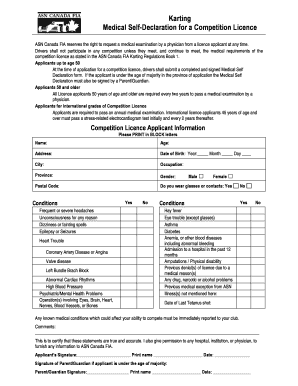
Medical Declaration Form


What is the Medical Declaration Form
The medical declaration form is a document used to provide essential health information, typically required by employers, educational institutions, or healthcare providers. It serves to disclose any medical conditions, allergies, or medications that may affect an individual’s ability to perform specific tasks or participate in certain activities. This form is crucial in ensuring that appropriate accommodations are made and that safety protocols are followed.
How to Use the Medical Declaration Form
Using the medical declaration form involves several straightforward steps. First, obtain the form from a reliable source, such as your employer or healthcare provider. Next, fill out the form with accurate and complete information regarding your medical history and current health status. It is important to review the form for any specific instructions related to the submission process, as these may vary by organization. Once completed, submit the form as directed, ensuring that you retain a copy for your records.
Steps to Complete the Medical Declaration Form
Completing the medical declaration form requires careful attention to detail. Follow these steps for a smooth process:
- Read all instructions carefully to understand what information is required.
- Gather relevant medical documents, such as vaccination records or treatment plans.
- Fill in personal information, including your name, contact details, and emergency contacts.
- Provide detailed information about your medical history, including any chronic conditions or allergies.
- Sign and date the form to certify that the information provided is accurate.
Legal Use of the Medical Declaration Form
The medical declaration form holds legal significance as it can be used to protect both the individual and the requesting organization. When completed accurately, it can serve as a legal document that outlines an individual's health status and any necessary accommodations. Compliance with relevant laws, such as the Americans with Disabilities Act (ADA), is essential to ensure that the form is used appropriately and that individuals' rights are respected.
Key Elements of the Medical Declaration Form
Several key elements should be included in a medical declaration form to ensure its effectiveness:
- Personal Information: Full name, address, and contact details.
- Medical History: A comprehensive overview of past and current medical conditions.
- Allergies: Any known allergies to medications, foods, or environmental factors.
- Medications: A list of current medications being taken, including dosages.
- Emergency Contact: Information for someone who can be reached in case of an emergency.
Examples of Using the Medical Declaration Form
The medical declaration form can be utilized in various situations. For instance, employers may require it to ensure workplace safety for employees with health conditions. Educational institutions might use it to assess student health needs, particularly for participation in sports or other activities. Healthcare providers may request this form to tailor treatment plans based on a patient’s medical history and current health status.
Quick guide on how to complete medical declaration form
Complete Medical Declaration Form seamlessly on any device
Digital document management has gained traction among businesses and individuals. It serves as an ideal sustainable alternative to traditional printed and signed documents, allowing you to access the right form and securely save it online. airSlate SignNow provides you with all the tools you need to create, modify, and electronically sign your documents swiftly without delays. Manage Medical Declaration Form on any device using airSlate SignNow's Android or iOS applications and simplify any document-related task today.
How to adjust and electronically sign Medical Declaration Form effortlessly
- Obtain Medical Declaration Form and click Get Form to begin.
- Utilize the tools we offer to complete your form.
- Emphasize relevant sections of the documents or redact sensitive information with tools specifically provided by airSlate SignNow for that purpose.
- Create your electronic signature with the Sign tool, which takes mere seconds and holds the same legal validity as a conventional wet ink signature.
- Review the information and then click the Done button to save your changes.
- Choose your preferred delivery method for your form, including email, text message (SMS), or invitation link, or download it to your computer.
Eliminate the worry of lost or misplaced files, cumbersome form searches, or errors that necessitate printing new copies of documents. airSlate SignNow addresses your document management needs in just a few clicks from any device of your choice. Modify and electronically sign Medical Declaration Form and ensure effective communication at every stage of the form preparation process with airSlate SignNow.
Create this form in 5 minutes or less
Create this form in 5 minutes!
How to create an eSignature for the medical declaration form
How to create an electronic signature for a PDF online
How to create an electronic signature for a PDF in Google Chrome
How to create an e-signature for signing PDFs in Gmail
How to create an e-signature right from your smartphone
How to create an e-signature for a PDF on iOS
How to create an e-signature for a PDF on Android
People also ask
-
What is a medical declaration form template?
A medical declaration form template is a standardized document designed to collect important health information from patients or clients. It streamlines the information-gathering process for healthcare providers, ensuring all necessary data is captured efficiently. Using a medical declaration form template can facilitate compliance with regulations and enhance the patient experience.
-
How can airSlate SignNow help with medical declaration form templates?
airSlate SignNow offers an easy-to-use platform for creating, sending, and eSigning medical declaration form templates. Our solution simplifies document management by allowing healthcare professionals to customize templates to their specific requirements. This efficiency leads to faster processing times and improved patient satisfaction.
-
What are the key features of the medical declaration form template in airSlate SignNow?
The medical declaration form template in airSlate SignNow includes customizable fields, automated workflows, and secure electronic signatures. These features ensure accuracy and expedite the documentation process. Furthermore, our platform provides tracking and management tools to keep organized records of all submitted forms.
-
Is there a cost associated with using the medical declaration form template on airSlate SignNow?
Yes, while airSlate SignNow offers a range of pricing plans, the cost of using a medical declaration form template will depend on the selected plan. We provide flexible pricing options to accommodate businesses of all sizes, ensuring an affordable solution for your document management needs. You can also start with a free trial to evaluate our features.
-
Can I integrate the medical declaration form template with other software?
Absolutely! airSlate SignNow allows seamless integration with various software applications, including CRM systems and practice management tools. This facilitates an efficient workflow by allowing data to flow smoothly between platforms, ultimately enhancing your efficiency when using the medical declaration form template.
-
What are the benefits of using a medical declaration form template?
Using a medical declaration form template can save time and reduce errors in data collection. It ensures all relevant health information is captured consistently across patients, which is crucial for quality care. Additionally, leveraging such templates enhances compliance with health regulations and promotes professionalism in communications.
-
How secure is the medical declaration form template on airSlate SignNow?
Security is a top priority for airSlate SignNow. Our platform ensures that all medical declaration form templates are safeguarded with advanced encryption and data protection measures. This commitment to security helps protect sensitive patient information and maintain compliance with privacy laws.
Get more for Medical Declaration Form
Find out other Medical Declaration Form
- Electronic signature Oregon Finance & Tax Accounting Lease Agreement Online
- Electronic signature Delaware Healthcare / Medical Limited Power Of Attorney Free
- Electronic signature Finance & Tax Accounting Word South Carolina Later
- How Do I Electronic signature Illinois Healthcare / Medical Purchase Order Template
- Electronic signature Louisiana Healthcare / Medical Quitclaim Deed Online
- Electronic signature Louisiana Healthcare / Medical Quitclaim Deed Computer
- How Do I Electronic signature Louisiana Healthcare / Medical Limited Power Of Attorney
- Electronic signature Maine Healthcare / Medical Letter Of Intent Fast
- How To Electronic signature Mississippi Healthcare / Medical Month To Month Lease
- Electronic signature Nebraska Healthcare / Medical RFP Secure
- Electronic signature Nevada Healthcare / Medical Emergency Contact Form Later
- Electronic signature New Hampshire Healthcare / Medical Credit Memo Easy
- Electronic signature New Hampshire Healthcare / Medical Lease Agreement Form Free
- Electronic signature North Dakota Healthcare / Medical Notice To Quit Secure
- Help Me With Electronic signature Ohio Healthcare / Medical Moving Checklist
- Electronic signature Education PPT Ohio Secure
- Electronic signature Tennessee Healthcare / Medical NDA Now
- Electronic signature Tennessee Healthcare / Medical Lease Termination Letter Online
- Electronic signature Oklahoma Education LLC Operating Agreement Fast
- How To Electronic signature Virginia Healthcare / Medical Contract