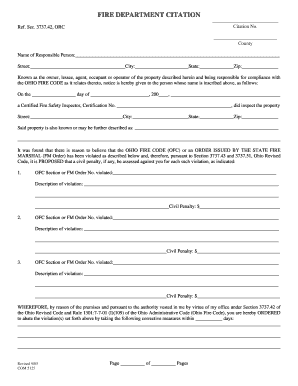
FIRE DEPARTMENT CITATION Com Ohio Form


What is the FIRE DEPARTMENT CITATION Com Ohio
The FIRE DEPARTMENT CITATION Com Ohio is an official document issued by local fire departments in Ohio. It serves as a formal notice of a violation of fire safety regulations or codes. This citation may be issued to individuals or businesses that fail to comply with fire safety standards, which can include issues such as improper storage of flammable materials, lack of fire extinguishers, or failure to maintain fire exits. The citation outlines the specific violations, the applicable laws, and the required corrective actions.
How to use the FIRE DEPARTMENT CITATION Com Ohio
Using the FIRE DEPARTMENT CITATION Com Ohio involves understanding the violations cited and taking appropriate action. Recipients should carefully review the citation for details regarding the specific infractions. It is important to address these violations promptly to avoid further penalties. Depending on the nature of the citation, this may involve making necessary repairs, obtaining permits, or scheduling inspections with the fire department. Keeping a record of all communications and actions taken is also advisable.
Steps to complete the FIRE DEPARTMENT CITATION Com Ohio
Completing the FIRE DEPARTMENT CITATION Com Ohio requires several key steps:
- Review the citation thoroughly to understand the violations listed.
- Gather any necessary documentation, such as previous inspection reports or compliance certificates.
- Take corrective actions as specified in the citation, ensuring compliance with local fire codes.
- Contact the fire department if clarification or further information is needed.
- Submit any required documentation or proof of compliance by the specified deadline.
Legal use of the FIRE DEPARTMENT CITATION Com Ohio
The legal use of the FIRE DEPARTMENT CITATION Com Ohio is governed by state and local fire safety laws. This citation serves as a legal document that may be used in court if compliance is not achieved. It is essential for recipients to understand their rights and obligations under the law. Failure to address the citation may result in additional fines or legal action. Consulting with a legal professional may be beneficial for those who have questions about their specific situation.
State-specific rules for the FIRE DEPARTMENT CITATION Com Ohio
State-specific rules for the FIRE DEPARTMENT CITATION Com Ohio can vary by municipality, as local fire departments may have their own regulations and enforcement practices. It is crucial for recipients to familiarize themselves with the local fire codes applicable to their area. These codes outline the standards for fire safety and the procedures for handling citations. Checking with the local fire department or their website can provide valuable information regarding these rules.
Penalties for Non-Compliance
Penalties for non-compliance with the FIRE DEPARTMENT CITATION Com Ohio can be significant. Individuals or businesses that fail to address the violations cited may face escalating fines, additional citations, or even legal action. In some cases, continued non-compliance can lead to the suspension of business operations or other severe consequences. It is advisable to take all citations seriously and act promptly to rectify any issues.
Quick guide on how to complete fire department citation com ohio
Effortlessly prepare FIRE DEPARTMENT CITATION Com Ohio on any device
Digital document management has become increasingly popular among companies and individuals. It offers an ideal eco-friendly alternative to conventional printed and signed documents, as you can access the correct form and securely store it online. airSlate SignNow provides you with all the necessary tools to create, edit, and eSign your documents quickly and without issues. Manage FIRE DEPARTMENT CITATION Com Ohio on any device using airSlate SignNow's Android or iOS applications and simplify any document-related process today.
How to edit and eSign FIRE DEPARTMENT CITATION Com Ohio with ease
- Obtain FIRE DEPARTMENT CITATION Com Ohio and then click Get Form to begin.
- Utilize the tools we offer to complete your form.
- Mark important sections of your documents or redact sensitive data using the tools that airSlate SignNow specifically provides for this purpose.
- Generate your signature using the Sign tool, which takes seconds and holds the same legal validity as a traditional ink signature.
- Review all the details and then click on the Done button to save your changes.
- Select how you would like to share your form, via email, text message (SMS), or invitation link, or download it to your computer.
Eliminate concerns about lost or misplaced files, tedious form searching, or mistakes that require new document copies. airSlate SignNow meets your document management needs in just a few clicks from the device of your choice. Modify and eSign FIRE DEPARTMENT CITATION Com Ohio and ensure effective communication throughout the form preparation process with airSlate SignNow.
Create this form in 5 minutes or less
Create this form in 5 minutes!
How to create an eSignature for the fire department citation com ohio
How to create an electronic signature for a PDF online
How to create an electronic signature for a PDF in Google Chrome
How to create an e-signature for signing PDFs in Gmail
How to create an e-signature right from your smartphone
How to create an e-signature for a PDF on iOS
How to create an e-signature for a PDF on Android
People also ask
-
What is a FIRE DEPARTMENT CITATION Com Ohio?
A FIRE DEPARTMENT CITATION Com Ohio is a formal notice issued by fire departments for violations of fire safety codes or regulations. These citations require prompt attention and can include fines or orders for corrective actions. Understanding this can help individuals and businesses avoid penalties and maintain compliance.
-
How can airSlate SignNow assist with FIRE DEPARTMENT CITATION Com Ohio?
airSlate SignNow provides an efficient way to manage and eSign documents related to FIRE DEPARTMENT CITATION Com Ohio. Our platform allows users to streamline the documentation process, ensuring that you promptly address citations and maintain compliance with fire safety regulations.
-
What are the pricing options for airSlate SignNow regarding FIRE DEPARTMENT CITATION Com Ohio?
airSlate SignNow offers flexible pricing plans tailored to meet the needs of businesses dealing with FIRE DEPARTMENT CITATION Com Ohio. We provide cost-effective solutions, ensuring that all users can access essential features without breaking the bank. It's best to check our website for the latest pricing information.
-
What features does airSlate SignNow offer for managing FIRE DEPARTMENT CITATION Com Ohio?
Our platform includes features like document templates, automated workflows, and secure eSigning, specifically designed to handle FIRE DEPARTMENT CITATION Com Ohio. These tools help streamline the citation management process, enabling quicker responses and better compliance with fire regulations.
-
Are there any benefits of using airSlate SignNow for FIRE DEPARTMENT CITATION Com Ohio?
Using airSlate SignNow for FIRE DEPARTMENT CITATION Com Ohio enhances efficiency and accuracy in managing documents. You can reduce the risk of errors, save time with automated processes, and ensure that all required signatures and documents are collected on time. This can ultimately lead to avoiding fines and maintaining safety standards.
-
Can I integrate airSlate SignNow with other software for FIRE DEPARTMENT CITATION Com Ohio?
Yes, airSlate SignNow allows for seamless integrations with various software solutions to help manage FIRE DEPARTMENT CITATION Com Ohio. Our platform supports integrations with popular tools like CRM systems, document management platforms, and cloud storage solutions, making your workflow more efficient.
-
How secure is airSlate SignNow for handling FIRE DEPARTMENT CITATION Com Ohio?
Security is a top priority for airSlate SignNow when managing FIRE DEPARTMENT CITATION Com Ohio. We implement industry-standard encryption and security protocols to protect sensitive information and ensure that your documents are handled securely throughout the signing process.
Get more for FIRE DEPARTMENT CITATION Com Ohio
- Certification for the use of cannabidiol oil or thc a oil dhp virginia form
- Non msme declaration form
- Proforma binvoiceb affiliated
- Notice to prospective businesses statement of intended use fire lacounty form
- Pdffiller trial 61193178 form
- Cahaba gva clerical error reopening re form
- Assessment form job
- Alarming effects of childrens exposure to domestic form
Find out other FIRE DEPARTMENT CITATION Com Ohio
- How Can I Electronic signature Maine Lawers PPT
- How To Electronic signature Maine Lawers PPT
- Help Me With Electronic signature Minnesota Lawers PDF
- How To Electronic signature Ohio High Tech Presentation
- How Can I Electronic signature Alabama Legal PDF
- How To Electronic signature Alaska Legal Document
- Help Me With Electronic signature Arkansas Legal PDF
- How Can I Electronic signature Arkansas Legal Document
- How Can I Electronic signature California Legal PDF
- Can I Electronic signature Utah High Tech PDF
- How Do I Electronic signature Connecticut Legal Document
- How To Electronic signature Delaware Legal Document
- How Can I Electronic signature Georgia Legal Word
- How Do I Electronic signature Alaska Life Sciences Word
- How Can I Electronic signature Alabama Life Sciences Document
- How Do I Electronic signature Idaho Legal Form
- Help Me With Electronic signature Arizona Life Sciences PDF
- Can I Electronic signature Colorado Non-Profit Form
- How To Electronic signature Indiana Legal Form
- How To Electronic signature Illinois Non-Profit Document