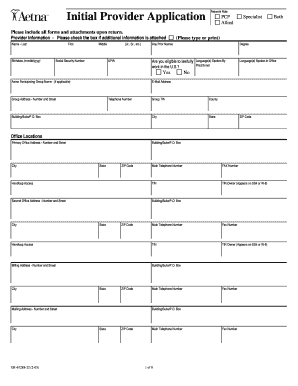
Aetna Initial Provider Application Form


What is the Aetna Initial Provider Application Form
The Aetna Initial Provider Application Form is a crucial document for healthcare providers seeking to join the Aetna network. This form collects essential information about the provider, including their qualifications, practice details, and any relevant certifications. By completing this application, providers can initiate the credentialing process required to deliver services to Aetna members. It is important for applicants to ensure that all information is accurate and complete to avoid delays in processing.
How to use the Aetna Initial Provider Application Form
Using the Aetna Initial Provider Application Form involves several key steps. First, providers should obtain the form from an official source, ensuring they have the most current version. Next, they need to fill out the form with accurate information, including personal details, professional history, and any required documentation. Once completed, the form can be submitted through the specified channels, such as online submission or by mail. Ensuring that all fields are filled out correctly will help streamline the application process.
Steps to complete the Aetna Initial Provider Application Form
Completing the Aetna Initial Provider Application Form requires careful attention to detail. Here are the steps to follow:
- Download the form from a reliable source.
- Read the instructions carefully to understand the requirements.
- Fill in personal and professional information accurately.
- Attach any necessary supporting documents, such as licenses or certifications.
- Review the completed form for accuracy and completeness.
- Submit the form as directed, either online or by mail.
Legal use of the Aetna Initial Provider Application Form
The Aetna Initial Provider Application Form is legally binding once submitted. It is essential for providers to understand that the information provided must be truthful and complete, as any misrepresentation can lead to legal consequences. Compliance with state and federal regulations is necessary to ensure that the application is processed without issues. Providers should retain a copy of the submitted form for their records, as it may be needed for future reference or audits.
Required Documents
When filling out the Aetna Initial Provider Application Form, several documents are typically required to support the application. These may include:
- Current state medical license.
- Board certification documents.
- Curriculum vitae (CV) detailing professional experience.
- Malpractice insurance information.
- Any additional credentials relevant to the provider's specialty.
Having these documents ready can facilitate a smoother application process.
Eligibility Criteria
Providers must meet specific eligibility criteria to complete the Aetna Initial Provider Application Form successfully. Generally, applicants should hold a valid medical license in the state where they practice and possess relevant board certifications. Additionally, providers should have no history of malpractice claims or disciplinary actions that could affect their ability to practice. Understanding these criteria before applying can help ensure that the application is accepted and processed efficiently.
Quick guide on how to complete aetna initial provider application form
Handle Aetna Initial Provider Application Form seamlessly on any device
Digital document management has become increasingly favored by organizations and individuals. It offers an excellent environmentally-friendly substitute for conventional printed and signed papers, allowing you to easily locate the appropriate form and safely store it online. airSlate SignNow equips you with all the tools necessary to create, edit, and electronically sign your documents promptly without interruptions. Manage Aetna Initial Provider Application Form on any platform with airSlate SignNow's Android or iOS applications and simplify any document-related process today.
How to alter and eSign Aetna Initial Provider Application Form effortlessly
- Obtain Aetna Initial Provider Application Form and click Get Form to begin.
- Utilize the tools we provide to complete your document.
- Highlight pertinent sections of your documents or redact sensitive information with tools that airSlate SignNow offers specifically for this purpose.
- Create your eSignature using the Sign tool, which takes just a few seconds and carries the same legal validity as a traditional handwritten signature.
- Review the information and click the Done button to preserve your changes.
- Choose how you want to send your form: via email, SMS, or an invitation link, or download it to your computer.
Eliminate worries about lost or misfiled documents, tedious form searches, or mistakes that require reprinting new copies. airSlate SignNow addresses your document management needs in just a few clicks from any device you prefer. Modify and eSign Aetna Initial Provider Application Form and guarantee excellent communication at every stage of the document preparation process with airSlate SignNow.
Create this form in 5 minutes or less
Create this form in 5 minutes!
How to create an eSignature for the aetna initial provider application form
How to create an electronic signature for a PDF online
How to create an electronic signature for a PDF in Google Chrome
How to create an e-signature for signing PDFs in Gmail
How to create an e-signature right from your smartphone
How to create an e-signature for a PDF on iOS
How to create an e-signature for a PDF on Android
People also ask
-
What is the Aetna Initial Provider Application Form?
The Aetna Initial Provider Application Form is a necessary document that healthcare providers must complete to become part of the Aetna network. This form collects essential information to evaluate eligibility for participation, ensuring that providers meet the necessary standards.
-
How can airSlate SignNow help with the Aetna Initial Provider Application Form?
airSlate SignNow simplifies the process of completing and submitting the Aetna Initial Provider Application Form. With our user-friendly eSigning features, providers can quickly fill out, sign, and send the form, streamlining the entire application process.
-
Is there a cost associated with using airSlate SignNow for the Aetna Initial Provider Application Form?
Yes, airSlate SignNow offers various pricing plans to fit different business needs. Users can choose a plan that suits them best, ensuring that they have access to essential features for processing the Aetna Initial Provider Application Form efficiently.
-
What features does airSlate SignNow offer for the Aetna Initial Provider Application Form?
airSlate SignNow provides a range of features including digital signatures, customizable templates, and secure document storage. These features enable providers to manage the Aetna Initial Provider Application Form effortlessly while maintaining compliance and security.
-
Can airSlate SignNow integrate with other tools for the Aetna Initial Provider Application Form?
Absolutely! airSlate SignNow offers seamless integrations with various business tools and platforms. This flexibility allows users to connect their systems, making the management of the Aetna Initial Provider Application Form more efficient.
-
What are the benefits of using airSlate SignNow for my Aetna Initial Provider Application Form?
Using airSlate SignNow for your Aetna Initial Provider Application Form maximizes efficiency and reduces turnaround time. Digitizing this process not only minimizes paper waste but also enhances collaboration among stakeholders involved in the application process.
-
How secure is the airSlate SignNow platform for the Aetna Initial Provider Application Form?
airSlate SignNow prioritizes security and complies with industry standards for data protection. For the Aetna Initial Provider Application Form, all documents are encrypted, ensuring that sensitive information remains confidential and secure against unauthorized access.
Get more for Aetna Initial Provider Application Form
Find out other Aetna Initial Provider Application Form
- eSign Texas Plumbing Resignation Letter Free
- eSign West Virginia Orthodontists Living Will Secure
- Help Me With eSign Texas Plumbing Business Plan Template
- Can I eSign Texas Plumbing Cease And Desist Letter
- eSign Utah Plumbing Notice To Quit Secure
- eSign Alabama Real Estate Quitclaim Deed Mobile
- eSign Alabama Real Estate Affidavit Of Heirship Simple
- eSign California Real Estate Business Plan Template Free
- How Can I eSign Arkansas Real Estate Promissory Note Template
- eSign Connecticut Real Estate LLC Operating Agreement Later
- eSign Connecticut Real Estate LLC Operating Agreement Free
- eSign Real Estate Document Florida Online
- eSign Delaware Real Estate Quitclaim Deed Easy
- eSign Hawaii Real Estate Agreement Online
- Help Me With eSign Hawaii Real Estate Letter Of Intent
- eSign Florida Real Estate Residential Lease Agreement Simple
- eSign Florida Real Estate Limited Power Of Attorney Online
- eSign Hawaii Sports RFP Safe
- eSign Hawaii Sports Warranty Deed Myself
- eSign Louisiana Real Estate Last Will And Testament Easy