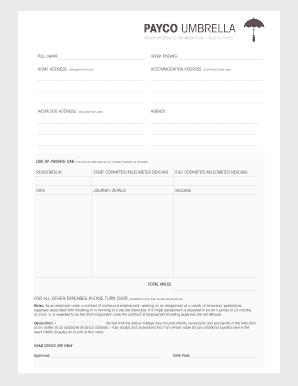
Payco Expenses Form


What is the Payco Expenses
The Payco expenses form is a document used to report various business-related expenses incurred by employees or contractors. This form is essential for ensuring that all expenses are documented accurately for reimbursement or tax purposes. It typically includes details such as the date of the expense, the type of expense, the amount, and the purpose. Properly filling out this form helps maintain financial transparency and compliance with tax regulations.
How to use the Payco Expenses
Using the Payco expenses form involves several straightforward steps. First, gather all necessary receipts and documentation related to the expenses. Next, fill out the form by entering each expense's details, ensuring accuracy in amounts and descriptions. Once completed, submit the form to the appropriate department or individual for approval. Utilizing digital tools can streamline this process, allowing for easier tracking and management of expenses.
Steps to complete the Payco Expenses
Completing the Payco expenses form requires careful attention to detail. Follow these steps:
- Collect all relevant receipts and documentation.
- Fill in your personal and business information at the top of the form.
- List each expense individually, including the date, amount, and description.
- Attach copies of receipts to support each expense claim.
- Review the form for accuracy and completeness.
- Submit the form to the designated approver for processing.
Legal use of the Payco Expenses
The Payco expenses form is legally binding when filled out and submitted correctly. It serves as a formal record of expenses, which can be crucial during audits or financial reviews. To ensure legal compliance, it is important to adhere to all relevant tax laws and regulations. This includes maintaining accurate records and providing necessary documentation to support claims made on the form.
Key elements of the Payco Expenses
Several key elements make up the Payco expenses form, ensuring that all necessary information is captured effectively. These elements include:
- Date: The date when the expense was incurred.
- Description: A brief explanation of the expense.
- Amount: The total cost of the expense.
- Category: Classification of the expense (e.g., travel, meals, supplies).
- Receipts: Attached documentation that verifies the expense.
Form Submission Methods
The Payco expenses form can be submitted through various methods, depending on organizational preferences. Common submission methods include:
- Online: Many organizations allow electronic submission through their internal systems, making the process faster and more efficient.
- Mail: The form can be printed and mailed to the appropriate department for processing.
- In-Person: Some may prefer to submit the form directly to a supervisor or finance department.
Quick guide on how to complete payco expenses
Easily prepare Payco Expenses on any device
Managing documents online has become increasingly popular among businesses and individuals. It offers an ideal eco-friendly substitute for traditional printed and signed paperwork, as you can obtain the appropriate form and securely keep it online. airSlate SignNow equips you with all the necessary tools to create, edit, and eSign your documents swiftly without delays. Handle Payco Expenses on any platform using airSlate SignNow's Android or iOS applications and simplify your document processes today.
How to edit and eSign Payco Expenses effortlessly
- Find Payco Expenses and click on Get Form to begin.
- Utilize the tools we provide to fill out your form.
- Emphasize crucial sections of the documents or obscure sensitive information with tools that airSlate SignNow specifically offers for this purpose.
- Generate your signature with the Sign tool, which takes mere seconds and carries the same legal validity as a conventional wet ink signature.
- Review all the details and click the Done button to save your changes.
- Select your preferred method for sending your form, whether by email, text message (SMS), or invitation link, or download it to your computer.
Say goodbye to lost or misplaced documents, frustrating form navigation, and mistakes that necessitate printing new document copies. airSlate SignNow fulfills all your document management needs in just a few clicks from any device of your preference. Edit and eSign Payco Expenses to ensure excellent communication at every stage of the form preparation process with airSlate SignNow.
Create this form in 5 minutes or less
Create this form in 5 minutes!
How to create an eSignature for the payco expenses
How to create an electronic signature for a PDF online
How to create an electronic signature for a PDF in Google Chrome
How to create an e-signature for signing PDFs in Gmail
How to create an e-signature right from your smartphone
How to create an e-signature for a PDF on iOS
How to create an e-signature for a PDF on Android
People also ask
-
What are payco expenses, and why are they important for my business?
Payco expenses refers to the costs associated with managing and processing business expenses through the Payco platform. These expenses are crucial because they directly impact your company's cash flow and financial health. Efficiently tracking payco expenses helps streamline budget management and enhances transparency within your financial operations.
-
How does airSlate SignNow help in managing payco expenses?
airSlate SignNow simplifies the process of managing payco expenses by providing a user-friendly interface for sending and eSigning expense-related documents. This streamlines workflows and reduces the time spent on handling paperwork, allowing you to focus on more strategic financial tasks. Additionally, electronic signatures ensure quick approval processes for expense reports.
-
What features does airSlate SignNow offer for tracking payco expenses?
AirSlate SignNow offers features such as customizable templates for expense reports, easy integration with accounting software, and secure cloud storage for all your documents. These capabilities enable you to efficiently track and manage payco expenses while providing a clear audit trail for financial transparency. The platform's automated reminders further ensure on-time submissions and approvals.
-
Is airSlate SignNow cost-effective for managing payco expenses?
Yes, airSlate SignNow is a cost-effective solution for managing payco expenses, offering competitive pricing plans tailored to suit various business needs. By reducing the time and resources spent on manual paperwork, the platform ultimately saves your business money. The value gained from improved efficiency and accuracy in expense tracking justifies the investment.
-
Can airSlate SignNow integrate with other financial tools for payco expenses management?
Absolutely! AirSlate SignNow seamlessly integrates with popular accounting and financial management software, allowing for an efficient flow of information related to payco expenses. This integration ensures that your data remains synchronized across platforms, enhancing accuracy and saving time on manual data entry. As a result, your entire financial ecosystem can operate more cohesively.
-
What benefits can my business expect when using airSlate SignNow for payco expenses?
By using airSlate SignNow for payco expenses, your business can expect faster approval times, reduced paperwork, and improved accuracy in expenses tracking. The digital nature of the platform minimizes errors and enhances collaboration among team members. Ultimately, these benefits lead to better financial management and decision-making.
-
How secure is airSlate SignNow in handling payco expenses documentation?
AirSlate SignNow prioritizes security, offering enterprise-level security measures to protect your payco expenses documentation. This includes data encryption, secure cloud storage, and compliance with industry standards. You can be confident that sensitive financial information is safeguarded against unauthorized access and bsignNowes.
Get more for Payco Expenses
- Fillable online homeowner warranty form alsco metals
- Rc65 form pdf
- The crucible character chart pdf form
- Commission disbursement authorization form texas
- Easy to oversimplify hard to overlook form
- Loan agreement contract template form
- Agreement to occupy before closing page 1 of 3 form
- Oklahoma form 511 individual resident income tax return
Find out other Payco Expenses
- eSignature Arkansas Legal Affidavit Of Heirship Fast
- Help Me With eSignature Colorado Legal Cease And Desist Letter
- How To eSignature Connecticut Legal LLC Operating Agreement
- eSignature Connecticut Legal Residential Lease Agreement Mobile
- eSignature West Virginia High Tech Lease Agreement Template Myself
- How To eSignature Delaware Legal Residential Lease Agreement
- eSignature Florida Legal Letter Of Intent Easy
- Can I eSignature Wyoming High Tech Residential Lease Agreement
- eSignature Connecticut Lawers Promissory Note Template Safe
- eSignature Hawaii Legal Separation Agreement Now
- How To eSignature Indiana Legal Lease Agreement
- eSignature Kansas Legal Separation Agreement Online
- eSignature Georgia Lawers Cease And Desist Letter Now
- eSignature Maryland Legal Quitclaim Deed Free
- eSignature Maryland Legal Lease Agreement Template Simple
- eSignature North Carolina Legal Cease And Desist Letter Safe
- How Can I eSignature Ohio Legal Stock Certificate
- How To eSignature Pennsylvania Legal Cease And Desist Letter
- eSignature Oregon Legal Lease Agreement Template Later
- Can I eSignature Oregon Legal Limited Power Of Attorney