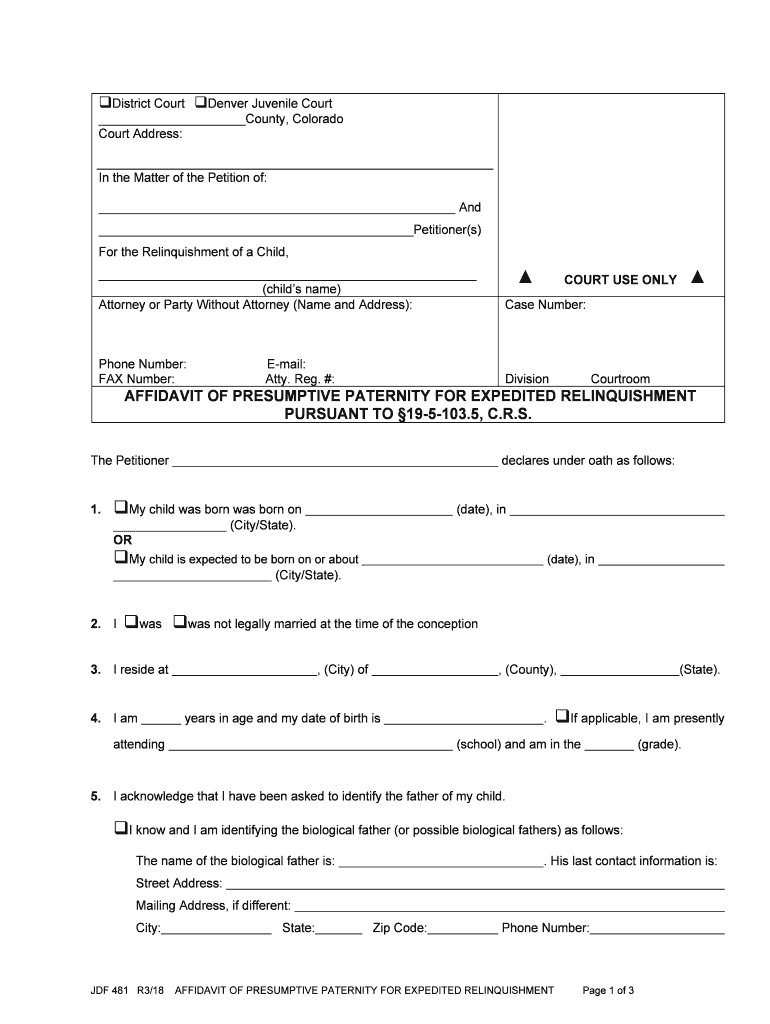
Declares under Oath as Follows Form


What is the Declares Under Oath As Follows
The Declares Under Oath As Follows form is a legal document that allows individuals to affirm the truthfulness of statements made within it. This form is often used in various legal contexts, including court proceedings and official applications, to ensure that the information provided is accurate and truthful. By signing this document, the individual acknowledges the legal implications of providing false information, which may include penalties or legal repercussions.
How to use the Declares Under Oath As Follows
Using the Declares Under Oath As Follows form involves a few straightforward steps. First, gather all necessary information that needs to be declared under oath. This may include personal details, facts related to a case, or other pertinent information. Next, fill out the form accurately, ensuring that all statements are truthful and complete. Once the form is filled out, it must be signed in the presence of a notary public or another authorized official to validate the oath. After signing, retain a copy for your records and submit the original as required by the requesting entity.
Key elements of the Declares Under Oath As Follows
Several key elements make up the Declares Under Oath As Follows form. These include:
- Declarant Information: The full name and contact details of the individual making the declaration.
- Statement of Truth: A clear statement affirming that the information provided is true to the best of the declarant's knowledge.
- Signature and Date: The signature of the declarant, along with the date of signing, which confirms the declaration.
- Notary Acknowledgment: A section for a notary public to verify the identity of the declarant and witness the signing of the form.
Steps to complete the Declares Under Oath As Follows
Completing the Declares Under Oath As Follows form requires careful attention to detail. Follow these steps:
- Gather all relevant information needed for the declaration.
- Fill out the form clearly and accurately, ensuring all statements are truthful.
- Review the completed form for any errors or omissions.
- Sign the form in the presence of a notary public or authorized official.
- Obtain a copy of the signed form for your records.
- Submit the original form to the appropriate entity as instructed.
Legal use of the Declares Under Oath As Follows
The legal use of the Declares Under Oath As Follows form is significant in various contexts. It serves as a sworn statement in legal proceedings, ensuring that the information provided can be relied upon by courts and other entities. The form may be used in situations such as court cases, applications for licenses, or any scenario where a formal declaration of truth is required. It is essential to understand that providing false information on this form can lead to serious legal consequences, including charges of perjury.
State-specific rules for the Declares Under Oath As Follows
Each state may have specific rules and regulations governing the use of the Declares Under Oath As Follows form. These rules can dictate how the form must be filled out, who can act as a witness or notary, and any additional requirements for submission. It is crucial to consult state-specific guidelines to ensure compliance with local laws. This may include variations in the language used in the form or additional documentation that needs to accompany the declaration.
Quick guide on how to complete declares under oath as follows
Prepare Declares Under Oath As Follows effortlessly on any device
Online document management has become increasingly popular among businesses and individuals. It offers an ideal environmentally friendly substitute to traditional printed and signed documents, allowing you to easily find the right form and securely store it online. airSlate SignNow provides all the tools you need to create, modify, and eSign your files swiftly without delays. Manage Declares Under Oath As Follows on any device using the airSlate SignNow apps for Android or iOS and simplify any document-related process today.
How to modify and eSign Declares Under Oath As Follows with ease
- Find Declares Under Oath As Follows and click on Get Form to begin.
- Utilize the tools we provide to fill out your document.
- Select important sections of your documents or obscure sensitive data with tools that airSlate SignNow offers specifically for this purpose.
- Generate your eSignature using the Sign tool, which takes just seconds and holds the same legal standing as a conventional wet ink signature.
- Review all the details and click on the Done button to save your modifications.
- Decide how you wish to send your form, whether by email, SMS, invitation link, or by downloading it to your computer.
Say goodbye to lost or misplaced documents, tedious form searches, or mistakes that necessitate printing new copies. airSlate SignNow meets all your document management needs in just a few clicks from any device you choose. Modify and eSign Declares Under Oath As Follows while ensuring excellent communication throughout your form preparation process with airSlate SignNow.
Create this form in 5 minutes or less
Create this form in 5 minutes!
People also ask
-
What does 'Declares Under Oath As Follows' mean in the context of eSigning documents?
The phrase 'Declares Under Oath As Follows' refers to a formal declaration made by a signatory, asserting that the contents of the document are true and accurate. In the context of using airSlate SignNow, this statement enhances the legal validity of eSigned documents, providing assurance that all parties take their commitments seriously.
-
How does airSlate SignNow ensure the legality of documents that 'Declare Under Oath As Follows'?
airSlate SignNow employs industry-standard encryption and compliance measures to ensure that documents, including those that 'Declare Under Oath As Follows', are legally binding. Our platform adheres to international eSignature regulations like ESIGN and UETA, ensuring that your declarations hold up in court.
-
What are the pricing options for airSlate SignNow services?
airSlate SignNow offers flexible pricing plans that cater to different business sizes and needs. Our packages provide cost-effective solutions whether you're a freelancer needing occasional eSignatures or a larger organization requiring numerous declarations under oath.
-
What features does airSlate SignNow provide for documents that need to 'Declare Under Oath As Follows'?
AirSlate SignNow provides robust features such as customizable templates, secure document storage, and advanced tracking options for documents that 'Declare Under Oath As Follows'. These features make it easier for users to manage important documents while ensuring accountability.
-
How can I integrate airSlate SignNow with other software tools?
airSlate SignNow seamlessly integrates with a wide range of software tools such as CRM systems, project management applications, and cloud storage providers. These integrations facilitate easier management of documents and enhance the process of creating documents that 'Declare Under Oath As Follows'.
-
What benefits does airSlate SignNow offer for businesses needing to declare under oath?
Using airSlate SignNow allows businesses to streamline the process of collecting eSignatures on documents that declare under oath. This not only improves efficiency and turnaround time but also maintains a high level of security and compliance for sensitive declarations.
-
Is airSlate SignNow suitable for small businesses as well as larger enterprises?
Absolutely! airSlate SignNow is designed to cater to both small businesses and larger enterprises. Our scalable solution enables any size business to effectively manage documents that 'Declare Under Oath As Follows', making it a versatile choice for various organizational needs.
Get more for Declares Under Oath As Follows
Find out other Declares Under Oath As Follows
- eSign North Dakota Architectural Proposal Template Online
- How To eSignature Alabama Mechanic's Lien
- Can I eSign Alabama Car Insurance Quotation Form
- eSign Florida Car Insurance Quotation Form Mobile
- eSign Louisiana Car Insurance Quotation Form Online
- Can I eSign Massachusetts Car Insurance Quotation Form
- eSign Michigan Car Insurance Quotation Form Online
- eSign Michigan Car Insurance Quotation Form Mobile
- eSignature Massachusetts Mechanic's Lien Online
- eSignature Massachusetts Mechanic's Lien Free
- eSign Ohio Car Insurance Quotation Form Mobile
- eSign North Dakota Car Insurance Quotation Form Online
- eSign Pennsylvania Car Insurance Quotation Form Mobile
- eSignature Nevada Mechanic's Lien Myself
- eSign California Life-Insurance Quote Form Online
- How To eSignature Ohio Mechanic's Lien
- eSign Florida Life-Insurance Quote Form Online
- eSign Louisiana Life-Insurance Quote Form Online
- How To eSign Michigan Life-Insurance Quote Form
- Can I eSign Colorado Business Insurance Quotation Form