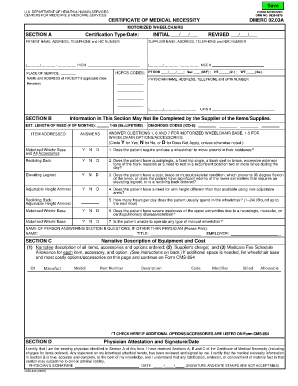
Dmerc 02 03a Form


What is the dmerc 02 03a form?
The dmerc 02 03a form, also known as the certificate of medical necessity for wheelchair, is a crucial document used in the United States to certify the medical necessity for a wheelchair. This form is typically required by Medicare and other insurance providers to ensure that the equipment prescribed is essential for the patient’s mobility and health. The dmerc 02 03a form serves as a formal request for coverage, detailing the patient's medical condition and the need for a wheelchair as part of their treatment plan.
How to use the dmerc 02 03a form
Using the dmerc 02 03a form involves several steps to ensure it is completed accurately and submitted correctly. First, healthcare providers must fill out the form with precise information regarding the patient's medical condition and the specific wheelchair required. It is essential to include all relevant medical details and documentation to support the necessity of the equipment. After completing the form, it should be submitted to the appropriate insurance provider for review and approval. Following these steps helps facilitate timely processing and coverage for the patient.
Steps to complete the dmerc 02 03a form
Completing the dmerc 02 03a form requires careful attention to detail. Here are the steps to follow:
- Gather necessary patient information, including medical history and current health status.
- Clearly indicate the type of wheelchair being requested and its specifications.
- Provide detailed medical justification for the wheelchair, including how it will improve the patient's mobility and quality of life.
- Ensure that all sections of the form are filled out completely to avoid delays.
- Review the form for accuracy before submission.
Legal use of the dmerc 02 03a form
The legal use of the dmerc 02 03a form is governed by healthcare regulations in the United States. It is essential that the form is filled out truthfully and accurately, as any discrepancies can lead to denial of coverage or legal repercussions. The form must be signed by a qualified healthcare provider, ensuring that the information provided is valid and justifiable. Compliance with these legal standards not only protects the patient but also the healthcare provider from potential liabilities.
Key elements of the dmerc 02 03a form
Understanding the key elements of the dmerc 02 03a form is vital for effective completion. The main components include:
- Patient Information: Full name, date of birth, and insurance details.
- Medical Diagnosis: A clear statement of the patient's medical condition that necessitates the wheelchair.
- Wheelchair Specifications: Detailed description of the requested wheelchair, including model and features.
- Provider Information: Name, contact details, and signature of the healthcare provider completing the form.
Who Issues the dmerc 02 03a form
The dmerc 02 03a form is typically issued by Medicare and other health insurance providers that require documentation of medical necessity for durable medical equipment, such as wheelchairs. Healthcare providers, including physicians and specialists, are responsible for completing and submitting this form on behalf of their patients. It is essential for patients to consult their healthcare providers to ensure that the form is correctly filled out and submitted to the appropriate insurance entity.
Quick guide on how to complete dmerc 02 03a form
Effortlessly Complete Dmerc 02 03a Form on Any Device
Digital document management has become increasingly favored by businesses and individuals alike. It offers an ideal environmentally friendly alternative to conventional printed and signed documents, allowing you to access the necessary forms and securely store them online. airSlate SignNow provides you with all the tools required to create, edit, and electronically sign your documents quickly and efficiently. Manage Dmerc 02 03a Form on any device using the airSlate SignNow applications for Android or iOS and enhance any document-driven process today.
The Easiest Way to Edit and Electronically Sign Dmerc 02 03a Form
- Find Dmerc 02 03a Form and click Get Form to begin.
- Use the tools we provide to complete your form.
- Emphasize relevant parts of the documents or redact sensitive information with tools that airSlate SignNow specifically supplies for this purpose.
- Create your signature using the Sign tool, which takes only seconds and holds the same legal validity as a conventional wet ink signature.
- Review all the information and click the Done button to save your updates.
- Choose how you would like to share your form, whether by email, text message (SMS), invitation link, or download it to your computer.
Eliminate the worry of lost or formatted documents, tedious form hunts, or errors that necessitate reprinting new document copies. airSlate SignNow meets all your document management needs in just a few clicks from any device you prefer. Edit and electronically sign Dmerc 02 03a Form and ensure seamless communication at any stage of the form preparation process with airSlate SignNow.
Create this form in 5 minutes or less
Create this form in 5 minutes!
How to create an eSignature for the dmerc 02 03a form
How to create an electronic signature for a PDF online
How to create an electronic signature for a PDF in Google Chrome
How to create an e-signature for signing PDFs in Gmail
How to create an e-signature right from your smartphone
How to create an e-signature for a PDF on iOS
How to create an e-signature for a PDF on Android
People also ask
-
What is the dmerc 02 03a form and why is it important?
The dmerc 02 03a form is a crucial document used in the medical billing process for durable medical equipment. It helps streamline the reimbursement process and ensures that healthcare providers receive appropriate compensation for their services. Understanding how to properly utilize the dmerc 02 03a form can signNowly boost your billing efficiency.
-
How can airSlate SignNow help with the dmerc 02 03a form process?
airSlate SignNow simplifies the handling of the dmerc 02 03a form by allowing users to electronically sign and send documents securely. This speeds up the entire process, from completion to submission, reducing delays in billing and improving overall workflow. Using airSlate SignNow ensures that your documents are always compliant and easily accessible.
-
Are there any costs associated with using airSlate SignNow for the dmerc 02 03a form?
Yes, airSlate SignNow offers various pricing plans to suit different business needs, including affordable options for small practices. Each plan includes features tailored to enhance your handling of documents like the dmerc 02 03a form. You can choose a plan that best fits your budget and requirements.
-
What features does airSlate SignNow provide for the dmerc 02 03a form?
airSlate SignNow provides several essential features for managing the dmerc 02 03a form, including customizable templates, secure eSigning, and real-time status tracking. These features streamline your workflow and ensure that each form is completed accurately and efficiently. You can also collaborate with team members easily through the platform.
-
Can I integrate airSlate SignNow with other software when working with the dmerc 02 03a form?
Yes, airSlate SignNow offers integration capabilities with various third-party applications, enhancing your overall document management process. This allows you to connect with tools you already use, making it easier to manage the dmerc 02 03a form alongside other relevant tasks. Integration means less time spent switching between platforms.
-
What are the benefits of using airSlate SignNow for healthcare professionals handling the dmerc 02 03a form?
Using airSlate SignNow offers several benefits for healthcare professionals, including increased efficiency and reduced paperwork. The platform electronicizes the dmerc 02 03a form process, allowing for faster signatures and submissions. This leads to quicker reimbursements and enhances overall patient care.
-
Is airSlate SignNow compliant with regulations related to the dmerc 02 03a form?
Yes, airSlate SignNow adheres to strict regulatory standards, ensuring that your handling of the dmerc 02 03a form is compliant with healthcare regulations. This compliance helps protect sensitive patient information and maintains your business's integrity in the digital space. You can trust airSlate SignNow for secure document handling.
Get more for Dmerc 02 03a Form
- Otr d 40 printable form
- Scala adl form
- Rtb2 form
- Prospect form
- Thyrogenone reimbursement support form needy meds needymeds
- Glencoe geometry chapter 9 answer key form
- Montana board of outfitters 301 s park avenue 4th floor bsd dli mt form
- Fiscal closeout report for state and federal grant programs form
Find out other Dmerc 02 03a Form
- How Do I eSign Hawaii Non-Profit PDF
- How To eSign Hawaii Non-Profit Word
- How Do I eSign Hawaii Non-Profit Presentation
- How Do I eSign Maryland Non-Profit Word
- Help Me With eSign New Jersey Legal PDF
- How To eSign New York Legal Form
- How Can I eSign North Carolina Non-Profit Document
- How To eSign Vermont Non-Profit Presentation
- How Do I eSign Hawaii Orthodontists PDF
- How Can I eSign Colorado Plumbing PDF
- Can I eSign Hawaii Plumbing PDF
- How Do I eSign Hawaii Plumbing Form
- Can I eSign Hawaii Plumbing Form
- How To eSign Hawaii Plumbing Word
- Help Me With eSign Hawaii Plumbing Document
- How To eSign Hawaii Plumbing Presentation
- How To eSign Maryland Plumbing Document
- How Do I eSign Mississippi Plumbing Word
- Can I eSign New Jersey Plumbing Form
- How Can I eSign Wisconsin Plumbing PPT