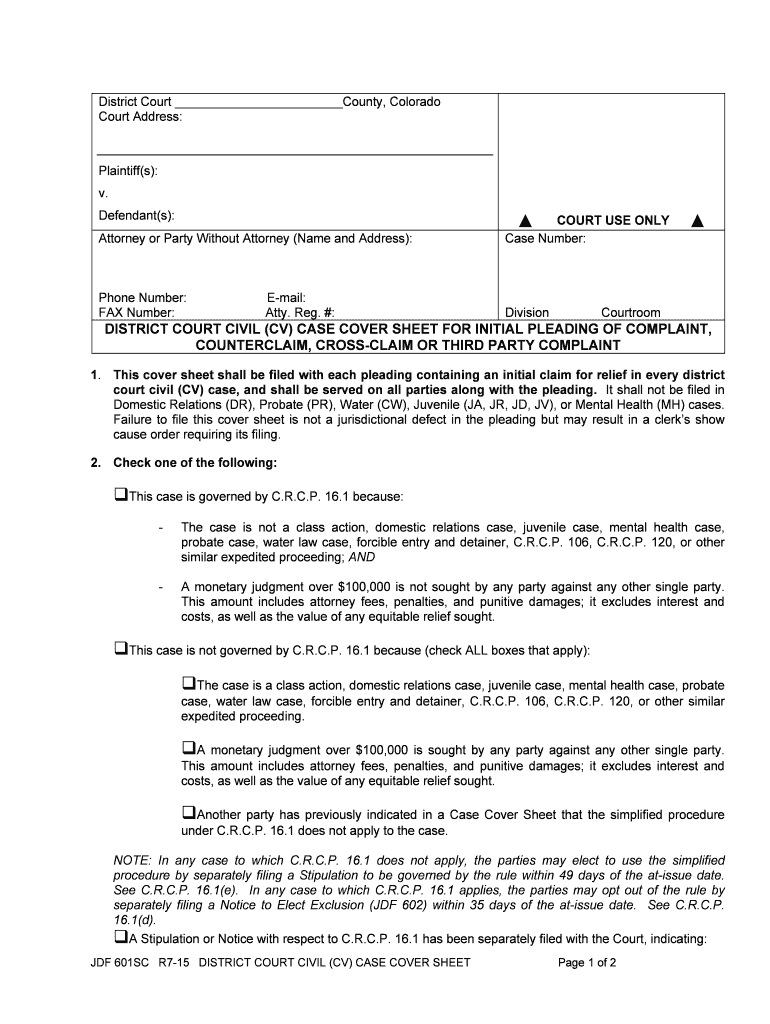
COUNTERCLAIM, CROSS CLAIM or THIRD PARTY COMPLAINT Form


What is the COUNTERCLAIM, CROSS CLAIM OR THIRD PARTY COMPLAINT
A counterclaim, cross claim, or third party complaint is a legal document filed in response to an original complaint. It allows a defendant to assert their own claims against the plaintiff or introduce additional parties into the litigation. This form is essential in civil lawsuits as it helps streamline the legal process by addressing all related claims within a single action. Understanding the distinctions among these terms is crucial for effective legal strategy.
Key elements of the COUNTERCLAIM, CROSS CLAIM OR THIRD PARTY COMPLAINT
This form typically includes several key elements: the title of the document, the parties involved, a statement of jurisdiction, the factual background, the claims being asserted, and the relief sought. Each section must be clearly articulated to ensure that the court understands the basis for the claims. Properly detailing these elements is vital for the legal validity of the document.
Steps to complete the COUNTERCLAIM, CROSS CLAIM OR THIRD PARTY COMPLAINT
Completing this form involves several important steps:
- Identify the appropriate court where the original complaint was filed.
- Gather all relevant information and documentation related to your claims.
- Clearly outline your counterclaims, ensuring they are directly related to the original complaint.
- Include all necessary parties, whether they are co-defendants or third parties.
- Review the form for accuracy and completeness before submission.
Legal use of the COUNTERCLAIM, CROSS CLAIM OR THIRD PARTY COMPLAINT
The legal use of this form is governed by the rules of civil procedure in the relevant jurisdiction. It must be filed within specific time frames, often set by the court, to ensure that the claims are heard. Failure to file a counterclaim or cross claim may result in the loss of the right to assert those claims later. Legal representation is often advisable to navigate these complexities.
How to use the COUNTERCLAIM, CROSS CLAIM OR THIRD PARTY COMPLAINT
Using this form effectively requires understanding its purpose and the context in which it is filed. It should be used to assert claims that arise from the same transaction or occurrence as the original complaint. This helps to consolidate related issues and can lead to a more efficient resolution of the case. Proper filing and adherence to court rules are essential for its acceptance.
Filing Deadlines / Important Dates
Filing deadlines for a counterclaim, cross claim, or third party complaint vary by jurisdiction and the nature of the case. Typically, these claims must be filed within a specific period after the original complaint is served, often ranging from 20 to 30 days. It is critical to be aware of these deadlines to avoid forfeiting the opportunity to assert your claims.
Quick guide on how to complete counterclaim cross claim or third party complaint
Complete COUNTERCLAIM, CROSS CLAIM OR THIRD PARTY COMPLAINT effortlessly on any device
Managing documents online has gained traction among businesses and individuals alike. It offers an ideal eco-friendly solution to conventional printed and signed paperwork, allowing you to obtain the necessary form and securely store it online. airSlate SignNow provides all the tools you need to create, edit, and electronically sign your documents swiftly without delays. Handle COUNTERCLAIM, CROSS CLAIM OR THIRD PARTY COMPLAINT on any device using the airSlate SignNow apps for Android or iOS and enhance any document-related process today.
The optimal method to modify and electronically sign COUNTERCLAIM, CROSS CLAIM OR THIRD PARTY COMPLAINT with ease
- Obtain COUNTERCLAIM, CROSS CLAIM OR THIRD PARTY COMPLAINT and click on Get Form to begin.
- Utilize the tools we provide to fill out your document.
- Select pertinent sections of the documents or conceal sensitive information with tools that airSlate SignNow specifically offers for that purpose.
- Generate your electronic signature with the Sign feature, which takes mere seconds and carries the same legal validity as a traditional ink signature.
- Review the details and click on the Done button to save your changes.
- Choose your preferred method to deliver your form, whether by email, SMS, or invite link, or download it to your computer.
Say goodbye to lost or mislaid documents, tedious form searching, or mistakes that require printing new document copies. airSlate SignNow meets your document management needs in just a few clicks from your device of choice. Edit and electronically sign COUNTERCLAIM, CROSS CLAIM OR THIRD PARTY COMPLAINT and ensure excellent communication throughout your form preparation process with airSlate SignNow.
Create this form in 5 minutes or less
Create this form in 5 minutes!
People also ask
-
What is a COUNTERCLAIM, CROSS CLAIM OR THIRD PARTY COMPLAINT in legal terms?
A COUNTERCLAIM, CROSS CLAIM OR THIRD PARTY COMPLAINT refers to legal actions initiated by a defendant against a plaintiff or a third party in response to a lawsuit. These legal mechanisms can help streamline multi-party litigation and allow for the resolution of related claims within the same proceeding, thereby saving time and resources.
-
How can airSlate SignNow assist with the documentation of a COUNTERCLAIM, CROSS CLAIM OR THIRD PARTY COMPLAINT?
airSlate SignNow allows users to create, send, and eSign important legal documents, including COUNTERCLAIM, CROSS CLAIM OR THIRD PARTY COMPLAINT forms, with ease. Our user-friendly interface ensures that legal professionals can efficiently manage their documentation, making the process quicker and more reliable.
-
What features does airSlate SignNow offer to facilitate the handling of COUNTERCLAIM, CROSS CLAIM OR THIRD PARTY COMPLAINT documents?
airSlate SignNow provides features like customizable templates, secure electronic signatures, and document tracking to streamline the management of COUNTERCLAIM, CROSS CLAIM OR THIRD PARTY COMPLAINT filings. These tools help ensure that all parties can collaborate effectively and maintain an organized workflow throughout the legal process.
-
Is airSlate SignNow a cost-effective solution for managing COUNTERCLAIM, CROSS CLAIM OR THIRD PARTY COMPLAINT documents?
Yes, airSlate SignNow is designed to be an affordable solution for businesses looking to manage COUNTERCLAIM, CROSS CLAIM OR THIRD PARTY COMPLAINT documents. Our pricing plans are tailored to fit a variety of budgets while providing powerful features to enhance legal document management without breaking the bank.
-
Can I integrate airSlate SignNow with other legal software to enhance my COUNTERCLAIM, CROSS CLAIM OR THIRD PARTY COMPLAINT management?
Absolutely! airSlate SignNow seamlessly integrates with many popular legal management software solutions, allowing you to enhance your workflow for managing COUNTERCLAIM, CROSS CLAIM OR THIRD PARTY COMPLAINT documents. This ensures that you can access all your tools in one centralized location for better productivity.
-
What are the benefits of using airSlate SignNow for legal practitioners dealing with COUNTERCLAIM, CROSS CLAIM OR THIRD PARTY COMPLAINT?
Using airSlate SignNow allows legal practitioners to save time and reduce paperwork associated with COUNTERCLAIM, CROSS CLAIM OR THIRD PARTY COMPLAINT. Our platform streamlines document management and signing processes, which can help improve accuracy and reduce the likelihood of errors in legal filings.
-
How can I ensure the security of my COUNTERCLAIM, CROSS CLAIM OR THIRD PARTY COMPLAINT documents in airSlate SignNow?
airSlate SignNow prioritizes the security of your documents by using advanced encryption protocols and secure data storage options. This means that your COUNTERCLAIM, CROSS CLAIM OR THIRD PARTY COMPLAINT documents are protected against unauthorized access, ensuring confidentiality and compliance with legal standards.
Get more for COUNTERCLAIM, CROSS CLAIM OR THIRD PARTY COMPLAINT
- Illinois notary discount bonding co form
- Irs audit envelope sample form
- Community resources chaperone application field trip form
- Njdoc clearance and issuance of id application form
- Dpsmv 4219 form
- Chapter 4 fair game review answers 8th grade form
- Application to date my son 47410084 form
- Personal trainer client agreement template form
Find out other COUNTERCLAIM, CROSS CLAIM OR THIRD PARTY COMPLAINT
- How Can I eSignature Florida Car Lease Agreement Template
- How To eSignature Indiana Car Lease Agreement Template
- How Can I eSignature Wisconsin Car Lease Agreement Template
- Electronic signature Tennessee House rent agreement format Myself
- How To Electronic signature Florida House rental agreement
- eSignature Connecticut Retainer Agreement Template Myself
- How To Electronic signature Alaska House rental lease agreement
- eSignature Illinois Retainer Agreement Template Free
- How Do I Electronic signature Idaho Land lease agreement
- Electronic signature Illinois Land lease agreement Fast
- eSignature Minnesota Retainer Agreement Template Fast
- Electronic signature Louisiana Land lease agreement Fast
- How Do I eSignature Arizona Attorney Approval
- How Can I eSignature North Carolina Retainer Agreement Template
- Electronic signature New York Land lease agreement Secure
- eSignature Ohio Attorney Approval Now
- eSignature Pennsylvania Retainer Agreement Template Secure
- Electronic signature Texas Land lease agreement Free
- Electronic signature Kentucky Landlord lease agreement Later
- Electronic signature Wisconsin Land lease agreement Myself