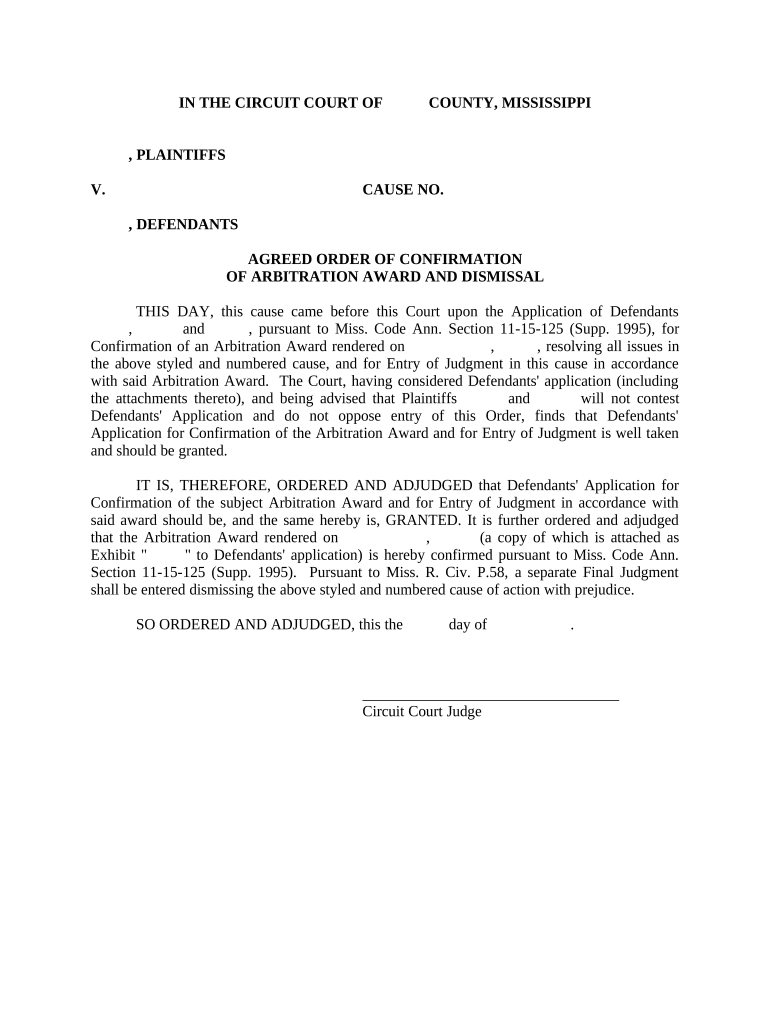
Arbitration Form


What is arbitration?
Arbitration is a method of resolving disputes outside the court system. In Mississippi, it involves a neutral third party, known as an arbitrator, who reviews the evidence and makes a binding decision. This process is often preferred for its efficiency and confidentiality compared to traditional litigation. It is commonly used in commercial disputes, labor relations, and consumer matters.
Steps to complete the arbitration process
Completing the arbitration process in Mississippi involves several key steps:
- Agreement to arbitrate: Both parties must agree to resolve their dispute through arbitration, often outlined in a contract.
- Selection of arbitrator: The parties typically select an arbitrator or a panel of arbitrators based on their expertise and neutrality.
- Filing a request for arbitration: One party submits a request, detailing the dispute and the relief sought.
- Pre-hearing procedures: This may include exchanging evidence and witness lists, as well as scheduling hearings.
- Hearing: Both parties present their case, including evidence and witness testimony, to the arbitrator.
- Decision: The arbitrator issues a written award, which is binding and enforceable in court.
Legal use of arbitration in Mississippi
In Mississippi, arbitration is governed by the Mississippi Uniform Arbitration Act. This legislation provides the framework for how arbitration agreements are formed, enforced, and challenged. It ensures that arbitration awards are recognized and enforceable, provided that the arbitration process follows agreed-upon rules and procedures.
State-specific rules for arbitration
Mississippi has specific regulations that govern arbitration processes, including:
- Arbitration agreements must be in writing and signed by the parties involved.
- Parties may specify the rules governing the arbitration, such as those from the American Arbitration Association or other recognized organizations.
- There are provisions for judicial review of arbitration awards, allowing parties to challenge decisions under limited circumstances.
Key elements of arbitration
Several key elements define the arbitration process:
- Neutrality: The arbitrator must be impartial and not have any vested interest in the outcome.
- Confidentiality: Proceedings are typically private, protecting sensitive information from public disclosure.
- Finality: Arbitration awards are generally final and binding, with limited grounds for appeal.
- Flexibility: The process can be tailored to fit the needs of the parties, including scheduling and procedural rules.
Examples of using arbitration
Arbitration is commonly utilized in various scenarios, including:
- Business disputes, such as contract breaches or partnership disagreements.
- Consumer disputes, where companies and customers resolve issues related to products or services.
- Employment disputes, including wrongful termination or discrimination claims.
Quick guide on how to complete arbitration 497314137
Complete Arbitration seamlessly on any device
Digital document management has gained popularity among businesses and individuals. It offers an ideal eco-friendly substitute for conventional printed and signed documents, as you can locate the right form and securely store it online. airSlate SignNow provides you with all the resources necessary to create, modify, and eSign your documents quickly and efficiently. Manage Arbitration on any platform using airSlate SignNow Android or iOS applications and enhance any document-centric procedure today.
How to modify and eSign Arbitration effortlessly
- Find Arbitration and click Get Form to begin.
- Utilize the tools we offer to complete your document.
- Emphasize pertinent sections of the documents or obscure sensitive information with tools that airSlate SignNow provides specifically for that purpose.
- Create your signature with the Sign tool, which takes mere seconds and holds the same legal validity as a conventional wet ink signature.
- Review the details and click on the Done button to save your changes.
- Choose how you wish to send your form, via email, SMS, or invite link, or download it to your computer.
Eliminate worries about lost or misplaced files, tedious form hunting, or mistakes that require printing new document copies. airSlate SignNow fulfills all your requirements in document management with just a few clicks from any device you prefer. Alter and eSign Arbitration and ensure outstanding communication at any stage of the form preparation process with airSlate SignNow.
Create this form in 5 minutes or less
Create this form in 5 minutes!
People also ask
-
What is arbitration in Mississippi?
Arbitration in Mississippi is a legal process where disputes are settled by an impartial third party, known as an arbitrator, outside of traditional court proceedings. This method can reduce time and costs associated with litigation, making it a preferred choice for many businesses. airSlate SignNow offers features that can simplify the documentation process involved in arbitration.
-
How can airSlate SignNow assist with arbitration in Mississippi?
airSlate SignNow provides powerful tools to create, send, and eSign documents necessary for arbitration in Mississippi. This platform allows you to manage all your arbitration paperwork efficiently, ensuring that all documents are securely signed and stored. By centralizing documentation, businesses can streamline their arbitration processes.
-
What are the pricing options for using airSlate SignNow for arbitration in Mississippi?
airSlate SignNow offers flexible pricing plans suitable for businesses of all sizes engaging in arbitration in Mississippi. Whether you need a basic plan or advanced features, you can choose a package that fits your budget while still benefiting from the platform's robust capabilities. A free trial is also available for new users to explore how it supports arbitration needs.
-
What features does airSlate SignNow offer for arbitration documents?
airSlate SignNow includes features like document templates, eSignature, and audit trails, all of which are crucial for managing arbitration processes in Mississippi. You can customize your documents, track changes, and ensure compliance with legal standards, making the platform invaluable for arbitration-related tasks. Additionally, its user-friendly interface aids in quick adoption.
-
Can airSlate SignNow integrate with other tools for arbitration in Mississippi?
Yes, airSlate SignNow can integrate with a variety of third-party applications commonly used in arbitration in Mississippi, such as project management and CRM systems. These integrations enhance workflow automation and ensure that all your documents and communications are streamlined. This interconnected approach provides a comprehensive solution for managing arbitration efficiently.
-
What are the benefits of using airSlate SignNow for arbitration in Mississippi?
Using airSlate SignNow for arbitration in Mississippi offers several benefits, including improved efficiency, cost savings, and enhanced document security. The ability to eSign documents online speeds up the arbitration process, reducing the time spent on paperwork. Moreover, the platform's intuitive design provides an effortless user experience for all parties involved.
-
Is airSlate SignNow secure for handling arbitration documents in Mississippi?
Absolutely, airSlate SignNow employs advanced security protocols to protect arbitration documents in Mississippi. This includes encryption, secure cloud storage, and compliant eSignature processes that meet legal standards. As a result, businesses can confidently manage sensitive information without compromising data integrity.
Get more for Arbitration
- 4 209 motion for service by publication for use with district court form
- Printable foodshare application wisconsin form
- Lazy editor form
- Bor template form
- Medication form fairfax county virginia
- Search results for national and local coverage cms gov form
- New concealed handgun carry permit application form
- Personal line of credit agreement template form
Find out other Arbitration
- eSign Florida Plumbing Business Plan Template Now
- How To eSign Georgia Plumbing Cease And Desist Letter
- eSign Florida Plumbing Credit Memo Now
- eSign Hawaii Plumbing Contract Mobile
- eSign Florida Plumbing Credit Memo Fast
- eSign Hawaii Plumbing Claim Fast
- eSign Hawaii Plumbing Letter Of Intent Myself
- eSign Hawaii Plumbing Letter Of Intent Fast
- Help Me With eSign Idaho Plumbing Profit And Loss Statement
- eSign Illinois Plumbing Letter Of Intent Now
- eSign Massachusetts Orthodontists Last Will And Testament Now
- eSign Illinois Plumbing Permission Slip Free
- eSign Kansas Plumbing LLC Operating Agreement Secure
- eSign Kentucky Plumbing Quitclaim Deed Free
- eSign Legal Word West Virginia Online
- Can I eSign Wisconsin Legal Warranty Deed
- eSign New Hampshire Orthodontists Medical History Online
- eSign Massachusetts Plumbing Job Offer Mobile
- How To eSign Pennsylvania Orthodontists Letter Of Intent
- eSign Rhode Island Orthodontists Last Will And Testament Secure